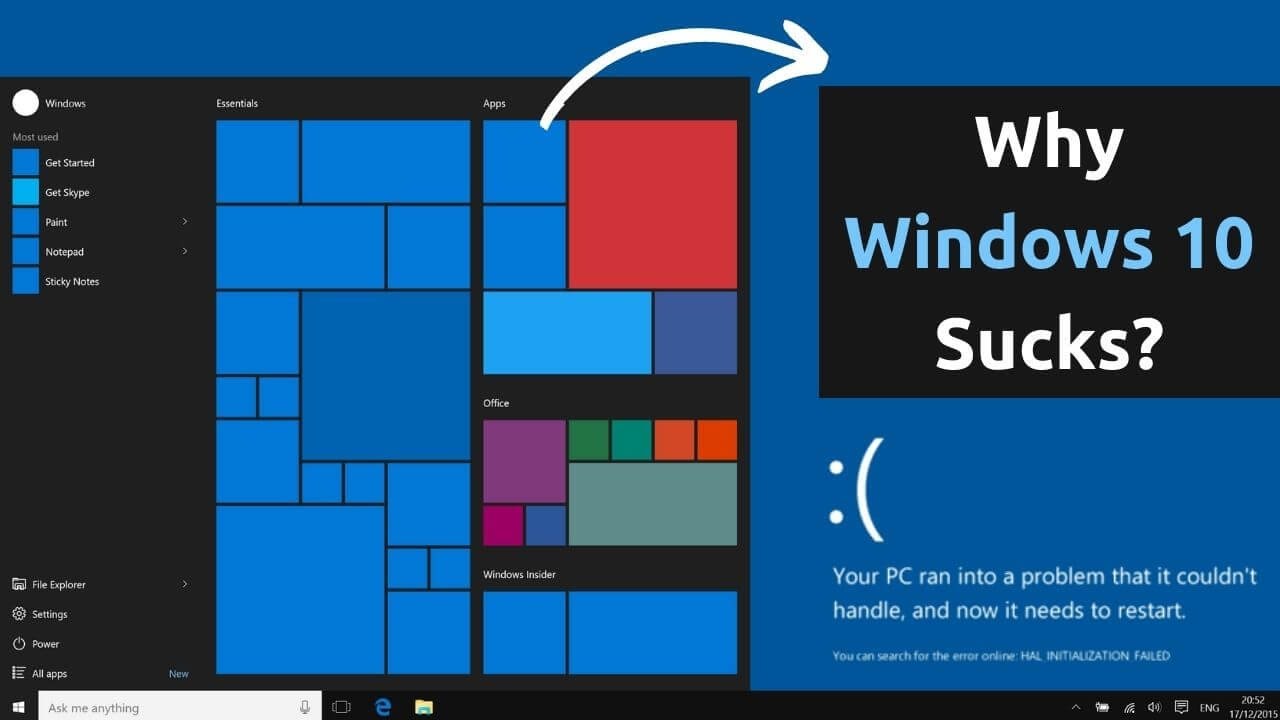Why Does Windows 10 Suck? Here’re 10 Bad Things About It
Even though Microsoft has about 1.3 billion Windows 10 users around the world, many people think Windows 10 stinks. It's because there are so many problems. For example, you might have trouble with a broken File Explorer, problems with VMWare, data loss, etc. Also, some users have said that Windows 10 Pro isn't good for small businesses because it doesn't have a good way to organize files. So, in this piece, we've put together a list of the top 10 reasons why windows 10 sucks.
Author:Daniel BarrettAug 30, 202365.8K Shares914.9K Views

Windows 10 operating systems are known all over the world, and the fact that they are updated regularly makes them special and reliable. Even though none of the apps or tools are perfect, they are still pretty useful. But their functions and settings could be better. Even though Microsoft has about 1.3 billion Windows 10 users around the world, many people think Windows 10 stinks.
It's because there are so many problems. For example, you might have trouble with a broken File Explorer, problems with VMWare, data loss, etc. Also, some users have said that Windows 10 Pro isn't good for small businesses because it doesn't have a good way to organize files. So, in this piece, we've put together a list of the top 10 reasons why windows 10 sucks.
Windows 10 Is Not Good As Expected
As the newest operating system, Windows 10 has gotten a lot of attention from people all over the world because of how much it has changed. More than 800 million people have used Windows 10 so far.
Even though Windows 10 is the most popular PCoperating system, a lot of people still have big problems with it because it always gives them problems. For instance, File Explorer is broken, there are problems with VMWare compatibility, Windows updates sometimes delete user files, etc.
It's not as good as people thought it would be, and several problems make many users angry. Maybe you updated to Windows 10 at one point but then went back to Windows 7 or 8 in the end.
In the next section, we'll go over some bad reviews of Windows 10 in detail, so you can see why some users said Windows 10 is garbage.
Why Windows 10 Is Not Good As Expected
When Microsoft showed off Windows 10, people had high hopes and said it would be the best version of Windows yet. The goal of the operating system was to improve on what its predecessors did well while adding new features and making other changes. But since it came out, both users and experts have said bad things about Windows 10.
One of the main things people don't like about Windows 10 is how it handles changes. Windows 10 is different from earlier versions in that it requires automatic changes and gives users little control over how they happen. This lack of control can cause restarts at bad times, which can stop users from working and cause them to lose data. Users are also wary of the forced update method because some updates have been known to add new bugs and cause problems with compatibility.
Since Windows 10 came out, its private settings have caused a lot of trouble. Users worry about their privacy because the OS gets a lot of information about them. Even though collecting data is supposed to make things better for users, privacy advocates and users alike have criticized it for not being clear and giving users few ways to stop it.
Why Does Windows 10 Suck (10 Reasons)
Even though Windows 10 is always getting new features, apps, and changes, some things about it aren't so great. We're not trying to be perfectionists, but Microsoft could change or improve more than a few things in Windows 10.
Some of our problems are small, but others are big. Yes, we use Windows 10 every day and write a lot about it because we like what it lets us do. But many people think Windows 10 stinks, and they're right. This is why:
Poor Quality Updates Wreak Havoc On Windows 10 Pcs
Microsoft seems to have lost its way with the Windows 10 releases. The company often sends out changes that have bugs and break random things. There are Windows 10 updates that make Bluetooth devices disappear, show strange warnings, cause processor spikes that make Windows 10 run slowly for no obvious reason, etc.
Even worse are big changes, and it seems that Microsoft is even less careful with them. Many users and techwebsites called the last May 2020 Update a disaster. Printers stopped working, Storage Spaces broke, and drives (even SSDs) were defragmented too often. Users also had problems with Fresh Start not working, Windows 10 logging them out of Google Chrome, Tablet Mode going on by itself for no reason, and so on.
Windows 10 Sucks Because It's Full Of Bloatware
A lot of apps and games that most users don't want come with Windows 10. It's the so-called "bloatware" that used to come with a lot of gear, but it wasn't something that Microsoft did on purpose.
When you do a clean update of Windows 10, you expect it to be simple and clean, but it isn't. With Windows 10, you not only get the operating system but also apps and games from third-party developers that Microsoft installs without your permission.
On the list are apps and games like Age of Empires:
- Castle Siege, Bubble Witch 3 Saga
- Candy Crush Friends Saga
- Candy Crush Saga
- FarmVille 2
- Country Escape
- Gardenscapes
- Phototastic Collage
- PicsArt Photo Studio: Collage Maker and Pic Editor
Many people see these apps and games as useless junk that takes up valuable storage space and data.
You Paid For Windows 10. Why Should There Be Ads Everywhere?
Microsoft's operating system is full of advertising. Windows 10 sometimes shows ads in the Start Menu, on your Lock Screen, on the desktop, in the Notifications, and even in File Explorer! What's going on? Don't you hate it when you buy something and then find ads on it? If one of the first things you think about after launching Windows 10 is "How do I stop pop-up ads?" read Windows 10 ads: How to turn them off from everywhere.
The Way Windows 10 Handles Your Privacy Can Be Improved
Microsoft is not what you would call a "privacy-first" company. It is like any other big internet company, like Google or Facebook. Users were hesitant to install and use Windows 10 because it had some privacy problems that made them worried about their privacy.
That doesn't mean that you can't turn on or off all privacy features in Windows 10. The problem is that all the information it gathers is controlled by a set of switches that are turned on by default in Windows 10.
The Homegroup Is Gone From Windows 10, And That Sucks!
Microsoft chose to take the Homegroup feature out of Windows 10 starting with the April 2018 Update. Why did they make that choice? Microsoft wants to get the word out about OneDrive.
We were sad to hear that because we used HomeGroups to quickly share files and folders with Windows computers in our local networks. Sure, OneDrive is a great service, and it's also easy to share things with it. But what if you can't connect to the internet at home or just don't want to?
The Control Panel Has More Tools Than The Settings App Does.
Microsoft made Windows 10 so that you can use it just as easily on a full-fledged PC, a laptop, or a tablet. To do this, they had to change almost every part of the Windows interface so that it could be used with a finger.
We can all see that Windows 10 has come a long way since it came out in 2015, but there are still things to do. One of the most important changes is that not all of the features from the old Control Panel have been moved to the new Settings app, which works well with touch screens.
The Fastest Way To Enter Windows 10's Safe Mode Is From Normal Mode!
Yes, you did hear correctly! Normal Mode is the fastest way to get into Safe Mode on a Windows 10 computer. The best way to do this is, strangely enough, through the Settings app. Does it make sense?
To us, no. After all, what's the point? Safe Mode is meant to help you fix your computer when it's not working right, which usually means it won't boot up properly. There are other ways to get into Safe Mode in Windows 10, like pausing the boot process three times in a row or starting from a Windows 10 USB recovery drive (which you must make first). But none of them is quick. Wasn't the old F8 way in Windows 7 a lot easier to use?
You Can't Have Different Themes And Visual Elements On Different Virtual Desktops
We also use Linux distributions. Virtual computers have been around for a long time, are easy to set up, and work well. Even though we are glad that Windows 10 has virtual desktops, we don't like that we can't use different themes and images for each virtual desktop.
Users can be more productive and figure out which virtual desktop they are on by making each desktop look the way they want. It would be nice to be able to use different icon sets, wallpapers, and other things on each virtual screen.
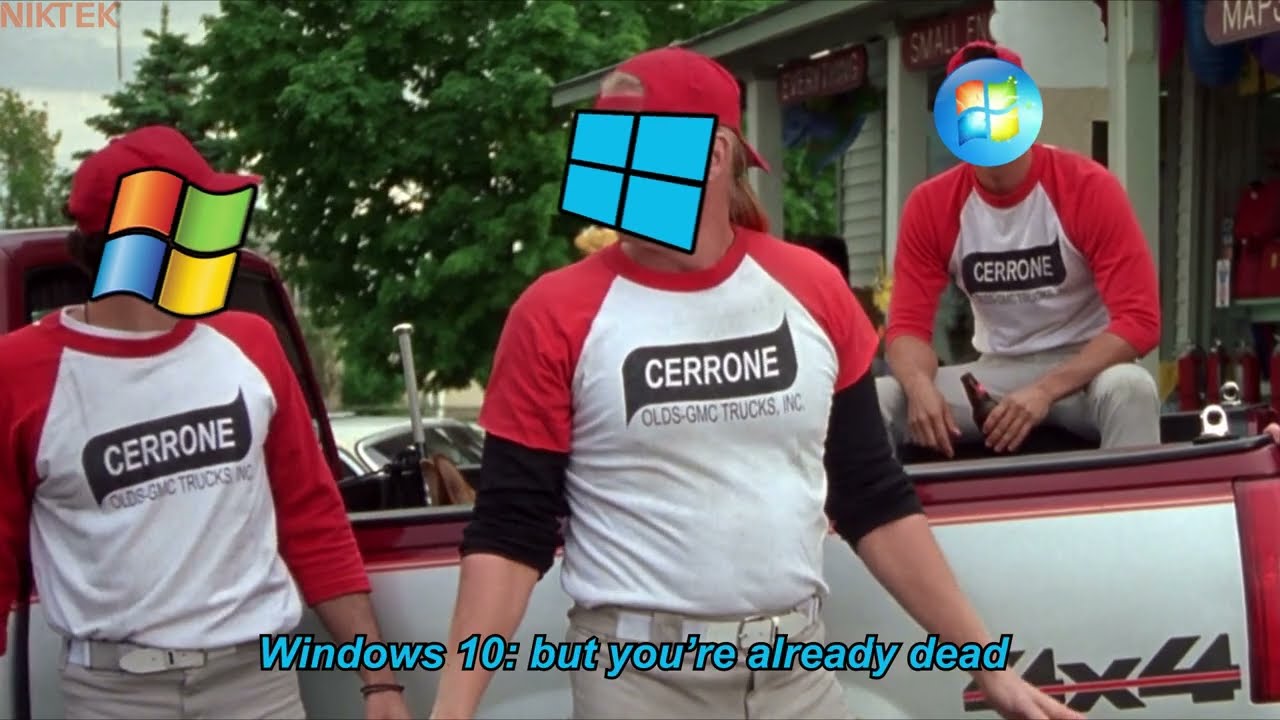
Windows 11 vs Previous Windows
The Start Menu Doesn't Move From One Device To Another.
Windows 8 was the first version of Windows to let you sync the layout of the Start screen between different platforms. It meant that you could switch between devices, and Start would have looked the same on each one.
But Microsoft left this function out of Windows 10. This choice seems to have been made because many users want to be able to choose their own Start Menus. Even if that's true, why take away a tool when you could have made it better?
Windows 10 could have given you the option to choose whether you want to sync your Start Menu or not. This would have been helpful for people who like having this choice.
You Cannot Easily Configure File Explorer To Start Anywhere Else But In "Quick Access" Or "This Pc"
You can change how File Explorer starts and where it loads from when it does. But you can only choose to have it start in This PC or Quick Access. We can't figure out why Microsoft didn't make this tool even more flexible.
Why not let people make OneDrive their starting folder? Or in one of their libraries? We're not saying you can't do it, but the steps aren't exactly easy to follow. Read How to make Windows 10's File Explorer start wherever you want to learn more.
Windows 10 Is Good In Some Aspects
Even though Windows 10 has been criticized for several reasons, it is important to remember that it also has several good points. The main operating system from Microsoft was made to be better than the ones that came before it and to be easier to use.
User-Friendly Interface And Start Menu
One of the most important changes in Windows 10 is that it is easier to use and that the traditional Start Menu is back. Users have found it easy to move around in the OS because it has both traditional desktop features and a modern "Metro" design. Users who missed the Start Menu when they used Windows 8 have been happy to see it back. It makes it easier to get to apps and settings.
Cortana And Voice Will Work Together
With Windows 10, Microsoft's virtual helper Cortana was added. This made it possible for people to talk to their computers using voice commands. Cortana's ability to help users with chores, searching for information, setting reminders, and even managing their schedules has been praised. Voice integration has made Windows easier to use and given it a new layer.
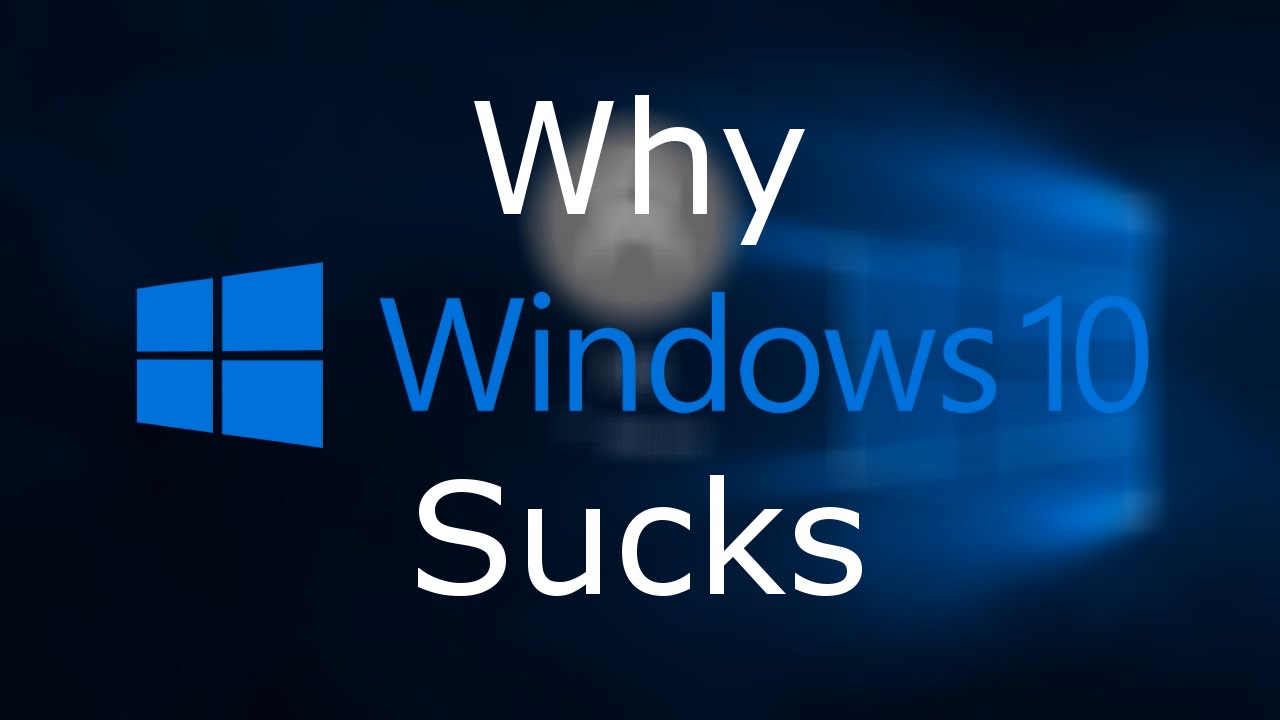
Why Windows 10 Sucks
Gaming Enhancements
There were a lot of improvements to gamingin Windows 10, which made it a good choice for players. Features like DirectX 12 have improved gaming speed by making better use of hardware.
This makes games run more smoothly and quickly. The XboxGame Bar makes it easy to use important game tools, like recording your screen, taking screenshots, and chatting with friends while you play.
People Also Ask
Why Have People Said Bad Things About Windows 10's Privacy?
Windows 10 collects a lot of information about its users, which raises privacy worries because the information isn't clear and there aren't many ways to stop it.
What Is A Common Complaint About The Way Windows 10 Works?
People have said that Windows 10's user interface is inconsistent because it uses both traditional desktop features and the new "Metro" style.
What Is "Bloatware," And Why Do People Complain About It In Windows 10?
Bloatware is a term for free software and apps that come pre-installed.
Conclusion
I hope that you have understood top 10 reasons why windows 10 sucks. Why is Windows 10 terrible? After reading this post, it should be clear to you why. Even though Windows 10 stinks, it still has a lot of good points.
If you decide to change to this new operating system, you should make a backup of your system and any important files before the update. After the update, you should follow some of the tips above to take action.

Daniel Barrett
Author
Daniel Barrett is a tech writer focusing on IoT, gadgets, software, and cryptocurrencies. With a keen interest in emerging technologies, Daniel offers expert analysis and commentary on industry trends. Follow him for authoritative insights into the latest tech innovations.
Latest Articles
Popular Articles