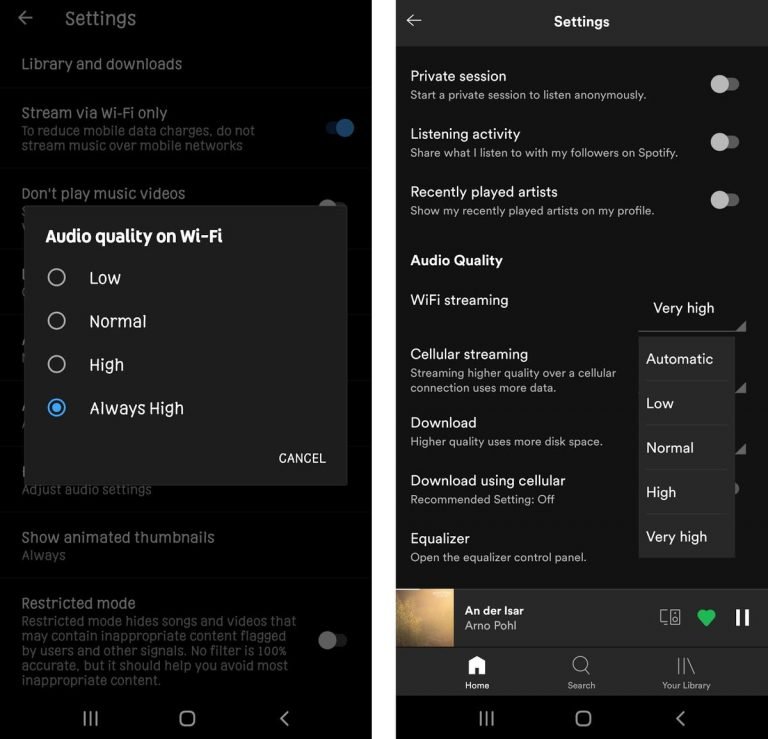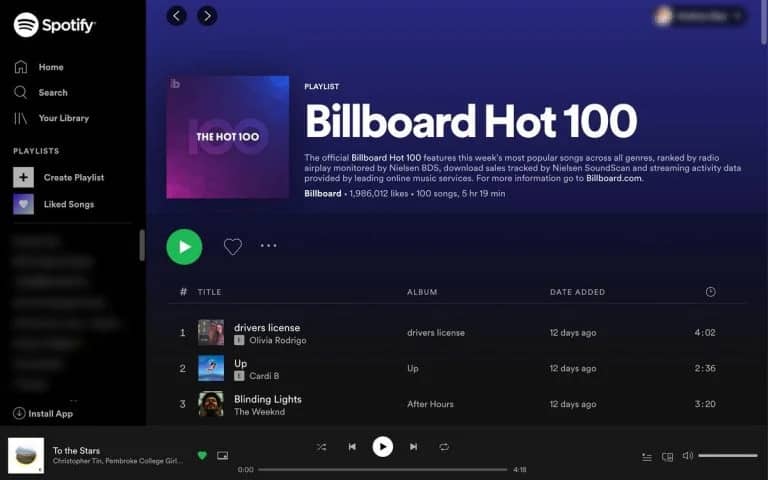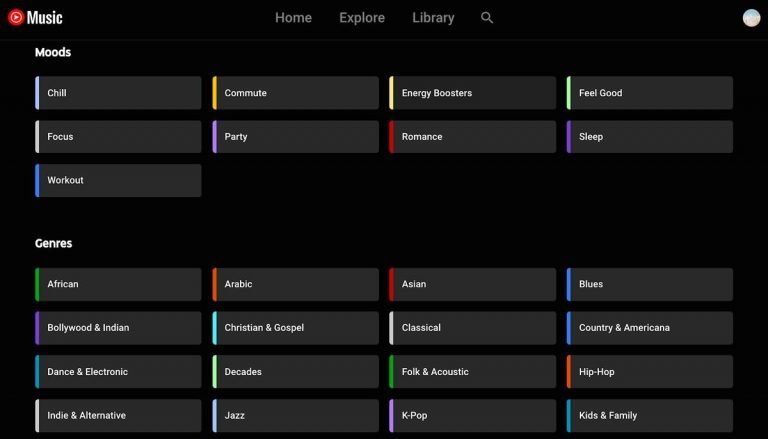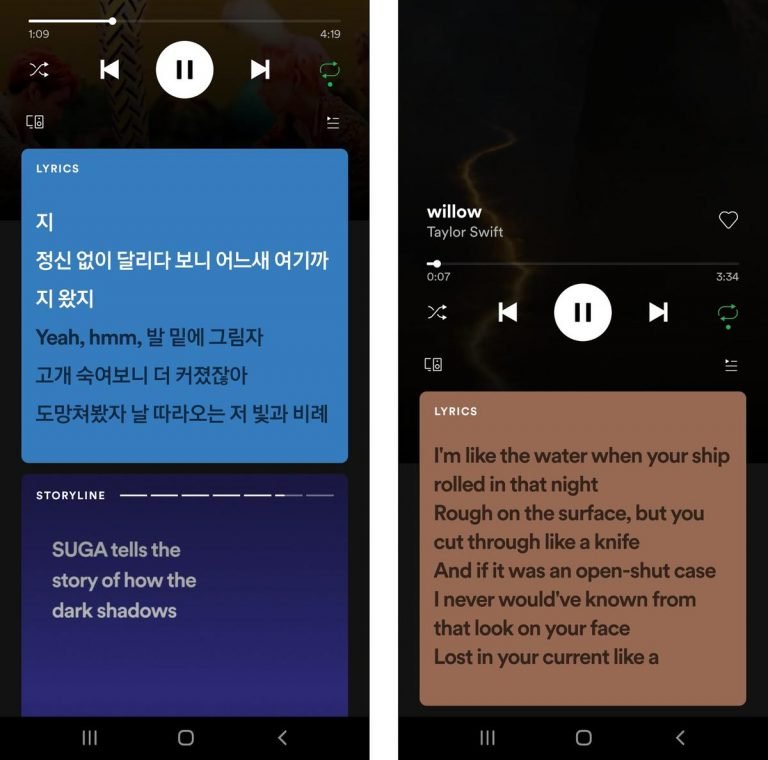YouTube Music Vs Spotify: Everything You Need To Know
Spotify and YouTube are the world’s leading platforms when it comes to music. This tutorial compares YouTube Music vs Spotify.
Author:Daniel BarrettJun 02, 202244.8K Shares1.3M Views

Spotify and YouTube are the world’s leading platforms when it comes to music. At first glance, they both seem the same but on the careful comparison, they both have their differences. This tutorial compares YouTube Music vs Spotify.
These differences could be the reason you would later have to decide between the two as your preferred platform. In today’s article, we would be comparing the two services fully. Read on to find out more about them
What Is Spotify?
Spotify is the creation of Daniel Ek and Martin Lorentzon, two Swedish masterminds. It was launched in 2008 and has risen steadily ever since. The company reached its first one million subscribers in 2011. Presently, it’s one of the biggest music platforms globally.
What Is YouTube Music?
YouTube Music is a music streaming service developed by YouTube under Google. It was formerly known as YouTube Music Key in 2014 and was created as a complementary video streaming service to the now-extinct Google Play Music. The app underwent a series of rebranding before finally becoming YouTube Music in 2018.
Further on, we would take a look at the differences between these two platforms.
Don’t miss:How To Put A YouTube Videos On Repeat
Pricing Comparison of Spotify and YouTube
First, we’ll talk about the free services they offer and then the paid subscription.
Both Spotify and YouTube Music run a freemium business model. They offer free plans that allow users to stream music with ads. Both also provide the option to upgrade to a Premium account.
You can expect to see a lot of differences in both apps’ free plan offerings. Yes, you can access their entire content library, but how you get to listen to that content differs.
YouTube Music Plans
YouTube Music has designed its free services to be quite enticing. So, if you’re looking for a stress-free platform that just lets you stream music without too many restrictions, this may be a better option.
Free YouTube Music lets you skip ads, whereas Spotify does not. You can listen to your music however you want, whether on shuffle mode, in a queue, or from a playlist. Spotify, on the other hand, limits this freedom to specific playlists only. You can also skip as many songs as you like, while Spotify limits this to 6 songs an hour.
Perhaps the only downside to Youtube Music is that the mobile app must remain open for uninterrupted listening. If you’re using the desktop app, however, this shouldn’t be a problem.
- Individual Premium: $9.99 for a month
- Family Plan: $14.99 for a month
- Student Plan: $4.99 for a month
Spotify Free and Paid
Spotify also offers a free one-month trial. This trial comes with a few restrictions like ads and a limited playlist. Below is their paid subscription:
- Individual Premium: $9.99 for a month
- Family Plan: $14.99 for a month
- Student Plan: $4.99 for a month
The free plans offer the same standard features on both platforms, which are:
- High-quality audio streaming
- Ad-free, on-demand playback
- Full access to the entire content library
- Download songs for offline listening
Content Comparison
In regard to content, their similarity is that they both provide access to millions of songs. The major difference between the two services in terms of content is that Spotify also gives you access to podcasts, while YouTube Music is only centered on music and music videos.
There are over a million podcast titles on Spotify. There’s a good chance the ones you’re listening to are available on the streaming service, regardless if they are popular or super-niche. This means that if you’re a Spotify user, you don’t need a separate app for podcasts anymore.
In contrast, there are no podcasts on YouTube Music, but music videos complement this. They are an essential part of the service. You would always find a list of recommended and new videos on the front page, and you can also check out various charts including the top global 100 music videos.
Spotify also has several videos, although they aren’t front and center like its competitor. The selection is limited and there’s no specific section where you could find videos. Instead, they usually pop up when searching for an artist or song.
Comparing the two streaming services on which is a better fit for you when it comes to content comes down to what you want more. If you’re into videos, YouTube Music is the better option for you. But if podcasts are more of your thing, Spotify is more in your taste.
Audio Quality Comparison
The two platforms offer high-quality streaming. However, when compared, Spotify seems to outshine YouTube in audio quality. This is because Spotify offers up to 320kbps while YouTube only sums up to 256kbps.
Music Search and Discovery
In this feature, the gap between both services broadens. Outrightly, Spotify is better in this regard. Armed with its famous Discover Weekly playlist that lists songs from artists and genres you’ve been listening to. This list is updated every Monday with 30 tracks in it. In addition, six daily mixes are available for you based on your musical taste.
Spotify’s Discovery
Spotify also has a ton of playlists for just about every genre and mood you could want. It’s easy to find what you’re looking for, regardless if you’re using the service on your phone or PC. What’s more, the app also has a lot of charts that list the most popular songs by country — there are more than 60 of them available.
YouTube’s Discovery
YouTube Music offers four kinds of personalized playlists. There’s the Discover Mix that gives you 50 not very popular tracks every week, the New Release Mix that lists the most recent releases by your favorite artists, and a set of mixes based on your listening habits. Lastly, is the My Supermix, which comprises songs from different genres you like and includes 100 tracks.
You can also select songs by mood or genre with a limited selection. Compared to Spotify, the playlists for each genre is a little few.
Additional Access to other Streaming services
Spotify tops in this category. Spotify Premium Family plan allows subscribers to access Spotify Kids. There are also bonuses for the Premium Student plan. Aside from a 50% discount, students also get access to two popular VOD streaming services, Hulu and SHOWTIME.
In comparison, YouTube Music offers a similar type of bonus through their regular Premium plan. Those who sign up for a YouTube Premium account get automatic access to YouTube Music Premium and YouTube Originals. Essentially, subscribers get ad-free, on-demand playback for three different streaming services.
User-Interface
The famous dark theme is available on both platforms. It is also arranged in a grid layout. The difference lies in the following.
- Spotify’s images are more prominent.
- The cover art of Spotify is more appealing.
- YouTube lacks some interfaces like the Mood and Genres section.
In addition, Spotify’s stationary navigation sidebar on the PC app is quite useful. It allows you to quickly access certain functions and features regardless of how deep in Spotify content you are. In place of this feature, Youtube Music has a simple 3-tab navigation bar at the top of its desktop app. While it’s certainly better than nothing, it doesn’t offer the same accessibility that Spotify’s sidebar does.
Additional Features
Talking about added features, they both provide lyrics for your music. However, Spotify has a plus with its design and automated scrolling. A feature called Storyline helps users to grasp how a certain song was written and produced. YouTube has nothing like this.
You can cast both apps to other smart devices, with Spotify using Spotify Connect, and YouTube Music using Google Chromecast, however, Spotify’s setup feels easier. It can automatically detect all other devices connected to the same network and quickly switch between them.
YouTube Music’s ability to play locally stored files is another great plus. And the stress-free process of accessing those files is an even greater bonus. The app simply detects your local files and automatically displays them in the app without needing to do anything else. Spotify, on the other hand, requires a little hoop-jumping to do the same.
Lastly, one of Spotify’s most exciting features is its annual Wrapped series. It works by providing you with insight into how you’ve listened to music in the past year. A variation of this feature would undoubtedly be fun to see on YouTube Music, especially if it can factor in music videos you’ve watched, too.
Bottom Line
When compared closely, Spotify seems to be much better at most features than YouTube but the fact of the Subjective notion still stands. As a music lover, your preferences might defer and your taste wider. Spotify and YouTube are both great in general and for this reason, you should choose the one that better suits your needs.
We hope this article has proven useful for you and helped you to contrast them with distinctions. However, regardless of their flaws, we understand that they keep on improving and getting better. Feel free to drop comments on their pages on how you would like them to improve.
Editor’s picks:
Jump to
What Is Spotify?
What Is YouTube Music?
Pricing Comparison of Spotify and YouTube
YouTube Music Plans
Spotify Free and Paid
Content Comparison
Audio Quality Comparison
Music Search and Discovery
Spotify’s Discovery
YouTube’s Discovery
Additional Access to other Streaming services
User-Interface
Additional Features
Bottom Line

Daniel Barrett
Author
Daniel Barrett is a tech writer focusing on IoT, gadgets, software, and cryptocurrencies. With a keen interest in emerging technologies, Daniel offers expert analysis and commentary on industry trends. Follow him for authoritative insights into the latest tech innovations.
Latest Articles
Popular Articles