Why Does My Modem Keep Resetting and How to Fix it?
In this tutorial, we will be talking about why does my modem keep resetting and how to fix it. Click the link to read full guide.
Author:Daniel BarrettMay 07, 20221.6K Shares267.5K Views
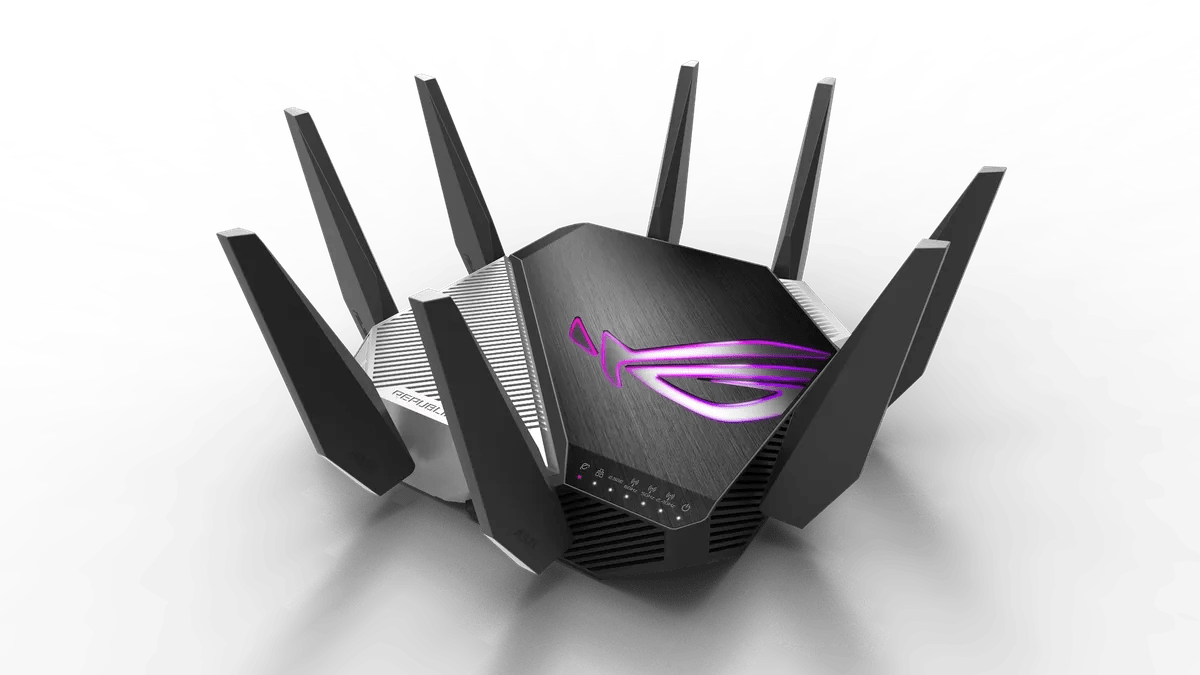
A modem is a vital piece of equipment for internet connectivity, and every one of us has one because life itself would be impossible if we didn’t have one. However, it’s always easy to nail down the exact causes of your modem resetting. In this article, we will discuss why my modem keeps resetting and how to fix it?.
Cause Of Your Modem Resetting
Your incoming internet connection from your ISP goes directly from the cable on your wall to the modem. Your entire home’s internet connection depends on that modem. When it unexpectedly restarts, it doesn’t matter how great your mesh system is, how great your wiring is, or even your W-Fi router’s “perfect” placement. All your work and your productivity are at risk. Your streaming TV and movies will stop, too.
How To Fix It When Your Modem Keep Resetting?
We’ve listed a few things you can do if your modem keeps resetting or restarting. Here’s how:
Method 1: Perform A Reset Yourself
Since the modem keeps resetting itself then, sometimes the solution to this problem is by performing a rest manually and properly. This will revert it to its default settings, and of course, that will imply that all of your saved passwords and custom DNS servers or IP addresses will be deleted.
Method 2: Check The Cable Connections
There’s a cable call coax on the back of the modem. Coax is the large round cable from the wall or outlet into the round port on the back of your modem. Please make sure the cable is securely fastened to the input port on the back of the modem and there aren’t any breaks or cracks in the cable itself.
Method 3: Try A New Modem
If you’ve tried the above solution and your Modem still keeps resetting. Let’s try another modem and see what happens. Try to borrow from someone close, and you get another device.
Method 4: Try to Power Cycle Your Modem
Power cycling is an excellent way to fix an old modem and make sure it stops restarting out of the blue.
- Make sure the power cord is turned off.
- Now, wait for at least a minute and plug the modem back on.
- Then all that’s left is to restart your device and make sure that your issue has been fixed.
Editor’s pick:

Daniel Barrett
Author
Daniel Barrett is a tech writer focusing on IoT, gadgets, software, and cryptocurrencies. With a keen interest in emerging technologies, Daniel offers expert analysis and commentary on industry trends. Follow him for authoritative insights into the latest tech innovations.
Latest Articles
Popular Articles