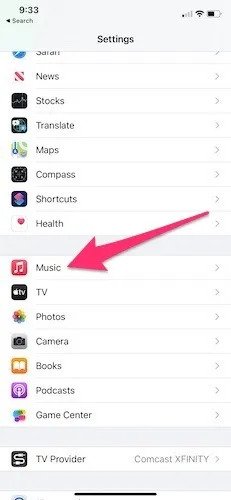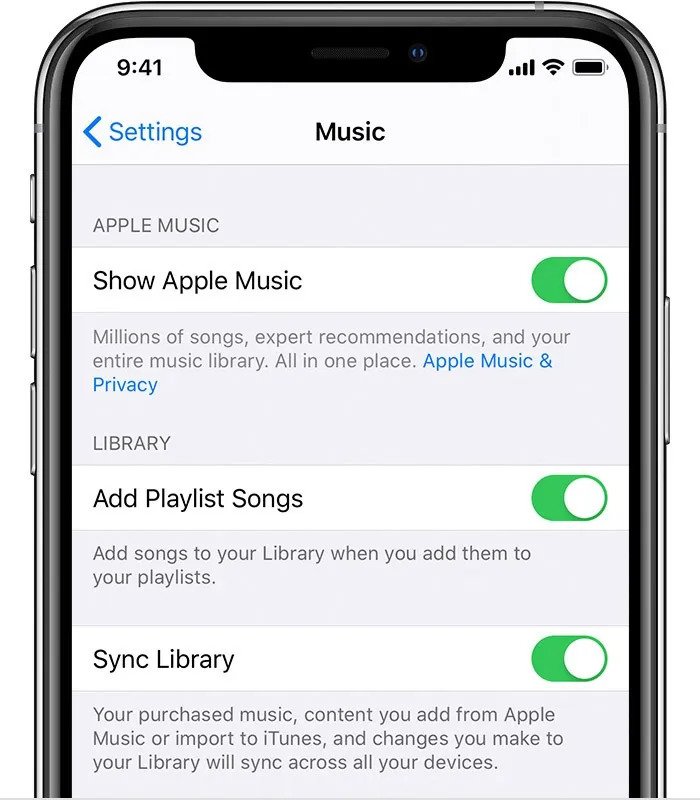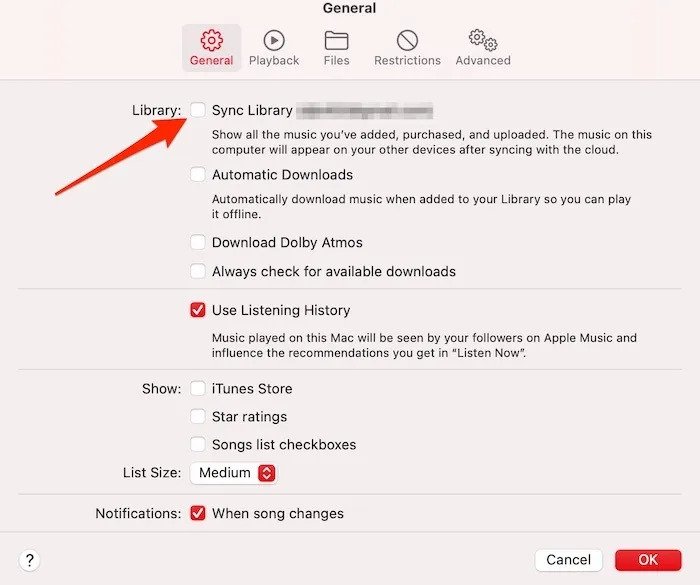How to Turn Off Your iCloud Music Library on Any Device
In this article, you’ll be learning How to turn off your iCloud music library on any device to stop syncing your music across devices.
Author:Daniel BarrettMay 01, 202252.6K Shares877.7K Views

For users that use several Apple devices and also subscribe to Apple Music, iCloud can be so helpful to sync all of your songs, albums, and playlists and even restore purchases regardless of whether you bought them on your iPhone, iPad, or Mac. In this article, you’ll learn how to turn off your iCloud music libraryon any device to stop syncing your music across devices.
Syncing all your songs on all devices you’ve signed in can sound like a piece of good news, but this service also has its downsides. Users with an extensive music library can take hours or days to download all your music on other devices you’ve signed in to. Additionally, the iCloud music library can mess up the metadata of your tracks, which you might find inconvenient.
How to turn off the iCloud music library on an iPhone or iPad
- Launch your Settings app on your iPhone or iPad.
- Navigate and click on the Music icon.
- Next to “Sync Library,” ensure the option is toggled off. You will know it’s disabled when the button is no longer green (enabled) but turns grey to show it’s no longer active.
Don’t miss: What Is Ethernet Splitter and How Does It Work
How to turn off an iCloud music library on a Mac
- Locate and launch the Apple Music app on your Mac, or you open iTunes if you’ve already upgraded to macOS Catalina or higher.
- Push the Music button at the top left of the screen and select Preferences in the drop-down menu.
- In the “General” tab of the Preferences window, locate the top box labeled “Sync Library” and uncheck it.
- Click on “OK” at the bottom to save the change.
How to turn off an iCloud music library on a PC
- Launch Apple Music or iTunes app on your Private computer.
- At the top of the screen, locate and click on Edit.
- Now, select “Preferences” at the bottom of the dropdown menu.
- Next to your “iCloud Music Library,” you should be able to uncheck a box if you have an Apple Music subscription.
- Click “OK” to save your changes.
Editor’s picks:

Daniel Barrett
Author
Daniel Barrett is a tech writer focusing on IoT, gadgets, software, and cryptocurrencies. With a keen interest in emerging technologies, Daniel offers expert analysis and commentary on industry trends. Follow him for authoritative insights into the latest tech innovations.
Latest Articles
Popular Articles