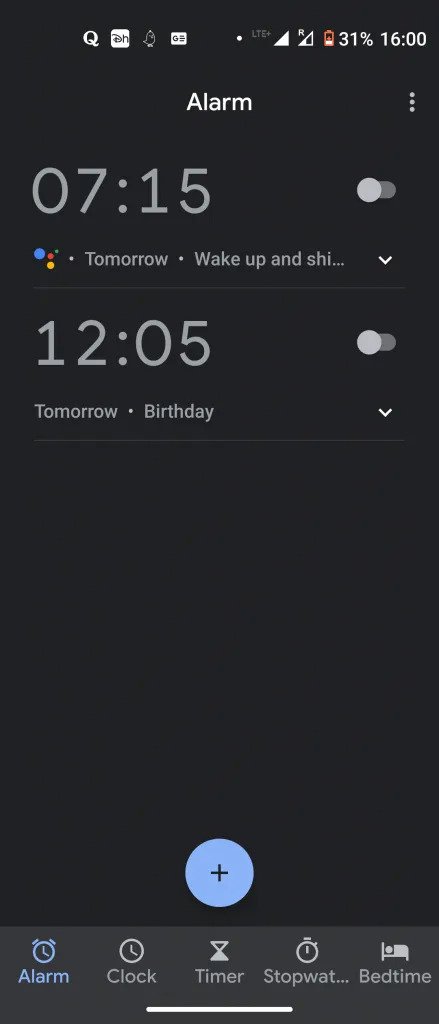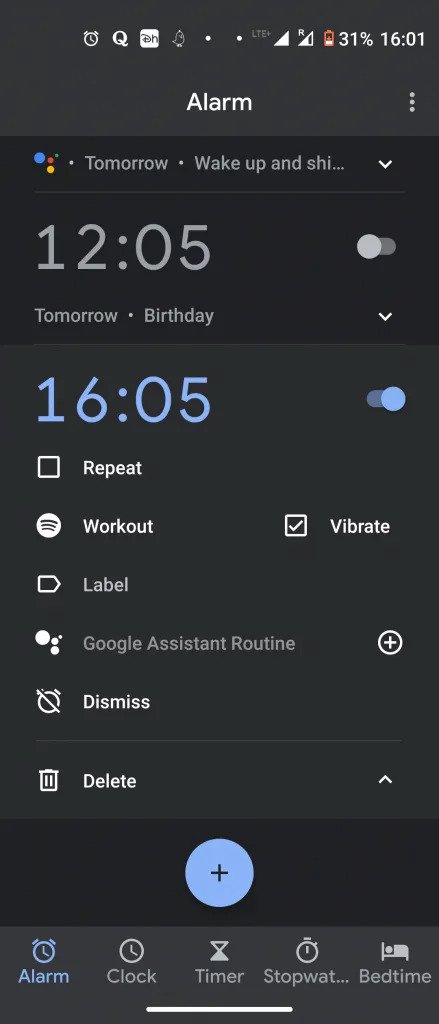How to listen to Weather Forecast with Alarms on Android
In this article, we will be explaining how to listen to weather forecasts with alarms on Android. Click the link to read more.
Author:Daniel BarrettMay 01, 2022212 Shares105.8K Views

Androidhas different applications for weather forecasts you can install and use on your mobile device, and all phones have a default alarm app and hundreds on Play Store. However, alarm bells and weather forecast information are two factors that start a new day for many of us. In this article, we will be explaining how to listen to weather forecasts with alarms on Android.
However, instead of searching weather forecasts on the web and listening only to alarm sounds, you can now combine both in one place. Your alarm can also tell you the weather forecast too.
How to listen to Weather Forecast with Alarms on Android
- Launch the Clock app on your Android device.
- Click the “+” button to create an alarm.
- Now, set the time for your alarm to go Off and click “OK.” ( Note: You can choose which days it should repeat, pick an alarm sound, etc.)
- Locate the “+” button next to “Google Assistant Routine.”
- The Google Assistant Routine creation screen will open with a few presets. The first one is “Tell Me About the Weather,” which we want.
Editor’s picks:

Daniel Barrett
Author
Daniel Barrett is a tech writer focusing on IoT, gadgets, software, and cryptocurrencies. With a keen interest in emerging technologies, Daniel offers expert analysis and commentary on industry trends. Follow him for authoritative insights into the latest tech innovations.
Latest Articles
Popular Articles