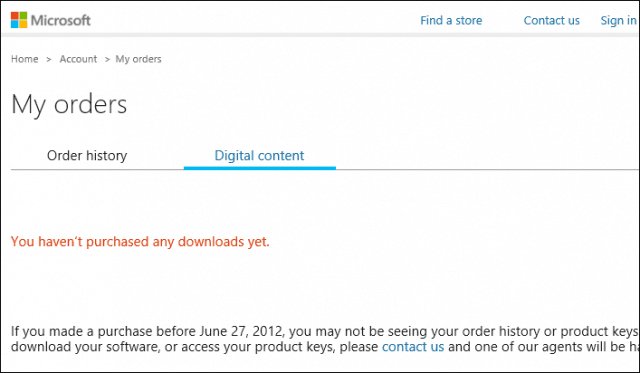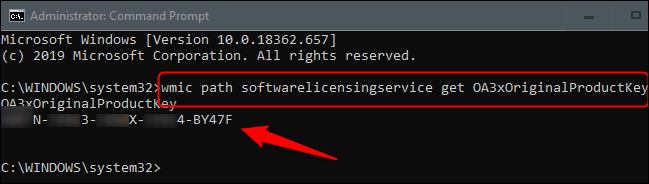How To Find Your Windows 10 Product Key
In this quick tutorial we'll go over what a Windows 10 product key is, and I'll share several ways to find the product key on modern Windows machines.
Author:Daniel BarrettJun 10, 202287.3K Shares1.6M Views
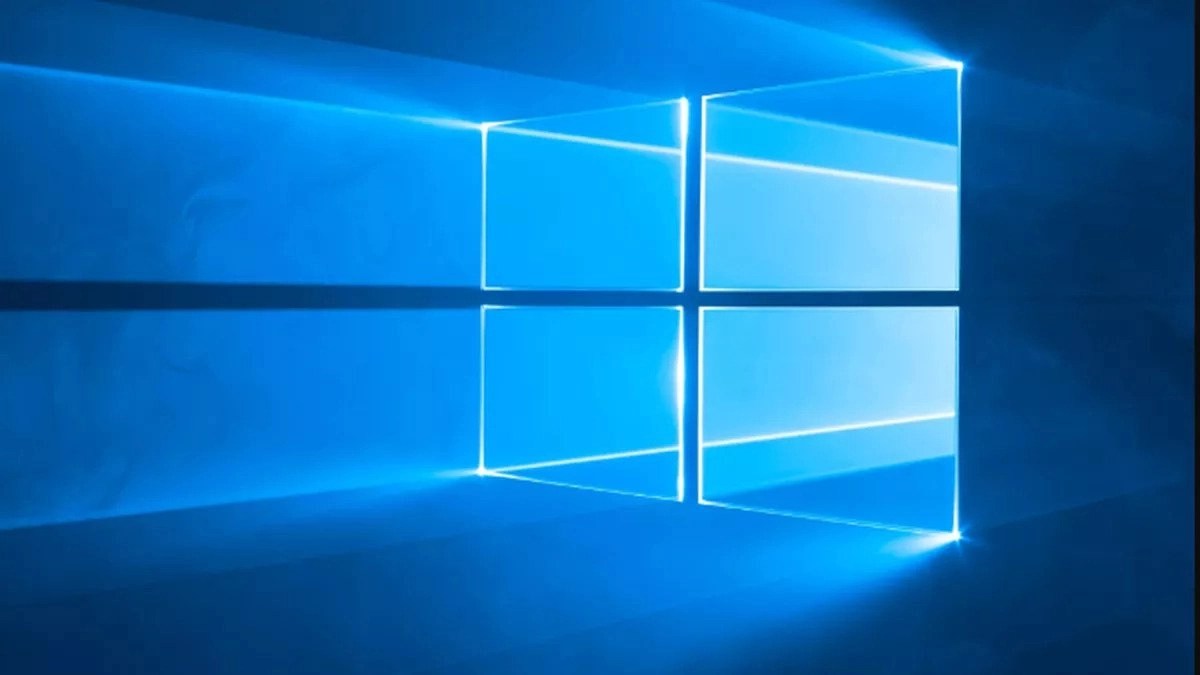
This article explains what a Windows 10 product key is and also shares several ways to find the product key on modern Windows machines.
Microsoft has made every effort to make Windows 10 licensing convenient. However, there are times when product activation might not work according to plan. Whether you want to perform a new install or transfer your Windows 10 license to a new computer, your product key is an important asset you need to have. Unfortunately, depending on how you acquired Windows 10, you might not have a Windows 10 product key. However, we’ve got you covered in some cases you do and you’re having trouble finding your Windows 10 product key.
What’s A Windows 10 Product Key?
A Windows product key or license is a 25-digit code used to activate your installation of Windows.
Back in the day, all you had to do to find your Windows product key was to look for a sticker somewhere on the machine. Usually, you could find the sticker on the side of a desktop PCor stuck to the bottom of a laptop: Or, if you bought a physical copy of Windows, Microsoft would include your product key somewhere in the box:
These days, if you buy a Windows 10 Home or Pro from the Microsoft Store or another online retailer like Amazon, it’ll include a digital copy of your product key.
But if your computer is relatively new and came with Windows preinstalled, you might be wondering how to find your key. Unfortunately, there’s likely no sticker on the machine, and the computer manufacturer probably didn’t include one in the box.
Whether you installed and activated Windows yourself or it came preinstalled, your product key is stored in the BIOS. This makes it easy if you ever want to reinstall or upgrade Windows – there’s no sticker on the machine that could get damaged and no small label to lose.
Still, there are times when you might need your product key, like if you want to transfer a Windows Home or Pro license to another machine. Whatever the reason, here are a few ways to get your Windows 10 product key.
Locate Your Windows 10 Product Key
First, let’s start with a purchased Windows product key or license as it is officially known. Windows 10 is licensed as a digital download or a full packaged product you can purchase at a physical store. Both Microsoft and Amazon.com are the only authorized online merchants from whom you can purchase a digital copy of Windows 10. Any other retailer selling you just a product key is likely not genuine, so make sure you purchase a license only from Amazon or Microsoft if you decide to go the digital download route.
Another tip, if you buy a license from Amazon, use this method. Some have tried to save a few bucks by purchasing a license from the Amazon marketplace only to later find the license is an MSDN key and not valid.
When you purchase your Windows 10 license from the Microsoft Store, a copy of the product key is stored in your Microsoft Account. Microsoft will also send you a copy of the product key in a confirmation email. Check your junk mail folder if you don’t see the confirmation email. If you still don’t find it, log into the Microsoft Store > Downloads > Product Keys > Subscription page. Then click the Digital Content tab to see your previous purchases and your product key.
Amazon customers can visit the Your Games and Software Library section of the website to find your product key.
Windows 10 Pro Pack Key
When you purchase a Windows 10 Pro Pack using the Easy Upgrade option in Windows 10 Home, you don’t receive a product key. Instead, the digital license is attached to your Microsoft Account used to make the purchase. If you decide to transfer the Windows 10 Pro Pack to another computer, you can use the Activation Troubleshooter. To do that, follow the following steps:
- Transfer Windows 10 Pro Pack Key to a new Computer.
- Open Settings > Update & security > Activation > Troubleshooter.
- Sign in with your Microsoft Account used to purchase the Pro Pack license.
After troubleshooting is completed, Windows 10 will indicate a digital license for Windows 10 Pro has been found.
- Click Activate Windows, then follow the on-screen wizard.
Retail Full Packaged Product
Windows 10 is also available as a retail full packaged product you can buy at a store. Inside the Windows 10 product box, you will find your product key on a small business card at the back. Users should ensure they store the product key in a safe place or have a backup copy. I also recommend you use our trick to take a photo of the key and store it online for safekeeping.
Retail Box Full Package Windows 10 Product Key
The Windows 10 product key is usually found outside the package, on the Certificate of Authenticity. If you purchased your PC from a white box vendor, the sticker might be attached to the machine’s chassis; so look at the top or side to find it. Again, snap a photo of the key for safekeeping. After several years, I’ve found these keys to rub off with normal wear-and-tear.
OEM System Builder Windows 10 Product Key
- Find Windows 10 Product Key On A New Computer.
The product key for new computers that come preinstalled with Windows 10 has the product key stored within the motherboard firmware. Users can retrieve it by issuing a command from the command prompt.
- Press Windows key + X
- Click Command Prompt (Admin).
At the command prompt, type:
wmic path SoftwareLicensingService get OA3xOriginalProductKey
This will reveal the product key.
OEM New Computer Embedded BIOS Firmware
If you’re using Windows 10 in a business environment, editions such as Windows 10 Pro, Enterprise, and Education don’t use standard product keys. Instead, Domain Administrators set up special KMS (Key Management Service) servers that manage activation across the business network. This eliminates the need for computers to connect to Microsoft for activation. System Administrators responsible for deploying Windows 10 in an organization can find the product key from the Volume License Service Center portal; click the Licenses tab, then click the Key tab for your Windows product.
Also read:How To Use iMessage on Your Windows PC
Imagine or Microsoft Campus Agreement
Suppose you received your Windows 10 license through a Microsoft Campus Agreement or service such as Imagine, formerly called Dreamspark. In that case, the product key should be available from the download page after purchase. A purchase confirmation email should also contain a copy of your product key. Some Universities might also use volume licensing. If your University utilizes KMS to handle product activation, you will not receive a key. Instead, when you join the campus network or VPN in, KMS will activate your system automatically. This also means that you will lose access to the license when you graduate or end enrollment.
Microsoft Software Developer Network
Subscribers to MSDN can find their product keys by logging into their subscription, choosing the product they would like to view, then clicking the product key button.
Windows 10 Product Key MSDN Technet-Lost or Damaged Product Key
Microsoft doesn’t provide much sympathy for customers who lose their product keys. However, in some cases, you might be able to recover your product key using a key finder utility. Otherwise, if you lose it, your only option is to purchase a new one. But, of course, you should always make a backup copy and don’t throw away the box.
Users who took advantage of the free upgrade offer don’t have a unique Windows 10 key. This is because of the way Windows 10 handles activation, called Digital License. However, users who need to transfer their Windows 10 free upgrade to another computer are entitled to a one-time transfer right. In addition, there are third-party utilities we have covered for finding your product key; solutions such as Show Key Plus can help if you have difficulty finding the key after upgrading from a previous version of Windows.
Get Help From Microsoft On Windows 10 Activation
Sometimes, you might have trouble reactivating the software after transferring a license or reinstalling Windows 10. Windows 10 includes a handy chat option you can use to contact a Microsoft support agent who can help with getting the software reactivated. If you prefer speaking live to a person, you can also use phone activation. Do this:
- Press Windows key + R
- Type: slui.exe 4, then hit Enter.
- Select your country from the list menu.
- Choose the phone activation option, then wait for an agent to assist you.
So those are some quick ways to find your Windows 10 product key.
Did any of these methods or programs work for you? Did you find another way to get your product key? Let us know in the comments.
Editor’s picks:
Jump to
What’s A Windows 10 Product Key?
Locate Your Windows 10 Product Key
Windows 10 Pro Pack Key
Retail Full Packaged Product
Retail Box Full Package Windows 10 Product Key
OEM System Builder Windows 10 Product Key
OEM New Computer Embedded BIOS Firmware
Imagine or Microsoft Campus Agreement
Microsoft Software Developer Network
Windows 10 Product Key MSDN Technet-Lost or Damaged Product Key
Get Help From Microsoft On Windows 10 Activation

Daniel Barrett
Author
Daniel Barrett is a tech writer focusing on IoT, gadgets, software, and cryptocurrencies. With a keen interest in emerging technologies, Daniel offers expert analysis and commentary on industry trends. Follow him for authoritative insights into the latest tech innovations.
Latest Articles
Popular Articles