GIMP vs Photoshop: Which One is Better?
This article compares GIMP and Photoshop to help you decide which one is good and most effective for you. Click to read more.
Author:Daniel BarrettAug 16, 202277040 Shares1027199 Views
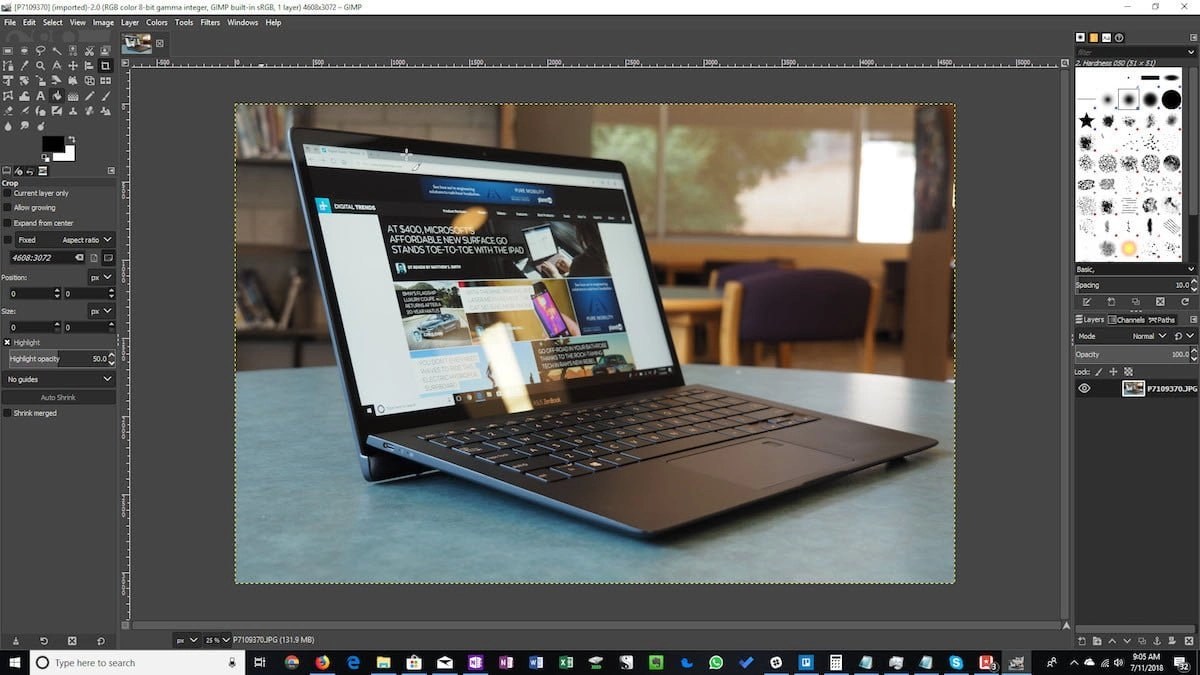
Photoshop is widely used, but it isn’t for everyone. Especially when comparing hobbyists working on low budgets and professional photographers. One great Photoshop alternative that stands out is GIMP. But is GIMP as good as Photoshop? Let’s look at the advantages and disadvantages of GIMP vs Photoshop.
This article compares GIMP and Photoshop to help you decide which one is good and most effective for you.
What is GIMP?
GIMP is a freeware and open-source raster graphic editing tool. The full form of GIMP is GNU Image Manipulation Program. It is used for image editing and retouching, free-form drawing, converting images into different formats, and more specialized work. This program is released under GPLv3+ licenses and is available for macOS, Microsoft Windows, and Linux.
What is Photoshop?
Photoshop is an application for photo retouching and image editing. It is published by Adobe for Windows and macOS. This tool offers you to create, enhance, and edit artworks, images, and illustrations. Adobe Photoshop is an important tool for designers, graphic artists, photographers, web developers, and creative professionals.
GIMP vs Photoshop (The Basics)
There are a lot of hurdles to overcome if you are planning to get on the Photoshop wagon. The first thing to consider is the Price, it is a professional-level tool, and it has a price tag that reflects this also has a learning curve.
Photoshop isn’t a program to rush into and immediately expect to produce excellent results. It requires a lot of learning, time, and patience.
That doesn’t mean GIMP is a simple piece of software. On the professional hand, GIMP can do most of what Photoshop can do.
Don’t miss: How To Pair The Amazon Fire TV Stick Remote
GIMP Vs Photoshop: Interface
Both GIMP and Photoshop interfaces are littered with buttons, windows, toolbars, and menus. They offer the option of reining things in a little and hiding at least some of the tools you either don’t use very often or don’t need.
With both programs, as written above, you will need adequate time to learn what all of the tools do and where you can find them.
Features For Both Image Editors
Photoshop has just about every tool imaginable. It has three healing tools, While GIMP has just a healing brush tool.
This doesn’t mean that you won’t be able to get the same results in GIMP. On the contrary, it only requires more manual work to do so.
Both support RAW files, but GIMP is less reliable in this department.
Here are important features of GIMP:
- Manage color efficiently
- This tool comes with a customizable user interface
- It helps you touch up digital photographs captured from the camera.
- It has basic vector graphic features.
- Enhance photos with ease.
- Supports different hardwaredevices, including the MIDI controller, USB, etc.
- Export to JPEG, PNG, GIF, TIFF, and more file formats.
- You can open an unlimited number of images at one time.
- GIMP supports the full alpha channel.
- Multiple undo or redo is possible.
- It provides transformable selections and paths.
- It has a foreground extraction tool.
- Up to 100 readily available plugins.
- You can load, display, convert, and save the GIMP file to many formats.
- Easy to use gradient editor and blend tool
Here are important features of Photoshop:
- You can connect to Behance, a social mediaplatform.
- It has smart sharpen filters.
- It is built using generator technology.
- Image edited with photoshop on mobile can automatically save as a cloud.
- Intelligent upsampling feature to make low-resolution images print-ready.
- A useful tool for multi-shape and path selection.
- Supports conditional actions that help you to automate tedious and repetitive tasks.
- It provides a one-click color correction.
- You can retouch a photo with ease
- Special effects and distortion features.
- It also helps you to restore faded photo
- You can increase the size of the UI.
- Multiple undo is possible.
- You can make quick selections by selecting subjects.
- Repairing flaws like dust, one lens, or red-eye are simple.
- Publish edited images online or send via email.
- Draw an image with a pencil and pen tool.
- Objects can be quickly converted to layers.
- Proportionally transform more than one layer without using the Shift key.
- It has a motion blur gallery that includes two effects, spin blur and path blur.
GIMP Vs Photoshop: Plugins For Both Image Editors
Photoshop is famous for its wide range of plugins, which makes it easy to spend more on extending the program’s capabilities than you do on the program itself.
GIMP works with Photoshop plugins but isn’t guaranteed, so you may find that some don’t work at all or are a little unstable.
Ease Of Use And Performance of the Image Editors
‘Ease of use’ is a difficult term for both programs because just how simple they are to use depends on what you’re working towards. Although they are both standalone products, Photoshop benefits from conforming to a Creative Cloud workflow.
The last thing to look at is the hardware you have. Both can be very demanding of a computer. Photoshop requires a robust system if you are to get the most out of it and not get tired by slow performance.
While GIMP will run very well on older, slower computers, it appreciates faster hardware as with any program. Also, your operating systemmatters. GIMP is available in Windows, macOS, and Linux variants, while Photoshop is only available for Windows and macOS.
Editor’s picks:

Daniel Barrett
Author
Latest Articles
Popular Articles