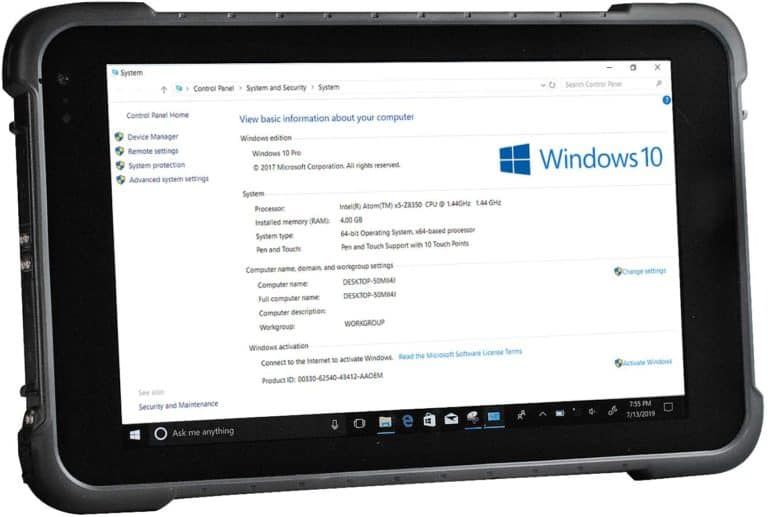Top Best Waterproof And Rugged Tablets
The idea of Waterproofing mobile devices was a grand innovation. In this walkthrough, we will highlight best waterproof and rugged tablets.
Author:Daniel BarrettMay 10, 2022536 Shares267982 Views
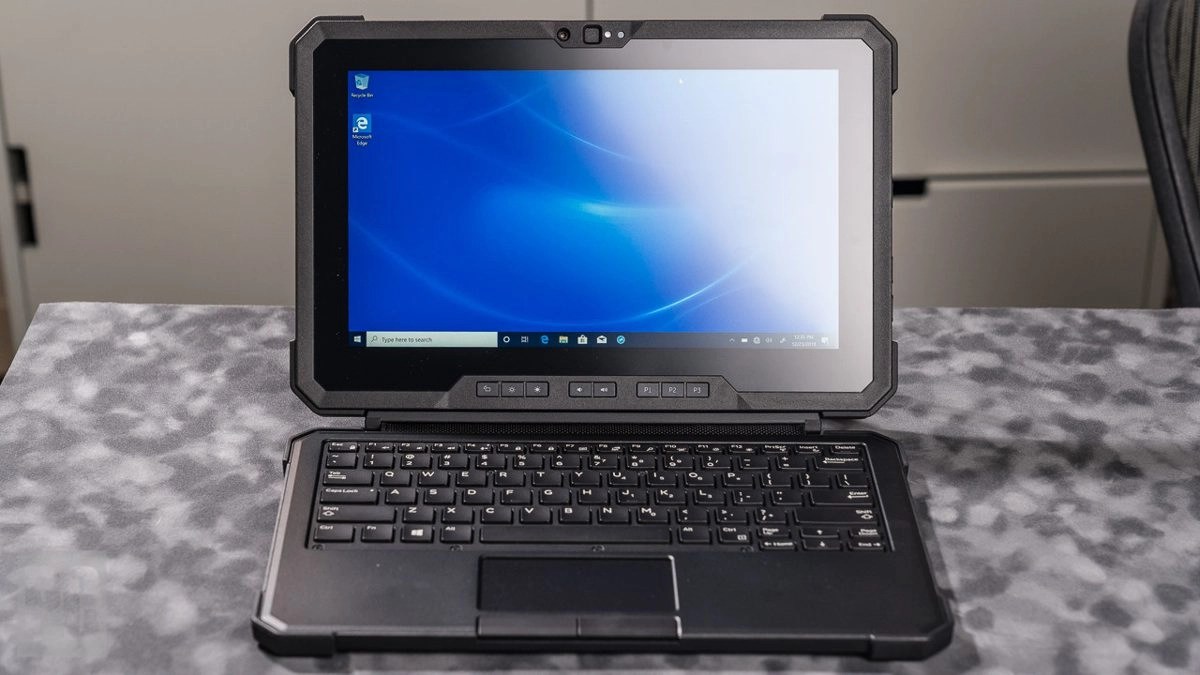
The idea of Waterproofing mobile devices was a great innovation. Ever since its inception, it has come a long way. In this walkthrough, we will highlight the best waterproof and rugged tablets.
In our list today, we bring you the best waterproofed and rugged tablets. Feel free to browse through. But first, we will define what it means to be a waterproof-rugged tablet.
Factors that determine a waterproof-rugged tablet
There are quite a few requirements that need to be met before a device passes as a rugged tablet. Let’s go through them.
Operating System
There are three common OS, Windows, Androidand iOS. Users can be quite selective as these OSs all have their pros and cons.
If you’re more into gaming, lots of customization, and apps, then Android might be a great idea. IOS devices are more user-friendly, with some quality features and apps. Lastly, Windows are best in terms of power-packed performance.
IP Rating
IP rating defines the protection rating of a certain product, followed by the two digits. The first number one IP rating defines dust protection, while the 2nd number defines the water-resistant rating. IP 54 is considered a rating standard, but the greater the numbers, the greater the protection.
Drop Rating
The drop rating means how much distance your tab can fall without getting damaged. It is advisable to opt for a tablet with a drop rating of up to 4 feet. Also, check the ability to drop multiple times.
Battery Life
Battery life is very crucial in any mobile device. With strong battery life, you can go on for hours without charge. Also, to avoid the battery charging hustle, you can consider a dual battery system. If one of your batteries runs out, you have the second batch of battery backup ready to serve you for a good time.
1. Samsung Galaxy Tab Active PRO Water-Resistant Tablet
This is the largest waterproof tablet on our list. With a screen size of 10.1”, the Galaxy Tab has a 64GB hard drive with Wi-Fi and LTE unlocked.
The Galaxy Tab comes with the Samsung S Pen, rated IP68 water-resistant. This means that you can take notes or use it to access your device in any environment. The lithium-polymer battery lasts an average of 15-hours on a full charge.
The Galaxy Tab Active PRO is rated and certified for military-grade durability, including an IP67 water-resistant rating. The tablet can handle being water-logged in 3 feet of water for up to 30-minutes. Thus, making it perfect for wet environments.
The Samsung Galaxy Tab Active PRO Water-Resistant Tablet is our preferred tablet for aquatic environments.
2. Vanquisher 8-inch IP67
Specifications
- Processor: Intel Z3750F
- RAM: 2GB
- Storage: 32GB + 128GB
- Graphics: Intel HD Graphics
- Display: 8 inches, 1280×800 IPS screen
- Battery: 8500mAh
- Weight: 650g
The 8-inch Vanquisher is another popular tablet. With its powerful features, you will significantly be involved while working at a job site, field, and busy environments.
The Vanquisher features an 8-inch display with 1280×800 pixels, decent enough to read and write in outdoor light. What’s more? The UPX-GPS module lets you position without the presence of a network.
Similarly, ruggedness is matchless, and it will absorb extreme pressure. The powerful features make it suitable for working in harsh and challenging conditions.
Thankfully, it is powered by Microsoft Windows 10, and the Quad-core processor runs multitasking like a charm and speeds up to 1.86ghz.It has a hand strap that allows holding for an extended period, which is comfy.
IP 67 waterproof rating has a potential for water survival of 1.2 meters.
As for battery performance, this device boasts a non-detachable lithium 8500mAh battery. It has a decent battery life that can support your fieldwork, and that’s all you need.
Advantages
- Great utility.
- The power button suffices when the device is in sleep mode.
- Well-constructed unit.
Disadvantages
- Slow performance.
- No documentation.
- 3G is unsatisfactory.
3. WinBridge Rugged Android 5.1
Specifications
- Processor: Octa-core MT6753 processor
- RAM: 2GB
- Storage: 16GB ROM
- Display: 8 inches 1280×720
- Battery: 8000mAh
- Weight: 812g
This WinBridge is powered by Android 7.0. It is a commonly used tablet by engineers and professionals who work day and night in clinical conditions. WinBridge is a MIL-STD-810G certified, which can bear harsh drops of up to 122cm. The industrial-IP67 rated tablet can withstand the impact pressure perfectly, so working in a limestone quarry and offshore oil rig won’t bother you.
It is equipped with an 8mp rear camera and a 2mp front camera. This is fair enough to do video conferencing, calls, and capturing photos. The MT 6753 processor speeds up to 1.3Ghz.
4. Delphin Waterproof Micro-Tablet
Small in size but big on features.
The Delphin Waterproof Micro-Tablet is a big jump forward in media devices for the water.
Made by Underwater Audio, the Delphin Waterproof Micro-Tablet comes with SwimBuds Sport headphones. This is also one of our favorite waterproof headphones for swimming.
The Delphin Waterproof Micro-Tablet clips securely onto your goggle straps at the pool or water park. It comes in 8 and a 12-month manufacturer’s warranty back 16GB models and the tablet.
5. Dell Latitude 7212
Specifications
- Processor: Intel Core i5 7300U
- RAM: 8GB
- Storage: 128GB SSD
- Graphics: Intel Integrated HD Graphics 620
- Display: 11.6 inches FHD (1920×1080)
- Battery: 26 Wh Lithium-Ion, 2-cell (Removable)
- Weight: 1179g
If you want a device that can withhold the power of extreme pressure, the Dell Latitude 7212 tablet is the one. The rock-solid design and construction are all you need for perfect outdoor living conditions.
The thickness is due to the coarse and rubbered corners that add weight. The tablet weighs around 2.6 pounds, which is relatively heftier than other keyboard-attached versions.
One of the best features is the 11.6-inch screen that makes reading on a sunny day a breeze with its extremely crisp and clear screen. Also, the auto-brightness feature works quite well in various lighting conditions.
It is supported by an Intel Core i5-7300U and adequate storage of 8GB of RAM. The processor makes sure that you can carry out the tasks feasibly, such as excel, word, and other CPU-intensive programs.
Moving on to its sound performance, it is pretty average. It doesn’t produce impressive sounds. With that said, it can support watching videos, streaming youtube videos, and conference calls to a greater extent.
Advantages
- Crisp and bright display.
- Hot-swappable batteries.
- Comfortable keyboard.
Disadvantages
- A bit-expensive option.
- Not so responsive touchpad.
- The screen texture is vague.
Editor’s picks:

Daniel Barrett
Author
Latest Articles
Popular Articles