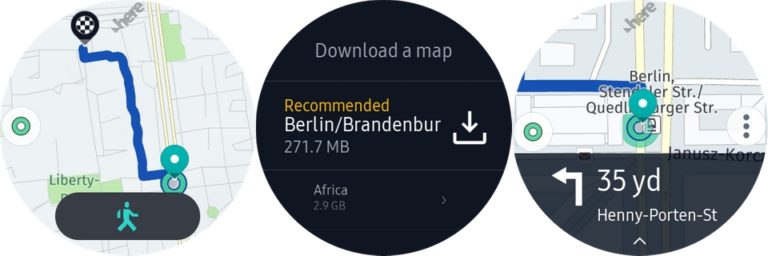Best Apps You Can Download for Samsung Galaxy Smartwatch
This article talks about the best apps you can download for Samsung Galaxy Smartwatch in 2022. Click to read more.
Author:Daniel BarrettAug 12, 202258.5K Shares1.1M Views

Samsung Galaxy Smartwatch Apps: Samsung never relents in evolving, updating, and developing edge-cutting appliances and devices. The Samsung smartwatch is one of such newly developed devices. This device can be strapped to the wrist and provide access to services like fitness and healthtracking, quick internet, and pristine customization. This article talks about the best apps you can download for Samsung Galaxy Smartwatch in 2022.
Also, you can install some apps to increase the device’s capabilities. Read further to discover more about these apps:
Note:Most of the apps in this list are compatible with Samsung’s entire Galaxy Watch lineup, including the Galaxy Watch 3, original Galaxy Watch, Galaxy Watch Active 2, and Galaxy Watch Active.
1. Spotify
Spotify stands as one of the best services for music streaming. It is a good install for music lovers. Download tracks and playlists and play them through your headphones or Bluetooth speakers. It’s perfect because you can be on the go and still use it. Such a delight. You do not have to pay a dime to download this app, but they also offer premium services.
2. Here Wego
Here Wego is the perfect alternative to Google Maps as the latter isn’t available on Galaxy watches. You can easily navigate while, running, walking, driving, jogging, or riding. Just download the app and move!
3. Calculator
It’s really handy to have a calculator at easy reach. Using it on your wrist makes a lot of sense. You can access purchases at the grocery store or measure a specific quantity all at your wrist!
4. Voice Recorder
The Voice Recorder lets users quickly record bright ideas when a phone or a writing pad aren’t nearby. It uses the Samsung Galaxy Watch’s microphone to record brief audio snippets. Activate the app, hold the watch to your mouth, and speak to it. You can simply tap the stop button if complete, or pause if you’re interrupted. If you’re worried about occupying storage space on your phone, the app will offload the data to your Samsung phone when possible.
5. Wrist Flashlight
Wrist Flashlight is as simple as apps get. As its name suggests, it turns your Samsung Galaxy watch into a torch or accent light. It’s excellent if you need dim light to navigate dark areas or alert motorists of your presence while on a nighttime run. Unlike other torch apps for Galaxy watches, Wrist Flashlight can also glow red, orange, or blue, along with the more traditional white. Brightness can also be adjusted too by using the watch bezel or display so you don’t blind fellow passengers or yourself during nighttime flights.
6. Wrist Camera
This is actually a remote control to your phone’s camera. It’s a great idea. The reason is that it’s really helpful for group photos or selfies from a long distance. Just place your phone at a desirable angle, take a few steps back, strike a pose and then click. You can set a timer, view a preview from the phone camera, control flash, and more, using nothing more than your watch.
7. Uber
Installing the Uber app on your Galaxy Watch will allow it to sync up with the app on your phone. You can contact a ride to get you to your desired destination and keep you up to date on the car’s location. When it’s getting close, the app will show you on your watch while allowing you to keep your phone in your pocket.
8. Samsung SmartThings
Controlling your home from your wrist seems like the perfect mix of future tech. If you are a SmartThings user, you can install the companion app onto your Galaxy Watch and adjust lights, plugs, thermostats, and more all from your wrist. You can also check on the status of different parts of your smart home, giving you even more control over your devices.
9. Samsung Browser
Having a full web browser on your wrist may not seem like the most practical thing, it can have some good use. Whether it is something that you need to look up in a pinch and don’t have your phone, or perhaps you want to pull up a YouTube video to watch while you’re bored, regardless of your need, it never hurts to have the option.
10. Monster Vampire
Normally, the screen inches are never up to 4 inches and this might seem like a drab for games. Regardless, the Monster Vampire allows you to without viewing the screen from time to time. There’s a fun story that incorporates your physical activity to progress through the game. It’s a win-win, an entertaining game, and some exercise.
Note: This app costs $3 on the Galaxy Store.
Bottom Line
Smartwatches are made and recognized because of their subtlety and convenience. Furthermore, it can be used as a disguise and be used in secret. Nobody expects a computer to be strapped on your wrist!
Editor’s picks:

Daniel Barrett
Author
Daniel Barrett is a tech writer focusing on IoT, gadgets, software, and cryptocurrencies. With a keen interest in emerging technologies, Daniel offers expert analysis and commentary on industry trends. Follow him for authoritative insights into the latest tech innovations.
Latest Articles
Popular Articles