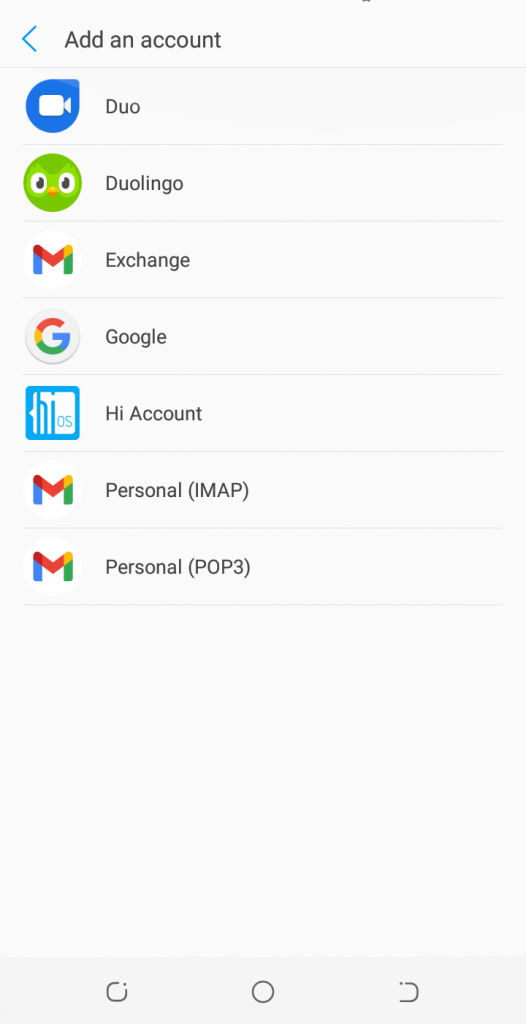How to Add Multiple Google Accounts on Android
In this article, we'll explain how to add multiple Google accounts on your Android device. Click to read the full guide...
Author:Daniel BarrettMay 16, 202226K Shares1.1M Views
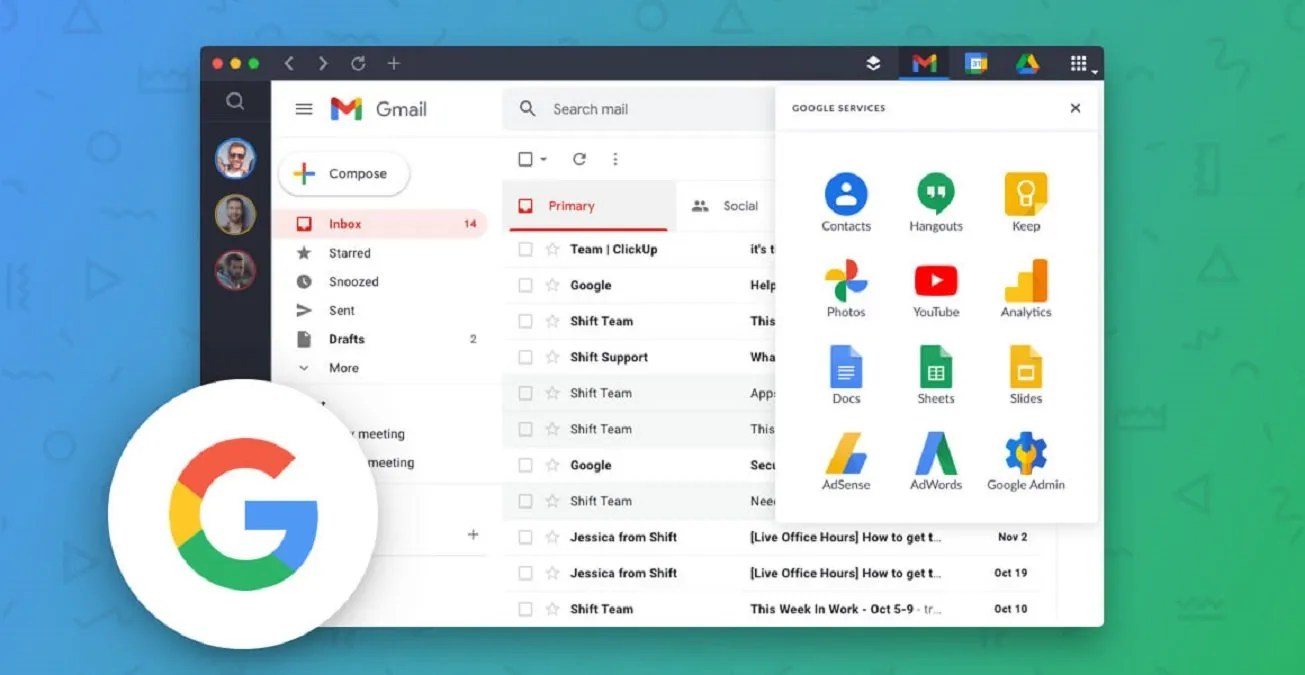
If you have more than one Google account, you may have wondered whether you can use them simultaneously on your Androidphone. If you have a Google account through work, you can add it and access your work emails, documents, and files.
Instead of trying to keep all of your Google and Gmail accounts in order on multiple devices, why not have everything on one device? The best Android phones have made it an easy process to add accounts, sync accounts, and remove accounts. We’ll show you just how easy it is to add a second (or third, or fourth) Google account to your Android phone
How to Add Additional Google Accounts
We’ll assume you’ve already set up one Google account and want to add a second one.
- To add a second Google account, open Settings on your Android device.
- Scroll down and tap Accounts. Now tap Add account.
- Select Google from the list. You might have to confirm your device password or fingerprint.
You have successfully added a second Google account on your Android device. You can repeat this process for however many Google accounts you want to add.
How to Remove Additional Google Accounts
If you ever want to remove an account, simply go back to Settings > Accounts and select the Google account from the list. To remove an account, tap the Remove Account button.
Editor’s picks:

Daniel Barrett
Author
Daniel Barrett is a tech writer focusing on IoT, gadgets, software, and cryptocurrencies. With a keen interest in emerging technologies, Daniel offers expert analysis and commentary on industry trends. Follow him for authoritative insights into the latest tech innovations.
Latest Articles
Popular Articles