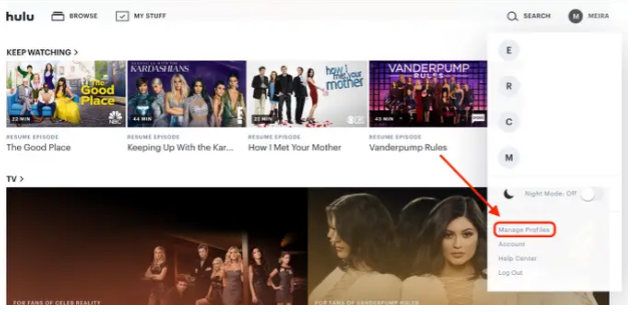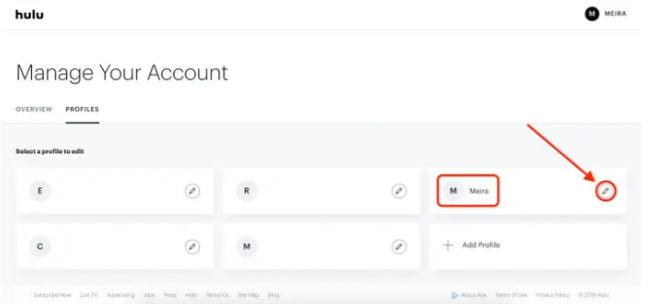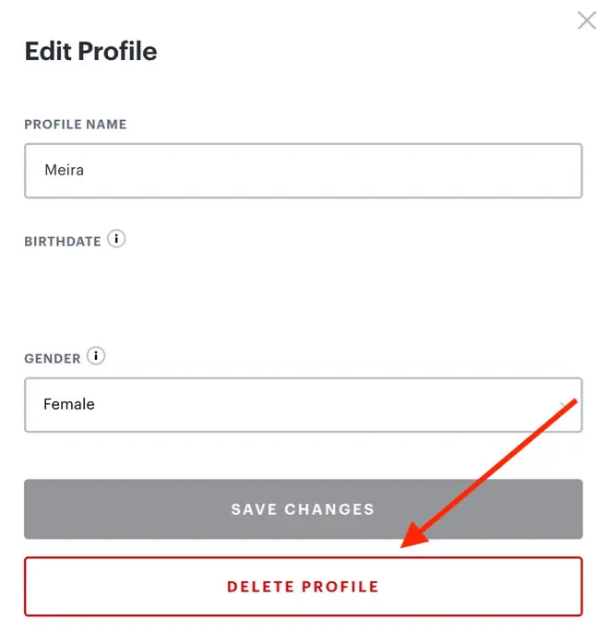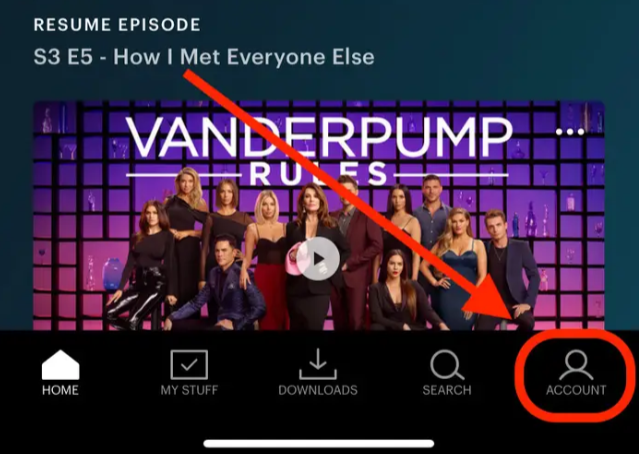How to Easily Delete a Profile on Hulu
This article explains how to delete your Hulu profile easily. Hulu makes it fairly simple to get rid of a user. Click to read full guide.
Author:Daniel BarrettSep 07, 202226.9K Shares791.7K Views

How To Delete A Profile On Hulu– Having multiple profiles on your Hulu account ensures that your friends and family have a personalized account tailored to their interests.
Hulu allows you to add up to six different users under a single account, which means that everyone gets to pick and save their favorite movies and shows without butting in on the content of others. However, if the time ever comes to eliminate a profile, Hulu makes it fairly simple to get rid of a user.
How to delete a profile on Hulu using desktop
- Launch your preferred browser and go to Hulu’s website.
- At the top right, select the name of your account.
- In the drop-down menu, select Manage Profiles.
- To delete a profile, scroll to find the profile’s name and then select the edit icon (resembling a pencil) to the right.
- In the pop-up window, select Delete Profile, outlined in red.
- A new screen will appear asking if you’re sure you want to delete it. If so, select Delete Profile.
How to delete a Hulu profile on your mobile device
- If you don’t already have the Hulu app on your phone or tablet, download it via Google Play or the App Store. Once installed, launch the app and sign in to your Hulu account as you would normally.
- At the bottom of the home screen, select Account.
- On the Account page, tap your account name at the top.
- Tap Edit, find the profile you wish to delete, and tap Delete Profile.
- You’ll get a pop-up window asking you to confirm your decision. So go ahead and delete to your heart’s content.
And there you have it. We hope this guide has helped you delete your Hulu profile.
Editor’s picks:

Daniel Barrett
Author
Daniel Barrett is a tech writer focusing on IoT, gadgets, software, and cryptocurrencies. With a keen interest in emerging technologies, Daniel offers expert analysis and commentary on industry trends. Follow him for authoritative insights into the latest tech innovations.
Latest Articles
Popular Articles