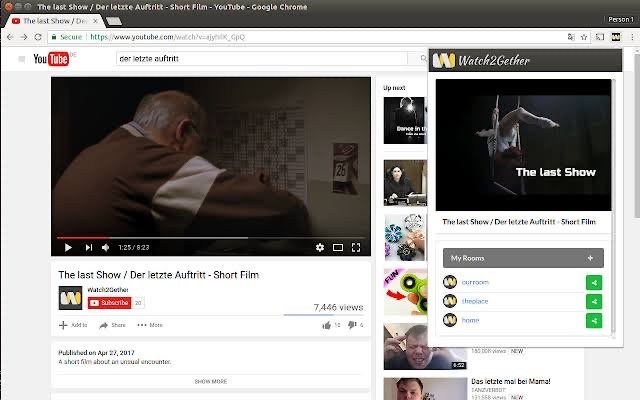10 Best Sites to Watch YouTube Videos Together With Friends
This article highlights eight sites and apps to watch YouTube videos with friends. Click the link to read the full guide.
Author:Daniel BarrettJun 29, 20221322 Shares330581 Views

Over the past few years, YouTube has grown from a simple online video platform to an entire streaming house. Apart from long YouTube videos, you can rent out movies, watch YouTube originals, and tune in to hours of streams from your favorite creators.
You can get great joy from sharing a YouTube video with friends. However, what’s even better is being able to watch it with them. Unfortunately, this isn’t always possible, especially if you live apart.
Although YouTube doesn’t offer an option for watching videos together with other people, there are some great sites and apps where you can. This article highlights eight sites and apps to watch YouTube videos with friends.
Watch2Gether
Watch2Gether is an excellent way to watch YouTube with others because it doesn’t require you to register for an account. You simply create a room and can then send the URL out so that your friends can join.
Use the search function at the top to find a video or paste in a specific YouTube link. You can also use the chat function to talk to everyone, which is helpful to keep the viewing and talking in one place.
Popcorn for YouTube and Netflix
Popcorn for YouTube and Netflix is a Google Chrome extension that can be installed on any system. That means if one of your friends is using a smartphone, avoid using Popcorn to create a watch party.
On the bright side, once the Chrome extension is installed, you can start watching YouTube videos together with your peeps on the official YouTube site. You will see a simple Popcorn toolbar right below the YouTube video which includes options to start a party, schedule a party, draw, play games, and send texts.
There is also a Popcorn menu where you can see other public parties. The menu can be turned into a floating toolbar. Overall, it’s a good way to watch YouTube videos together, however, all people joining the party would have to sign up.
Sync-Tube
When you enter the Sync-Tube site, you can create a room to watch YouTube videos with your friends. You can also browse rooms that are available to watch with other people.
It has a simple and straightforward interface, and it is easy to use. You can search for a video that you want to watch or paste in a URL link that a friend sends you.
Anything you add will be put into your room’s playlist. You have the choice of keeping the room public so that anyone can join, or you can control the privacy to choose who can come in.
You can also put controls on the videos so that everyone watches all of them.
Don’t miss: How To Easily Fix Hulu PlayBack Failure
Twoseven
In order to use twoseven, you and your friends need to create a free account, but doing so is well worth it.
As well as being able to sync a YouTube video for everyone in the room, twoseven also has the ability for everyone to share their webcam and microphone. This means that you can all watch a video simultaneously and see and hear everyone at the same time. This is wonderful for keeping that personal connection even over long distances.
YouTube Fiesta
The site greets you with this animated and colourful webpage. The page features an option to either host a YouTube watch party or join one. You just need to put in a username and a YouTube link to start watching videos together. The website doesn’t require users to sign up. Before hosting a party, you have the option to keep the player controls only in the hands of the host.
Some users may find YouTube Fiesta’s minimalistic approach problematic as you can only chat with other users while watching the video.
YouTube Sync
This is one of the simplest websites you can use. First, choose which Youtube video you want to watch, get its URL and then paste it on the site above. The site will automatically create a lobby room for you. The lobby room will have its own unique URL which you can share with friends for watching together.
You can also paste the URL for the YouTube video and then add “-sync” to instantly create the lobby where you can watch with others. You can watch any YouTube videos you want together.
Scener
Sceneris a great way to watch movies with friends, but it also works as a great solution to watch YouTube with them too. You can interact through video, audio, and text chat, and host a private watch party or open it up for anyone to join.
On a desktop or laptop, you must use Google Chrome and install the Scener extension. On mobile and tablet you can use any device, but you can’t host, and nor can you synchronize the YouTube video with the rest of the party—so only use these devices in a pinch.
Metastream
Metastreamis another cool website where you can watch YouTube videos at the same time as your friends. It’s a small open-source project developed by Samuel Maddock and it’s ad-free.
To host or join a YouTube party session, users will have to install the Metastream Chrome or Mozilla extension. Metastream supports real-time chat and WebRTC peer-to-peer connections.
The session can be made public, private, or offline and the host can determine the number of users that can enter the session. Aside from YouTube, you can stream Netflix, Hulu, Twitch, Crunchyroll, Disney+, and more.
Overall, Metastream is a great intuitive site for watching videos together with your folks.
YouTube with Friends Chrome Extension
YouTube with Friendsis a Chrome extension that lets you watch videos with friends and family. You can sync video playback so that you can watch together.
All you need to do is find the video you want to watch and create a party. You will send a link to all of your friends, but they also need to have the extension on Chrome.
Then, once everyone joins the party, you can use the video player to control the playback and watch the video with the other people joined.
Kast
Rather than everyone watching the YouTube video separately, Kast lets one person share their screen with up to 100 others. You can all hang out with each other through microphone and camera sharing (premium version only), or let the video take center stage and use the text chat instead.
You must use Edge or Chrome to use Kast in browser, or you can download the standalone app for Windows or Mac. The premium version also offers no ads, animated reactions, and other features.
Bottom Line
There is a lot of great content on YouTube, and many people want to enjoy it with their friends. Fortunately, there are a lot of different apps and sites that make it possible.
Whether you want to share a link with one friend or host a party for up to a million people, one of these tools will work for you.
Just choose the one with the features you are looking for, and start watching YouTube videos with your friends in no time.
Editor’s picks:

Daniel Barrett
Author
Latest Articles
Popular Articles