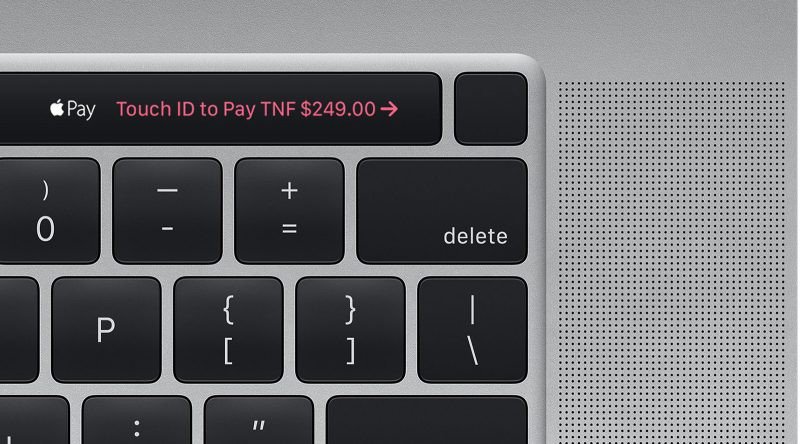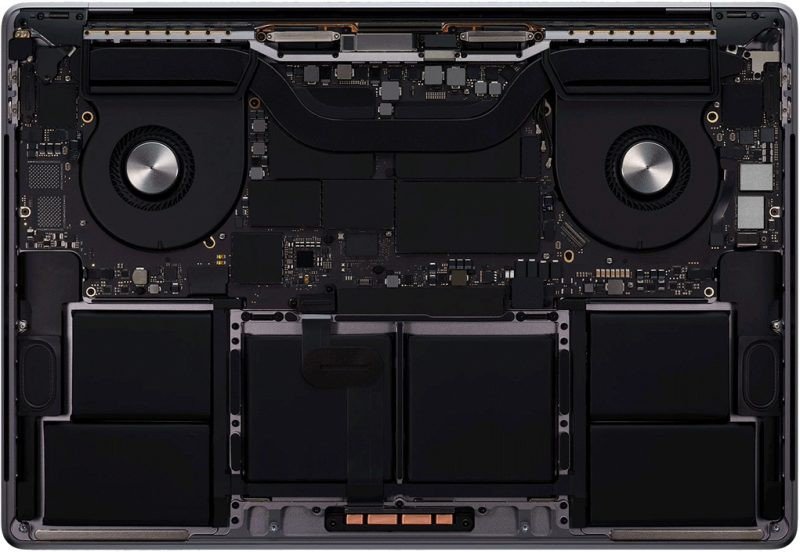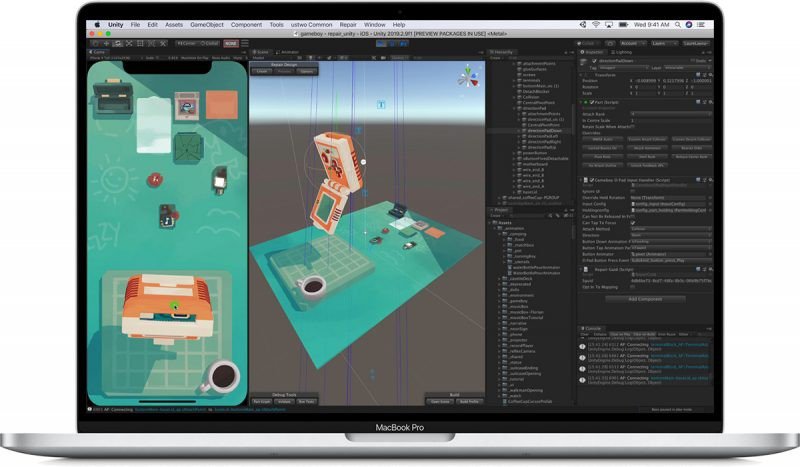2020 MacBook Pro
Apple in November 2019 replaced the 15-inch MacBook Pro with a new 16-inch model, and later refreshed the 13-inch MacBook Pro in May 2020.
Author:Daniel BarrettSep 02, 2022767 Shares383547 Views

Apple in November 2019 replaced the 15-inch MacBook Pro with a new 16-inch model, and later refreshed the 13-inch MacBook Pro in May 2020.
The higher-end larger MacBook Pro features a larger 16-inch Retina display, slimmer bezels, an updated keyboard with a scissor mechanism instead of a butterfly mechanism, up to 64GB RAM, up to 8TB of storage, and AMD Radeon Pro 5000M Series graphics cards.
The new 13-inch MacBook Pro also has a scissor switch keyboard along with Intel’s 8th and 10th-generation chips, Intel Iris Plus graphics, up to 32GB of RAM, and up to 4TB of storage, with no design or size changes.
Design
The 16-inch MacBook Pro features a design that’s similar to the prior 15-inch MacBook Pro, but with a slightly larger body and slimmer bezels. The 13-inch model continues to be unchanged and it’s the same design that Apple’s used for years.
Design wise, Apple has updated the Magic Keyboard to feature a physical Escape key instead of the virtual key on the Touch Bar, along with a separate Touch ID button, an inverted “T” arrangement for the arrow keys, and a Touch Bar.
The 16-inch MacBook Pro measures in at 14.09 inches long, 9.68 inches wide, and 16.2mm thick. It weighs in at 4.3 pounds.
The 13-inch MacBook Pro measures in at 11.97 inches long, 8.36 inches wide, and 14.9mm thick. It weighs three pounds and did not see a redesign with the 2020 refresh.
Display
The 13 and 16-inch MacBook Pro models both use a similar display with with 500 nits of brightness, P3 Wide Color support, and True Tone functionality.
The display of the 16-inch MacBook Pro features a 3072 by 1920 native resolution at 226 pixels per inch (an improvement compared to the 15-inch MacBook Pro), while the display of the 13-inch MacBook Pro features a 2560 by 1600 resolution at 227 pixels per inch.
2020 MacBook Pro Keyboard
Both the 2020 13-inch MacBook Pro and the 2019 16-inch MacBook Pro have a redesigned “Magic Keyboard” that does away with the butterfly mechanism that Apple has been using since 2015.
According to Apple, the scissor mechanism in the Magic Keyboard offers 1mm of key travel and a stable key feel, plus an Apple-crafted rubber dome that’s designed to store more potential energy for a more responsive key press.
Apple says that Magic Keyboard delivers a comfortable, satisfying, and quiet typing experience. Design wise, the keyboard is similar to the prior keyboard, but there’s a physical Escape key instead of a virtual key on the Touch Bar, and the Touch ID button is a separate button too.
Trackpad
As with prior MacBook Pro models, the 16-inch MacBook Pro and the 13-inch MacBook Pro feature a large Force Touch trackpad that takes up much of the bottom of the machines.
The Force Touch trackpad has no traditional buttons and is instead powered by a set of Force Sensors, allowing users to press anywhere on the trackpad to get the same response.
The Force Touch trackpad supports a light press, which is used as a regular click, along with a deeper press or “force click” as a separate gesture that does things like offer up definitions for a highlighted word.
Touch Bar
There’s a Touch Bar on both the 16-inch and 13-inch MacBook Pro models. The Touch Bar is a small OLED Retina multi-touch display build into the keyboard where the function keys traditionally go.
It is contextual and can perform a huge range of functions on the Mac depending on which app is in use, and it is now available across all of Apple’s MacBook Pro lineup.
The Touch Bar is a matte-style display that blends right in with the rest of the keys on the keyboard, and in all modern MacBook Pro machines, it supports True Tone, allowing the white balance to be adjusted to match the ambient lighting conditions.
Touch ID
The Touch ID fingerprint sensor works much like the Touch ID Home button on older iPhonemodels. Touch ID can be used in lieu of a password, unlocking the Mac when a finger is placed on the sensor. It also replaces a password for password-protected apps, and it can be used to make Apple Pay purchases in Safari.
Touch ID is powered by a separate Apple-designed T2 chip with a Secure Enclave that keeps your fingerprint data and personal information safe.
Thunderbolt 3
The entry-level 2020 13-inch MacBook Pro is equipped with two USB-C ports with support for USB 3.1 Gen 2 and Thunderbolt 3, for Thunderbolt transfer speeds of up to 40Gb/s and USB transfer speeds of up to 10Gb/s. Higher-end 13-inch MacBook Pro machines and all 16-inch machines feature four Thunderbolt 3 ports.
T2 Chip
Apple’s T2 chip is included in all MacBook Pro models to make them even more secure and to add additional functionality.
The T2 chip houses the Secure Enclave processor that protects Touch ID fingerprint data and allows for secure boot and encrypted storage capabilities.
It supports enhanced tone mapping, improved exposure control, and face detection-based auto exposure to the FaceTime HD camera, and it encrypts the SSD on the fly using dedicated AES hardware.
The T2 chip also powers “Hey Siri” functionality in the MacBook Pro. With Hey Siri capabilities, you can say “Hey Siri” to activate the personal assistant on the MacBook Pro without the need to press the physical Siri button.
Speakers
There’s a new six-speaker sound system in the 16-inch MacBook Pro that’s designed to offer the most advanced audio experience ever in a notebook. Sounds are more clear and more natural than ever before, and the bass is half an octave deeper. There’s also an upgraded high-performance microphone with a 40 percent reduction in hiss and a better signal to noise ratio. The 13-inch MacBook Pro uses stereo speakers with two microphones.
2020 13-Inch and 16-Inch MacBook Pro
Apple’s 16-inch MacBook Pro is the largest and most powerful notebook that the company sells, with up to an 8-core processor, discrete AMD Radeon Pro 5000M series graphics, up to 64GB RAM, up to 8TB of SSD storage, and a larger, 16-inch display.
The 13-inch MacBook Pro is smaller than the 16-inch model, and that size reduction means its internal components are not quite as powerful. Rather than a 6-core or 8-core processor and discrete graphics, the 13-inch MacBook Pro includes Intel’s 8th and 10th-generation quad-core processors plus integrated graphics.
Camera
Both the 13 and 16-inch MacBook Pro has not been upgraded compared to the previous-generation machine. It continues to use a 720p FaceTime HD camera.
Battery Life
Apple’s 16-inch MacBook Pro offers “all-day” battery life with up to 11 hours of wireless web usage, up to 11 hours of Apple TV app movie playback, and up to 30 days of standby time.
The machine is equipped with a 99.8 watt-hour lithium-polymer battery. Apple added extra battery capacity by slightly increasing the thickness of the batteries in the MacBook Pro. The machine comes with a 96W USB-C Power Adapter for charging purposes.
As for the 13-inch machine, it offers “all day” battery life with 10 hours of wireless web usage, 10 hours of iTunes movie playback, and up to 30 days standby time.
Processor
The 16-inch MacBook Pro models are equipped with Intel’s 9th-generation 14-nanometer Coffee Lake Refresh chips, which are the same chips that were used in the 15-inch models that were released back in May 2019.
The entry-level 16-inch MacBook Pro uses Intel’s 6-core 2.6GHz Core i7 processor with Turbo Boost up to 4.5GHz. The higher-end 16-inch MacBook Pro features Intel’s 2.3GHz 8-core 9th-generation Core i9 processor with 4.8GHz Turbo Boost.
According to Apple, its 8-core chips offer up 2.1 times faster performance than a quad-core MacBook Pro and 40 percent more performance than a 6-core MacBook Pro, making them the fastest chips in a Mac notebook ever.
The two entry-level 13-inch MacBook Pro models feature Intel’s quad-core 8th-generation Core i5 chips, while the two higher-end models include Intel’s newer quad-core 10th-generation Core i5 chips.
The entry-level 13-inch MacBook Pro models feature quad-core 1.4GHz Core i5 8th-generation Intel processors with Turbo Boost up to 3.9GHz. A 1.7GHz quad-core Core i7 chip is available as an upgrade option. These are the same chips that were used in the 13-inch MacBook Pro models released in 2019.
The higher-end 13-inch MacBook Pro models use Intel’s quad-core 2.0GHz 10th-generation Core i5 processors with Turbo Boost up to 3.8GHz, while the quad-core 2.3GHz 10th-generation Core i7 chip with Turbo Boost up to 4.1GHz is available as a build-to-order upgrade option.
GPU
The 16-inch MacBook Pro models feature Intel’s built-in UHD Graphics 630, but are also equipped with AMD Radeon Pro 5000M series graphics cards, which are the first 7-nanometer mobile discrete GPUs.
The base-level 16-inch MacBook Pro features an AMD Radeon Pro 5300M with 4GB GDDR6 memory and the mid-level model uses an AMD Radeon Pro 5500M with 4GB GDDR6 memory. Both can be upgraded with an AMD Radeon Pro 5500M GPU with 8GB GDDR6 memory.
According to Apple, customers who choose the standard GPU configuration see 2.1 times faster graphics performance than the previous standard configuration, while those who choose the highest-end graphics options see up to 80 percent faster performance than the previous high-end configuration.
Unlike the 16-inch MacBook Pro models, the 13-inch MacBook Pro models do not feature discrete graphics cards. The entry-level MacBook Pro machines feature Intel Iris Plus Graphics 645 with 128MB of embedded DRAM, while the higher-end machines feature Intel Iris Plus Graphics with 128MB of embedded DRAM. There are no GPU upgrade options available for the 13-inch MacBook Pro.
RAM
The 16-inch MacBook Pro supports up to 64GB of 2666MHz DDR4 RAM, which is faster than the RAM used in prior models. The previous 15-inch MacBook Pro also maxed out at 32GB RAM.
The stock 13-inch MacBook Pro models with 8th-generation Intel chips include 8GB 2133MHz LPDDR3 RAM that can be upgraded to 16GB for an additional fee.
SSD
Apple in 2016 introduced super fast SSDs with sequential read speeds of up to 3.2GB/s and sequential write speeds up to 2.2GB/s, and that same technology is used in the SSDs of the 2019 MacBook Pro models.
Storage space in the base-level 16-inch MacBook Pro starts at 512GB, but it can be upgraded to a maximum of 8TB for the first time, up from 4TB.
Though the 13-inch MacBook Pro has a less powerful CPU and GPU than the 16-inch machine, it uses the same super fast SSD technology with sequential read speeds of up to 3.2GB/s and sequential write speeds of up to 2.2GB/s.
Storage in the 13-inch MacBook Pro starts at 256GB, but it can be upgraded to a maximum of 4TB for an additional fee.
Other Features
Wireless Connectivity
Both 13 and 16-inch MacBook Pro features Bluetooth 5.0. It also supports 802.11ac Wi-Fi.
2020 MacBook Pro Models
There are two stock 16-inch MacBook Pro configurations available from Apple:
- $2,399 – 2.6GHz 6-core Intel Core i7 processor, Radeon Pro 5300M, 16GB RAM, 512GB SSD.
- $2,799 – 2.3GHz 8-core Intel Core i9 processor, Radeon Pro 5500M, 16GB RAM, 1TB SSD.
There are four standard configuration 13-inch MacBook Pro models available from Apple:
- $1,299 – 1.4GHz quad-core Core i5 processor, Intel Iris Plus Graphics 645, 2 TB3 ports, 8GB RAM, 256GB SSD.
- $1,499 – 1.4GHz quad-core Core i5 processor, Intel Iris Plus Graphics 645, 2 TB3 ports, 8GB RAM, 512GB SSD.
- $1,799 – 2.0GHz quad-core Core i5 processor, Intel Iris Plus Graphics, 4 TB3 ports, 16GB RAM, 512GB SSD.
- $1,999 – 2.0GHz quad-core Core i5 processor, Intel Iris Plus Graphics, 4 TB3 ports, 16GB RAM, 1TBGB SSD.
2020 MacBook Pro Price
You can purchase the new MacBook Pro models in Silver or Space Gray from Apple’s online store and Apple retail locations and websites of third-party resellers like Best Buy and B&H Photo.
Pricing on the 2020 13-inch MacBook Pro starts at $1,299 for a 1.4GHz quad-core Core i5 processor, 8GB RAM, and a 256GB SSD. High-end 13-inch models with 10th-generation processors start at $1,799 for a 2.0GHz Core i5 processor, 16GB RAM, and a 512GB SSD. Pricing on the 16-inch MacBook Pro starts at $2,399 for a 2.6GHz Core i7 processor, Radeon Pro 5300M, 16GB RAM, and a 512GB SSD. Custom configuration options are available for an additional price.
Reviews
Here’s everything the critics are saying about the 13-inch MacBook Pro:
Laptop Mag
Sherri L. Smith of Laptop Mag noted the positive — albeit incremental — upgrades, and also pointed out a few ways it could improve. While overall performance proved solid (and its SSD speeds wowed), Sherri found the MacBook Pro’s new Magic Keyboard to be a great upgrade, and noted that the MacBook Pro’s speakers pack the thunder. If only it were as thin (or thinner) as similar PCs, which also lasted much longer on a single charge.
Pros
“The Magic Keyboard is clicky with firm feedback, making for a very comfortable typing experience. I cruised past my typical 70 words-per-minute typing average on the 10fastfingers test, reaching 76 wpm.”
“On the Blackmagic benchmark, the MacBook’s 512GB SSD had a read time of 2,060.2 megabytes per second, shattering the 1,421.9MBps average. It also crushed the 1,198.7MBps write average with a blistering score of 2,315.9MBps.”
“This 13-inch notebook can get plenty loud. My small living/dining room was filled with warm, balanced audio when I listened to Tony! Toni! Tone! play ‘Whatever You Want.'”
Cons
“The MacBook Pro is a little on the heavy side, at 3.1 pounds. Both the HP Spectre x360 (2.7 pounds) and Dell XPS 13 (2.8 pounds) are a good deal lighter.”
“The MacBook Pro delivers all-day performance, lasting 10 hours and 21 minutes on the Laptop Mag Battery Test … [which is] nowhere near as long as the XPS 13 and Spectre, which clocked times of 12:39 and 13:19, respectively.”
The Verge
Dieter Bohn at The Verge first impressions of the new 13-inch MacBook Pro are pretty positive. Bohn reviewed the $1,799 version which comes with the upgraded 10th Gen Core i5 processor, as well as 16GB of speedy LPDDR4X RAM and a 512GB SSDD. He championed the performance at the stand out feature of the new Mac machine, as well as the move to the new scissor-key Magic Keyboard. However, as the new MacBook Pro comes with both 8th-generation as well as 10th-gen Intel processors, Bohn noted that choosing the right one could be tricky. And while the base models have the Touch Bar, it’s a little stingy on USB-C ports.
Pros
“Compared to my 2017 13-inch MacBook Pro, it feels faster in every way. That’s to be expected, of course, but I believe these spec bumps add up to slightly more than the sum of their parts when it comes to performance.”
“It’s always possible that there’s a critical flaw nobody has caught yet. But I think it’s safe to trust this Magic Keyboard — and this MacBook.”
Cons
“Choosing between that model and the higher-end spec with Intel’s newer 10th Gen processors isn’t as simple as some might think.”
“The base model keeps the Touch Bar, but it has two Thunderbolt ports instead of four.”
Engadget
Engadget’s Dana Wollman said the 13-inch MacBook Pro 2020 is “easier to recommend” thanks to Apple getting rid of the much-maligned Butterfly keyboard. And Wollman also noted that the specs bump of the more expensive models delivers improved graphics performance. However, a hot bottom and the ongoing omission of pro-grade ports” were flagged as shortcomings to the newest MacBook Pro.
Pros
“For shoppers who have been holding out for a new MacBook Pro with a more usable keyboard, you can upgrade now, confident you’re making a good choice.”
“There’s also enough performance clout here that it’s clear why someone would choose this over the similarly sized MacBook Air.”
Cons
“I still miss having at least one full-sized USB port, not to mention an SD card reader. I don’t think Apple will ever reverse course on this but it still boggles my mind that a machine aimed at creative professionals wouldn’t have these things built in.”
“As for the Touch Bar, I still wish it weren’t there, but I’ve mostly made peace with it. I’d much prefer a row of physical function keys, which you’ll still find on the MacBook Air. I haven’t found much use for Touch Bar shortcuts, but I do miss the physical pause button.”
TechCrunch
Brian Heater at TechCrunch tried to place the new 13-inch MacBook Pro in contrast with the rest of the MacBook lineup, and found that the recent upgrades to the MacBook Air make it harder for folks to know which one to buy. However, his fairly positive review talked up how much better the Magic Keyboard is to the butterfly-switch keyboards, which is alone enough to make him “seriously … reconsider upgrading [his] four-year-old machine.” And as a fellow MacBook Pro owner, I get that; we buy these laptops hoping they last a lot longer than just 4 years.
Pros
“The 13-inch becomes the third and final member of the MacBook family to get the new keyboard. It’s not “Magic” as the name implies (Apple really does love the M-word), but improvements are immediate and vast. The experience is considerably softer to the touch and quieter than previous versions, and the one millimeter of key travel is much easier on the hands.”
“There are other nice touches, here, including the addition of a dedicated Escape key. It’s a small but welcome consolation that the Touch Bar can’t do everything.”
“Same 13.3-inch, 2560 x 1600 Retina display. It’s also, for that matter, same as you’ll find on the Air, though the 13-inch’s is 500 nits vs. the Air’s 400.”
Cons
“The Pro’s battery life is rated at up to 10 hours, to the Air’s 11. Out of the box, I got several hours of life, doing work and listening to music, but like the Air’s claims, 10 hours is definitely a stretch here with everyday usage.”
“Really, the only complaint I would level against it is that the company hasn’t done a lot to distinguish the outside of the machine from the $300 cheaper Air (the Air starts at $999, the Pro at $1,299), beyond port count.”
Related Roundup: iPhone 11
Note: See an error in this roundup or want to offer feedback? Send us an email hereor drop a comment below.

Daniel Barrett
Author
Latest Articles
Popular Articles