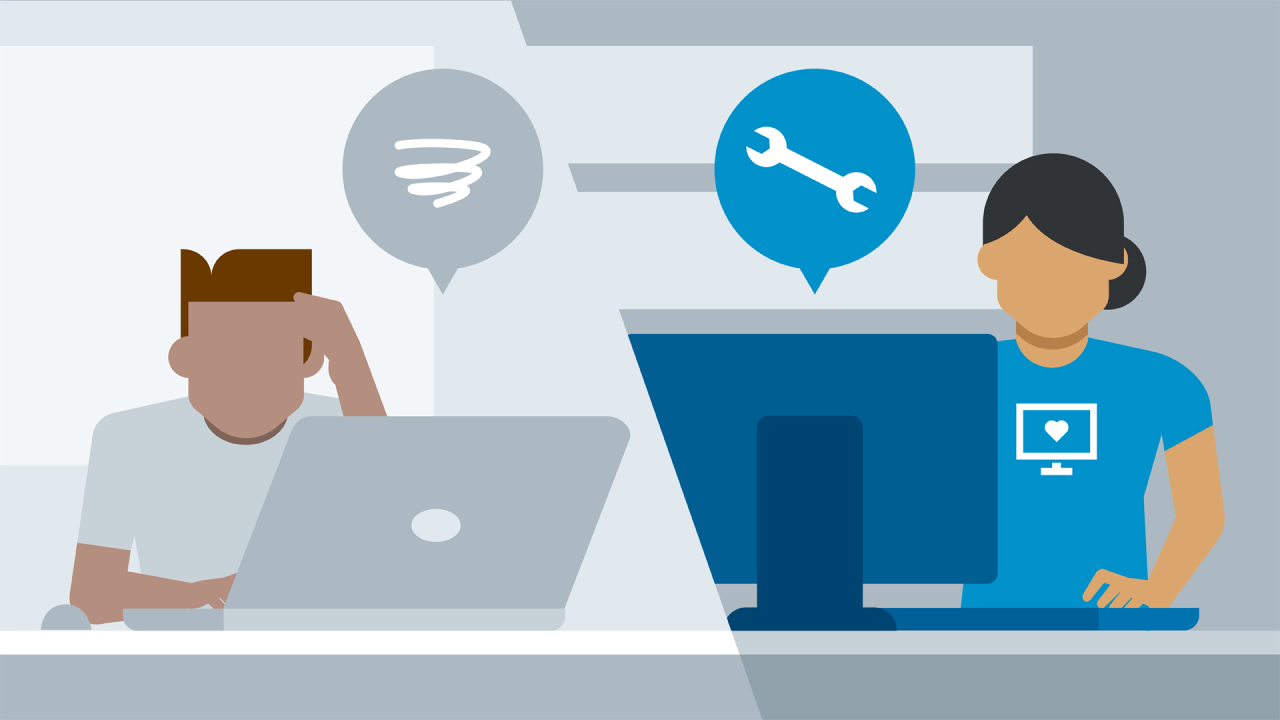Tips For Effective Tech Troubleshooting And Essentials Skills For Quick Fixes
Whether it's a frozen computer screen, a smartphone that won't charge, or a Wi-Fi network that's suddenly gone AWOL, tech troubles can disrupt our routine and cause frustration, get unstuck fast with our easy tips for effective tech troubleshooting you'll be a problem-solving pro in no time!
Author:Daniel BarrettFeb 27, 202438 Shares9449 Views
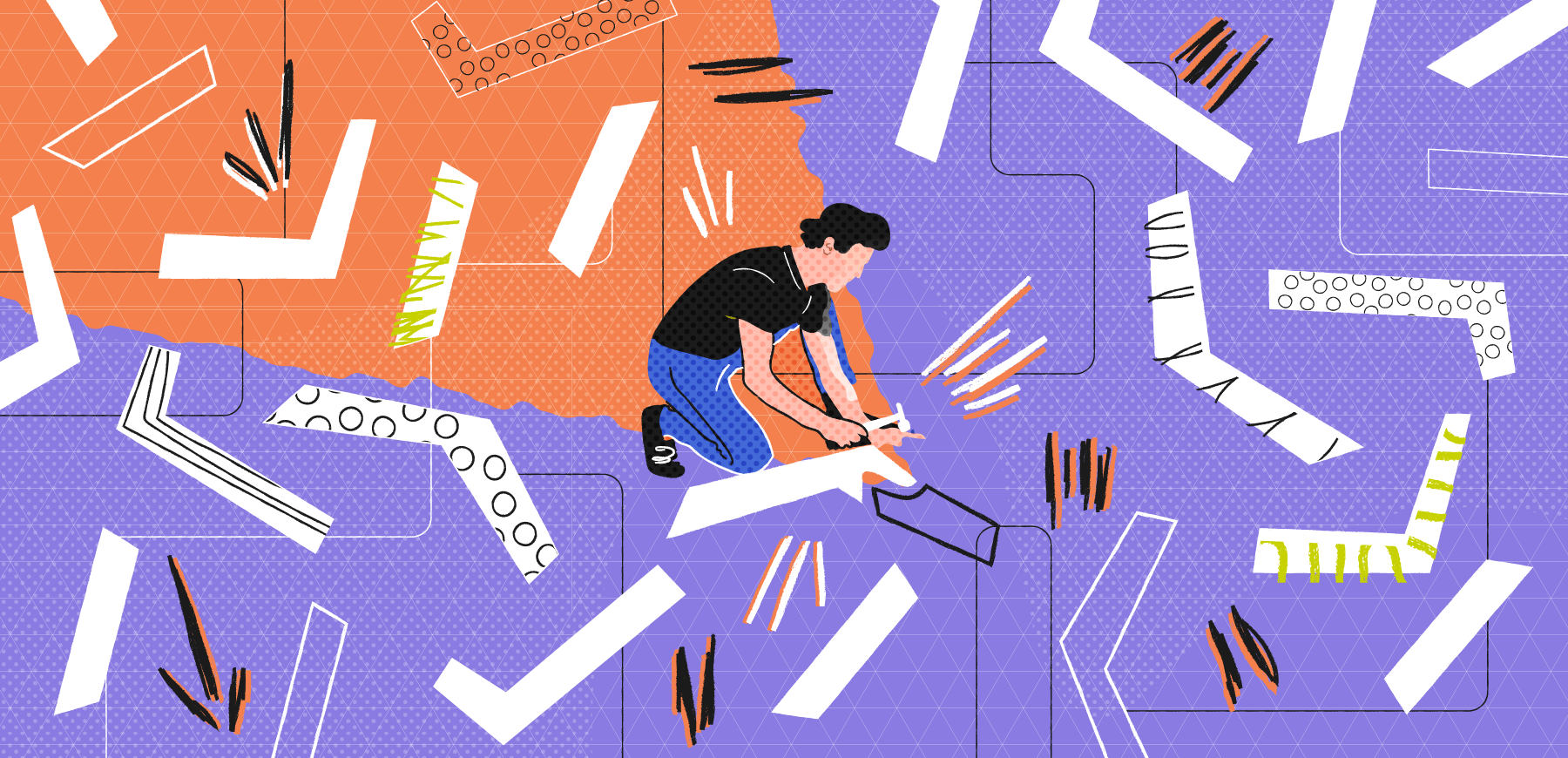
Whether it's a frozen computer screen, a smartphone that won't charge, or a Wi-Fi network that's suddenly gone AWOL, techtroubles can disrupt our routine and cause frustration, get unstuck fast with our easy tips for effective tech troubleshooting you'll be a problem-solving pro in no time!
Troubleshooting is the first line of defense against these technological hiccups. It's a systematic approach to diagnosing and resolving problems, ensuring our devices function as intended. The ability to effectively troubleshoot can save time, money, and a lot of headaches. It empowers users to fix issues on their own without always needing to seek professional help.
Users across the spectrum encounter a variety of common tech issues. These can range from simple glitches like temporary software hangs to more complex problems such as hardwarefailures or network security breaches. Understanding these issues is the first step toward resolving them.
The goal of this blog post is to arm you with essential tips for effective tech troubleshooting. Whether you're a tech novice or someone with a bit of experience under your belt, these insights will help you tackle tech problems with confidence. By mastering the art of troubleshooting, you'll not only keep your devices running smoothly but also enhance your understanding of how they work, making you more tech-savvy in the process.
Preparing For Troubleshooting
Before diving into the nitty-gritty of tech troubleshooting, it's crucial to set the stage for an effective problem-solving session. Proper preparation can make the difference between a quick fix and hours of frustration. Here's how to get ready for troubleshooting tech issues.
Understanding The Problem
- Identify the Symptoms: Just like a doctor diagnoses an illness, you need to identify the symptoms of your tech issue. Is your computer running slow? Is an application not opening? Take note of any error messages and unusual behavior.
- Recreate the Issue: If possible, try to recreate the problem. This can help you understand under what conditions the issue arises, making it easier to pinpoint the cause.
- Define the Scope: Determine how widespread the problem is. Is it affecting just one device or multiple devices? Is it a software-specific issue or a hardware malfunction?
Gathering Necessary Tools And Resources
- Access to Manuals: Keep user manuals or online documentation handy. They often contain troubleshooting sections tailored to your device.
- Software Utilities: Have a set of trusted software tools ready. These might include antivirus programs, system cleaners, or diagnostic utilities.
- Hardware Toolkit: If you're dealing with hardware, a basic toolkit with screwdrivers, pliers, and other essentials will be invaluable.
- Internet Connection: Ensure you have a reliable internet connection to access online help forums, manufacturer support, and to download updates or drivers.
Creating A Conducive Environment For Problem-Solving
- Minimize Distractions: Find a quiet space where you can focus on the task at hand without interruptions.
- Organize Your Workspace: Keep your workspace tidy and organized. A cluttered space can lead to a cluttered mind, which isn't ideal for troubleshooting.
- Safety First: If you're working with hardware, make sure to power down devices and unplug them before opening any cases. Take necessary precautions to avoid static discharge or other electrical hazards.
- Patience Is Key: Prepare yourself mentally for the task. Troubleshooting can be time-consuming, and patience is essential for a successful resolution.
By understanding the problem, gathering the right tools, and creating a conducive environment, you're now well-prepared to tackle tech issues head-on. With everything in place, you're ready to move on to the actual troubleshooting techniques that can help you resolve your tech woes.
Step-by-Step Troubleshooting Techniques
When you're faced with a tech problem, it can be frustrating and time-consuming to figure out the solution. However, with a systematic approach, you can often resolve issues more quickly and efficiently. Here are some step-by-step troubleshooting techniques that can help you become a master at solving tech problems.
Initial Quick Fixes
Before diving into more complex troubleshooting methods, there are some simple quick fixes that can surprisingly resolve a lot of common issues.
- Restart the Device: It might seem cliché, but turning your device off and on again can clear out temporary glitches and is often the first step in troubleshooting.
- Check All Connections: Loose or disconnected cables can cause a variety of problems. Ensure that all cables are securely plugged in and that there are no breaks or damage.
- Inspect the Power Supply: If a device won’t turn on, verify that it’s properly plugged in or that the battery isn’t depleted. For laptops, try removing the battery and plugging it into the mains supply.
- Clear Cache and Cookies: If you're having trouble with a web application, clearing the browser cache and cookies can resolve issues related to old or corrupted data.
Checking For Updates And Patches
Software developers regularly release updates that can fix bugsand improve performance. Make sure your software is up to date.
- Operating SystemUpdates: Check for any pending updates for your operating system, as these can include important fixes and security patches.
- Application Updates: Similarly, ensure that all your applications are updated to the latest versions.
- Driver Updates: Outdated or corrupt drivers can cause issues with hardware. Check the manufacturer’s website for the latest drivers.
Isolating The Issue To Identify The Cause
If the quick fixes don’t work, the next step is to isolate the problem to understand what’s causing it.
- One Thing at a Time: Change one variable at a time to see if it has an effect. This can help you pinpoint the source of the problem.
- Swap Components: If possible, swap out components like cables or memory modules with ones you know are working. This can help identify if a specific piece of hardware is faulty.
- Safe Mode: Booting your computer in safe mode can help determine if the issue is caused by something that starts up automatically.
Utilizing Online Resources And Community Forums
You're not alone in your tech troubles. There are many resources available that can provide guidance and solutions.
- Search Engines: A simple web search can often lead to forums, articles, and tutorials that address your specific issue.
- Official Support Sites: Visit the official support site for your device or software. They often have troubleshooting guidesand FAQs.
- Community Forums: Sites like Reddit or specialized tech forums can be invaluable. You can ask questions and often receive helpful responses from experienced users.
- Video Tutorials: Platforms like YouTube have countless tutorials that can walk you through fixing various issues.
By following these step-by-step troubleshooting techniques, you can systematically address and resolve many common tech issues. Remember, the key is to approach each problem methodically and not to get discouraged if the solution isn't immediately apparent. With patience and persistence, you'll be able to tackle even the most stubborn tech problems.
Advanced Troubleshooting Strategies
When the basic troubleshooting steps fail to resolve your tech issues, it's time to delve into more advanced strategies. These methods require a deeper understanding of technology and sometimes specialized tools. However, they can be incredibly effective in diagnosing and fixing more complex problems.
Seeking Expert Advice When Needed
Sometimes, the best course of action is to acknowledge when you're out of your depth. There's no shame in seeking help from those with more experience or specialized knowledge. Here's how to go about it:
- Tech Support: Reach out to the customer support team of the device or software you're having trouble with. They are trained to handle a wide range of issues and can provide step-by-step guidance.
- Professional Technicians: If the problem is hardware-related or too complex, consider taking your device to a certified technician. They have the tools and expertise to diagnose and repair intricate issues.
- Online Communities: Forums like Reddit, Stack Exchange, and manufacturer-specific forums are goldmines of information. You can post your problem and often receive advice from tech enthusiasts and professionals.
Using Diagnostic Software And Hardware Tools
Diagnostic tools can provide a deeper insight into what's going wrong with your technology. Here's a rundown of some tools you might use:
- Built-in Diagnostics: Many devices come with pre-installed diagnostic tools. For example, Windows has the Performance Monitor and Memory Diagnostic Tool, while Macs have Apple Diagnostics.
- Third-party Software: There are numerous software options available that can monitor system health, scan for malware, and optimize performance. Tools like CCleaner or Malwarebytes can be invaluable.
- Hardware Tools: For more hands-on troubleshooting, tools like multimeters for testing power supplies, or POST (Power On Self Test) cards for motherboards can help identify hardware failures.
Learning From Past Troubleshooting Experiences
Every troubleshooting scenario is an opportunity to learn. Here's how to make the most of your experiences:
- Document Everything: Keep a record of the problems you encounter and how you resolved them. This can be a quick reference for future issues.
- Analyze Patterns: Over time, you may notice patterns in the types of issues you face. Understanding these can help you prevent future problems.
- Stay Curious: Use each challenge as a chance to learn more about the technology you're working with. The more you understand, the easier it becomes to troubleshoot.
By incorporating these advanced troubleshooting strategies, you'll be better equipped to tackle complex tech issues. Remember, the key to becoming a tech troubleshooting pro is a combination of knowledge, the right tools, and a willingness to learn from each experience.
Becoming A Tech Troubleshooting Pro
Mastering the art of tech troubleshooting is not just about fixing immediate problems; it's about developing a mindset geared towards efficient problem-solving and continuous improvement. The journey to becoming proficient in troubleshooting is paved with patience, persistence, and a proactive approach to learning.
Patience And Persistence
When faced with a perplexing tech issue, it's easy to feel frustrated and tempted to give up. However, the key to successful troubleshooting is maintaining a level of patience that allows you to approach the problem methodically. Remember, some issues may not have a quick fix and could require multiple attempts to resolve. Persistence is your ally, helping you to chip away at the problem until you find a solution.
Documenting Solutions For Future Reference
One of the most effective ways to enhance your troubleshooting skills is to keep a record of the problems you encounter and the steps you took to resolve them. This practice not only serves as a personal knowledge base for future reference but also assists others who may face similar issues. By documenting solutions, you create a valuable resource that can save time and effort down the line.
Continuous Learning And Skill Development
Technology is ever-evolving, and so are the challenges that come with it. To stay ahead, it's crucial to invest in continuous learning. This could mean keeping up with the latest tech news, enrolling in courses to deepen your understanding of certain technologies, or simply experimenting with new tools and software.
Engaging with community forums and online resources is also a great way to learn from the experiences of others. By sharing knowledge and solutions, you contribute to a collective pool of troubleshooting wisdom that benefits everyone.
Tips For Effective Tech Troubleshooting - People Also Ask
What Are The Five 5 Techniques Of Troubleshooting?
Common techniques for troubleshooting include:
- Identify the Problem:Clearly define the issue before proceeding.
- Establish a Theory of Probable Cause:Formulate hypotheses about the possible reasons.
- Test the Theory to Determine Cause:Perform tests to confirm or refute each hypothesis.
- Establish a Plan of Action to Resolve the Problem:Develop a step-by-step plan for resolution.
- Verify Full System Functionality:Confirm the problem is resolved and ensure overall system functionality.
How Can I Improve My Technical Troubleshooting Skills?
- Continuous Learning:Stay updated on the latest technologies and their troubleshooting methods.
- Hands-On Practice:Engage in practical exercises and real-world scenarios to enhance skills.
- Build a Knowledge Base:Document issues and solutions for future reference.
- Collaboration:Work with peers, seek advice, and learn from shared experiences.
- Analytical Thinking:Develop a systematic and analytical approach to problem-solving.
What Makes A Good Troubleshooter?
- Analytical Skills:Ability to analyze and understand complex systems.
- Curiosity:A desire to understand how things work and why problems occur.
- Patience:Persistence in systematically diagnosing and solving issues.
- Communication Skills:Effectively convey problems and solutions to technical and non-technical audiences.
- Adaptability:Quick adjustment to new technologies and evolving troubleshooting methods.
Conclusion
By adopting these essential tips and strategies, you're well on your way to becoming a confident and capable troubleshooter. Whether you're dealing with a minor glitch or a complex system failure, your ability to effectively troubleshoot will make you an invaluable asset in our technology-driven world. Keep pushing the boundaries of your knowledge, and you'll find that there's no tech problem too big to tackle.

Daniel Barrett
Author
Latest Articles
Popular Articles