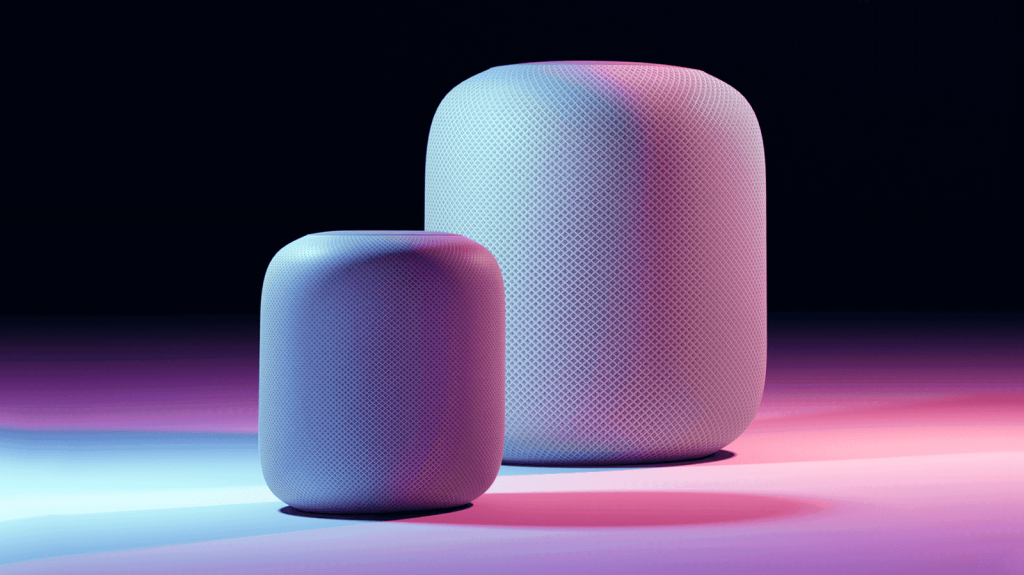HomePod
Apple officially took the wraps off of its oft-rumored speaker in the form of HomePod. The device acts as a standalone way for users to interact with Siri.
Author:Daniel BarrettAug 19, 2022202.4K Shares3M Views
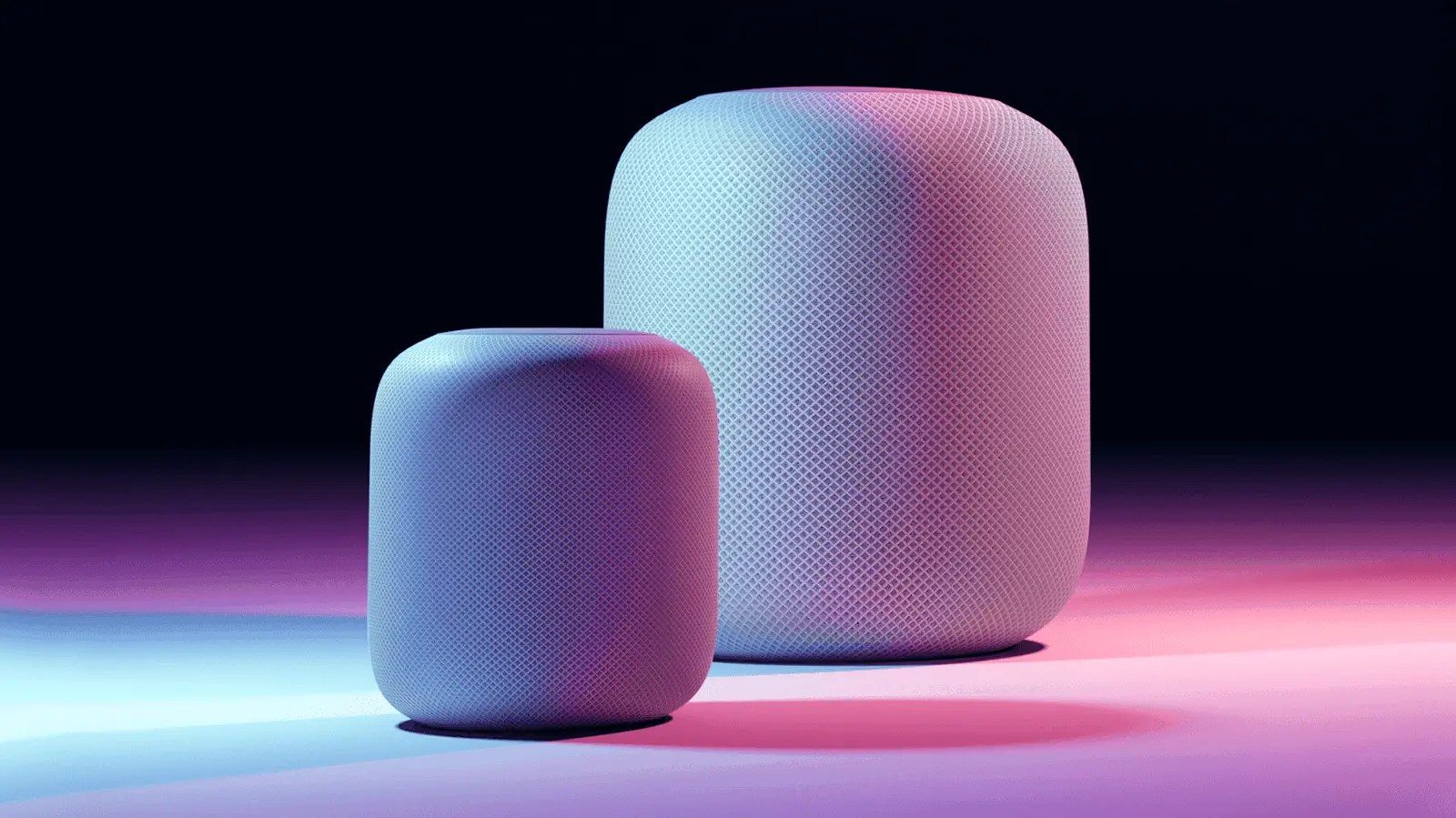
At its Worldwide Developer Conference in 2017, Apple officially took the wraps off of its oft-rumored speaker in the form of HomePod. The device acts as a standalone way for users to interact with Siri, play music, and more.
Prior to announcing Apple’s product, Phil Schiller explained that Apple has worked to take what companies like Sonos and Amazon have done and create a “breakthrough home speaker.”
HomePod is designed to reinvent the way music is enjoyed in the home, and, according to Apple, it does something that no other company has managed to do — combines a smart speaker with incredible sound.
To differentiate the HomePod from competing products like the Google Home and the Amazon Echo, Apple focused heavily on audio quality. HomePod is just under seven inches tall, but Apple has packed a lot of technology into the device’s body.
It features a 7 tweeter array, with each tweeter outfitted with its own driver, and an Apple-designed 4-inch upward-facing woofer for crisp, clear, distortion free sound even at loud volumes.
Here’s how Apple describes HomePod:
The internal components in HomePod are controlled by an A8 chip, making it much more powerful than competing smart speakers. HomePod is equipped with spatial awareness. This allow it to intelligently analyze a room and adjust accordingly for the best possible sound. Included touch controls at the top of the device allow for simple navigation, and there’s 1GB of RAM.
HomePod is round, compact, and covered in a 3D mesh fabric selected for its acoustic properties. According to Apple, it has been designed to offer incredibly spacious, room-filling sound despite its small size.
HomePod integrates with Apple Music and features built-in Siri support. With a 6 microphone array, the speaker can detect Siri commands from anywhere in a room, even when loud music is playing.
Siri is activated via a “Hey Siri” command, and a visible LED waveform at the top of the speaker. It is designed to let users know when the personal assistant is listening. Apple always has privacy in mind, so Siri does not actively monitoring what’s being said in the room until the magic words are spoken. Also, all communication between Siri and Apple’s servers is anonymous and encrypted.
HomePod 11.4 Software Update
HomePod’s 11.4 update shipped with two notable features — AirPlay 2 and Stereo Pairing (originally promised at launch, but was delayed). It also included Calendar support, which lets you check, add, edit, and delete appointments to configured calendars.
AirPlay 2
The flagship feature of the 11.4 update was the long-awaited launch of AirPlay 2. The biggest advantage that AirPlay 2 brought to the table is multi-room audio support. AirPlay 2’s multi-room audio allows iOS users to stream music or podcasts to supported devices in any room using Control Center’s destination controls, in-app controls, or Siri.
With AirPlay 2 you can do things like:
- Quickly see what’s playing in every room on every speaker
- Play the same song, in sync, in every room
- Play different songs on different speakers
- Use Siri to play different songs in different rooms
- Stream to rooms without grouping speakers
Because speakers are configured via the Home app, they are easily assigned to rooms, and users can address those specific rooms when using Siri.
Stereo Pairing in HomePod
Stereo pairing utilizes an Apple-designed wireless peer-to-peer direct link to talk with each other and play music in sync. Thanks to the A8 SoC, each HomePod is able to automatically sense its location in the room. Homepod also establish its own audio channel (left or right). In other words, there’s very little end-user configuration needed once a stereo pair is established.
Pricing & Availability
HomePod comes in White or Space Gray and while it was originally priced at $349 in the United States. Apple in April 2019 dropped the base price of the HomePod to $299.
HomePod is available to order from the online Apple Storeand can be purchased from Apple retail locations.
Related Roundup: AirPods Pro

Daniel Barrett
Author
Daniel Barrett is a tech writer focusing on IoT, gadgets, software, and cryptocurrencies. With a keen interest in emerging technologies, Daniel offers expert analysis and commentary on industry trends. Follow him for authoritative insights into the latest tech innovations.
Latest Articles
Popular Articles