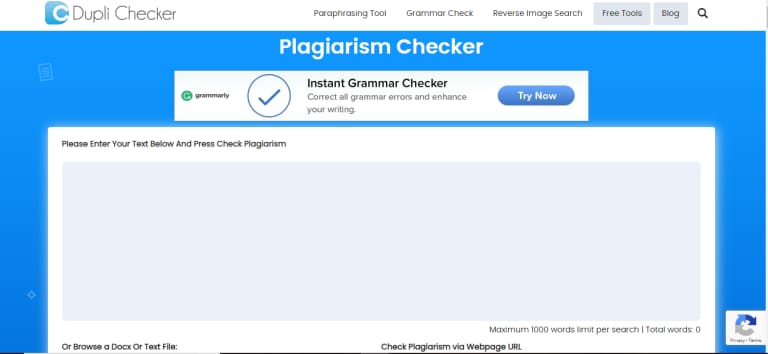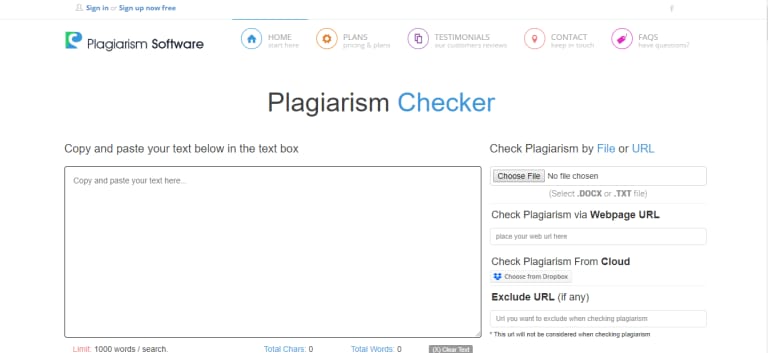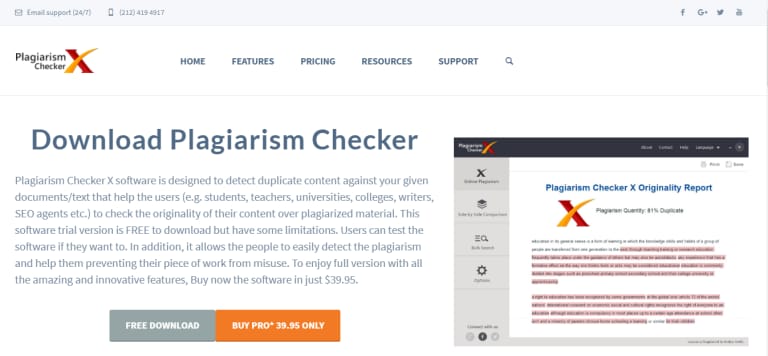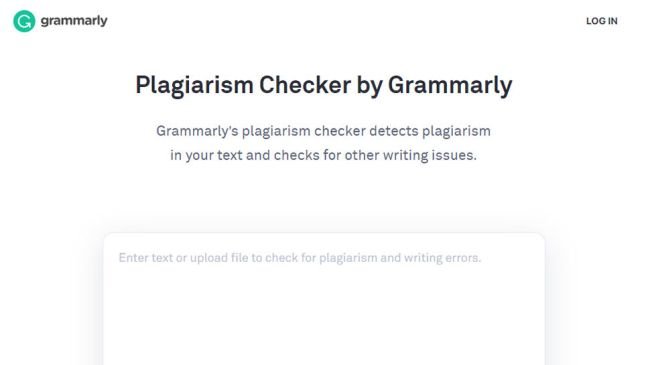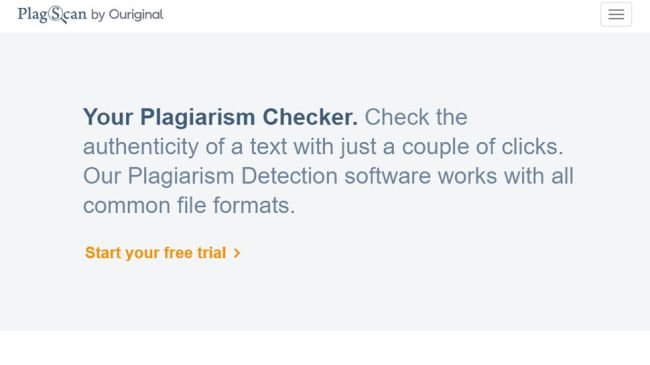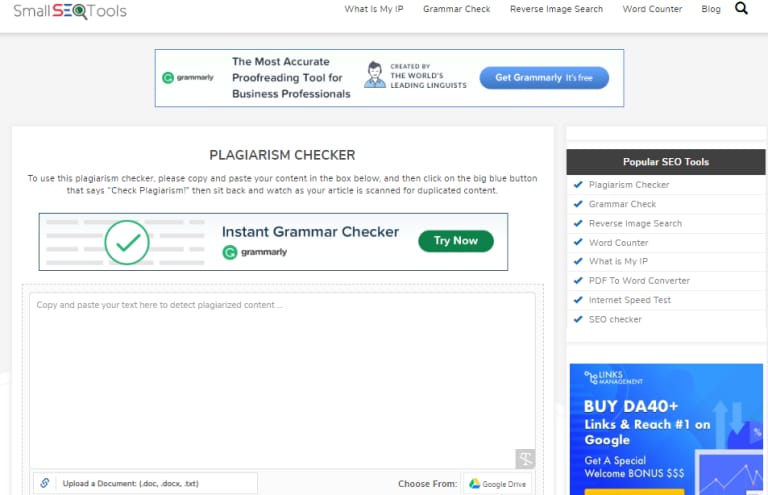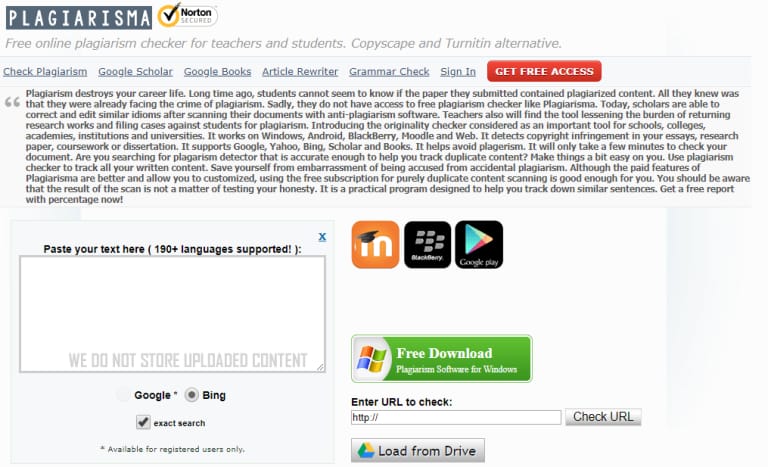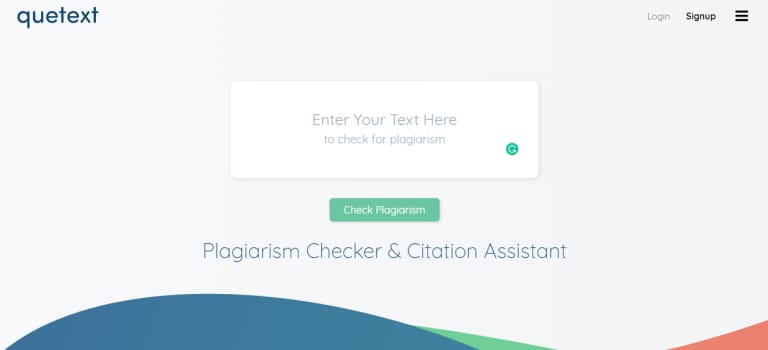Top 11 Best Plagiarism Checkers of 2022
Looking for a plagiarism checker? In this walkthrough, we will highlight the best plagiarism checkers of 2022. Click the link to read more.
Author:Daniel BarrettMay 18, 202220482 Shares310340 Views

Plagiarism checkers are what the name suggests. They are tools that allow you to check if your article or writeup is being stolen. In this walkthrough, we will highlight the best plagiarism checkersof 2022.
Manually going through every article would be quite troublesome for bloggers or website owners. It takes up a lot of time. This is what Plagiarism checkers are for.
Check the best Plagiarism Checker out there.
1. Unicheck
Unicheck has over 1 million users from over 90 countries in the world. They’ve cross-checked over 120 million files in the process. You can get your report in four seconds. So it’s no wonder that they are number one on our list.
Furthermore, they have a few features that make them unique. These include a Google Docs add-on; therefore, detection happens as you write. As you write into Google Docs, Unicheck immediately highlights citations and similarities. This is time-efficient.
Unicheck also offers Add-Ons for Google Workspace and Microsoft 365, which you can use for ease.
In terms of security, all sensitive data is protected through their private cloud. Also, simultaneous screening is done in bulk with time-saving efficiency.
Lastly, Unicheck promises 99.9% uptime and chat email and phone support available 24/5 should you find any difficulty while using it.
2. DupliChecker.com
Duplichecker is a free online plagiarism checking platform created for proofreading and editing online content. Plus, plagiarism checking for students and academic writers. Lastly, this site provides optimum output accuracy with a statistical report using their tools.
Also read:Best Laptop For Writers In 2022
3. Plagiarismsoftware.net
Plagiarism software is one of the popular free plagiarism checkers online. This tool was designed in a way to help academic writers to scrutinize their text documents. Furthermore, this free plagiarism checker is performance accurate and gives every conceivable data about the document.
4. Plagiarism CheckerX
This software detects duplicate content against your given documents/text/thesis. Additionally, this helps the students, tutors, universities, and academic writers examine their content’s originality over plagiarized works.
Plagiarism CheckerX software’s trial version is free to download but has some limitations. But still performs better in the free version for small pieces of the document.
5. Scribbr
Scribbr’s accuracy detects any plagiarism in your work. One of their specialty is the Own Sources Checker. This allows you to check for self-plagiarism. It’s not free, though. But this feature is handy for scholars’ writing.
- The plagiarism reports include details like:
- Accurate plagiarism percentage
- A report of sources that matched your own
- Access to settings to customize your report
- A guide to improving your text.
Plus, Scribbr protects your privacy by not storing your files in any database. Additionally, they also secure their clouds. Scribbr is also known for its advanced software detecting plagiarism to give you more accurate results each time you run a plagiarism check. Scribbr supports 20 languages.
Scribbr’s database includes journals and books, which provides an advantage over other plagiarism checker alternatives. This is why most students favor Scribbr to detect plagiarism.Furthermore, the ease of using it as a beginner is just heavenly. All you need to do is:
- First, Upload your Word or PDF file
- Run the plagiarism checker
- comprehensive plagiarism report where any similarity is highlighted with its corresponding source
- Finally, you can get started on fixing your content.
6. Grammarly
Grammarly is more popular as a writing aid. It detects grammar mistakes as you write. Just install the extension on your Google Chrome browser. Not everyone is aware of Grammarly’s high-quality plagiarism checker, though. It has a new feature that checks for issues in your grammar and tone. Furthermore, it also cross-checks your material from over 16 billion web pages and ProQuest databases. Additionally, this free service in itself provides accurate plagiarism checks every time.
Furthermore, it is very easy to use. Just hit scan after pasting your content. Grammarly will reveal in instantly whether or not you have copied or unoriginal content. Its Premium will also grant you access to the resources you need to cite and credit appropriately, avoiding plagiarism altogether.
7. PlagScan.com
The PlagScan is another foremost plagiarism checker tool with strong privacy and legal compliance. PlagScan guarantees safety and confidentiality.
8. Plagramme.com
Plagramme plagiarism checking software works deeply to check the citations, online contents, and academic documents.
Also read: The Best Free Writing Software In 2022
9. Smallseotools.com – Free plagiarism checker
Small SEO Tools offers a Best Free Plagiarism detector which gives deep insights into the document with respective copied URLs. This free plagiarism tool helps millions of students and writers to check the plagiarism every day. Although the check box to prove you are human can be annoying. And it is not always grammatically accurate.
10. Plagiarisma.net
Plagiarisma is a free plagiarism checker tool which also available for Androiddevices. This easy and free plagiarism tool helps you effectively check plagiarism.
11. Quetext.com
Quetext is a leading plagiarism-detection software, providing services to over 2 million teachers, students, and professionals worldwide. Furthermore, Quetext empowers writers with a sense of security.
Editor’s picks:

Daniel Barrett
Author
Latest Articles
Popular Articles