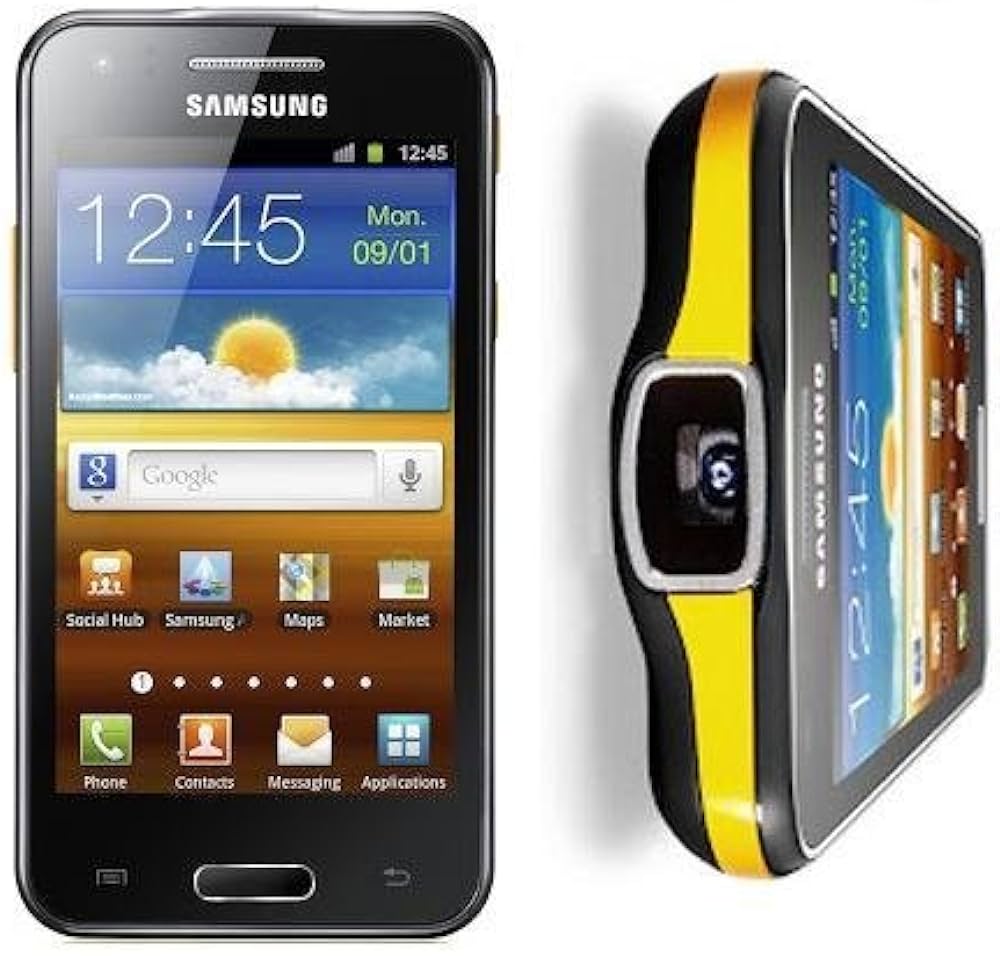Top 5 Best Projector Phones For Presenters 2024
Gone are the days when we use bulky projectors and their cumbersome wires. In this walkthrough, we will highlight 5 best projector phones for presenters.
Author:Daniel BarrettJan 31, 20245 Shares4751 Views

As we progress into 2024, the traditional bulky projectors are becoming a thing of the past. The fusion of mobile technology with projection capabilities has revolutionized the way presentations are conducted.
Gone are the days of bulky projectors and tangled wires, as mobile technology takes a giant leap forward. With everything we do on our mobile phones, it's only natural that they evolve into portable projectors.
This advancement is a boon for teachers, influencers, motivational speakers, and business executives, offering the ultimate convenience of presenting anywhere.
Here are some key benefits of using projector phones:
- Portability - Easily carry your presentation tool in your pocket, eliminating the need for bulky projectors and cables.
- Convenience -Set up impromptu presentations anywhere, be it in a coffee shop or an impromptu office meeting.
- Ease of Use -Simplified connectivity and operation make projector phones user-friendly for everyone.
- Interactive Presentations -Some models turn any surface into a touchscreen, making presentations more engaging.
- Versatility -Ideal for a variety of professional and personal uses, from business pitches to educational lectures or even movie nights.
- High-Quality Visuals -Many projector phones offer HD quality projections, ensuring clarity and impact in presentations.
With these advantages in mind, let's explore the 5 Best Projector Phones for presenterswho are changing the game for 2024.
1. Lenovo Smart Cast
The Lenovo Smart Cast is a pioneering force in the realm of projector phones. As the world’s first smartphone with an integrated focus-free laser projector, it stands out for its ease of use and versatility. With a simple hardwarebutton, the Smart Cast feature is activated, allowing almost any app to be displayed. It's not just about projection, though; its built-in infrared sensor transforms any surface into a touchscreen, enhancing interactivity during presentations. This phone is a testament to Lenovo's commitment to innovation, offering a blend of functionality and convenience for seamless displays.
2. Akyumen Holofone
The Akyumen Holofone Phablet is a formidable contender in the projector phone market. This 7-inch Windows 10 tablet, powered by an Intel Atom Cherry Trail processor, is a powerhouse with its 4GB RAM and 128G storage. Its 35-lumen projector is what sets it apart, delivering crisp and clear projections. Akyumen doesn't stop there; the Falcon projector, similar to the Holofone but with a larger 10.1-inch screen and a 40-lumen projector, is another gem in their lineup, tailored for mobile projection. Both devices demonstrate Akyumen's prowess in combining robust performance with innovative projection technology.
3. Moto Z Force Droid
The Moto Z Force Droid by Motorola brings a unique twist to projector phones. While it doesn’t feature a built-in projector, it supports Moto Mods, transforming the device into a movie projector, power bank, or boombox. The phone itself is a marvel, with its sleek aluminum and stainless steel body and shatter-proof display. Its compatibility with Moto Mods makes it incredibly versatile, catering to a variety of user needs beyond just projection, and marks a significant step in modular smartphone design.
4. MOVI
MOVI redefines the projector phone landscape with its sleek, lightweight design, challenging the bulky projectors of the past. The embedded High Definition 720 DLP LED Pico projector in this phone is a standout feature, projecting high-quality visuals. Powered by a robust Qualcomm 821 Snapdragon chipset, MOVI promises exceptional performance, making it an ideal choice for those seeking a blend of elegance and power in a projector phone.
5. Samsung Galaxy Beam 2
The Samsung Galaxy Beam 2, though launched in 2014, remains a strong player thanks to Samsung's continuous updates. Featuring a 4.66-inch touchscreen and a 1.2 GHz quad-core processor, this phone balances entry-level smartphone functionality with reliable projection capabilities. It symbolizes Samsung's commitment to evolving technology, ensuring that the Galaxy Beam 2 remains relevant and efficient as a projector phone.
Projector phones are not just an advancement in mobile technology; they are reshaping how presentations are delivered, making them more accessible and dynamic.
Best Projector Phones For Presenters FAQs
How Does The Lenovo Smart Cast Stand Out For Presentations?
The Lenovo Smart Cast is remarkable for its integrated focus-free laser projector, which makes setting up presentations swift and hassle-free. Its ability to transform any surface into a touchscreen through an infrared sensor greatly enhances interactive presentations, engaging the audience more effectively.
What Are The Key Features Of The Akyumen Holofone For Presenters?
The Akyumen Holofone Phablet stands out with its 35-lumen projector, delivering clear and bright images. It's a 7-inch Windows 10 tablet with robust specs like a Cherry Trail processor, 4GB RAM, and 128G storage, making it perfect for high-performance presentations.
How Do Moto Mods Enhance The Moto Z Force Droid For Presentations?
Moto Mods transform the Moto Z Force Droid into a versatile presentation tool. These mods include a projector module, turning the phone into a mobile cinema. Its modular nature allows presenters to switch between a standard smartphone and a projector effortlessly.
What Makes MOVI Ideal For Business Presentations?
MOVI is ideal for presentations due to its embedded High Definition 720 DLP LED Pico projector, ensuring high-quality visuals. Its lightweight, sleek design, coupled with a powerful Qualcomm 821 Snapdragon chipset, offers both convenience and top-notch performance.
Why Is The Samsung Galaxy Beam 2 Still Relevant For Presenters?
Despite its older launch date, the Samsung Galaxy Beam 2 remains relevant due to continuous updates. Its 4.66-inch touchscreen and 1.2 GHz quad-core processor provide a reliable balance of smartphone functionality and projection capability, suitable for basic presentations.
Can The Lenovo Smart Cast Project On Any Surface?
Yes, the Lenovo Smart Cast can project on any surface. Its advanced technology allows for clear and vivid projections on various backgrounds, making it extremely versatile for presentations in different settings.
Is The Akyumen Holofone Suitable For Large Audience Presentations?
The Akyumen Holofone, with its 35-lumen projector, is suitable for small to medium-sized rooms. For larger audiences, additional projection support might be necessary to maintain image quality and brightness.
How User-Friendly Is The Projector Feature In Moto Z Force Droid?
The projector feature in Moto Z Force Droid, enabled by Moto Mods, is designed for ease of use. The seamless integration allows for quick setup, making it user-friendly even for those not tech-savvy.
Does MOVI Require Additional Equipment For Presentations?
MOVI does not require additional equipment for presentations. Its built-in projector is sufficient for small to medium-sized presentations, offering convenience and reducing the need for external devices.
How Does The Projection Quality Of Samsung Galaxy Beam 2 Compare To Newer Models?
The Samsung Galaxy Beam 2 offers decent projection quality, suitable for small-scale presentations. While it may not match the brightness and clarity of newer models, it remains a viable option for straightforward, entry-level presentations.
Conclusion
The 5 best projector phones for presenters in 2024 revolutionize how presentations are delivered. Each model, from the innovative Lenovo Smart Cast to the versatile Akyumen Holofone, the modular Moto Z Force Droid, the sleek MOVI, and the reliable Samsung Galaxy Beam 2, brings unique features to the table. These devices exemplify the perfect blend of technology and practicality, making presentations more interactive, efficient, and accessible. For professionals seeking cutting-edge tools, the 5 best projector phones for presenters are indeed indispensable in today's fast-paced world.

Daniel Barrett
Author
Latest Articles
Popular Articles