How to Troubleshoot Denon Receiver
In this article, we will be talking about how to troubleshoot the Denon receiver. Click the link to read more.
Author:Daniel BarrettMay 30, 202253.2K Shares1.4M Views
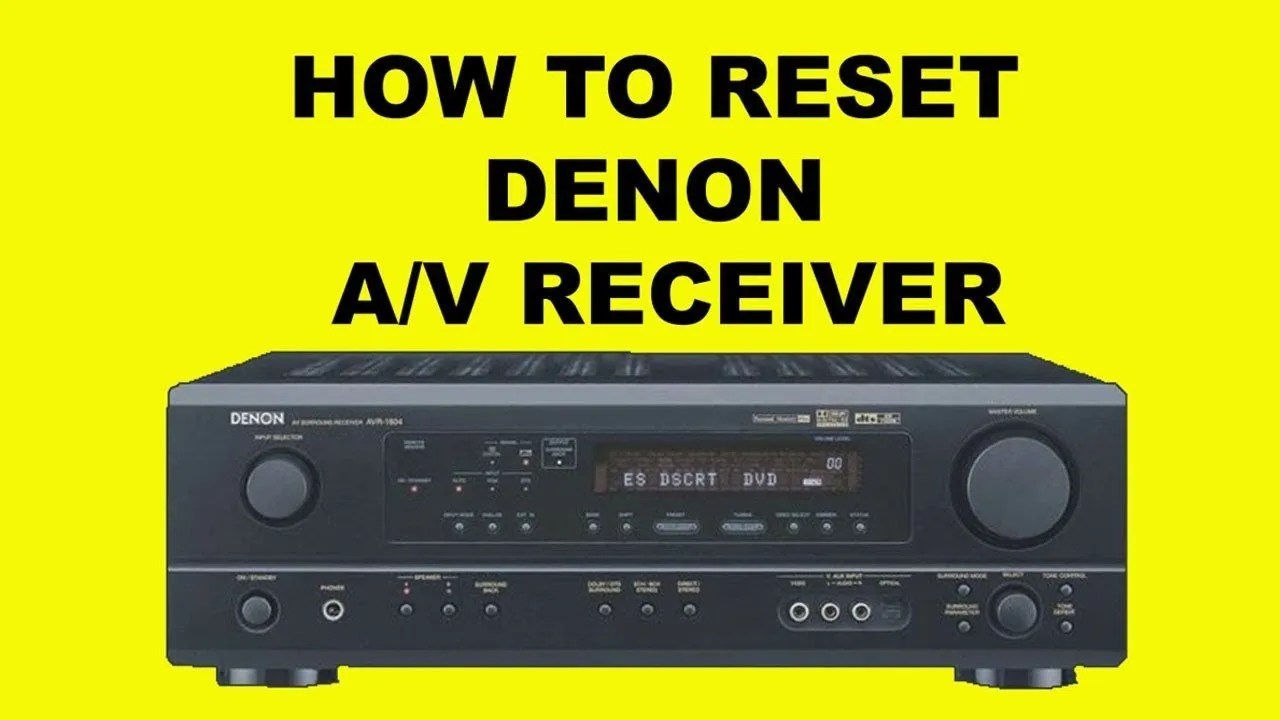
Denon manufactures and sells high-end audio-video receivers for home theater applications. They’re known for their sleek design, power, and multiple connecting options for components. In this article, we will discuss how to troubleshoot the Denon receiver.
However, modern technology is known to function well to suit your need, and sometimes it can develop faults and start malfunctioning. If your Denon receiver ever malfunctions, try these strategies for troubleshooting the problem.
Possible Reasons for Denon Receiver Failure
Different AVR can have different designs and functionalities. First, however, we will be talking about types of Denon receiver failure and their possible reasons for occurring.
Reason One: No power
You notice the AVR doesn’t turn on, or power lights are turned on, but the display shuts down or flashes. This might happen due to loss of power connection, or sometimes the current passes through the AVR and still display shutdown or flash.
It happens because of the built-in safety system. When an AVR receives an audio/video signal, it is initialized by a microprocessor. Sometimes, the microprocessor confuses the signal with the power signal. Thus, the safety circuit gets activated, and a shutdown occurs.
Reason Two: Signal loss
Mainly, signal loss occurs when the HDMI cable is not compatible with the output quality. For example, play 4K videos on the monitor. A low-end coax cable won’t deliver the signal properly. Thus, frequent signal loss happens.
However, this problem can also appear when your components are not up-to-date. For example, using a very old Denon receiver model won’t process high-definition content.
Reason Three: No Picture
Connection issues can cause no picture delivered by the Denon receiver. However, if your HDMI is not firmly connected, there will be no video on the monitor. Also, a long HDMI cable causes slow processing or synchronization problems. Thus, the AVR fails to provide video output.
How to Troubleshoot Denon Receiver
Here are ways to troubleshoot your Denon receiver:
Solution One: Power Problems
There is a component on Denon receivers called a microprocessor. This component initializes the audio and video settings when the unit is powered on. However, this component may occasionally cut off when turned on because the protection circuit is confused by the microprocessor, so the Denon shuts off.
However, here is a simple way to fix the problem:
- First, unplug the receiver from the power.
- Press and hold the “Direct” and “Stereo” buttons on the front of the component simultaneously while plugging the power cord back in.
- Now, wait for the display to flash on the front of the receiver.
- Then release the buttons.
Also read: 5 Best Power Inverters For Your Home in 2022
Note:This should reset and initialize the microprocessor, so the receiver will stop cutting off every time you turn it on.
Solution Two: Settings and Controls
Given the complexity and multitude of component connections on Denon receivers, it only takes one random push of a remote control button to change the settings on the receiver and potentially block a component from working.
However, a factor reset can put everything back in order and make your receiver works perfectly. This can also fix any audio problem as well. Follow the below steps to factory reset your Denon receiver:
- Unplug the power cable.
- Then press and hold the “Stereo’’ and “Direct” buttons together and release them after the display flash.
Bottom Line
Denon is a reputed brand for manufacturing high-quality AVR for TV or home theatre. Its modern design, power, and multiple functionalities make it unbeatable in the market. But the best even have flaws. That’s why you are here. Please leave us a comment if you find this article useful.
Editor’s picks:

Daniel Barrett
Author
Daniel Barrett is a tech writer focusing on IoT, gadgets, software, and cryptocurrencies. With a keen interest in emerging technologies, Daniel offers expert analysis and commentary on industry trends. Follow him for authoritative insights into the latest tech innovations.
Latest Articles
Popular Articles