Facebook Messages Not Delivered? How To Fix It?
If you have encountered such an issue, you might wonder how to fix Facebook message sent but not delivered. There are several troubleshooting steps you can take to resolve this problem and ensure that your messages are successfully delivered.
Author:Daniel BarrettMay 02, 2023121.7K Shares2M Views

Facebook is one of the most widely used social mediaplatforms worldwide. It offers various features to its users, including the ability to send and receive messages. However, sometimes you may face issues with messages not being delivered.
If you have encountered such an issue, you might wonder how to fix Facebook message sent but not delivered. There are several troubleshooting steps you can take to resolve this problem and ensure that your messages are successfully delivered.
Understanding Facebook's Message Filtering System
Facebook's message filtering system is designed to sort incoming messages into different categories to help users prioritize their inboxes. This system automatically filters messages into the main inbox, the message requests folder, and the filtered messages folder.
The main inbox contains messages from people on your friends list or people you've interacted with in the past, while the message requests folder contains messages from people you're not connected with on Facebook.
The filtered messages folder contains messages that Facebook's algorithms consider to be spam or irrelevant. These messages are not immediately visible to users and can only be accessed by clicking on the "Message Requests" tab and selecting "See Filtered Requests".
It's important to note that the filtering system is not perfect and may sometimes categorize legitimate messages as spam. To ensure that you don't miss any important messages, it's a good idea to check your message requests and filtered messages folders regularly.
You can also adjust your message filtering preferences in your Facebook settings by selecting "Privacy Shortcuts" and then "See More Settings". From there, you can customize who can send you messages and who can see your messages.
The Role Of Facebook's Server In Message Delivery
Facebook's server plays a crucial role in delivering messages to its intended recipients. When you send a message on Facebook, it is first sent to Facebook's server, which then routes it to the recipient's device. This process relies on a stable internet connection and properly functioning servers on both ends.
If Facebook's servers are experiencing technical issues, messages may not be delivered or may be delayed. In such cases, it's best to wait for Facebook's technical team to resolve the issue. You can also check the Facebook Help Center or community forums to see if others are experiencing similar issues.
It's worth noting that Facebook's servers prioritize the delivery of messages based on the recipient's activity and engagement with the sender.
If the recipient frequently interacts with the sender, messages are more likely to be delivered to their main inbox. On the other hand, if the recipient rarely interacts with the sender, messages may be filtered into the message requests or filtered messages folder.
5 Reasons Why Are Facebook Messages Not Delivered?
Before we discuss how to fix Facebook messages that are not delivered, it is important to understand why this problem occurs in the first place. Here are some of the reasons why your Facebook messages may not be delivered:
Network Connectivity Issues
One of the primary reasons for messages not being delivered on Facebook is poor network connectivity. If you are facing network connectivity issues, you may not be able to send or receive messages on the platform.
Message Not Sent To The Right Person
Another reason why messages may not be delivered is that they were not sent to the right person. You may have entered the wrong username or may have selected the wrong recipient while sending the message.
Recipient Not Active On Facebook
If the recipient of your message is not active on Facebook, your message may not be delivered. In such cases, the message will be shown as sent but not delivered.
Message Marked As Spam
Facebook has a robust spam filter that detects and filters out messages that are suspected of being spam. If your message is flagged as spam, it may not be delivered.
Technical Glitches
Sometimes, technical glitches on the Facebook platform may also result in messages not being delivered. Such glitches can be temporary and may be resolved on their own over time.
Now that we have discussed the possible reasons why Facebook messages may not be delivered, let's move on to how to fix this issue.
7 Ways To Fix Facebook Messages That Are Sent But Not Delivered
Here are some ways to fix the issue of Facebook messages that are sent but not delivered:
Check Your Network Connectivity
The first thing you should do when facing issues with Facebook messages not being delivered is to check your network connectivity. Ensure that you have a stable internet connection and try sending the message again.
Double-Check The Recipient Details
If you have entered the wrong username or selected the wrong recipient while sending the message, it may not be delivered. Double-check the recipient details before sending the message again.
Ask The Recipient To Check Their Settings
If the recipient of your message is not active on Facebook, they may not receive the message. Ask the recipient to check their settings and ensure that they are active on the platform.
Ask The Recipient To Check Their Message Requests
If the recipient is not on your friend list, your message may be sent to their message requests. Ask the recipient to check their message requests, as your message may be there.
Check Your Message Requests
If you are not friends with the recipient, your message may be sent to their message requests. Check your message requests to see if the message has been delivered there.
Remove The Recipient From Your Blocked List
If you have blocked the recipient, your message may not be delivered. Remove the recipient from your blocked list and try sending the message again.
Wait For Technical Glitches To Be Resolved
If the issue persists despite trying the above steps, it may be a technical glitch on the Facebook platform. In such cases, wait for some time and try sending the message again later.
Is Your Facebook App Up To Date?
Keeping your Facebook app up to date is important for ensuring that messages are delivered without any issues. Facebook regularly releases updates to fix bugs and improve performance, including message delivery.
To check if you have the latest version of the Facebook app installed, go to your device's app store and search for "Facebook". If an update is available, select "Update" to download and install it.
In some cases, outdated versions of the Facebook app may cause message delivery issues. If you're experiencing problems with message delivery, try updating the app and see if that resolves the issue.
How To Contact Facebook Support For Message Delivery Issues?
If you're experiencing message delivery issues on Facebook, you can contact Facebook support for assistance. To contact Facebook support, go to the Facebook Help Center and search for "Message delivery issues". From there, select the option that best describes your issue and follow the prompts to contact Facebook support.
When contacting Facebook support, it's important to provide as much detail as possible about the issue you're experiencing. This can include screenshots, error messages, and any troubleshooting steps you've already taken. Facebook support will typically respond within a few business days with instructions on how to resolve the issue.
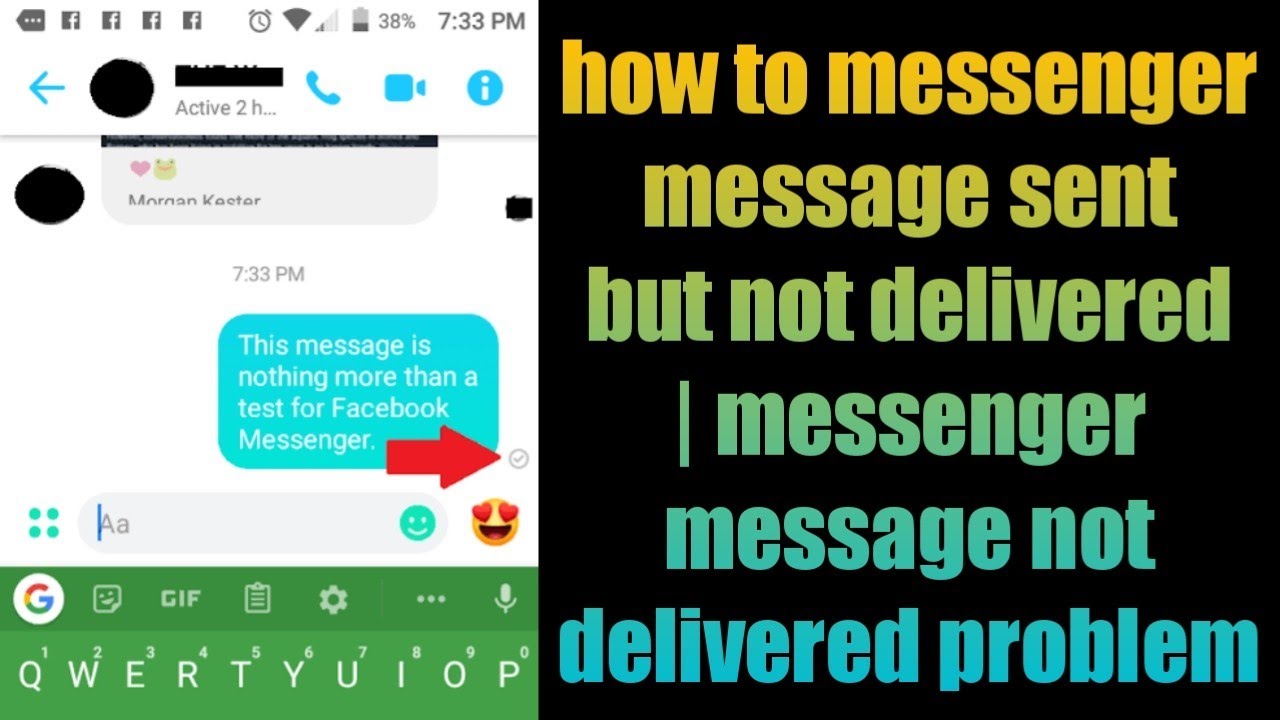
how to messenger message sent but not delivered | messenger message not delivered problem
How To Confirm If A Facebook Message Has Been Read?
Facebook provides a read receipt feature that allows you to see if a message has been delivered and read by the recipient. When a message has been read, a small profile picture of the recipient will appear next to the message in your chat window.
It's important to note that read receipts are only available for messages sent to individuals, not group messages. Additionally, the recipient must have read receipts turned on in their settings for you to be able to see if they've read your message.
To check if a Facebook message has been read, simply open the chat window where the message was sent and look for the small profile picture next to the message. If the profile picture is grayed out, the message has been delivered but has not yet been read. If the profile picture is colored in, the message has been read.
It's worth noting that read receipts can be disabled in your Facebook settings if you don't want others to know when you've read their messages. To turn off read receipts, go to "Settings" and then "Privacy". From there, you can toggle the "Read Receipts" option on or off.
People Also Ask
How Long Does It Take For Facebook Messages To Deliver?
It depends on your internet connection and other factors, but typically messages are delivered almost instantly.
Can You Retrieve Facebook Messages That Were Not Delivered?
No, unfortunately, once a message has not been delivered it cannot be retrieved.
How Can I Tell If My Facebook Message Has Been Blocked?
If your message is not being delivered and the recipient's profile picture is grayed out, it's possible that you have been blocked.
Conclusion
Poor network connectivity, sending messages to the wrong person, inactive recipients, messages marked as spam, and technical glitches are some of the common reasons why Facebook messages may not be delivered.
To fix the issue, you can check your network connectivity, double-check the recipient details, ask the recipient to check their settings, check your message requests, remove the recipient from your blocked list, and wait for technical glitches to be resolved.
By following the steps outlined in this article on how to fix Facebook message sent but not delivered, you can ensure that your messages are successfully delivered and that you can communicate with your loved ones without any interruptions.
Jump to
Understanding Facebook's Message Filtering System
The Role Of Facebook's Server In Message Delivery
5 Reasons Why Are Facebook Messages Not Delivered?
7 Ways To Fix Facebook Messages That Are Sent But Not Delivered
Is Your Facebook App Up To Date?
How To Contact Facebook Support For Message Delivery Issues?
How To Confirm If A Facebook Message Has Been Read?
People Also Ask
Conclusion

Daniel Barrett
Author
Daniel Barrett is a tech writer focusing on IoT, gadgets, software, and cryptocurrencies. With a keen interest in emerging technologies, Daniel offers expert analysis and commentary on industry trends. Follow him for authoritative insights into the latest tech innovations.
Latest Articles
Popular Articles
