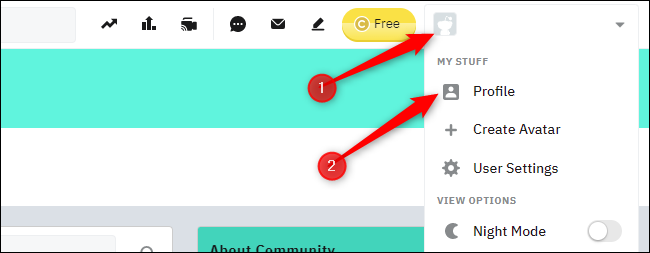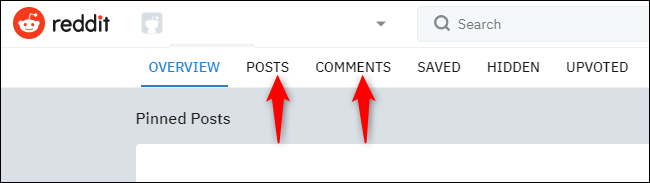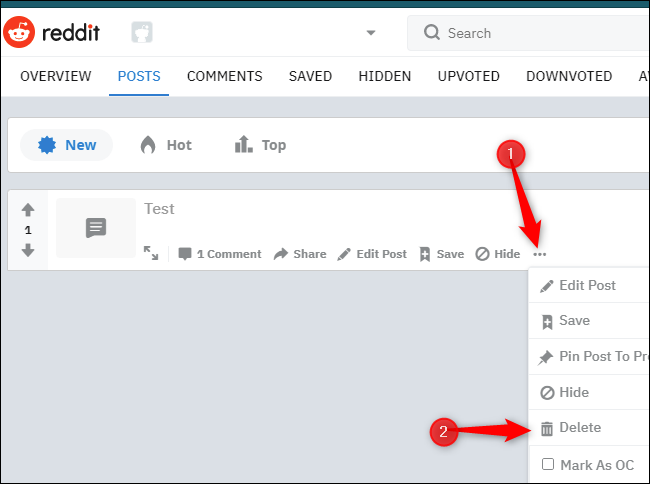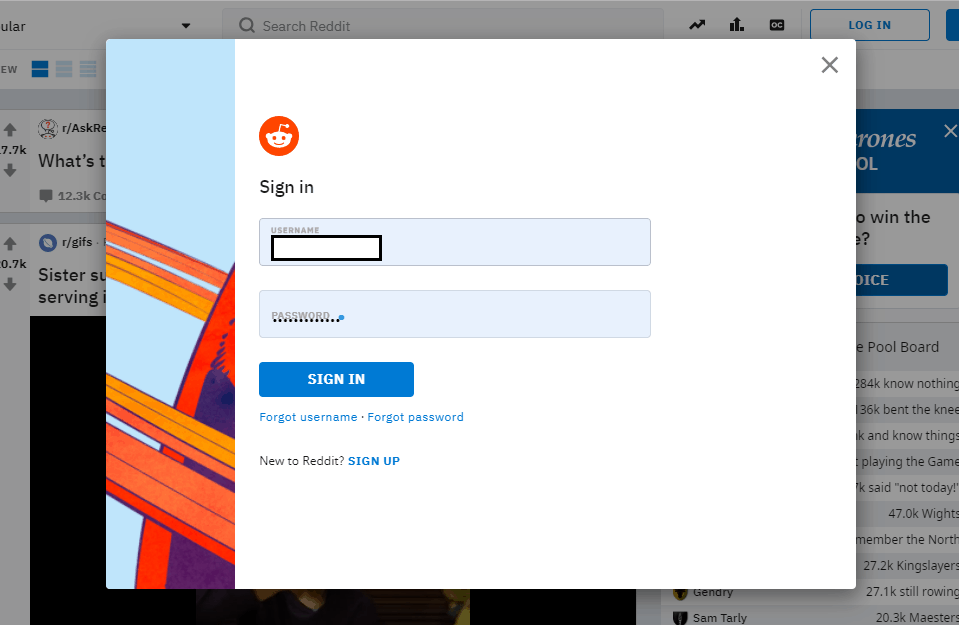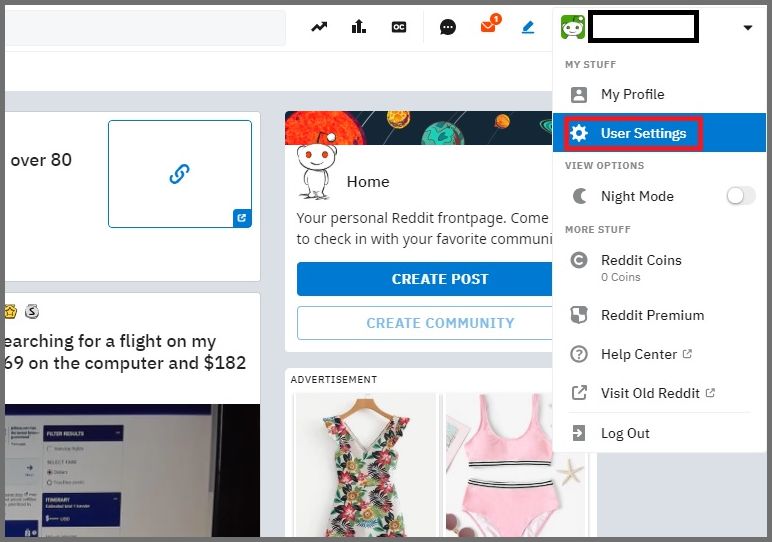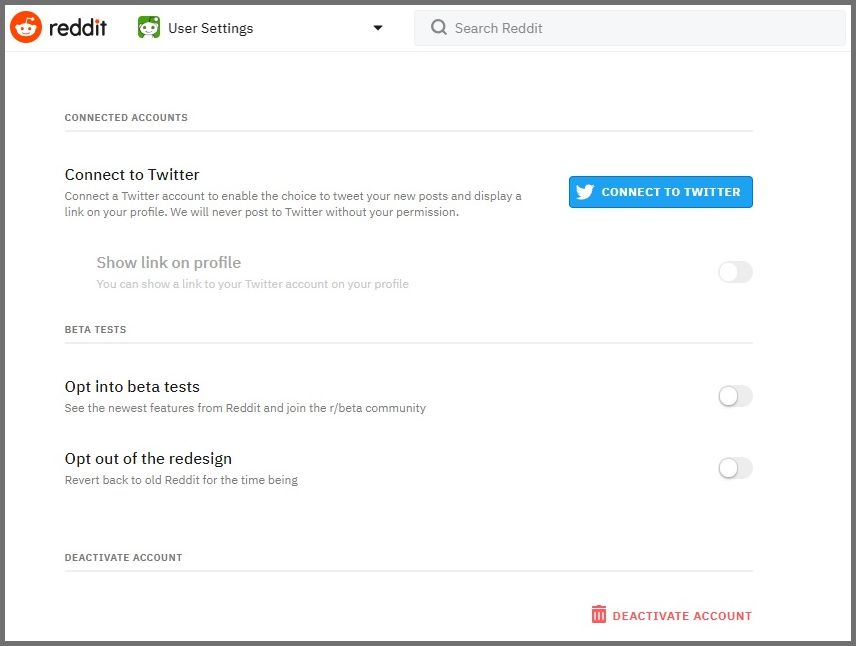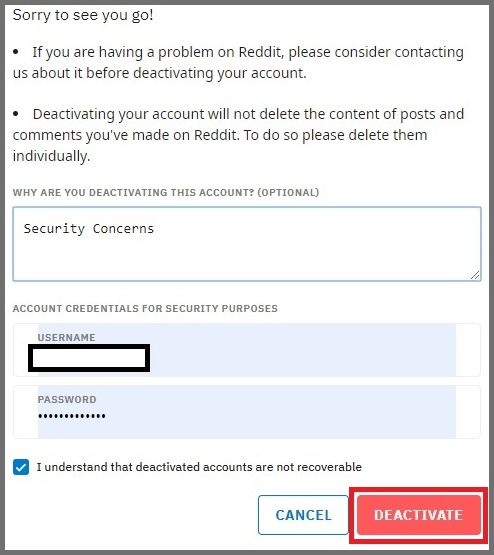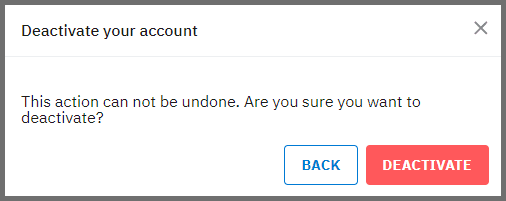How To Permanently Delete Your Reddit Account
In this article, we will show you how to easily delete your Reddit account permanently. Click the link to read full guide..
Author:Daniel BarrettMay 29, 20228.7K Shares674.3K Views

If you are one of Reddit’s millions of monthly active users, read on to learn more about Reddit’s privacy and security issues and learn how to permanently delete your account if you feel that that’s the best thing for you.
Reddit is no stranger to controversy. Flashback to late 2016, shortly after President Trump’s election. Reddit’s CEO, Steve Huffman, discovered in a popular pro-Trump subreddit r/
The Donald that many of the most popular (and critical) comments were about Huffman himself, in response to the shutting down of a Hilary Clinton conspiracy subreddit.
Unknown to Redditors, Huffman could edit any part of the site and insert code that would automatically replace his username with the username of his critic, turning the insult back on them. Redditors were quick to notice and were seriously unhappy that their data could be manipulated.
Huffman no longer has this power, but this incident brought to light the overreach of the techexecutives at Reddit and perhaps beyond.
Many of Reddit’s vulnerabilities have been exposed in recent years, including a celebrity nude photo hack, rebellious content moderators, and the removal of a ‘warrant canary’ in 2016, which suggested they had been asked to hand over user data to a government authority.
Then there was an incident in 2018 where Reddit discreetly (almost secretively) re-enabled the tracking of its users and shared this data with third parties.
Reddit has tracking enabled by default for advertising and personalization purposes, which users have to opt-out of manually. However, if users are not made aware of this default tracking, they are unlikely to opt-out of it.
What You Need To Know About Deactivating And Deleting Your Reddit Account
Reddit doesn’t allow its users to disable their accounts temporarily. Once you delete your Reddit account, it is gone forever, along with all your favorite links. If not individually deleted before deactivating your accounts, your comments will still be visible, but the author of the comments will be displayed as [deleted].
If you change your mind in the future, you will not be able to sign up to Reddit with the same username as before, nor will anyone else.
Furthermore, there is currently no automated feature to download your Reddit data. Instead, you need to contact the company to request a download of your user data.
Should You Delete Posts And Comments?
Whether you need to delete posts and comments depends on how you use Reddit. For example, say your username is Jane123, and you posted a comment with the content “lol.” When you deactivate your Reddit account, the comment “lol” will still appear on Reddit—but it won’t have your username associated with it.
People will be able to see that it came from a deleted account—but not which deleted account it came from. That’s probably no big deal. But let’s say you posted a comment saying, “My name is Jane. I work at [a specific business] and live in [a specific town.].” When you deactivate your account, that comment will remain on Reddit.
Even though it won’t be linked to your Reddit username, it still has your personal information. So, if you have posts and comments containing personal information, you may want to delete them before deactivating your account. We’ll show you how to delete them—and how to check.
Also read: How To Cancel Your Spotify Subscription
How To Delete Posts And Comments
To view posts and comments, you’ve created on Reddit, head to the Reddit website and sign in with the Reddit account you want to delete.
- Click your name at the top-right corner of the Reddit website and select “Profile” to view your profile.
- At the top of the page, click “Posts” to view your Reddit posts. Then, click “Comments” to view your comments.
- Go through the lists of posts and comments to see which posts and comments you might want to remove. To remove a post or comment, click the “…” button under that post or comment and select “Delete.”
When you’re done, you can move on to deleting your account.
Step-By-Step Guide On How To Delete Your Reddit Account
If you have decided Reddit is no longer for you, follow these simple steps to delete your account permanently.
- Log in to your Reddit account.
- Click on your user icon and select ‘User Settings’ from the drop-down menu.
- Scroll to the bottom of the page and click on ‘Deactivate Account.’
- Re-enter your log-in details and, if you choose, a reason why you are deleting your Reddit account. Check that you understand deactivated accounts cannot be recovered and click ‘Deactivate.’
- You will be asked if you are sure as this action cannot be undone. Click ‘Deactivate.’
- Your Reddit account is now permanently deleted.
If you found this article helpful, kindly leave a comment in the comment section.
Editor’s picks:

Daniel Barrett
Author
Daniel Barrett is a tech writer focusing on IoT, gadgets, software, and cryptocurrencies. With a keen interest in emerging technologies, Daniel offers expert analysis and commentary on industry trends. Follow him for authoritative insights into the latest tech innovations.
Latest Articles
Popular Articles