Best Video Editing Software For Beginners For Free To Start Creating Videos Today!
Whether you're looking to create videos for personal enjoyment, social media, or professional purposes, the journey begins with finding the right tools. For beginners, this means selecting software that is not only powerful but also user-friendly and, importantly, free. You can discover with us the best video editing software for beginners and start creating amazing content today.
Author:Daniel BarrettFeb 27, 2024264 Shares11986 Views
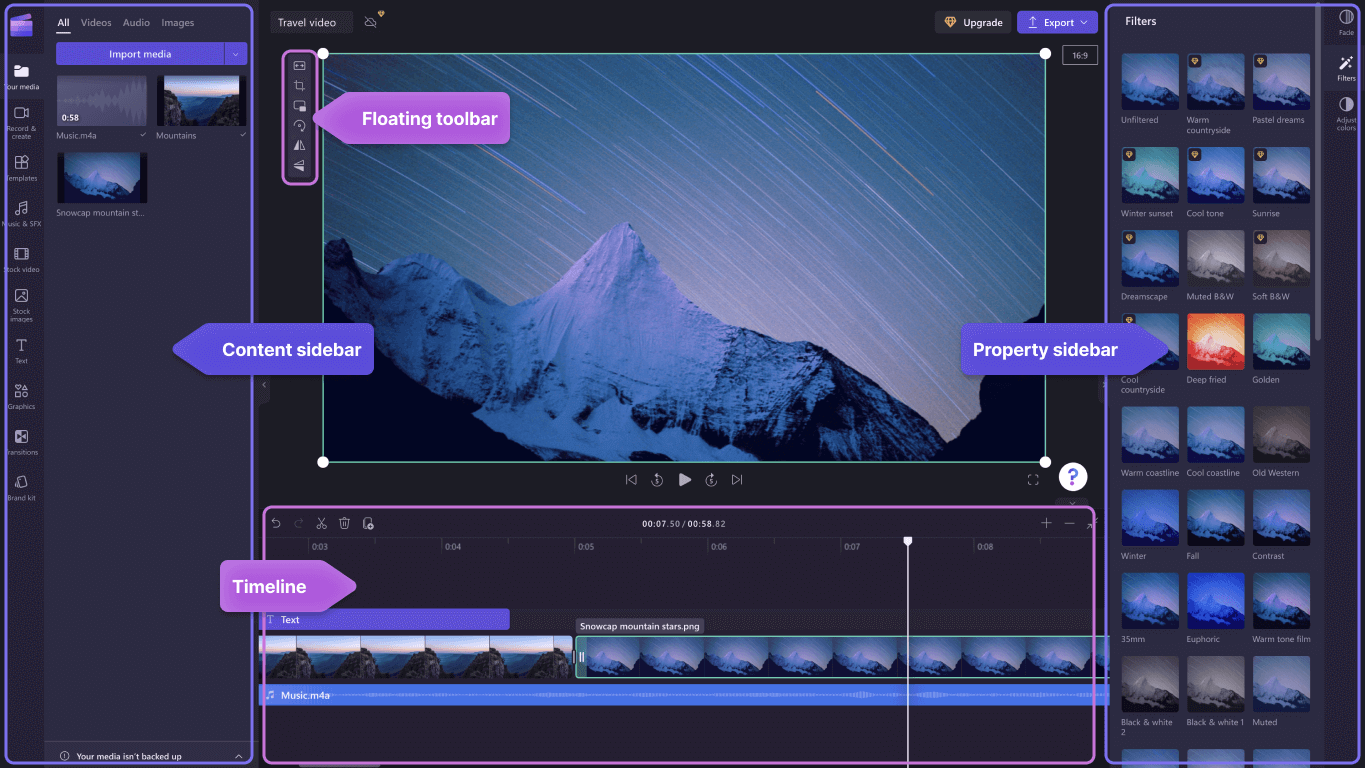
Video editing is an essential skill in today's digital world, where content creation is not just a hobby but a means of communication, education, and entertainment. Whether you're looking to create videos for personal enjoyment, social media, or professional purposes, the journey begins with finding the right tools.
For beginners, this means selecting software that is not only powerful but also user-friendly and, importantly, free. You can discover with us the best video editing software for beginnersand start creating amazing content today.
Key Features To Look For In Beginner Video Editing Software
When you're just starting out with video editing, the vast array of software options can be overwhelming. To ensure a smooth learning curve, it's crucial to choose software that caters to beginners. Here are some key features to look for that will make your video editing journey as straightforward and enjoyable as possible.
User-friendly Interface
A user-friendly interface is perhaps the most important feature for any beginner video editing software. You want to look for a layout that is intuitive and not cluttered with too many advanced options that you won't use at the beginning. The best beginner software will have a clear, straightforward design that makes it easy to find the tools you need and understand what they do.
Basic Editing Tools And Transitions
At the heart of video editing are the basic editing tools. These include functions like cutting, trimming, and splitting clips, as well as the ability to add and adjust audio. Look for software that provides a good selection of basic tools without overwhelming you with professional-level features.
Transitions are another essential feature. They help you move smoothly from one clip to another and can add a professional touch to your videos. A good beginner software will offer a variety of pre-set transitions that you can easily apply to your project.
Tutorials And Learning Resources
As a beginner, you'll likely need some guidance on how to use your chosen software. That's why it's important to select a program that comes with tutorials and learning resources. These can be in the form of video tutorials, step-by-step guides, or a built-in help center. With these resources at your disposal, you can quickly learn how to make the most of the software's features.
Compatibility And Export Options
Finally, consider the compatibility and export options of the software. It should be compatible with your operating systemand hardwareto ensure smooth operation. Additionally, check the export options available. You'll want to be able to save your videos in various formats and quality settings, depending on how you plan to share them. Look for software that allows you to export in popular formats like MP4, MOV, and AVI, as well as in different resolutions, including HD and 4K if possible.
By focusing on these key features, you'll be able to select a video editing software that's not only free but also perfectly suited for beginners. This will set you up for a positive editing experience, allowing you to focus on creating and learning rather than struggling with complex software.
Best Video Editing Software For Beginners
We recommend the next software for beginners:
- iMovie (Mac):iMovie stands out for its user-friendly interface, perfect for Mac users. It offers essential features without overwhelming beginners.
- Shotcut:As a free, open-source option, Shotcut is versatile across platforms. It provides advanced features while being accessible for beginners.
- HitFilm Express:Combining video editing and visual effects, HitFilm Express is a free, powerful choice for those eager to explore both aspects.
- DaVinci Resolve:With professional-grade features for free, DaVinci Resolve is ideal for beginners looking to eventually venture into advanced editing.
- Filmora:Filmora's intuitive interface and a wide range of effects make it a popular choice for beginners aiming for a quick learning curve.
- Adobe Premiere Rush:Adobe's simplified version of Premiere Pro, Rush offers an easy-to-use interface without compromising on essential features.
- KineMaster (Mobile):Tailored for mobile users, KineMasteris a straightforward yet powerful video editing app for beginners on the go.
- Openshot:Openshot is an open-source editor that strikes a balance between simplicity and functionality, making it an excellent starting point for beginners.
How To Get Started With Your Chosen Video Editing Software
Once you've selected the best video editing software for your needs as a beginner, the next step is to dive in and start creating your own video projects. Here's a simple guide to help you get started with your chosen video editing software.
Downloading And Installing The Software
The first step is to download the videoediting software from the official website or a trusted source. Make sure your computer meets the minimum system requirements to run the software smoothly. Follow these steps to install the software:
- Visit the official website of the video editing software.
- Look for a download link or button for the free version.
- Click the download link and wait for the installer file to download.
- Once downloaded, open the installer file and follow the on-screen instructions.
- Agree to the terms and conditions, and choose the installation directory if prompted.
- Complete the installation process and launch the software.
Exploring Pre-Made Templates And Presets
Many video editing programs offer pre-made templatesand presets that can help you get a professional look without much effort. These are especially useful for beginners who are still learning the ropes. To use these templates:
- Open the video editing software and look for a section labeled 'Templates' or 'Presets'.
- Browse through the available options and select one that suits your project.
- Click on the template to apply it to your timeline or project.
- Customize the template by adding your own footage, text, and music.
Templates and presets are great for understanding how different elements like transitions and effects can be combined to create a cohesive video.
Creating Your First Video Project
Creating your first video project is an exciting step. Here's how to begin:
- Start a new project by selecting 'New Project' or 'Create Project' in the software.
- Import your video clips, images, and audio files by dragging them into the project library or using the import function.
- Drag and drop your media onto the timeline to start assembling your video.
- Use basic editing tools to trim clips, adjust colors, and add transitions between scenes.
- Add text or titles to your video by using the text tool.
- Save your project regularly to avoid losing any progress.
Remember, your first project doesn't have to be perfect. It's more about getting comfortable with the software and learning through practice.
Utilizing Online Communities For Support And Inspiration
Online communities can be invaluable resources for beginners. They provide a platform to ask questions, share your work, and gain inspiration from others. To engage with these communities:
- Search for forums or social media groups dedicated to your video editing software.
- Join these communities and introduce yourself as a beginner.
- Don't hesitate to ask for help or feedback on your projects.
- Participate in challenges or contests if available to test your skills.
- Watch tutorials and follow creators who use the same software for new ideas.
By following these steps, you'll be well on your way to creating your own video content. Remember, the key to mastering video editing is practice and patience. Use the resources available to you and don't be afraid to experiment with different features and techniques. As you become more comfortable with the basics, you'll find that your skills will naturally improve, and you'll be ready to explore more advanced aspects of video editing.
Moving Beyond The Basics
Once you've dipped your toes into the world of video editing with free software, you might find yourself eager to expand your skills and tackle more complex projects. The journey from beginner to advanced editor is exciting and filled with opportunities to enhance your storytelling capabilities. Here's how you can smoothly transition from using free video editing software to mastering more sophisticated tools and techniques.
Transitioning To Paid Software - When And Why
The leap to paid video editing software often comes when you start feeling limited by the features of free programs. Perhaps you're looking for more advanced color grading tools, better audio editing capabilities, or a wider array of visual effects. Paid software typically offers a more comprehensive set of tools, higher-quality output, and more robust support systems.
When to consider upgrading:
- You consistently encounter limitations with your current free software.
- You require more precise control over the editing process.
- You're working on projects that demand professional-grade output.
- You want to collaborate with others using industry-standard tools.
Why invest in paid software:
- Access to advanced features and regular updates.
- Improved performance and efficiency.
- Professional customer support and troubleshooting.
- Integration with other software and hardware for a smoother workflow.
Enhancing Skills With Advanced Features And Techniques
As you transition to more advanced video editing software, you'll encounter a plethora of new features. It's essential to take the time to learn and practice using these tools to fully realize their potential in your projects.
Key advanced features to explore:
- Multi-cam editing:Synchronize and edit footage from multiple cameras.
- Motion tracking:Attach graphics or effects to moving objects within your video.
- Color correction and grading:Achieve cinematic looks and correct color imbalances.
- Audio mixing:Refine your sound with better control over levels and effects.
To master these techniques, consider enrolling in online courses, attending workshops, or following tutorials from experienced editors. Practice is crucial, so apply what you learn to your projects, no matter how small they may seem.
Exploring Additional Resources For Continued Learning
The learning process never truly ends, especially in a field as dynamic as video editing. To continue growing your skills, seek out resources that will challenge you and introduce you to new concepts and workflows.
Resources to consider:
- Online forums and communities:Engage with other video editors to share tips and seek advice.
- Video tutorials:Platforms like YouTube have countless tutorials on specific techniques.
- Books and e-books:Deepen your understanding of video editing theory and practice.
- Webinars and live streams:Learn from professionals as they edit in real-time.
By embracing these resources, you'll not only improve your technical abilities but also gain insight into the creative process that goes into crafting compelling videos. Remember, the world of video editing is constantly evolving, so staying curious and open to new ideas will serve you well on your creative journey.
Best Video Editing Software For Beginners - FAQs
What Video Editing Software Should Beginners Use?
Beginners can start with user-friendly options like iMovie (for Mac), Shotcut, HitFilm Express, or Filmora. These provide essential features with a gentle learning curve.
What Do Most YouTubers Use To Edit Their Videos?
Many YouTubers prefer professional-grade software like Adobe Premiere Pro for its advanced features and versatility in handling complex editing tasks.
Is Premiere Pro Beginner Friendly?
While Adobe Premiere Pro is a powerful tool, its extensive features can be overwhelming for beginners. Adobe offers a more beginner-friendly option called Premiere Rush, designed for a simpler editing experience.
Conclusion
As you move beyond the basics of video editing, remember that every expert was once a beginner. With dedication, practice, and a willingness to learn, you'll find that the possibilities for your video projectsare virtually limitless. Whether you're aiming to become a professional editor or simply want to create videos that resonate with your audience, the tools and resources available today can help you achieve your goals. Keep pushing the boundaries of your creativity, and enjoy the process of bringing your visions to life.

Daniel Barrett
Author
Latest Articles
Popular Articles



