What Is A Good CPU Temp And How To Improve It
In this guide, we’ve detailed how you can check your CPU temp and determine whether or not your processor is operating in a safe range.
Author:Daniel BarrettMay 29, 2022146313 Shares2183778 Views
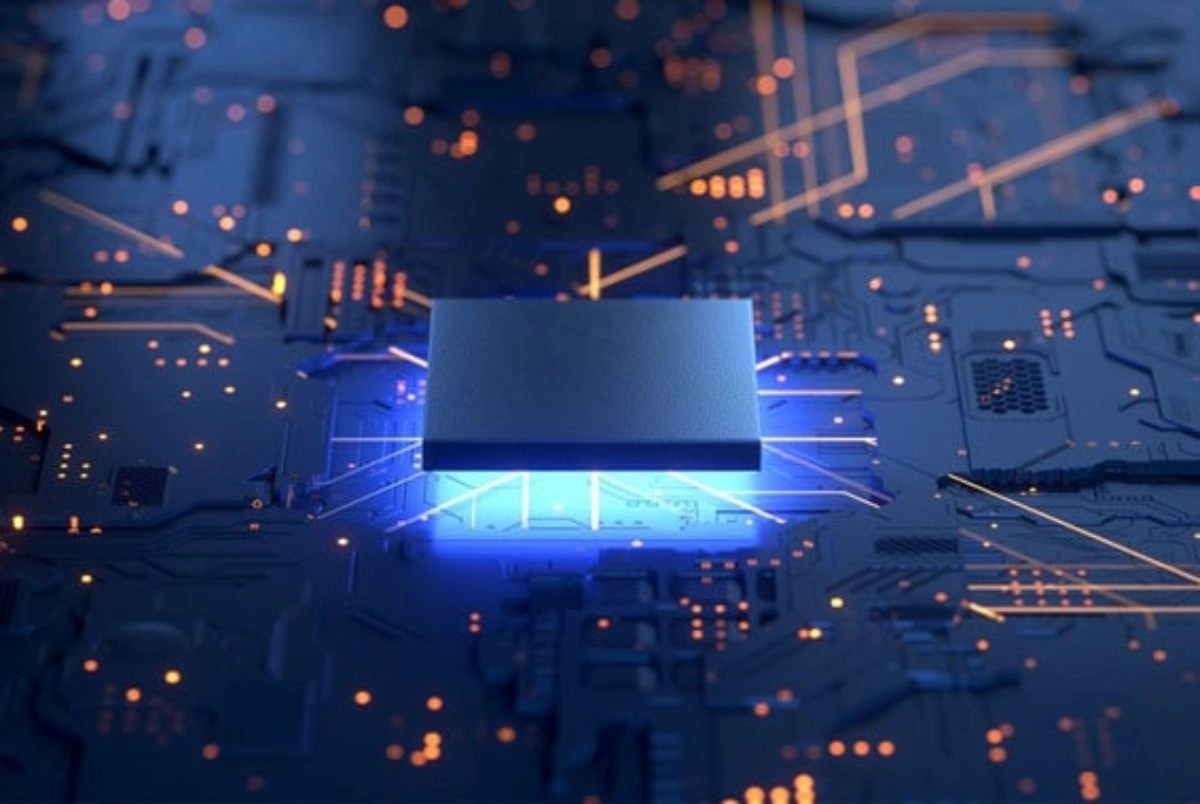
What Is A Good CPU Temp?– Your computer’s central processing unit, or CPU, is possibly its most vital component. And just like the human body, it needs to be kept at a specific temperature to survive.
In this guide, we’ve detailed how you can check your CPU temperatures and determine whether or not your processor is operating in a safe range.
Whether you have just built your computer or an older system you want to check up on, it is always good to monitor your CPU’s temperature.
What is a good CPU temp?
Again, there isn’t one single “good” temperature. The temperature of your CPU will depend on how you’re using it and how much stress it’s under. But in general, you should make sure it’s staying within a set range of temperatures.
When your computer is sitting idle or just isn’t running anything intensive, you should expect it to sit at or under about 120 to 130.
More important than idle temperature is its temperature under load – in other words, the temperature when playing games, rendering videos, or running several apps at once. While under load, ideally, it should stay at or under 175.
This is all true for desktop computers. However, things might get hotter quicker if you’re using a laptop – especially a slimmer one, like a MacBook Air or a netbook. Expect idle temperatures of about 140 and load temperatures of about 180 to 190.
So, in other words, if your CPU is hitting those temperatures regularly, you will likely want to dive into the problem further and see what is going on.
Again, this is a generalization. It’s probably not the best way to determine if your temperatures are appropriate. For a better way to check and understand whether or not your processor’s temperatures are acceptable or not, keep reading this guide.
- How To Fix High CPU Usage Caused By System Interrupts
- The 11 Best Tools To Stress Test Your PC (CPU, RAM & GPU)
- What Is CPU Fan Error And How To Fix It
How to Check Your CPU’s Temperature
First off, before you can determine whether or not you are getting safe CPU temperatures, you will need some way to check and see what temperature your processor’s cores are running at.
How to check your CPU temperature
Although your computer’s motherboard has sensors installed already, you’ll need to download a third-party app to check your CPU temperature by assessing readings from those sensors.
For Windows, we like the free HWMonitor app, downloadable at the developer’s website. When you launch the app, you’ll find a complete list of your computer’s components and temperature readings. For example, find the CPU listed with its model name and number, and check its temperature under the “Value” column.
What Is A Good CPU Temp
For Macs, a good option is the open-source app XRG. Find and download the app at macupdate.com or from the developer’s website. When you launch the app, you’ll see a slender window with a black background, where you can find all sorts of temperature statistics, including the CPU heat. You can find more data and options by clicking “Window” at the top of the screen and selecting “Temperature Sensors.”
How to Fix High CPU Temps
Now that you know how to check your CPU temperature on Windows and Macs. We’ll give you a quick list of ways to improve your CPU’s operating temperatures, with some accompanying resources.
- Re-install your CPU cooler
- Use better thermal paste
- Buy a better CPU cooler
- Buy a better case
- Reconfigure your case fans for better airflow
- Add more case fans
- Clean out your computer
- Did your CPU (for extreme users who want high overclocks)
Applying any (or all) of these tips should help give you more optimal temperatures for your CPU.
If you have a laptop, your only real options are to get a laptop cooler or to get a new laptop.
Editor’s picks:

Daniel Barrett
Author
Latest Articles
Popular Articles