Everything You Need To Know About Discord Nitro: Is It Worth Paying For
What Is Discord Nitro? This article explains everything you need to know about the Discord Nitro. Discord is now a platform suitable for...
Author:Daniel BarrettJun 12, 202219103 Shares795962 Views
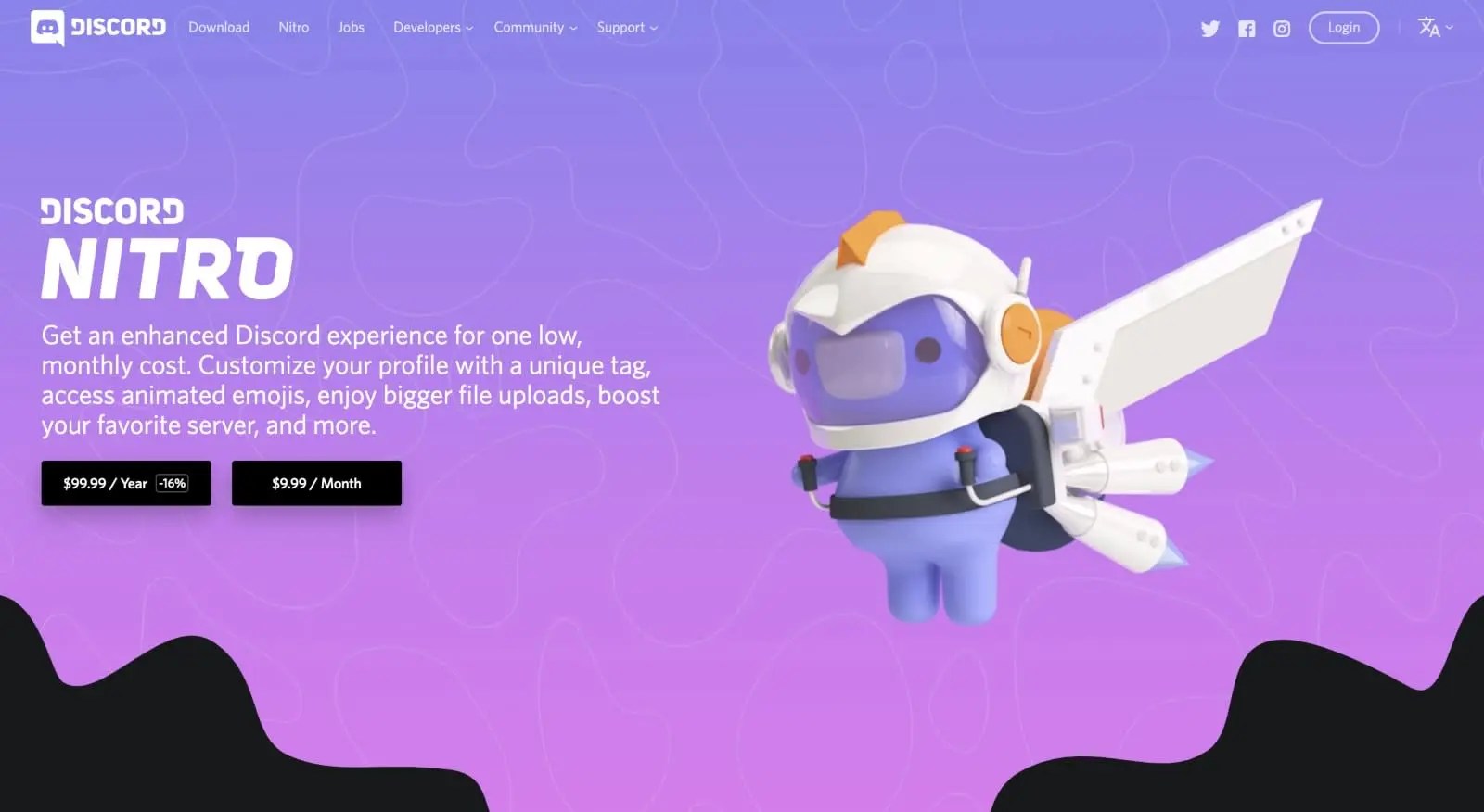
Discord Nitro is the best way to do it if you want to create or join an online community of like-minded people. Originally for gamers, Discord is now a platform suitable for all kinds of communities, with text, video, and screen streaming features available.
What Is Discord Nitro?
Discord Nitro is the premium subscription tier of the world’s most popular gamingchat service. It comes with global access to custom emojis from all the channels you’re part of, a custom Discord number tag, animated avatars, and a server boost for your favorite communities.
It’s available in two variants: Nitro ($9.99 per month) and Nitro Classic ($4.99 per month). There are also significant discounts for year-long subscriptions, with Nitro priced at $99.99 per year and Nitro Classic at $49.99 per year.
The only difference between the two subscriptions is a single perk: Server Boosts. This is a user-gifted benefit that Nitro subscribers can give to Discord server owners, unlocking additional perks for all other server users. A Nitro subscription includes two server boosts and discounts on additional boosts.
However, if you don’t need, (or want) Server boosts, you can take out the half-price Nitro Classic subscription. Otherwise, you’ll need the complete Discord Nitro subscription instead.
Discord Nitro is a way for power users of the most popular gaming chat app to supercharge their experience. Find out if you’re better off using the free tier or if the paid service is worth it.
Also read:How To Easily Stream On Discord Platform
Paid Discord vs. Free Discord.
The free version of Discord has all the necessary features for talking to your teammates, participating in channels, and starting a server of your own. However, Nitro offers the following additional perks that might improve your Discord experience:
- Global Emojis: Most Discord servers have custom emojis created by the community or the server owner. Typically, these can only be used on the servers on which they were made. However, Nitro allows people to use any emojis in their library on any server.
- Upgraded Go-Live Streaming:Go-Live is a feature that allows you to stream your game to a small group of people. You can stream up to 720p at 30 FPS on the free tier, up to 1080p at 60 FPS on Classic, or source quality on Nitro.
- Custom Discord Tag:Each Discord username has a random, four-digit number after it. Nitro allows you to change that number to anything you want, as long as that name and number combination isn’t taken.
- Screen Sharing:You can share your screen with your friends up to 1080p at 30 FPS or 720p at 60 FPS.
- Increased Upload Limit:On the free tier, you can only send files up to 8 MB, but Nitro Classic and Nitro subscribers can upload files up to 50 and 100 MB.
- Animated Avatars:Paid subscribers can use an animated GIF as their avatar instead of a static image. All subscribers also get a small badge next to their username that shows they’re a Nitro user.
While making and running a Discord server is free, server boosts allow you to grant certain benefits to servers you own or frequently visit. In addition, there are paid tiers for servers to which its members can contribute.
Each server on Discord has a level that grants it a certain amount of perks, and each level corresponds to boosts.
Discord Server Boost Page.
There are three tiers of Discord server boosts available. Two server boosts will unlock level 1, which adds 50 additional emoji slots (max 100), boosted Go Live game streaming to 720p@60FPS, boosted 128Kbps audio quality, and server icon and invite customization.
Level 2 requires 15 server boosts, adding an extra 50 server emojis (max 150), 1080p@60GPS Go Live game streaming, a custom server banner, 256Kbps audio quality, and a 50MB limit for direct file uploads.
Finally, level 3 requires 30 server boosts from users. This unlocks an additional 100 emoji slots (max 250), a 100MB file upload limit, audio quality at 384Kbps, and a custom server URL.
Discord Nitro is enough for owners with active servers to give their server Level 1. Owners also have access to the Buy a Level feature, which allows them to instantly purchase the number of boosts needed to reach the next level. Server upgrades are also beneficial for companies using Discord for workplace communication.
For members, boosts are a great way to show your support for your active community. This is especially helpful if you’re engaged in a smaller, community-driven server.
Also read:How To Enable Screen Share In Discord
How to Subscribe to Discord Nitro.
It’s easy to subscribe to Discord Nitro—you can do so using the Discord website or a desktop or mobile app.
Subscribing on PC or Mac.
- To subscribe via the Discord website or desktop app, click the settings cog icon in the bottom-left.
- In the Settings menu, click “Disco Nitro.” Next, click “Subscribe” under Discord Nitro or Discord Classic to subscribe to either subscription method.
- You can also click Gift to give a Discord subscription to another Discord user instead.
Subscribing On Mobile Devices.
- In the Discord mobile app, tap the hamburger menu icon in the top-left to begin.
- Tap the “Subscribe Today” option listed under the Nitro Settings category.
Information on subscriptions will be listed. Tap “Subscribe” under Discord Nitro or Discord Nitro Classic to subscribe to either option.
- Follow the additional on-screen instructions to confirm your payment. Once confirmed, the subscription will activate on your account, allowing you to use your perks (and server boosts) immediately.
Is Nitro Worth It?
A Discord Nitro subscription is a great way to unlock extra user personalization and boost features on your favorite server, but it isn’t necessary. If you’re a casual Discord user, you don’t need a subscription. Everything you need, from text messaging to video calling, is available for free with few noticeable limits.
However, if you use Discord daily and its dozens of servers, you might get a lot of use out of Nitro’s global emoji system, improved Go Live streaming, and increased file-size limit. You could also get Nitro Classic if you have no plans to boost a server.
If you’re a creator or community leader who owns a server, Nitro is worth it. The price of two server boosts costs as much as a monthly Nitro subscription, without the added benefits and 30 percent discount on future boosts.
If you want to add more features to your Discord server without a subscription, you could always set up a Discord bot.
Editor’s picks:

Daniel Barrett
Author
Latest Articles
Popular Articles