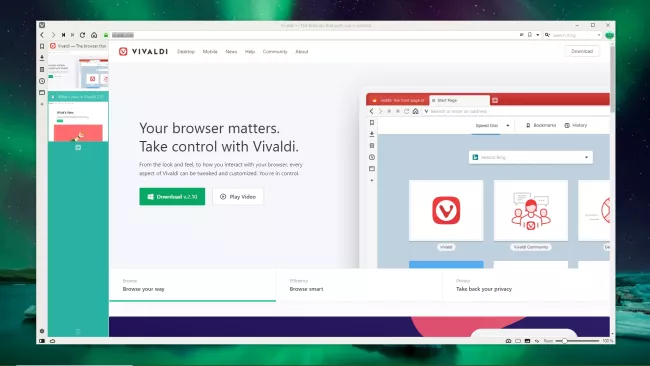The Best Internet Browsers in 2022
In this walkthrough, we will highlight the top best browsers in 2021 for your better user experience. Click the link to read full guide.
Author:Daniel BarrettMay 10, 202266688 Shares1333765 Views

Browsers are of utmost importance on our PCs, tabs and mobile devices. They help to log on to web pages and sites. Downloads and connectivity are also made possible with browsers. In this walkthrough, we will highlight the top best browsers in 2021 for your better user experience.
When debating the best browsers, there are some factors to consider. The factors are Privacy, Speed, and user interface.
Privacy: Firstly, technology is information. The internet has a way of gaining information about every individual. This is done by storing everything you do and collecting that information. The sites you log on to, the products you view, and what interests you. All this information is gathered and sold to different companies. This could be scary as some information are private. A browser has to be able to provide a shield from this kind of site. Some anonymous browsers offer full suites of security tools to protect your online identity and shield against malware, while others allow cookies and ads to run unchecked.
Speed:We all know the joke about specific browsers being unusually slow. It even made it to the meme community. The best browsers should have the fastest load times. We all want to click and see our page loaded. It’s not too much to ask.
User interface:Lastly, ease of use is essential. A browser’s interface should be very simple to use before anything else. Such things as aesthetics can come later.
Best Browsers In 2021
1. Google Chrome
Of course, Google Chrome doesn’t need any introductions. Its speed is admirable, and it doesn’t take time to load. It’s easy to navigate through.
Chrome scores high on the HTML5Test website. It also aces the JetStream 2 benchmark, which tests the speed of various advanced web technologies. Chrome uses more RAM than other Windows browsers. But some of that is for speeding up operation by preloading content. It also creates far more program processes than the others. This is to ensure stability by isolating tabs and plug-ins and frames from other domains on the page.
Google is ceaselessly working on security and feature enhancements. But we all know bugs are inevitable. At least for now, so keep up with updates.
Additionally, you don’t get those pop-ups asking you to switch to it with Chrome. These pop-ups can be annoying. We get it, but we are fine where we are. However, there are a few downsides. These include the absence of a VPN, no fancy tab organization tools, no cryptocurrency locker, and no share button. But it makes up for this with its Desktop Mode on handsets. This enables you to view in a Desktop mode. All the screen page is visible at once.
Lastly, the Chrome mobile browser is very efficient and offers syncing of bookmarks, passwords, and settings. Like the desktop browser, it includes voice input when using Google search. The mobile browser also suggests content that may interest you based on your browsing.
2. Mozilla Firefox
Mozilla Firefox ranks second on our list from the nonprofit Mozilla Foundation’s stables. Since ages ago, Mozilla Firefox has been around and has never stopped being a forerunner. They have always been a strong advocate for privacy. It also features many extensions. Additionally, there’s also the unique multi-account extension. This allows you to have multiple sessions on the same site but with different tabs.
Mozilla’s browser supports new HTML5 and CSS capabilities. They are also working on open-source AR and speech synthesis standards. The company now offers a full password management service called Lockwise. Lockwise can automatically generate complex passwords, sync them between devices, and secure everything under the strong master password. That and the organization’s VPN offering are paid extras, though.
Furthermore, the mobile app features an easy interface. Plus, you can send a webpage tab from any device to others logged into your syncing account.
Our favorite. Firefox has a Pocket button in the address bar, letting you save a page for later viewing anywhere with one click. The Reader View button declutters a webpage loaded with ads, promos, and videos so that you can browse through with no distractions.
Finally, the browser is ultra-customizable, letting you select and arrange buttons on the toolbar to preference. You can also choose from a large number of Theme add-ons that change window border patterns and colors.
Also read:
- The Best 10 DNS Servers For Gaming
- 10 Best PC Cleaner Tools For Windows
- 11 Best Free Driver Updater Tools
3. Microsoft Edge
The new Chromium-powered version is substantially faster than its predecessor. It contains some convenient features, including:
- Read Aloud
- The ability to cast media such as inline videos to Chromecast devices
- An Opera-style start page
- A good selection of add-ons such as password managers, ad-blockers, etc.
You can also download web pages as apps that then run as stand-alone applications without launching the whole browser. That’s useful for the likes of Google Docs or Twitter.
Edge looks like Chrome and works like Chrome. It’s noticeably faster on our Mac and the customization options are superb.
4. Opera
A classy browser that’s particularly good for collecting content. The Opera browser is just lovely. Its features include:
- A splash screen that allows you to turn on its built-in ad blocker
- A built-in VPN.
- Crypto wallet for cryptocurrency
- In-browser messaging.
- Ability to switch between light and dark mode.
- The Flow is used to mark things you want to return to.
Furthermore, they have a custom-designed browser for gamers called Opera GX. It features Twitch integration and Razer Chroma support. Its performance is fast but not as fast as those mentioned above. The recent R5 update features a refined design and more integrated apps like WhatsApp and Facebook Messenger. The company wants to ensure that it’s the all-in-one browser for as many users as possible.
They’ve also recently brought the browser to Google Chromebooks, opening up choices for owners and potential students when they’re looking to buy a laptop for their studies. They’re also looking at Windows 11 and how the new store can help them in the near future. It has improved over the years and is still improving.
5. Vivaldi
Create your browser with unique docking and tab-stacking. This is your best choice for those who love to fidget and mess around with browsers.
Vivaldi is the innovation of former Opera developers, and like Opera, it does things differently from the big-name browsers. In this case, very differently.
Vivaldi is all focused-on customization, and you can change pretty much everything from the way navigation works to how the user interface looks.
Chromium is again under the surface here (which means you can use most Chrome add-ons).
You can even view your history in graph form to see how much of your time you’ve spent on particular sites. We particularly like the tab stacks. These are a bonus for anyone who tends to end up trying to keep track of dozens of open tabs.
6. Apple Safari
Safari is the default Mac and iOS browser. It was the first browser to bring about the Reading mode. Reading mode clears all unnecessary ads from your articles. That feature debuted in 2010 and has made its way into all other browsers except Chrome.
More recently, Safari added fingerprinting protection. Fingerprint protection is considered one of the best security measures. It prevents web trackers from identifying you by your system specs. Other aids include Apple Pay support and a Sign in with Apple feature to replace Facebook and Google as web account authorizers.
If you use an iPhoneand a Mac, Safari integration makes a lot of sense since Apple’s Handoff feature lets you continue your browsing session between devices. Safari has trailed other browsers on support for emerging HTML5 features, but we haven’t run into or heard of any major site incompatibilities with it.
Editor’s picks:

Daniel Barrett
Author
Latest Articles
Popular Articles