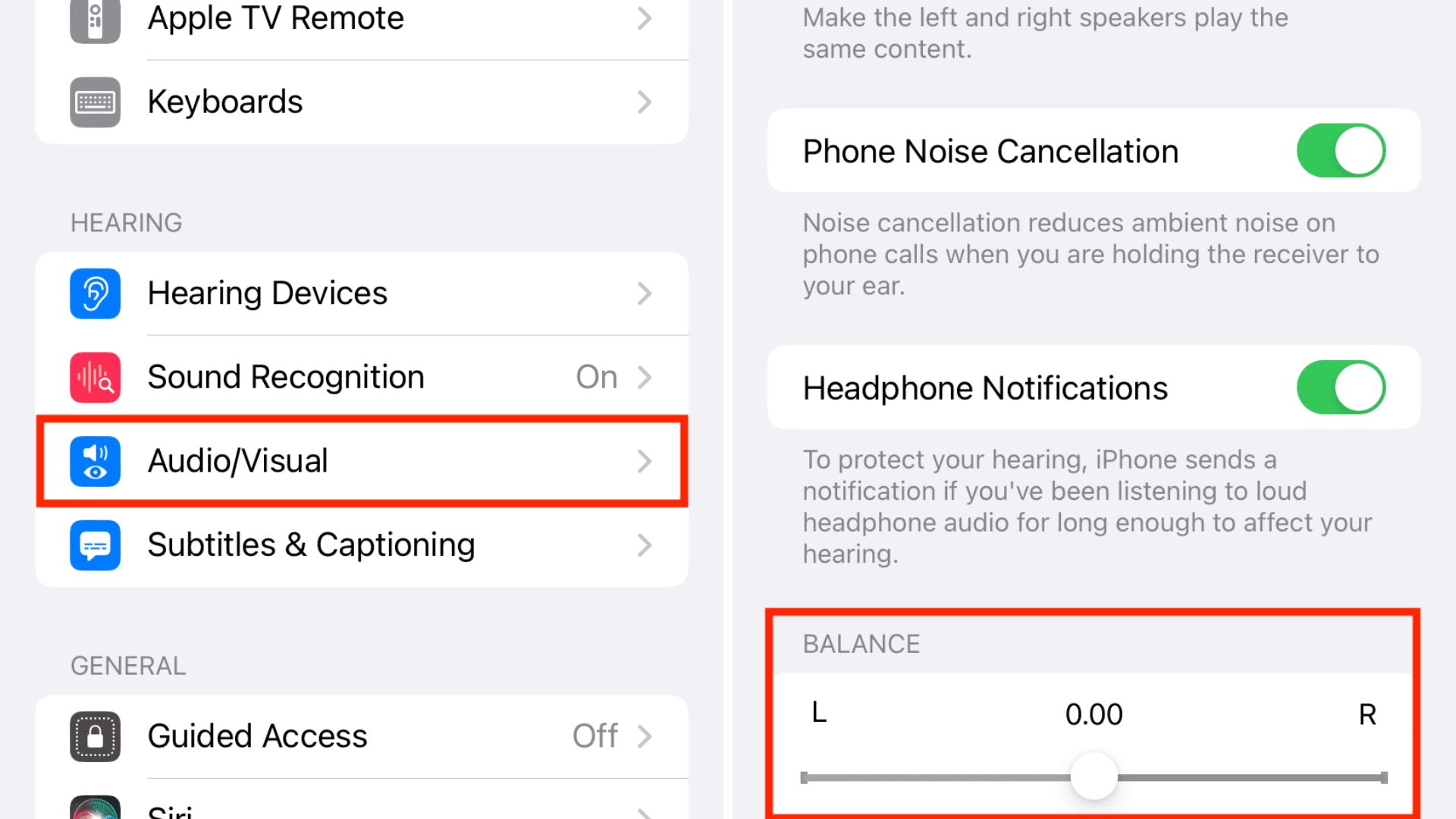How To Fix One AirPod Louder Than The Other?
Don't put up with the frustration any longer – follow these tips to get your AirPods back in perfect working order and say goodbye to the issue of "one airpod is louder than the other fix now".
Author:Daniel BarrettMay 02, 20236802 Shares400112 Views
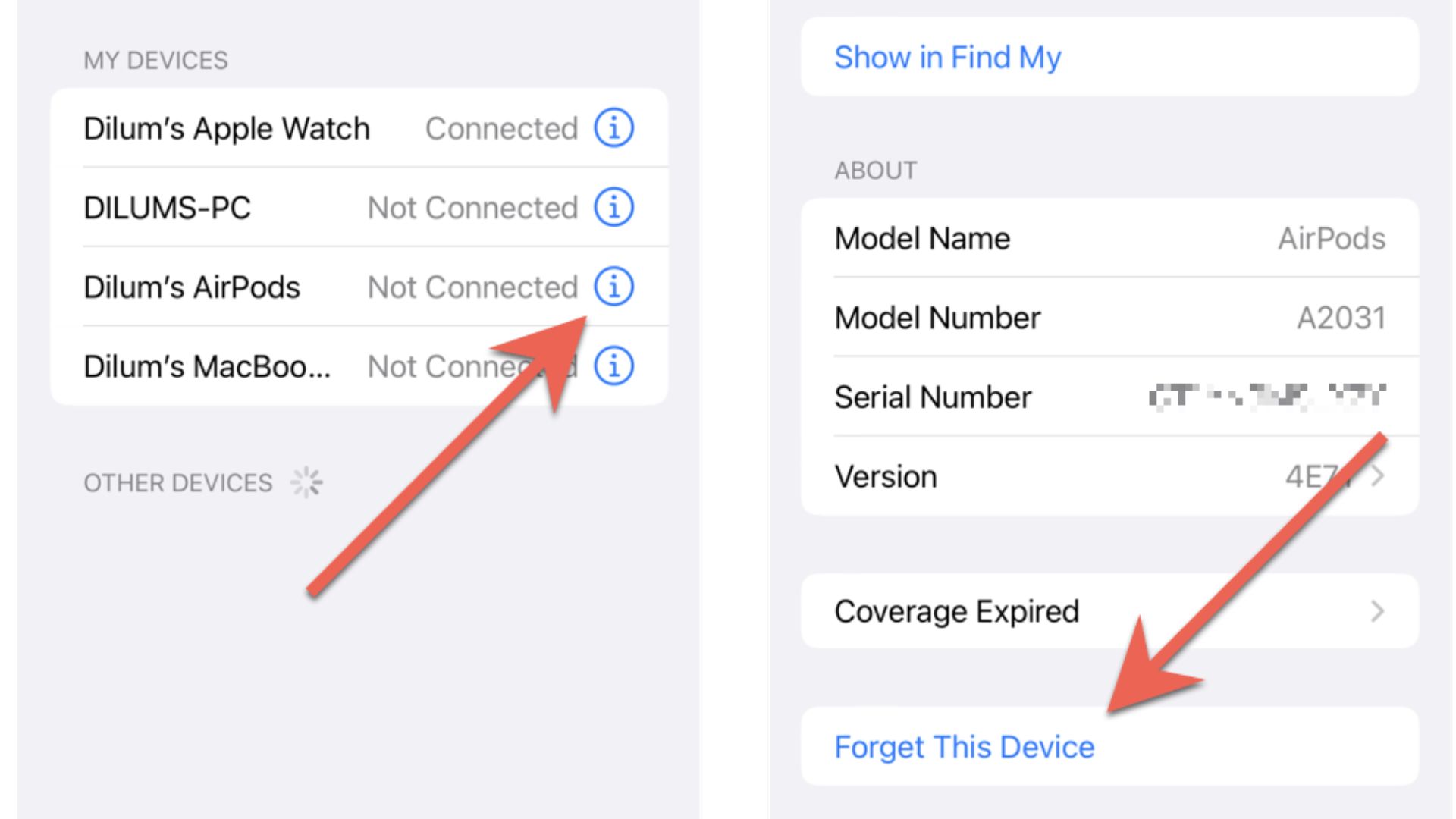
If you’re experiencing a problem with your AirPods where one is louder than the other then this can be a frustrating issue but don't worry, it's a common one. There are several reasons why this could be happening, and fortunately, there are also several ways to fix it.
It's no fun when you're trying to enjoy your favorite tunes or catch up on your favorite podcast, only to be distracted by the imbalance in sound quality between your AirPods. But don't despair, there are quick and easy ways to remedy this annoying problem.
Don't put up with the frustration any longer – follow these tips to get your AirPods back in perfect working order and say goodbye to the issue of "one airpod is louder than the other fix now".
Understanding The Importance Of Balanced Audio
Balanced audio is the equal distribution of sound across the left and right channels. In the context of AirPods, balanced audio ensures that both AirPods produce the same volume and quality of sound. Without balanced audio, one AirPod may be louder than the other, causing an imbalanced listening experience.
Imbalanced audio can be caused by several factors, such as earwax buildup, hardwareissues, or software glitches. To ensure balanced audio, it's important to clean your AirPods regularly, update your device's software, and check for hardware issues.
Balanced audio not only provides a better listening experience but also promotes hearing health. Imbalanced audio can cause hearing damage as the listener increases the volume on the quieter AirPod to match the volume of the louder one. By maintaining balanced audio, you can enjoy your music without the risk of hearing damage.
Why Is One AirPod Louder Than The Other?
There are several reasons why this could be happening, including:
AirPod Earwax Buildup
One common cause of one AirPod being louder than the other is earwax buildup. Earwax can block the sound from reaching your ear, which can make one AirPod sound quieter than the other.
AirPod Volume Balance Settings
Another common cause of one AirPod being louder than the other is the volume balance settings. If the volume balance is not set equally on both AirPods, it can cause one to sound louder than the other.
AirPod Water Damage
Water damage can also cause one AirPod to be louder than the other. If your AirPods have been exposed to water, it could cause the sound to become distorted or muffled.
AirPod Software Issues
Sometimes, software issues can cause one AirPod to be louder than the other. This can happen if there is a glitch in the software or if there is an issue with the Bluetooth connection.
Are My AirPods Broken?
If you're experiencing the issue of one AirPod being louder than the other, you might wonder if your AirPods are broken.
The good newsis that in most cases, this issue does not mean your AirPods are broken. However, if you've dropped your AirPods or they've been exposed to water, there could be physical damage that is causing the issue.
What Causes One AirPod To Be Louder?
Here are some of the most common causes:
Volume Balance Settings
If the volume balance is not set equally on both AirPods, it can cause one to sound louder than the other.
Earwax Buildup
Earwax buildup can block the sound from reaching your ear, which can make one AirPod sound quieter than the other.
Water Damage
Water damage can cause the sound to become distorted or muffled, which can make one AirPod sound louder than the other.
Software Issues
Software issues can cause one AirPod to be louder than the other. This can happen if there is a glitch in the software or if there is an issue with the Bluetooth connection.
7 Ways To Fix One AirPod Louder Than The Other
There are many ways to fix the “one AirPod louder than the other” issue. Let's dive into the seven ways to fix it.
Check Volume Balance Settings
- The first thing you should do if one AirPod is louder than the other is to check the volume balance settings. To do this:
- Go to Settings on your iOS device.
- Tap on Accessibility.
- Scroll down to the Hearing section and tap on Audio/Visual.
- Move the slider under the L-R Balance heading until it is centered.
Clean Your AirPods
- Earwax buildup can block the sound from reaching your ear, which can make one AirPod sound quieter than the other. To clean your AirPods:
- Use a clean, dry, and soft-bristled brush to gently remove any debris or earwax from the speaker grill and microphone.
- You can also use a soft, lint-free cloth to wipe the AirPods clean.
- Be careful not to get any moisture inside the AirPods.
Reset Your AirPods
- Resetting your AirPods can help fix software issues that might be causing one AirPod to be louder than the other. Here's how to reset your AirPods:
- Place your AirPods in their case.
- Press and hold the button on the back of the case until the LED light starts flashing.
- Once the LED light starts flashing, release the button and wait for the AirPods to reset.
Check For Water Damage
- If your AirPods have been exposed to water, it could cause the sound to become distorted or muffled. To check for water damage:
- Remove the AirPods from their case and examine them for any signs of water damage, such as discoloration or corrosion.
- If you suspect your AirPods have been exposed to water, place them in a warm, dry place for at least 24 hours to dry out.
Update Your IOS Device
If there is a glitch in the software, updating your iOS device could help fix the issue. To update your iOS device:
- Go to Settings on your iOS device.
- Tap on General.
- Tap on Software Update.
- If there is an update available, tap on Download and Install.
Use The Volume Limiter
The Volume Limiter feature on your iOS device can help you balance the volume between your AirPods. To use the Volume Limiter feature:
- Go to Settings on your iOS device.
- Tap on Music.
- Scroll down to Volume Limit and tap on it.
- Move the slider to the left to reduce the maximum volume output.
Get Your AirPods Repaired
If none of the above solutions work, it might be time to get your AirPods repaired. Contact Apple Support to arrange for repairs.

Fixed: One AirPods Louder Than the Other! [AirPods 3/2/1 or Pro]
Common Mistakes To Avoid When Using AirPods
AirPods are convenient and user-friendly, but there are common mistakes that users should avoid to optimize their AirPods' performance. Here are some of the most common mistakes to avoid:
- Not keeping your AirPods clean- Earwax buildup can obstruct the sound output and affect the AirPods' performance. Clean your AirPods regularly to prevent this.
- Not using the right size tips- AirPods come with different sizes of tips to fit various ear sizes. Using the wrong size can cause discomfort and affect the audio quality.
- Not updating your AirPods' firmware- Apple releases firmware updates to improve AirPods' performance and fix bugs. Not updating your AirPods' firmware can cause issues with connectivity and audio quality.
- Using only one AirPod at a time- AirPods are designed to be used as a pair, and using only one AirPod can affect the audio balance and reduce battery life.
By avoiding these common mistakes, you can improve your AirPods' performance and prolong their lifespan.
How To Choose The Right Size AirPods For Your Ears?
AirPods come with three different sizes of ear tips to ensure a comfortable and secure fit. Choosing the right size is essential for optimal sound quality and comfort.
To choose the right size AirPods, follow these steps:
- Start by trying on the medium-sized ear tips that come with your AirPods. Insert them into your ears and gently twist them to secure them in place.
- If the medium size is too loose, try the larger size. If it's too tight, try the smaller size.
- Listen to some music or a podcast to test the sound quality. If the sound is muffled or unclear, try a different size tip.
- If none of the sizes feel comfortable or provide good sound quality, consider purchasing third-party ear tips that are compatible with AirPods.
Choosing the right size AirPods ensures a comfortable and secure fit, as well as optimal sound quality. It's worth taking the time to find the right size for your ears to get the most out of your AirPods.
People Also Ask
How Do I Update My AirPods’ Firmware?
Connect your AirPods to your device, go to the Bluetooth settings, and check for updates.
What Do I Do If My AirPods Won't Connect To My iPhone?
Try resetting your AirPods, restarting your device, and making sure your software is up to date.
Are There Any Third-Party Accessories For AirPods?
Yes, there are various third-party accessories such as cases, ear tips, and skins available for AirPods.
Conclusion
One AirPod being louder than the other can be a frustrating issue, but it's a common one that can be easily fixed. In this article, we've explored the reasons why this issue occurs and provided seven solutions to fix it.
Remember to check the volume balance settings, clean your AirPods, reset them, check for water damage, update your iOS device, use the volume limiter, and get your AirPods repaired if needed.
With these solutions, you can enjoy the full sound quality of both of your AirPods. So, one AirPod is louder than the other fix now and enjoy your music again!
Jump to
Understanding The Importance Of Balanced Audio
Why Is One AirPod Louder Than The Other?
Are My AirPods Broken?
What Causes One AirPod To Be Louder?
7 Ways To Fix One AirPod Louder Than The Other
Common Mistakes To Avoid When Using AirPods
How To Choose The Right Size AirPods For Your Ears?
People Also Ask
Conclusion

Daniel Barrett
Author
Latest Articles
Popular Articles