What Is Microsoft Edge: Everything you need to know
In this guide, we will be explaining what Microsoft edge is and everything you need to know. Click the link to read full guide.
Author:Daniel BarrettJun 07, 202216518 Shares718166 Views
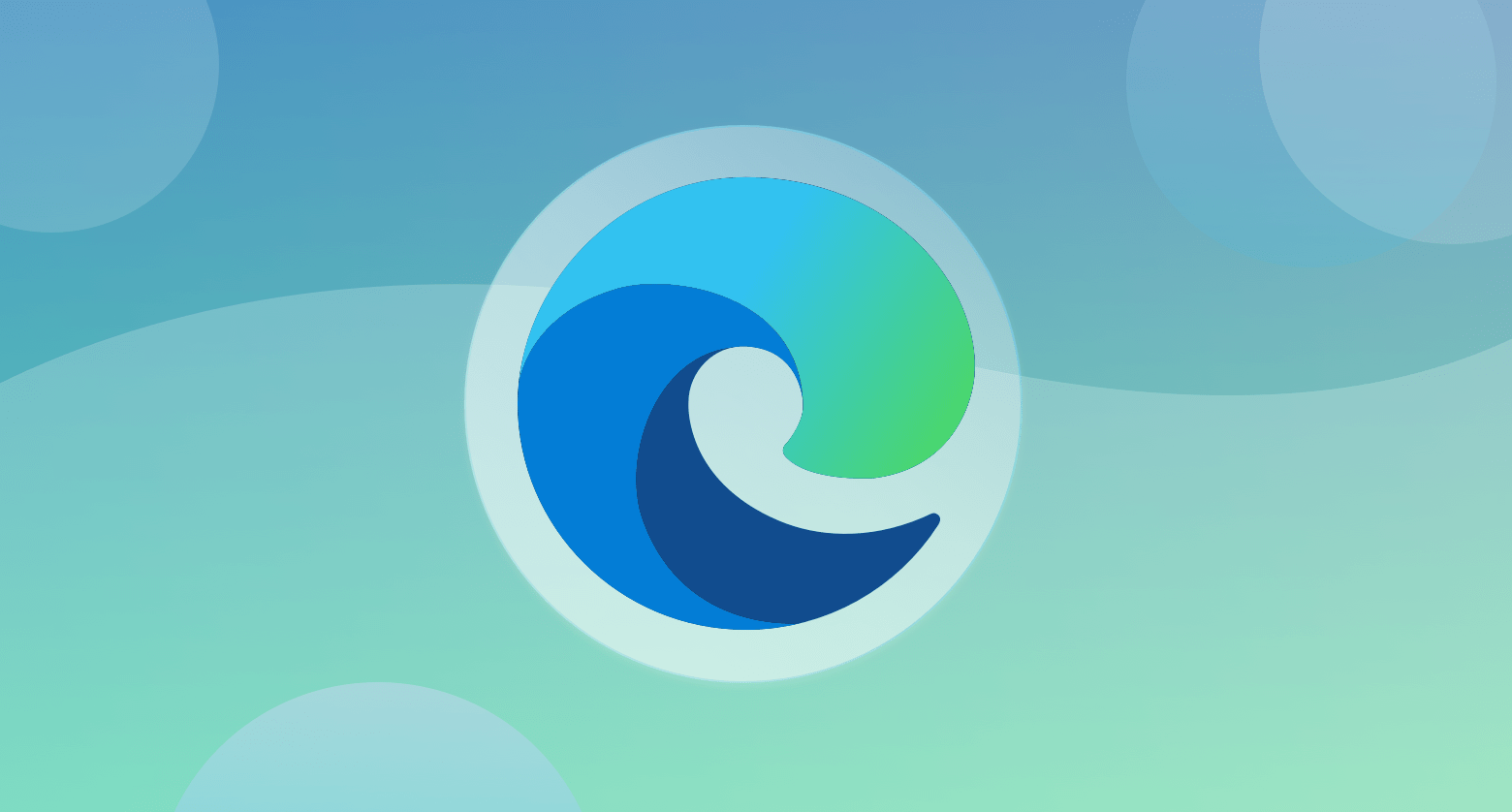
Internet Explorer, Microsoft’s old flagship internet browser has been around for years, and few people like it. Windows users used to joke that Internet Explorer is the best browser to download a better browser with. This guide explains what Microsoft edge is and everything you need to know.
Because of this, In 2015, Microsoft released their new and improved browser named ” Edge.” Edge was introduced with Windows 10 as a replacement for Internet Explorer. Over time, the company has made a considerable effort to improve the browsing experience with Edge, adding enough features and benefits. The Edge browser comes pre-installed with Windows 10.
Note:With the release of the new Microsoft Edge browser, the original Microsoft Edge browser was renamed “Microsoft Edge Legacy.”
Don’t miss: Top 5 Best Internet Browsers for 2022
Read on to know more about Microsoft Edge.
Microsoft Edge
Chromium browser is the newest version of Edge, released in January 2020. In addition to the extensions already in the Microsoft Store, the Chromium browser runs hundreds of extensions like screen readers, in-browser games, productivity tools, and more originally meant for Google Chrome users. According to reviews, this new version of Edge runs faster than previous versions, putting it on par with Chrome and Firefox. It is also available on Windows 7, Windows 8, and Windows 8.1 computers.
You can get Microsoft Edge through the Windows update process and by direct download from here.
The download page should automatically detect whether you’re using a Mac, PC, iPhone, or Androiddevice. If you think the page has gotten it wrong, click the arrow next to the “Download” button to see all the available versions.
Features Of Microsoft Edge
- More modern.
- Lightweight.
- Reduced resource consumption.
- Ability to write on a web page.
- Support for Firefox and Chrome add-ons.
- Faster page rendering
- Integration with Cortana.
- Automatic form fill.
- Private browsing.
- More security features.
- It no longer includes ActiveX.
Editor’s picks:
Jump to

Daniel Barrett
Author
Latest Articles
Popular Articles