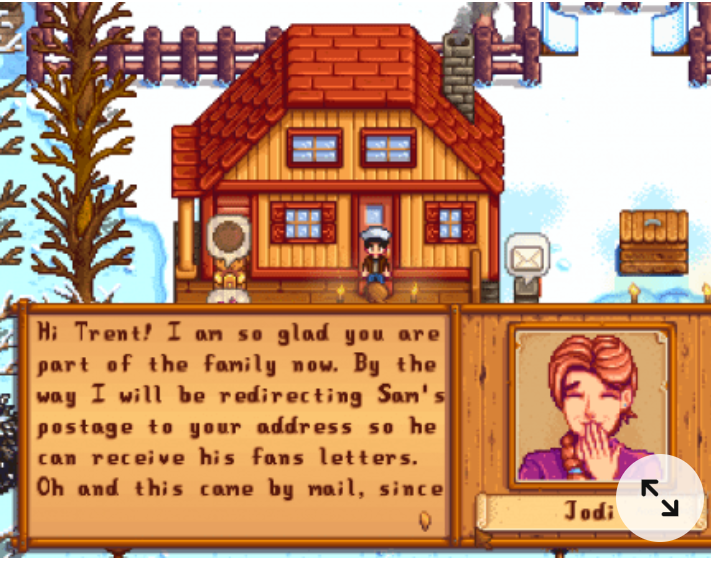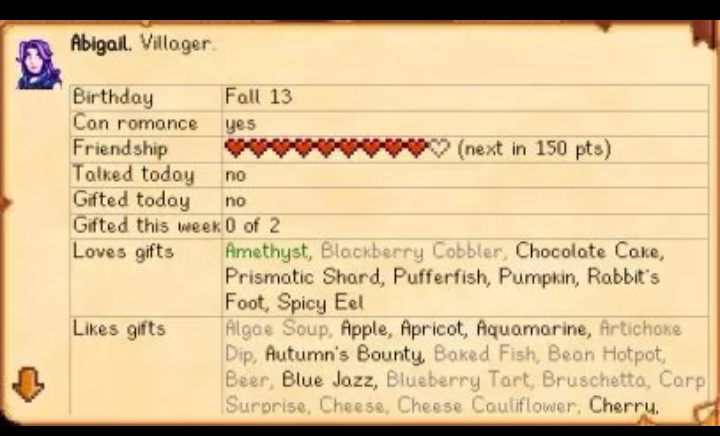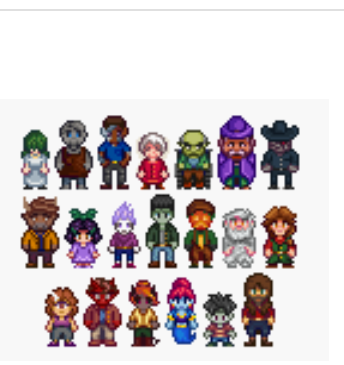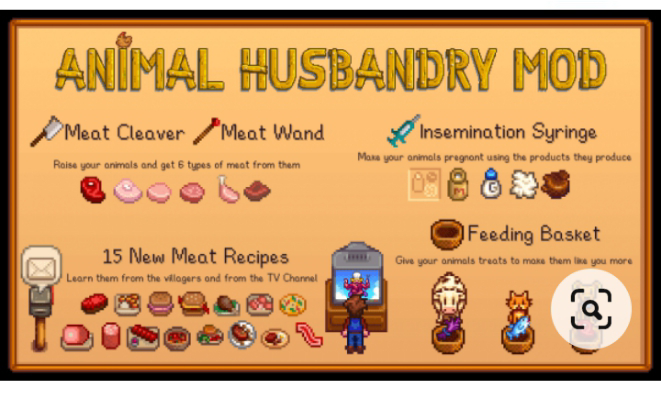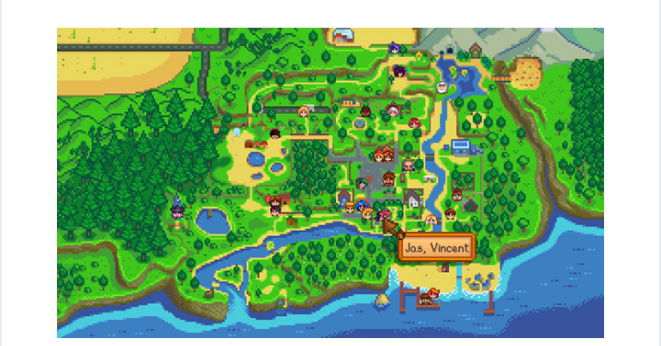The Best Stardew Valley Mods
Stardew Valley, an open-ended game is a role-playing simulation game. This guide highlights the best Stardew Valley Mods you can download.
Author:Daniel BarrettAug 28, 202245403 Shares945904 Views

Stardew Valley, an open-ended game is a role-playing simulation game. Players take on farming roles like growing crops and raising livestock. Other actions like mining ores, selling produce, crafting goods, and generally socializing with the people around. It permits up to three other players to all play together online. This guide highlights the best Stardew Valley Modsyou can download.
What is a MOD?
The term “MOD” (an acronym for modification) is common amongst gamers worldwide as it enunciates the whole purpose of a game. Here is why;
Mods are the various alterations in the looks and behavior of games and their characters by fans and players. These mods could range from slight changes to complete and total change and helps to enhance appreciation of the value of the game. This article talks about the best Stardew Valley mods and how to install them.
How to Install Stardew Valley Mods
Most of these mods are simple modifications to the game’s XNB files. That means all you need to do to install them is download the modified XNB, find the corresponding XNB file in the Stardew Valley ‘Content’ folder—the default location is “C:\Steam\steamapps\common\Stardew Valley\Content”, and the XNB you are looking for may be in a subfolder within the ‘Content’ folder—and then replace the original XNB with the one you downloaded. Though, as stated earlier, you should make a backup of the original in case you want to remove the mod.
Xnb Files
Most Stardew Valley mods make small changes to the game such as altering visuals and reskinning assets. To install, these require you to replace the existing XNB file with a new, modified version.
Once you’ve downloaded your XNB mod file, which, for example, may be named ‘cat.XNB’, you will need to find the corresponding XNB file in the Stardew Valley content folder. By default, the Stardew Valley content folder is located here: C:/Steam/steamapps/common/Stardew Valley/Content.
There are several subfolders in the content folder, with most of the important assets, including animals and villagers, having their own, making them easy to find. With our new ‘cat.XNB’ file, you will need to go into the ‘Animals’ subfolder and replace the existing ‘cat.xnb’ file with our new modded file, which will then show up in the game the next time it is booted.
As a reminder, we recommend that you keep any unmodded files backed up, should you ever wish to uninstall a mod.
Stardew Modding API (SMAPI)
Mods that make more complex changes may require the “Stardew Modding API”, or SMAPI for short. This is a community-made API that is frequently being updated and allows you to use DLL mods.
It’s a slightly bigger hassle to install these mods than the XNB ones—as you first need to install SMAPI and then download DLL mods to place into SMAPI’s mod folder—but it also allows those mods to make much deeper changes to the game. You can download SMAPI on the Stardew Valley modding forum, and I’ll be sure to mark which mods require it to be used.
Content Patcher
Content Patcher is a mod for SMAPI that allows you to download content packs, which can change the game’s visuals or assets like XNB mods, but without requiring you to manually alter the XNB files. This is a much more reliable way of installing mods than replacing XNB files, as they can be automatically updated, installed, and uninstalled through SMAPI. Most XNB file mods have content pack equivalents.
Don’t miss: How To Easily Sync Your PS4 Controller
Stardew Valley ModManager (SDVMM)
There’s also a great community-made ModManager tool created by modder Yuuki called SDVMM. This will help you install and update SMAPI, as well as keep track of all of your mods. It allows you to easily activate and deactivate specific mods without having to remove the files completely, giving you more flexibility if you want to try something on this list out but potentially not keep the mod forever.
We have given explanations on the mods, now let’s dive right in on the modes.
Best Available Mods in Stardew Valley
1. Ali’s Overgrown Buildings
Fairies aren’t going to be to everyone’s personal taste, but the Overgrown Fairy Buildings mod is too nicely done not to include in our list. It retextures all of your farm buildings to be pink and white, as well as being covered in vines and flowers.
It’s an adorable way to personalize your farm, especially like the Slime Hutch being transformed from a castle into a sweet little cottage with a flower garden. And if you’re into flowers, you may want to pair this with Ali’s Flower Grass which turns all the long grass on your farm into vibrant wildflowers. Ali also has a Modern Farm Buildings mod, if you like this modders style but aren’t exactly into adorable ivy-covered farmhouses.
Also read: How To Easily Fix “Steam Won’t Open” Issue
2. Seasonal Japanese Buildings
This mod by Sonreirblah, builds on its earlier version to replace the game’s standard rural-western farmhouses with fully-animated, seasonal buildings inspired by traditional Japanese architecture. Replete with the shōji doors, paper lanterns, and ornate wooden roofs that the style is so famous for, the buildings will transform your whole town into a Japan-Esque village in a flash.
Don’t miss: How To Easily Cancel Xbox Game Pass
3. Grumpy Cat Texture
Tardar Sauce – otherwise known as ‘Grumpy Cat’ – shows up in Stardew Valley thanks to a retexture mod that replaces the pet that arrives on your doorstep at the start of the game with the infamous internet feline. The mod showed up barely a month after the game’s original release in 2016, which if nothing else is a testament to Grumpy Cat’s enduring popularity.
4. Bathhouse Hot Spring
The bathhouse north of Pelican Town where you can refresh your energy is handy, but the ambient whir of exhaust fans always feels just a little out of place in the idyllic valley.
The Bathhouse Hot Spring mod turns the old bathhouse into a beautiful hot spring complete with the gentle sound of running water. The original mod hasn’t been updated since 2017, so another modder has uploaded a version of Bathhouse Hot Spring that’s compatible with the Content Patcher mod manager.
5. Stardew Valley Elle’s New Barn Animals Mod
Search ‘Elle’s’ on Nexus Mods and you’ll find a stack of adorable creatures to switch in for your existing farm animals. Her New Barn Animals collection is a particular highlight. Not only can you trade up your existing cows, sheep, and goats for delightful different colors of deer and alpaca, you’ll finally be able to mod yourself away from the frankly hideous pig designs with 18 different skin alternatives available. Sorry Piggos, it was just too Animal Farm.
To make the most of this mod, you need to run the game once and close it again to create a config.json file in the Elle’s Barn Animals folder within your Mods folder. Open this in Notepad and then you can switch out the names for the creatures and colors you prefer. The guidesfor each one are in the folder too.
Don’t miss: How To Install Minecraft Forge Mods
6. Stardew Valley Mod – No Spouse Rooms
Deciding who to pursue as a spouse is an important part of every new farm I start. While I love all of Stardew’s beaus and belles, I’m always a bit disappointed when my sweetheart moves in and totally trashes the aesthetic of my house with their own weird hobby room. As modder Lydocia says, “Was my house not good enough for you?” No Spouse Rooms solves this problem by removing the extra room added by your partner when they move in. Marriage is all about compromise, apparently, but the sanctity of my decor isn’t an area where I’m willing to meet in the middle.
7. Perks For Married Life
The Perks For Married Life mod, by creator Trent XV on Nexus Mods, adds fun and useful new features to the farming RPG – you can earn perks for getting married, which vary depending on who you enter into matrimonial bliss within the game. The list of perks the mod offers is meaty, and it looks like you’ll have to choose carefully who you try to woo – each character will offer something pretty special and distinct of their own.
8. Stardew Valley Gift Taste Helper Mod
Trying to keep a busy social life in Stardew Valley is hard work. All of the villagers have favorite foods and items and unless you’re concentrating on just one friend, it can be a complete nightmare to remember who likes what.
Well, Tyler’s Gift Taste Helper is a brilliant addition that doesn’t feel too much like cheating. Hover your mouse over a villager in your menu or on the calendar screen outside Pierre’s and you’ll see a handy collection of their most loved gifts.
No more loading up Wiki again when you can never remember whether Robin loves apricots or peaches. You can even make it less cheaty and have it remember the gifts you have discovered they like.
9. Babies That Look Like Spouses
Being able to have biological or adopted children with your spouse is a lovely feature in Stardew Valley. This babies and toddlers mod expands on the feature by adding a little more personalization. Instead of the generic palette, your child inherits features from your spouse, including hair and color styles. Just a quick note that this mod requires SMAPI and content patcher.
Also read: Here Are Top 29 Best Nintendo Switch RPGs
10. Polygamy Relationships
There are just so many cute characters in Stardew Valley, why can’t we just date them all? Well, now we can with bwdy’s Polygamy mod. Beyond the excitement of being able to date all the Stardew cuties, it’s also great to see a mod that’s so inclusive of non-monogamous relationships.
This mod allows you to marry multiple partners by cycling through a “primary” spouse each day. After your first wedding, Piere will let you purchase additional Mermaid Pendants from his shop and as long as accompany the pendant with the bouquet, your chosen NPC will accept your offer.
11. Stardew Valley Chest Label System Mod
Again, it’s the little things that count. Chances are that if you’ve been playing Stardew for endless hours, you have more than a few chests lying around. While the lethally expensive Qi Gem Junimo chests are all connected, the rest of us have to make do with desperately trying to remember what we intended a red chest to mean.
The Chest Label System from Mauricio Games removes all of that stress and lets you name each chest individually. All you need to do to find out what’s inside is hover your mouse over it for the name. Warning though, this still won’t stop you from dumping other items when you’re just feeling lazy.
12. Chests Anywhere
We have all felt the pain of being deep into a mining session only to realize your inventory is full of the item. Or maybe you have been out trying to impress your favorite villager and the gift you are looking to give them is actually back at home in one of your chests. The Chests Anywhere mod allows you to access your chests, fridge, shipping bin, and Junimo huts from anywhere on the map, so no more pesky trips back to the farm to pick up or drop off items.
Also read: The Best Gaming Chairs Money Can Buy In 2022
13. Stardew Valley Mod – Monster Valley
Games about dating monsters and swords and birds have worked their way into the gamingmainstream over the last year and Monster Valley carries in their freaky footsteps. “Ever wanted to date a demon? Seduce a slime girl? Marry a merman?” Asks modder Blizzriel. “Well, now you can!” Monster Valley changes both the portraits and sprites of Pelican Town’s most eligible and their families into spooky alternatives. Sebastian and Robin become demons, while Maru and Demetrius are patchwork dolls. Elliott, of course, is a merman.
14. Stardew Valley Tractor Mod
Another offering from Pathoschild, this tractor add-on is a particular delight if you’re guilty of leaving an entire section of your farm for nature to reclaim. Just like other buildings from the carpenter, you have to head to Robin and hand over 20 Iron Bars, 20 Iridium Bars, and 5 Battery Packs in order to build the Tractor Garage.
You’ll have to wait two nights as usual but after that, you’ll be free to ride around on your tractor with a tool selected. An ax will destroy all the leaves and wood in your path with ease and a pickaxe will send surrounding stone crumbling. Just ignore the fact that it sounds exactly the same as your horse.
15. Love Label for Animals Mod
Stardew Valley Mods
It’s tough knowing which animals you have shown love to and which ones you haven’t on your farm. There’s no indication on who you’ve missed out which leads to me double and triple checking that I’ve covered ALL my animals. It’s very important. But much as I love petting the cute animals, I’m on a tight schedule, and with jinxiewinxie’s mod Loved Labels, you can see which animals you have shown love to that day with a little pop-up heart box.
16. Stardew Valley Mod – Animal Husbandry
The Animal Husbandry mod, formerly known as the Butcher Mod, allows you to turn your animal friends into their component meat parts. If you don’t care for using the meat cleaver on your cute little hogs, modder Digus added a “softmode” that changes the cleaver into a Meat Wand that lets you “exchange your animals for meat that grows on trees on another dimension.” As another uncanny alternative, the mod Fresh Meat adds plants that you can grow and harvest meat from.
17. NPC Map Locations
With everything it is possible to do in a single day in Stardew Valley, memorizing the daily routines of the game’s many characters can feel daunting, especially when many have routines that change depending on the season or weather. With the NPC map locations mod, you can view where each villager is at any time, and can fully customize it to your preferences, which is handy if you’re only looking for the location of a select few characters.
18. Stardew Valley Automate Mod
If you’ve followed the Artisan career path in Stardew Valley, then chances are that nothing pleases you more than lines and lines of preserves jars, wine kegs, and mayonnaise machines. Chances are too that you are well and truly sick of filling them all up and unloading them when everything is ready at once. Well, the Automate mod is here to make your Factorio-style dreams come true.
Don’t miss:The Best Sims 4 Mods
19. Slime Animals
The slimes in Stardew Valley are positively adorable, but unfortunately, you are not able to wrangle them and take up the life of a slime farmer. This lovely slime animal mod can turn all animals that roam your farm – from cats and dogs to livestock – into round oozy forms for your enjoyment, with the sheep even turning into big balls of gooey wool when they are ready to be shared. You can download the content pack for this mod further down the thread.
20. Stardew Valley Bear Mount Mod
Yes, horses are nice and will take you happily from A to B but A to BEAR is much for fun for riding around Stardew Valley. This brilliant Bear Mount mod means you can ride a brown bear, black bear, panda, or even skeleton around Pelican Town. It’ll even switch up the stable food for some more Winnie the Pooh-friendly honey.
You’ll need the Content Patcher as well as SMAPI for this mod and while it will automatically set itself as the brown bear by default, you can head into the config.json file that will be generated and change your bear up. There’s even the chance to change your saddle and reins if you want to ride, well, bareback.
Bottom Line
These are just some of the many mods on the Stardew Valley MOD. Many more exciting ones exist but we have compiled these fun and thrilling ones for your entertainment and pleasure. Enjoy!
Editor’s picks:
Jump to
What is a MOD?
How to Install Stardew Valley Mods
Xnb Files
Stardew Modding API (SMAPI)
Content Patcher
Stardew Valley ModManager (SDVMM)
Best Available Mods in Stardew Valley
1. Ali’s Overgrown Buildings
2. Seasonal Japanese Buildings
3. Grumpy Cat Texture
4. Bathhouse Hot Spring
5. Stardew Valley Elle’s New Barn Animals Mod
6. Stardew Valley Mod – No Spouse Rooms
7. Perks For Married Life
8. Stardew Valley Gift Taste Helper Mod
9. Babies That Look Like Spouses
10. Polygamy Relationships
11. Stardew Valley Chest Label System Mod
12. Chests Anywhere
13. Stardew Valley Mod – Monster Valley
14. Stardew Valley Tractor Mod
15. Love Label for Animals Mod
16. Stardew Valley Mod – Animal Husbandry
17. NPC Map Locations
18. Stardew Valley Automate Mod
19. Slime Animals
20. Stardew Valley Bear Mount Mod
Bottom Line

Daniel Barrett
Author
Latest Articles
Popular Articles