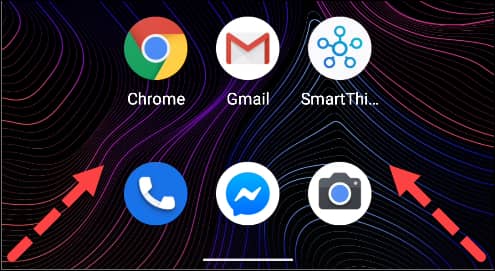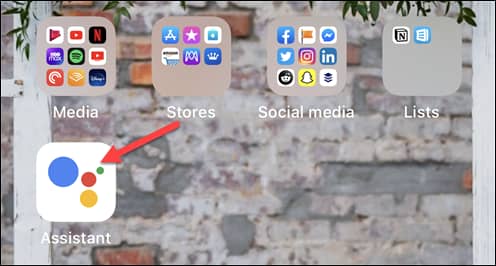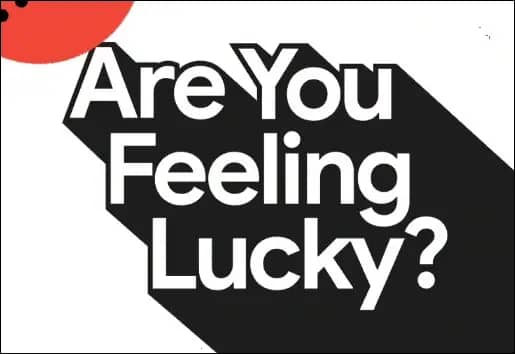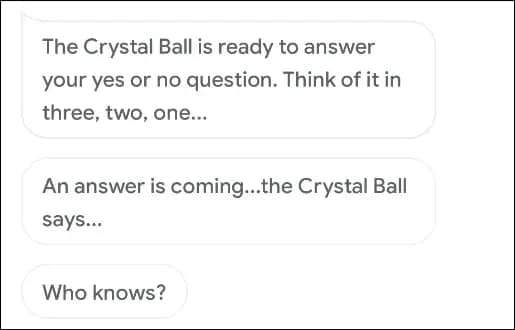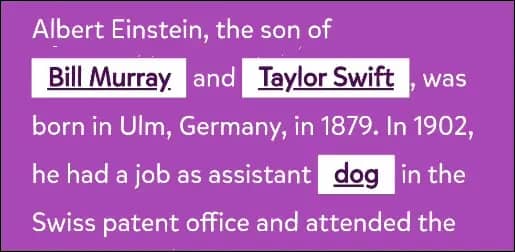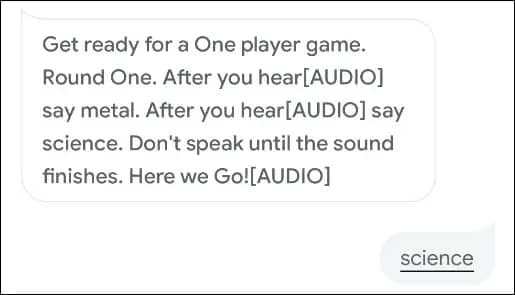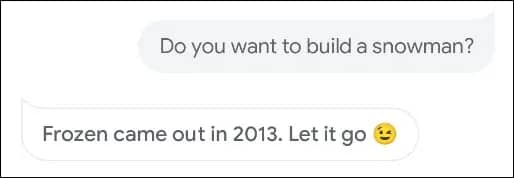The Best Jokes, Games, And Easter Eggs For Google Assistant
In this guide, we've highlighted fun things you can ask Google Assistant to hear jokes, play games, and find Easter eggs.
Author:Daniel BarrettJul 16, 202216091 Shares255419 Views

Google Assistant is a powerful tool that can make your life easier in many ways. However, it’s not just about productivity and practicality. In this guide, we’ve highlighted fun things you can ask Google Assistant to hear jokes, play games, and find Easter eggs.
How to Launch Google Assistant
These commands will work on a variety of Google Assistant-enabled devices, including iPhone, iPad, Androiddevices, smart speakers, and smart displays. You don’t need a Nest Home or Google Home device—you can just use your phone or tablet.Follow the steps below:
- Firstly, just launch Google Assistant and recite the commands below whenever it’s listening. For speakers and displays, you simply say, “Hey, Google,” to launch the Assistant.
- Then, for Android, you can simply say “okay, Google”. On recent devices, you can swipe from the bottom-left or right-corner to summon the Assistant.
- Also, on iPhones or iPad, you’d have to first install the Google Assistant app then launch it. You can then use the command or tap the microphone icon.
Without further delays, let’s go through some of the commands:
Google Assistant Jokes
1. “Hey Google, Sing Me a Song”
Don’t be surprised, Google has a knack for musical talent too. Its reply would be: “Yes, I can sing. I like to help you, even if it’s strange. So I sing.”
It’s not just lyrics, though. This performance includes a little background tune. Google Home is happy to serve, even if it’s putting on a concert for one person. How kind!
2. “OK Google, Do the Dishes”
Google can’t do your dishes yet, but its reply is enthusiastic: “Let me try… magical noise Did anything happen? I guess I can’t.”
Unfortunately, it seems the technology just isn’t there yet. Google Home can still play music to help make doing chores more fun, though.
3. “Hey Google, Self-Destruct”
The self-destruct is a good way to re-act your favourite scenes from popular sci-fi and spy movies. You should get a reply similar to this: “Self-destructing in 3, 2, 1… Exploding noises Actually, I think I’ll stick around.”
4. “OK Google, Are You Married?”
There are various replies for this just try it out, Google Assistant will reply with something like: “I’m happy to say I feel whole all on my own. Plus, I never have to share dessert.”
5. “Hey Google, Do You Speak Morse Code?”
Google Home is available in hundreds of languages, depending on your region. But can it speak in Morse code too?
“-.– . … That means “yes”.”
How about that—Google even provides a demonstration. Unfortunately, you can’t ask it to translate a word into Morse code.
6. “OK Google, Do You Have an Imagination?”
Here’s the reply you can expect: “I do have an imagination. Sometimes I imagine I’m floating in space with a large group of cats. It’s magical!”
Also read: Best Custom PC Builder Websites
7. “Hey Google, I’m Naked”
Trying to give Google a little scare? Well, the AI will remain unfazed. Its response would be:
“If you’re going out like that, I can give you the weather forecast.”
8. “OK Google, What Do You Think of Alexa?”
Google Home is just one of the smart speakers vying for a spot in your home. Its biggest competitor is the Amazon Echo, powered by Alexa. So what does Google think of its rival?
“Sure, us assistants try to stick together. Are you friends with her?”
Hmm, that’s quite cordial. They’ll even have a conversation if you get them together!
9. “Hey Google, All Your Base Are Belong to Us”
One of the best-known gamingmemes comes from the 1992 Sega Mega Drive port of the game Zero Wing. The opening is infamous for poorly translated English, including the classic phrase “all your base are belong to us.”
If you say this classic funny phrase to Google Assistant, your Google Home will respond with another quote from the intro, such as: “For great justice.”
This is a line spoken by the ship’s captain after he’s informed about the status of his base. The response shows that Google knows its gaming culture.
10. “OK Google, What’s the Best Pickup Line?”
Trust Google to be there for you for romantic advice. It could give you something like: “If I could rearrange the alphabet, I’d put U and I together.”
Slightly cliché, but you have to respect the classics. Google Assistant can’t guarantee any results while using this, though, so proceed with caution.
Here are some of the other options you can try:
- Are You Feeling Lucky?: Just say, “Hey, Google, I’m feeling lucky,” and a trivia game will start. You can play with one other person or a group.
Don’t miss: The Best Gaming Headsets In 2021
- Crystal Ball: Say “Hey, Google Crystal Ball,” and, like a Magic 8-Ball, you can then ask a yes or no question. Google will then give you a cryptic response.
- Mad Libs: Say, “Hey, Google, Play Mad Libs,” and Google Assistant will ask you to select a category, which you can do via voice or touch. The game then guidesyou through filling in the blanks and will then read you the final story.
- Ding Dong Coconut:If you say, “Hey, Google, Play Ding Dong Coconut,” you can play a memory game that requires you to associate words with sounds. You have to remember which words go with which sounds, and more are added as the game progresses.
To find more games, just explore the Google Assistant games section. There are a lot to choose from, and they only require a Google Assistant-enabled device to play.
Google Assistant Easter Eggs
Google loves Easter Eggs and the Assistant is no exception. These aren’t really jokes in the traditional sense, but some of them are still funny.
Try asking or saying any of the following, and you’ll see what we mean:
- Do you like the iPhone?
- Do you like Android?
- Use the Force.
- May the Force be with you.
- Aren’t you a little short for a stormtrooper?
- I am your father.
- Talk like Yoda.
- Where in the world is Carmen Sandiego?
- Open the pod bay door.
- Do you know Hal 9000?
- How much wood would a woodchuck chuck if a woodchuck could chuck wood?
- How many roads must a man walk down?
- Where is Waldo?
- Who’s on first?
- You want the truth?
- What is the airspeed velocity of an unladen swallow?
- To be, or not to be?
- Mirror, mirror on the wall, who’s the fairest of them all?
- Do you want to build a snowman?
- What do you mean I’m funny?
- Are you afraid of the dark?
- Wherefore art thou, Romeo?
- What would you do for a Klondike bar?
- How many licks does it take to get to the center of a Tootsie Pop?
- Show me the money.
- Can you rap?
- Do you speak Morse code?
The beauty of Google Assistant is there’s so much it can do. We gave you a pretty long list of commands, but the above only scratches the surface. So, experiment—ask Google anything and see what it says. You’ll probably be surprised (and amused).
Bottom Line
Google has an answer to almost everything and its AI doesn’t offer any less. All you have to do is ask and it shall be given unto you. You can use these phrases to kill boredom and have a little laugh. Enjoy!
Editor’s picks:
Jump to
How to Launch Google Assistant
Google Assistant Jokes
1. “Hey Google, Sing Me a Song”
2. “OK Google, Do the Dishes”
3. “Hey Google, Self-Destruct”
4. “OK Google, Are You Married?”
5. “Hey Google, Do You Speak Morse Code?”
6. “OK Google, Do You Have an Imagination?”
7. “Hey Google, I’m Naked”
8. “OK Google, What Do You Think of Alexa?”
9. “Hey Google, All Your Base Are Belong to Us”
10. “OK Google, What’s the Best Pickup Line?”
Here are some of the other options you can try:
Google Assistant Easter Eggs
Bottom Line

Daniel Barrett
Author
Latest Articles
Popular Articles