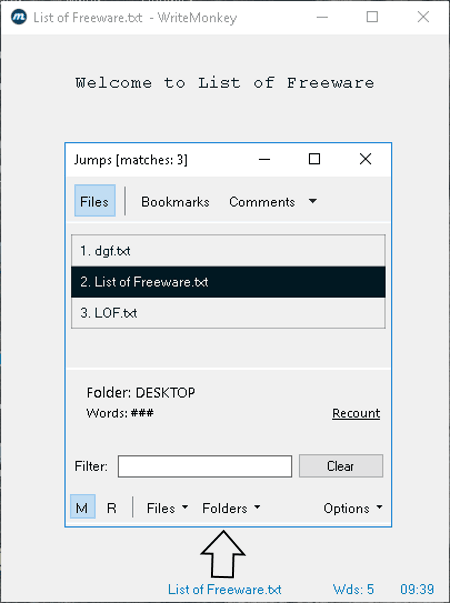The Best Free Writing Software In 2022
In this guide, we have handpicked the best free writing software for Windows this 2022. Click the link to read full guide.
Author:Daniel BarrettMay 11, 2022102139 Shares1674414 Views

Writing software can be used for general and creative writing purposes with a variety of tools offered by them. All of this writing freeware has some unique features to look out for. In this guide, we have handpicked the best free writing softwarefor Windows this 2022.
Google Docs or Microsoft Word is the default tool for many writers, but a subscription to Office 365 is expensive, especially if you only need the word processing element.
The software gives standard editing tools to modify font, align text, add numbering or bullets, change background color, etc. They also provide tools for custom dictionaries, spell check, navigation, finding words or phrases, etc. While writing a piece or project, keeping track of progress count is an important aspect. This writing software allows you to view the statistics of a project by showing counts of paragraphs, words, sentences, readability, etc. Some also provide advanced tools for text encoding, text-to-speech converter and vice versa, frequency analyzer, etc. All in all, you get the standard functionalities of a word processor in this software.
1. WriteMonkey
A text editor that cuts down on distractions, not features
WhiteMonkey allows you to format, annotate, classify and link as you type with the minimum of fuss, and the superb WriteMonkey makes good use of it. It delivers an incredibly stripped-down user interface that’s extensively more powerful than it looks. There’s an excellent outliner, automatic syntax highlighting, and file organization. WriteMonkey can be used to create blog posts, print publications, and anything else that needs words once mastered.
2. FocusWriter
Keep your mind on your work with the best free writing software
FocusWriter is Accessible for Linux, Windows and macOS. It is designed to remove distractions so you can get on with the job of writing. Additionally, it allows you to hide other apps, customize how your text appears on screen and keep track of your progress.
Don’t Miss: How To Rotate A Video In Windows 10
FocusWriter isn’t for everyone as it’s not the right tool for going back through and editing your work, but it’s a lovely little app with a very modest footprint that distracts you all day.
3. Author
Write your novel or college assignments with great ease.
It features a great way of mind-mapping, where you can join up certain key words in less than five clicks and even add definitions to easily relate to a specific section of a report or novel. Additionally, you can create an automatic Glossary full of endnotes & references, alongside correctly formatted Citations that can fit a certain University/College standard.
Lastly, this is freely available on macOS High Sierra and above. With the app’s creator, the team always listens and responds to feedback regarding requested features or bug fixes. Also, there is an in-app purchase for export. However, everything else in the app is free to use.
4. LibreOffice Writer
A fully-featured free alternative to Microsoft Word
LibreOffice is a free, open-source alternative to Microsoft Office, its a word processing app. It’s an excellent choice for writers, with a complete set of editing tools, a thesaurus, dictionaries for any language you can think of, and an active community in the support forums ready to assist with any questions you might have.
Libre office is available for Windows, macOS and Linux and receives regular updates with new features and bug fixes.
Although you can easily use it together with a service like Dropbox, it lacks direct cloud support and the absence of a mobile app for working on the move.
5. Scribus
Create great-looking magazines and books without InDesign
Scribus is a free, highly-rated desktop publishing application for Linux, OS X, and Windows suitable for producing entire magazines.
It’s a little tricky to use at first. It offers professional-grade publishing with layered, multi-page documents and good color management support. There won’t be a need to lay out a 400-page book in it (though that’s entirely possible), but this free writing software is ideal for shorter works.
Editor’s picks:

Daniel Barrett
Author
Latest Articles
Popular Articles