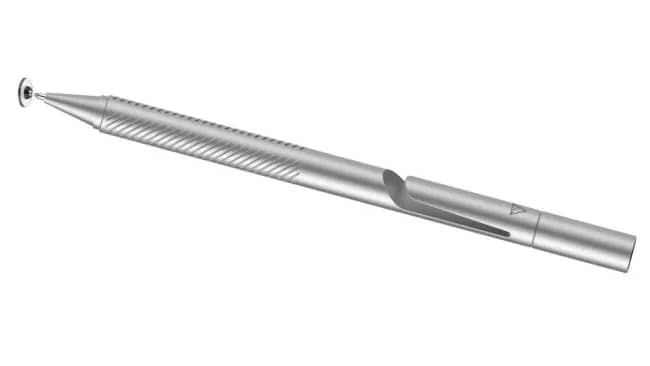The Best Apple Pencil Alternatives In 2022
The Apple Pencil is a beautiful piece of gadget. his article talks about the best Apple Pencil alternatives in 2022
Author:Daniel BarrettMay 30, 202260340 Shares928309 Views
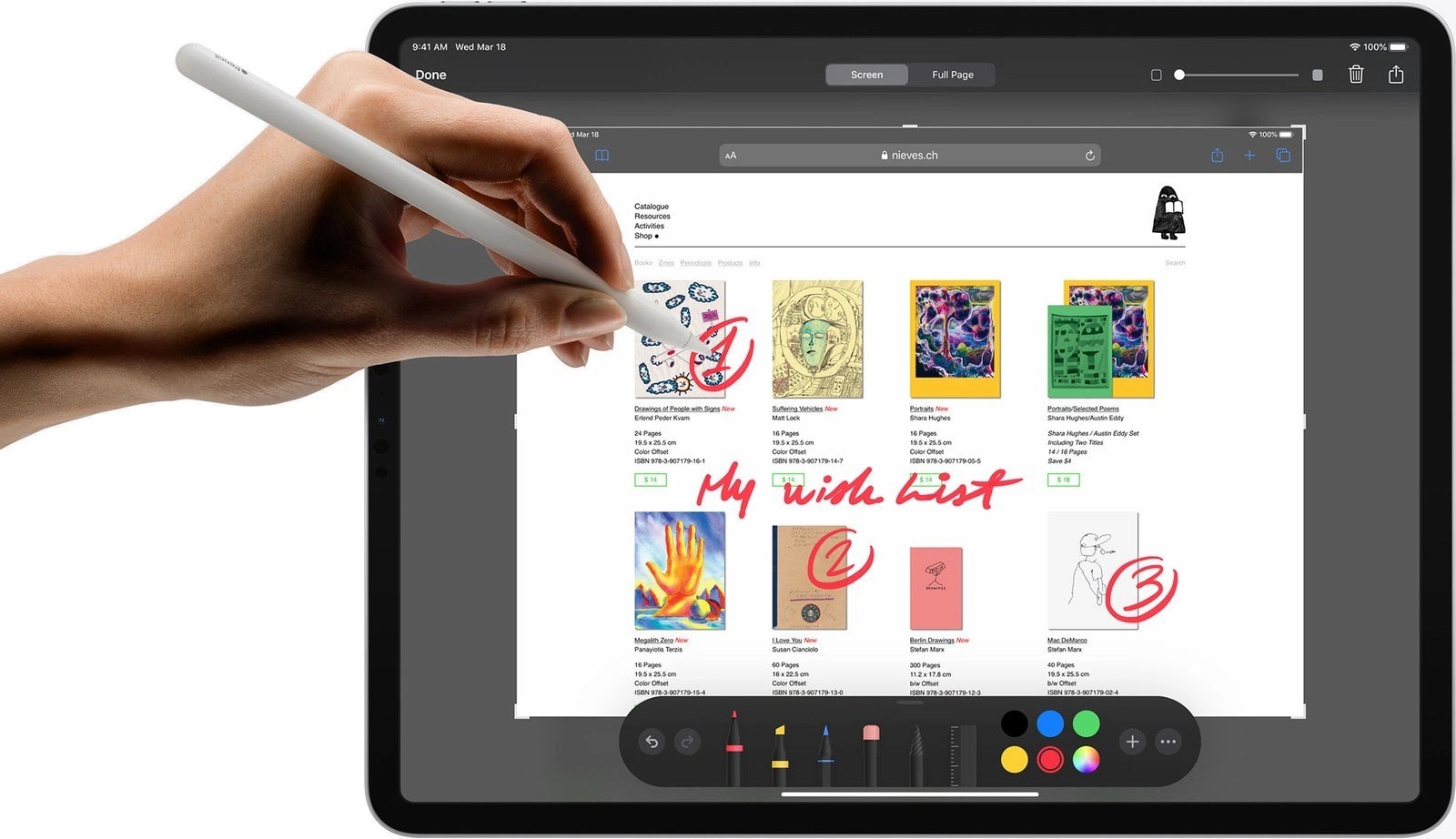
This article talks about the best Apple Pencil alternativesin 2022. The Apple Pencil is a beautiful piece of gadget. You can use it to sketch, illustrate, etc. You can use it to write notes or create intricate artwork. The detailing would be impressive and attractive. It uses pressure, tilt, and rotation detection. It seems to have it all, so why look for alternatives?
Firstly, as we all know, Apple’s products are only compatible with each other. The same works for their pencils. This has always been Apple’s downside. However, it suits them that way. Now, other developers and engineers have developed this Pencil, which is multi-compatible.
Secondly, the pricing of Apple can be out of one’s budget. So you can get cheaper alternatives.
Let’s dive right in.
Best Apple Pencil Alternatives In 2022
1. Wacom Bamboo Sketch
Wacom has been on the summit of the hill of writing on the tablet since Moses. So naturally, it’s no surprise that two of their pens made it to our list. It is a finely tipped, pressure-sensitive stylus. It works on iPads and iPhones also with a Bluetooth connection.
It’s compatible with iPhones from the iPhone6 onwards. You can double-check the app compatibility list before buying. For instance, Adobe Sketch and Procreate are noncompatible on iPad Pros.
The Sketch has a choice of replacing with soft and firm tips, with two customizable buttons to make it fit your particular preferences. Unlike the Apple Pencil, it charges via USB rather than a Lightning port. It lasts for up to 16 hours between charges. It’s brilliant for sketching and drawing, and it’s worth shopping for. You might have a hard time finding the Sketch, but it’s worth tracking down.
2. Logitech Crayon
Logitech’s Apple Pencil alternative has something many other styluses lack. The Apple seal of approval. On paper, the seven-hour battery looks a bit rubbish compared to rivals. But it can last for 30 minutes of use from a two-minute fast charge. So, we don’t think that’s a deal-breaker.
- The Best Bridge Cameras In 2022
- Lenovo IdeaPad S145 – 15API Laptop Review
- Nikon D7500 Vs Nikon D7200: Everything You Need To Know
Don’t be deceived by the cheerful, child-like design. While the Crayon was initially envisioned for the education market, it’s also a good stylus for non-educational settings. The only fly in the electronic ointment is the lack of pressure sensing. It is replaced by tilt detection to adjust the weight of the line you’re drawing. If you’re looking for excellent build quality and don’t need pressure sensing, it’s a perfect alternative.
3. Adonit Mark
Saving up on gadgetsis not a crime. It’s encouraged. You can get a couple for everyone in your household.
Compatible with a variety of Apple products. From the 3rd-Gen iPad Air to the 4th-Gen iPad Pro to the 8th-Gen iPad. The Adonit Mark is an affordable all-purpose stylus whose gorgeous anodized aluminum body feels good in the hand. It is shaped triangularly, which makes it comfortable to hold. Plus, it resists rolling, not unlike the Logitech Crayon.
Since the Adonit Mark is less precise than other premium pen competitors, this stylus is best for casual note-taking instead of more detailed sketching. One thin instead of: at this price, you’ll be sure to get your money’s worth in no time, and your home office chores might even be more fun.
4. Cosmonaut by Studio Neat
This looks more like a dry erase marker than an iPad Pencil alternative. However, the bulky design is not a mistake. You can use it on any capacitive display. The tip is also replaceable, and it helps to glide smoothly over and screen.
The built-to-last aluminum core is tougher than most drumsticks. Plus, the whole stylus is more balanced than you might expect. Even the rubberized material is grippy, durable, and waterproof.
Ironically, you won’t find any extra bells or whistles on the Cosmonaut, but that’s half the point.
5. Wacom Bamboo Fineline Stylus
The Fineline is the cheaper one of the Bamboo Sketch. Where the former was made for drawing and illustration, the Fineline is for handwriting. So, while it’s pressure-sensitive, it only has 1024 pressure levels compared to twice that for Sketch. It’s perfectly satisfactory for scrawling diagrams or quick sketches. But if you want to make complex art, you’d be better with its somewhat more expensive twin.
For note-taking, though, it’s dazzling. It’s nice and chunky in hand, and it has a twist mechanism to turn it on and off. So you can hide the fine tip when you’re not using it. It comes in four colors, has a single programmable shortcut button, and charges via USB. You can assume around 15 hours of use between charges.
6. AWAVO Stylus Pencil
The AWAVO is a reliable stylus that operates without a Bluetooth connection. However, you’ll still need to charge it because your iPad won’t detect it without power. Expect up to 24 hours from a single charge.
It works with iPads from the 6th-gen iPad, 3rd-gen Air, 5th-gen mini, and the 11-inch and 12.9-inch third-generation iPad Pro. AWAVO Stylus Pencil gives the Apple Pencil vibe (and looks like it if you go for the white one). But if you’re drawing, you’ll instantly observe the lack of pressure sensitivity. This means it’s better suited to scribbling than serious artworks. For handwriting and quick sketching, though, it’s a lot of stylus for not a lot of money.
7. Zagg Pro Stylus
Are you looking for a budget Apple Pencil alternative that doesn’t feel cheap? Then the Zagg Pro Stylus is a close second behind the Logitech Crayon. Similar to competing styli, the Zagg Pro is the more expensive side for a writing instrument. But as a professional creator, it might just be worth the bout. This dual-tip stylus (which includes tilt recognition) has a universal capacitive touch backend tip. The active tip on the other side allows for smooth, precise lines for notes, drawings, and sketches.
The Zagg Pro stylus essentially pairs with any iPad 2017 or newer, and it attaches magnetically to any iPad Pro 11 or Pro 12.9. The Type-C fast-charging connection is made for newer tech, and you can fully charge the pen in less than 1.5 hours. There’s plenty to like about the Zagg Pro stylus but proceed further if the absence of pressure sensitivity is a no for you.
8. Ankace Stylus Pen
Available in many attractive colors, the ANKACE Stylus Pen is much more sophisticated-looking than most of its competitors. So whether you need it for writing, drawing, or note-taking, you’ll appreciate the pixel-perfect precision offered by this stylus, and the built-in palm rejection is a rare feature at this price.
However, the real selling point is the stylus’ 1.2-millimeter tip, which is similar in diameter to the Apple Pencil and nearly as responsive. You can expect zero lag and no breaking points as you glide that thin nib across your screen, and the tilt function truly feels like you’re putting Pencil to paper. If you’re looking for a best-in-class Apple Pencil alternative that won’t cost much, you’ll love any flavor of the ANKACE Stylus Pen.
9. Zspeed Stylus Pen
Highly sensitive styli don’t have to be costly, and the Zspeed Stylus Pen proves that. Available in sleek black or glossy white. The ZSpeed Stylus pen has a capacitive tip that is well-suited to any capacitive touchscreen device. The extra-fine 1.45-millimeter tip gives you superior control and traction on any tablet screen.
This stylus is meant for a full day’s work, too. It’s rated for 8 to 10 hours of continuous use when fully charged. The pen automatically shuts off after 30 minutes of idle time. A magnetic cap keeps dust and dirt out of the USB charging port. But You can swap it out for a rubber or mesh tip for even more productivity. So if you’re a digital artist on a budget, you can’t go wrong with the Zspeed Stylus Pen.
Editor’s picks:

Daniel Barrett
Author
Latest Articles
Popular Articles