Explaining the Difference Between a Modem and a Router
This article explains the difference between a router and a modem. If you’ve been on the Internet for a while, you’ve no doubt heard the...
Author:Daniel BarrettAug 02, 202215276 Shares694385 Views
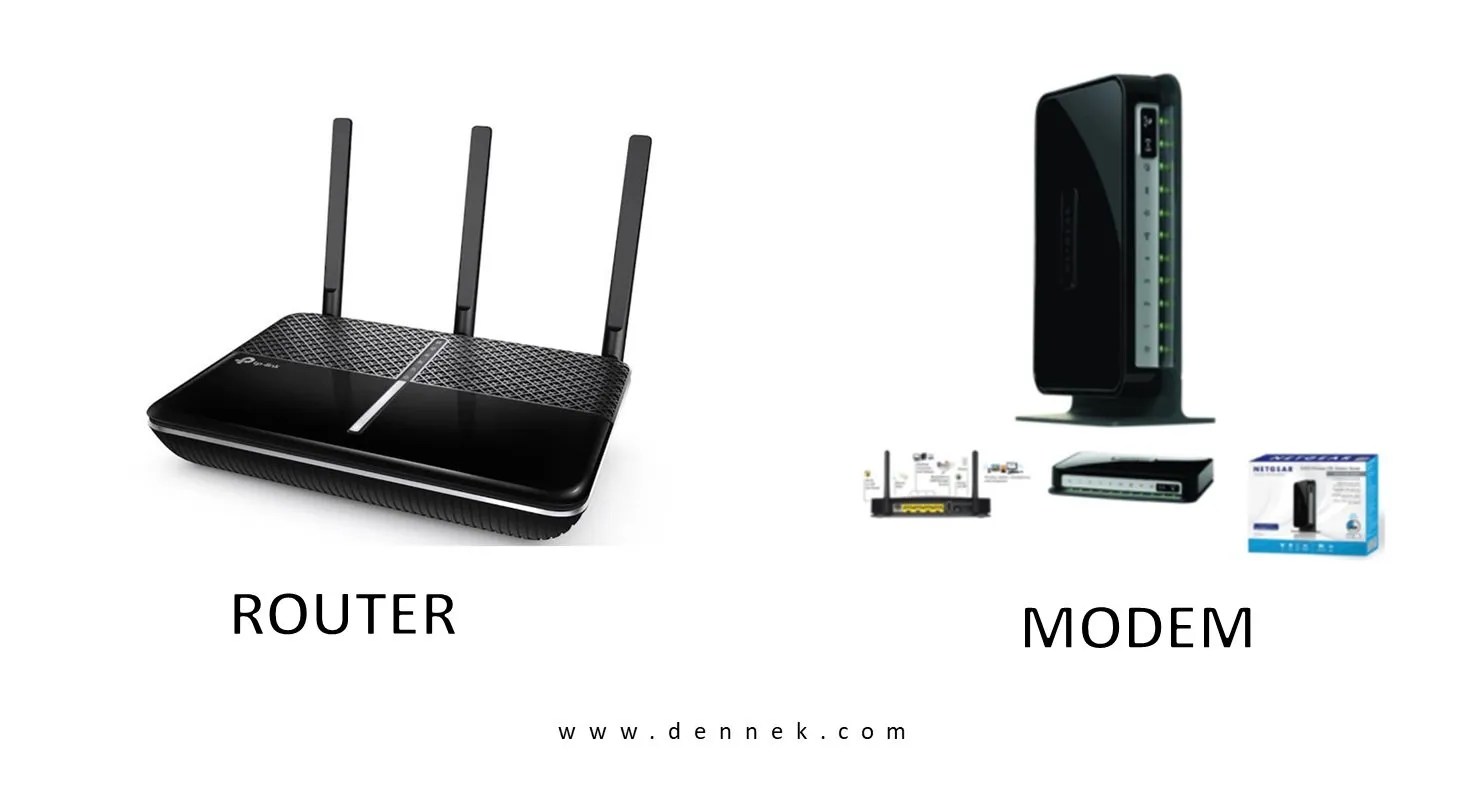
If you’ve been on the Internet for a while, you’ve no doubt heard the terms “modem” and “router” thrown around, but might not have taken the time to understand what they are. This article explains the difference between a router and a modem.
So why bother to understand the difference? Because that understanding can lead to better decisions, like buying your own modem so you can stop paying $8-$15 a month to rent one from your ISP.
What is a Router?
The router is a stand-alone device that connects to an Ethernet port on the modem, and “routes” networking/internet traffic to its connected devices. Routers typically have a dedicated, color-coded Ethernet port that it uses to physically connect to the modem (WAN, or Wide Area Network), and four additional Ethernet ports for wired devices (LAN or Local Area Network).
Thus, the router sends and receives networking traffic from the modem with one connection, and routes all that data through its four Ethernet ports, and through the air via the 2.4GHz and 5GHz bands. Despite advertised numbers, wired is faster than wireless, and we still suggest using Ethernet if you want every ounce of bandwidth out of your subscription. But obviously, you can’t do that with smartphones, and draping Ethernet cables along every wall is just downright ugly.
Routers come in all sizes, prices, and exaggerated promises. On the wireless side, they can include two external antennas or more, depending on the model. The more spiky antennas, the better the Wi-Fi coverage — at least in theory. Your connection speed will still depend on your proximity to the router, and the technology powering that connection.
While most existing routers use 802.11.ac standard (Wi-Fi 5), newer ones can support Wi-Fi 6, which we explain here. Wi-Fi 5 enables three outgoing streams and three incoming streams (3×3) on the 5GHz band at up to 433Mbps each. They’re accompanied by three incoming and three outgoing 802.11n streams (3×3) on the 2.4GHz band at 200Mbps each. The latest update to the Wi-Fi 5 specification, aka Wave-2, adds a fourth stream for additional bandwidth.
How it works
A router connects multiple networks and routes network traffic between them. It’s really that simple. In the case of your home network, your router has one connection to the Internet and one connection to your private local network. In addition, most routers also contain built-in switches that let you connect multiple wired devices. Many also contain wireless radios that let you connect to Wi-Fi devices.
The simple way to think about routers—especially on your home network—is like this. The router sits in between your Internet connection and your local network. It lets you connect multiple devices to the Internet through one physical Internet connection and also lets those devices communicate with one another over the local network. In addition, the router offers some protection to your devices from being exposed directly to the Internet. To the Internet, all the traffic coming from your house looks like it’s coming from a single device. The router keeps track of what traffic goes to which actual device on your network.
But you can’t connect directly to the Internet with just a router. Instead, your router must be plugged into a device that can transmit your digital traffic over whatever type of Internet connection you have. And that device is a modem.
Don’t miss:How to Setup a Router without a Modem
Pros of Router
- Creates a local area network (LAN).
- Splits an internet connection to several devices.
- Hosts Wi-Fi.
- Runs a firewall.
- Connects to a VPN.
Cons of Router
- Can’t connect directly to the internet.
- Doesn’t decode the signal from an ISP.
What is a Modem?
Modem is short for “modulator demodulator,” which means that it modulates transmissions to receive and carry data. It’s the door to the internet that receives and sends data between cables/telephone lines and all the devices in your home. Think of it as the interpreter that makes everything possible, translating the internet from the massive infrastructure highways to the smaller pathways inside homes and offices.
The modem is your on-ramp to the world wide web. Right now, Xfinity from Comcast is the largest cable provider in the United States, covering 40 states. That is followed by Charter Spectrum, covering 43 states. These and similar broadband providers “rent” modems as part of their subscription plans so you can access their subscription-based service. But you can purchase compatible modems separately from any retailer to cut down on the monthly cost. Either way, you’ll need one to access the internet.
How it works
Modems usually include lights/LEDs along their front, so you can see what’s going on at a glance. One light indicates that the unit is receiving power, one signals that it’s receiving data from your internet service provider, and one shows that the modem is successfully sending data. This is where you start in a troubleshooting scenario: If the send and/or receive lights are blinking, then your internet service provider is likely having issues or something is going on with the connection outside. Another LED is provided indicating that wired devices are accessing the internet.
Before we move on, note that modems aren’t just for a coaxial cable connection. Broadband can also be served up through a Digital Subscriber Line, or DSL. This internet on-ramp is accessed through telephone lines instead of coaxial cables, so the connecting jack looks no different than what you would see on physical, land-based phones. DSL is typically slower than cable-based broadband and useful in rural areas where phone lines already exist, but there’s no infrastructure supporting cable-based TV and internet services.
Routers can be designed for either cable or DSL connections, but both types have several additional Ethernet ports that are used for wired devices with a matching port or adapter. These can include desktops, laptops, HDTVs, gamingconsoles, printers, and more. If you want the most out of your broadband connection, using these ports for your hardwareis the best option, especially if the ports support speeds of up to one gigabit per second (aka gigabit Ethernet).
Pros of Modem
- Connects to an ISP.
- Compatible specifically with the ISP.
- Converts the signal from the ISP to a universal one that a computer can use
Cons of Modem
- Can’t create a local network.
- Doesn’t run Wi-Fi.
- Doesn’t connect multiple devices to the internet.
Combined Routers and Modems
Some ISPs offer a modem and router in a single device. That device has the electronics and software in it to provide both functions, acting as a modem that communicates with your ISP and functioning as a router to create a home network. Some ISPs also bundle a phone interface into the same box so you can use their VOIP offerings.
While a combined unit has its attractions—just having one device cluttering up your office is one—there are also disadvantages. Using separate devices offers more flexibility in what you can do with your network and lets you make sure you’re using the best quality devices you can. And using your own devices instead of the ones your ISP provides can save you some money.Combination devices are not usually the best option. If one part breaks, the whole thing is useless, and you can’t upgrade one device at a time. Still, if you don’t need the latest and greatest tech, buying a combo modem and router is convenient.
Do You Really Need a Modem and a Router?
You need a modem and a router to set up a home network. If you’re connecting a single computer to the internet with a wire, you can use only a modem. There’s no case where you can use just a router. You’ll always need a modem to decode the signal from your ISP.
When you want to speed up your network, the router is usually what you want to focus on. It has bandwidth limits, and it distributes the signal to all your devices. Your router creates and manages your Wi-Fi.
The modem usually doesn’t cause a slow connection. Generally, you’ll get one from your ISP, and they’ll give you one suitable for your subscription. If you plug in your computer directly to your modem and run a speed test, you can test whether you’re getting your advertised internet speed. If not, contact your ISP. There may be a connection issue, or your modem may be outdated. In this case, they may swap it out for a newer model.
Editor’s picks:

Daniel Barrett
Author
Latest Articles
Popular Articles