How to View Private Instagram Profiles
This article teaches you how to view private Instagram profiles. If you’re an avid Instagram user, chances are you already know that IG...
Author:Daniel BarrettAug 25, 202210965 Shares456856 Views
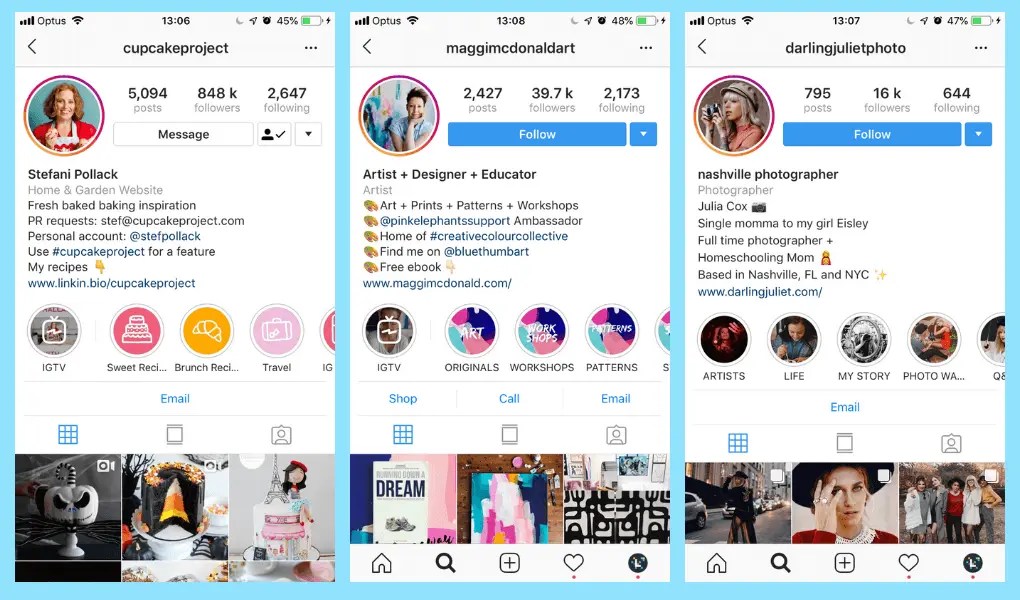
Since its inception, Instagram has evolved to become the world’s best platform for sharing visuals. Today, the social mediaplatform has more than one billion active monthly users. With such a massive audience, it is logical for Instagram to encourage the public sharing of photos and videos. However, the platform has privacy options in place for people who want to restrict users from viewing their private Instagram photos, videos, and personal information.
What is a Private Instagram Account?
If you’re an avid Instagram user, chances are you already know that IG allows you to switch your personal account to public and private modes. Public mode means that any Instagram user can view your posts and follow you without your approval. But when you switch to the private mood, only your followers can see your Instagram content. Also, you get the authority to approve or reject follow requests in private mode. But if you own a business account on the platform, your only option of going private is to switch back to your personal account.
Whether you should make your Instagram profile public or private depends on what you want to use it for and how seriously you take privacy. If you wish to keep unknown users from seeing your posts, then it is best to make your account private. In such a case, only users who send you a follow request, and you approve the request will be able to see your profile and posts.
How to See Private Instagram Accounts?
So, with such robust privacy in place, how can you access private Instagram accounts? The good newsis that it is not a complex problem to view a private Instagram profile if the user behind the account knows you personally. And most people are likely to allow you to see their posts, even if you’re just an acquaintance.
Ask the Person Directly – Send a Follow Request [Legitimate Way]
This is the most straightforward and legitimate way to view private Instagram. You can not directly become a follower of any Private Instagram profile.
Whenever you follow any Private Instagram profile user, then this would go as a Follow Request. That person will get notified about your Follow Request. Now, It depends on that person if they approve your follow request or not. Once your request has been approved, you can view or access their profile photos, Videos, Story & Posts.
After sending a Follow Request, you can also send that person a message, with your personal details and how you know that person, and why you want to follow him. This will be very effective and this will definitely increase your chances to get approved for your follow request.
If you succeed in becoming a follower then you can view all their Instagram photos & posts.
Other Methods
Many people ask how to see private Instagram accounts without using the ethical method. If you don’t want to follow the user, or if the method hasn’t worked for you already, but still want to see their posts, there are other ways to get full or limited access to their accounts. However, these methods are not legitimate and unethical, and we do not recommend them. If you still want to use them, do so at your own risk.
Create a Fake Instagram Account
If the above method does not work for you, then you can try this way by creating a Fake Instagram Account. However, this is the less legitimate way and we don’t encourage making Fake accounts, but this can be a way to view private Instagram profile photos and posts.
If you know that person whose private profile you want to see, then create a Fake account with the profile details to which that person can relate. Make your Instagram account Private, that makes your profile more genuine in view of any other Private account holder.
Post some photos, and videos, and also update your Instagram Story. Once all it’s done, just send a follow request to that person whose private profile you want to see. Also, at the same time, you can send a private message to that person with some greetings so that you may get a reply from that person.
Google Search
Many Instagram users have public accounts before they switch to a private mood. Google indexes public Instagram posts, which means you have a chance of seeing some posts of the user from the time when they had a public account. Just search Google with your target’s IG username, and you may see some of their posts.
Third-Party Apps
There are many third-party apps and self-proclaimed Instagram profile viewer tools that claim to provide you the privilege of viewing private Instagram profiles. We do not recommend such apps and profile viewer tools because most of them are scams that would infect your device with malware and ransomware.
How Can I Make My Instagram Account Private
If you want to be sure that no one sees your Instagram posts without your permission, you should switch your account to a private mood. While this method can raise your privacy level to more than 95 percent, some people may still exploit the loopholes and illegitimate ways to get access to your account. For example, they may use Google to search your posts from the time your account was public or send you a follow request with fake accounts. Anyway, being vigilant can help protect you from fake followers.
Now, coming back to how to make your profile private, here’re the steps:
- Tap on the Instagram app to open it.
- Tap on the ‘Settings’ icon at the bottom right corner of the app. This will display all the account setting options.
- Tap on the ‘Privacy’ button, set at the third number from the top of the screen. Now you will see all the privacy settings.
- Tap on ‘Account Privacy,’ the first option under ‘Connections.’
- Now, you’ll see whether your account is Public or Private. If the button is gray and set to the left, it means your account is public. If it is set to the right with a blue background, your account is already private, and there’s nothing to change.
- In case your account is public, move the Account Privacy button to the right. The button’s background color will turn blue, indicating that your account is now private.
Bottom Line
Now you know some ways how to view private Instagram profilesand how to set your account to a private mood. But remember to use only legitimate ways to view someone’s private IG profile. And the only legitimate method to see a private IG account is by sending the user a Follow request. We do not endorse the unethical techniques of gaining access to someone’s private IG account.
Editor’s picks:

Daniel Barrett
Author
Latest Articles
Popular Articles