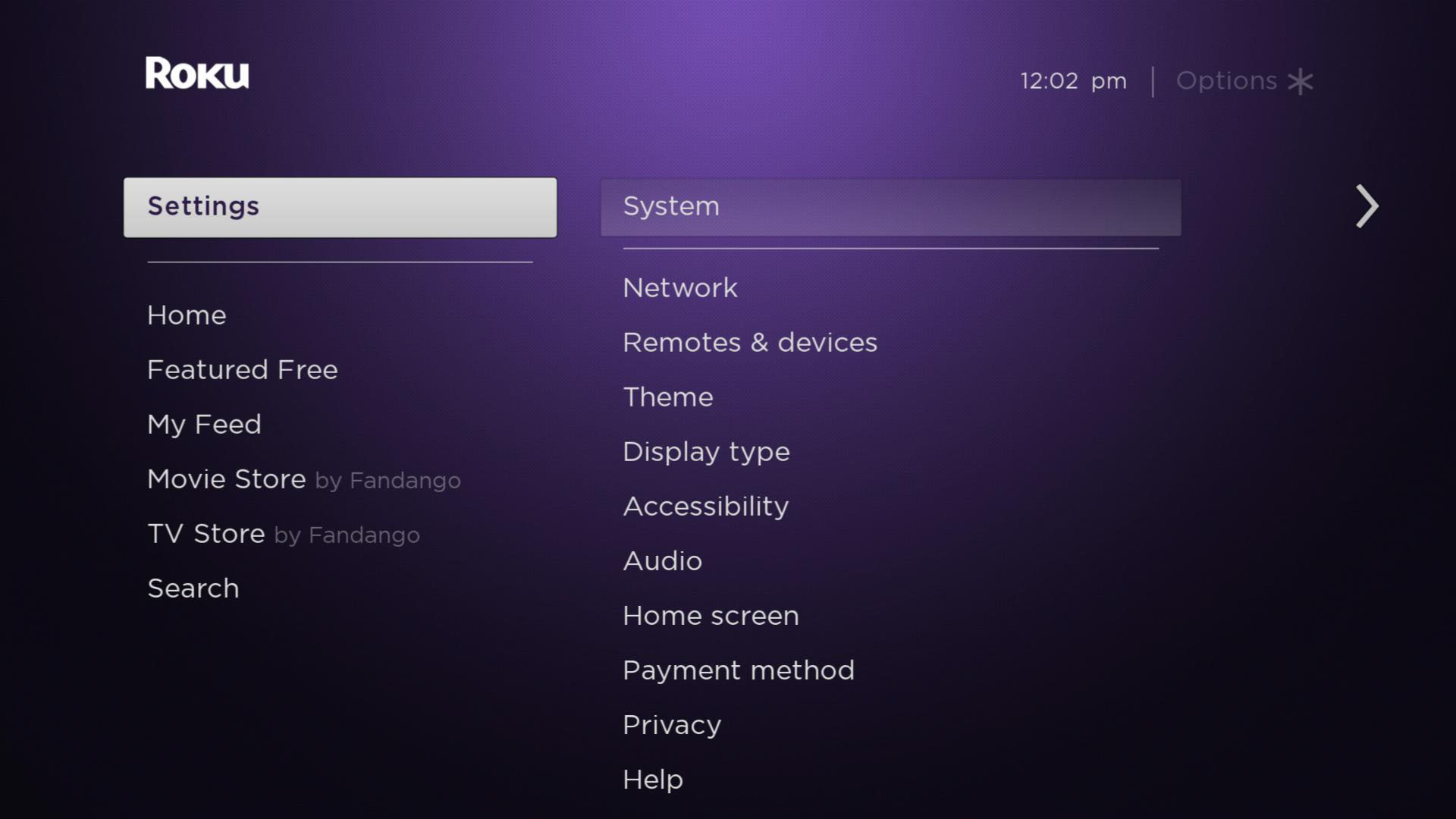How To Easily Turn Off Your Roku Device
This guide explains how to turn off your Roku device. Turning off a streaming device sounds easy. That is until there isn’t a power button.
Author:Daniel BarrettApr 02, 2023987 Shares328890 Views

Turning off a streaming device sounds easy. That is, until there isn’t a power button. Rokus are designed to stay on, but if you want to stop their energy feast, this guide will show you how to turn off your Roku deviceand take advantage of some power-saving.
If you want to turn off your Roku, you can do so by physically detaching it from its power source. You can also go to the Settings menu to see if there are power options available to you.
Tip:When you turn your Roku off, it won’t be able to download updates or connect to the internet. It’ll also take a few moments to turn back on when you eventually reactivate it.
Turn Off Your Roku by Unplugging Your TV
OK, so you might not need to go as far as unplugging your TV, but if your Roku device is powered by your TV’s USB port, it will shut down when you turn off your TV. Don’t just pop your TV into standby mode, though, as that will keep your Roku on, according to Roku support
Don’t miss:How To Easily Jailbreak A Roku Device
How to Turn Off a Roku 4
If you have a Roku 4 device, you can turn it off by unplugging it from its power source. Or you can turn it off by going to Settings > System > Power. Then choose Power Off to turn your device off immediately.
- Press the Home button on your Roku remote.
- Then go to the Settings menu. You will see this in the left sidebar of your home screen. You can navigate to it by pressing the left directional button on your remote.
- Next, go to System.This will be the last option on the Settings menu.
- Then go to Power.
- Finally, select Power Off to turn off your Roku. You can also choose Auto Power Off if you want to set your device to shut down after 30-minutes of inactivity.
Turn Off Your Roku by Unplugging the AC Power Cord
If your Roku is plugged into a wall outlet, you can turn it off by unplugging the AC power adapter. If it’s in an awkward place, or you want an easier solution, you could use a power strip or a smart plug that can be controlled via a mobile device or a voice control assistant like Alexa.
Editor’s Picks:
- How to Fix it When Hulu is not Working on Roku
- Here Are Top Best Roku Web Browser To Use
- The 13 Best Free Roku Channel to Enjoy in 2022

Daniel Barrett
Author
Latest Articles
Popular Articles