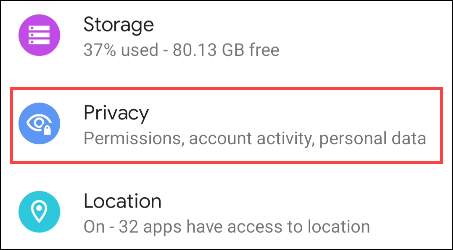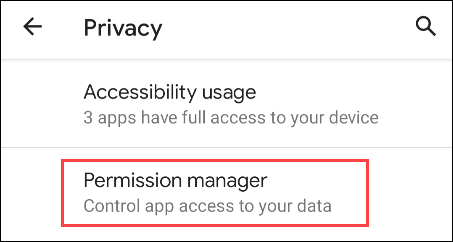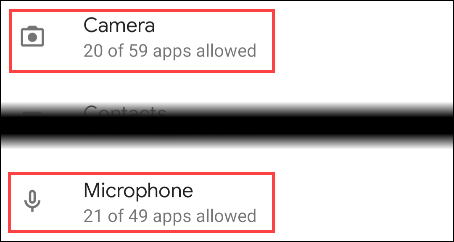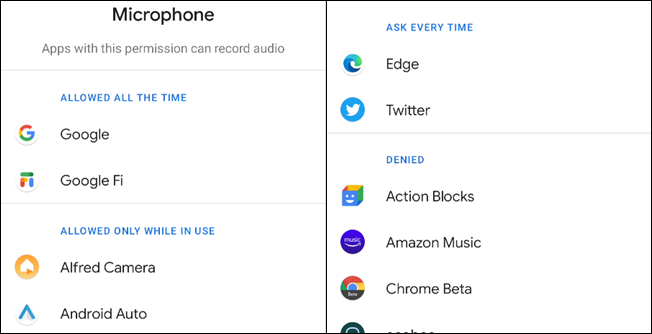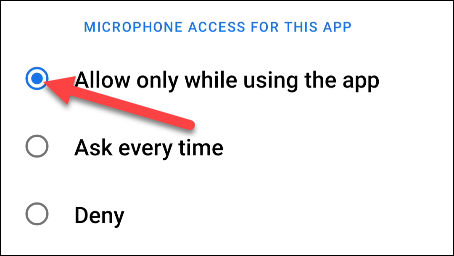How to See Which Apps Can Access Your Microphone and Camera on Android
In this article, you will be learning how to see which apps can access your microphone and camera on Android. Click to read the full guide.
Author:Daniel BarrettAug 16, 2022166511 Shares2220144 Views

Androiddevices have so many sensors, and one of the most important ones that present some privacy concerns are the camera and microphone permissions. However, these are two different sensors you don’t want just anyhow apps to access without your knowledge. So, in this article, you will be learning how to see which apps can access your microphone and camera on Android.
More importantly, checking up on app permissions should be on daily routine for users that value their security. It has come to our knowledge that not all apps play according to rules. Many developers launch applications on the Play Store not just because they want you to download and use them but because they utilize the opportunity to track you all over other apps.
Let’s take a look at other Operating systems like iOS. Sometimes iOS adds some unique feature to boost its level of security and attract more users. However, iOS 14 now feature a new alert feature in the form of a small dot that lets users know whenever apps are using the microphone or camera. Therefore, we are not advising you to switch to an iOS device since we have the solution to your problem.
Don’t miss: How to Hide Your Phone Number In Telegram
All you have to do right now is get a free app called Access Dots that offer Android users similar security. However, you can use apps to know which applications on your device have access to your microphone or camera, and you’ll also learn more about it using settings.
Why Do You Need Alerts?
Alerts are very useful, especially for some that spend all their day working from one application to another. While working, you will surely grant some app permissions to get whatever you’re doing done. Once permission is granted, apps can use your microphone or camera at any time in the background.
How to See Which Apps Can Access Your Microphone and Camera on Android
One of the best ways to see which apps can access your microphone or camera is by using the free apps Access Dots, which offers Android users similar alert security. Another simple way is by checking via settings. Follow the steps below to view those apps that access your camera or microphone:
- Make your way to your phone settings via Settings App, or you can also swipe down from the top of the screen (once or twice, depending on your device’s manufacturer) to open the notification shade. From there, tap the gear icon.
Also read: The 5 Best Wireless Mouse Under $20
- Now, go to the “Privacy” section.
- Choose “Permission Manager.”
- Under the Permissions Manager, you’ll see all of the different permissions that apps can access.
- Now, click on either “Camera” or “Microphone.”
- Each one will display the apps in four sections: “Allowed All the Time,” “Only While in Use,” “Ask Every Time,” and “Disabled.”
Don’t miss: How to Add and Install Bigboss Repo on iOS
- Now, click one of the apps from the list to change the permissions.
- Now, click on the new permission.
That’s how you can view and change permissions on both the Camera and Microphone.
Editor’s picks:
- How to listen to Weather Forecast with Alarms on Android
- How to See Which Apps Can Access Your Location Services on Android
- 5 Best Cydia Impactor Alternative For Your iOS Device
- How To Remotely Activate Cell Phone Microphone
- 6 Free Platforms to Build Apps Without Coding
- How to Block Listening Devices
Image Credit: howtogeek

Daniel Barrett
Author
Latest Articles
Popular Articles