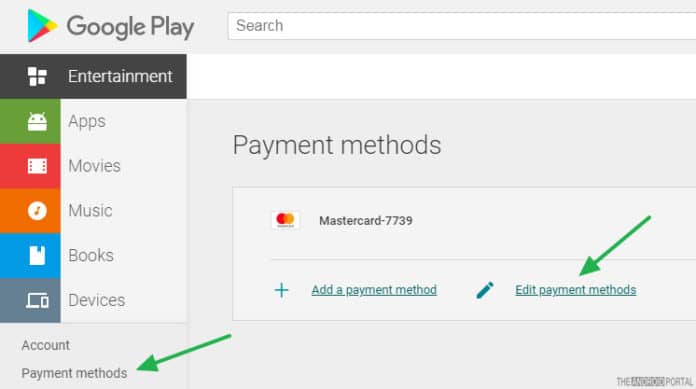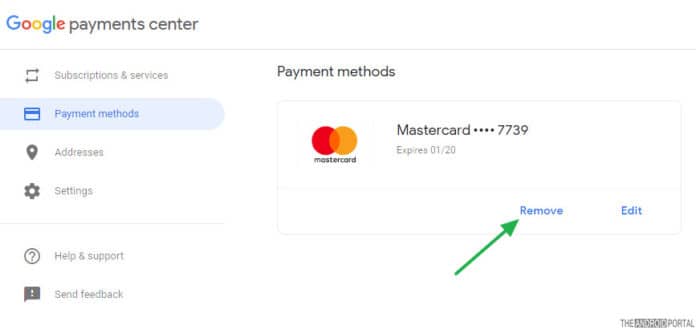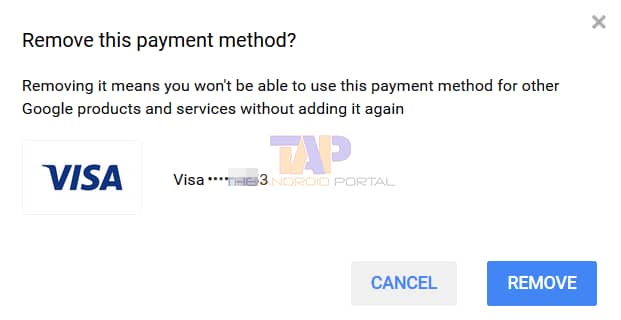How To Remove A Credit Card From Google Play On Android
This article will explain how to remove a Credit Card from Google Play on your Android phone. Click to read full guide.
Author:Daniel BarrettMay 28, 202245645 Shares877797 Views
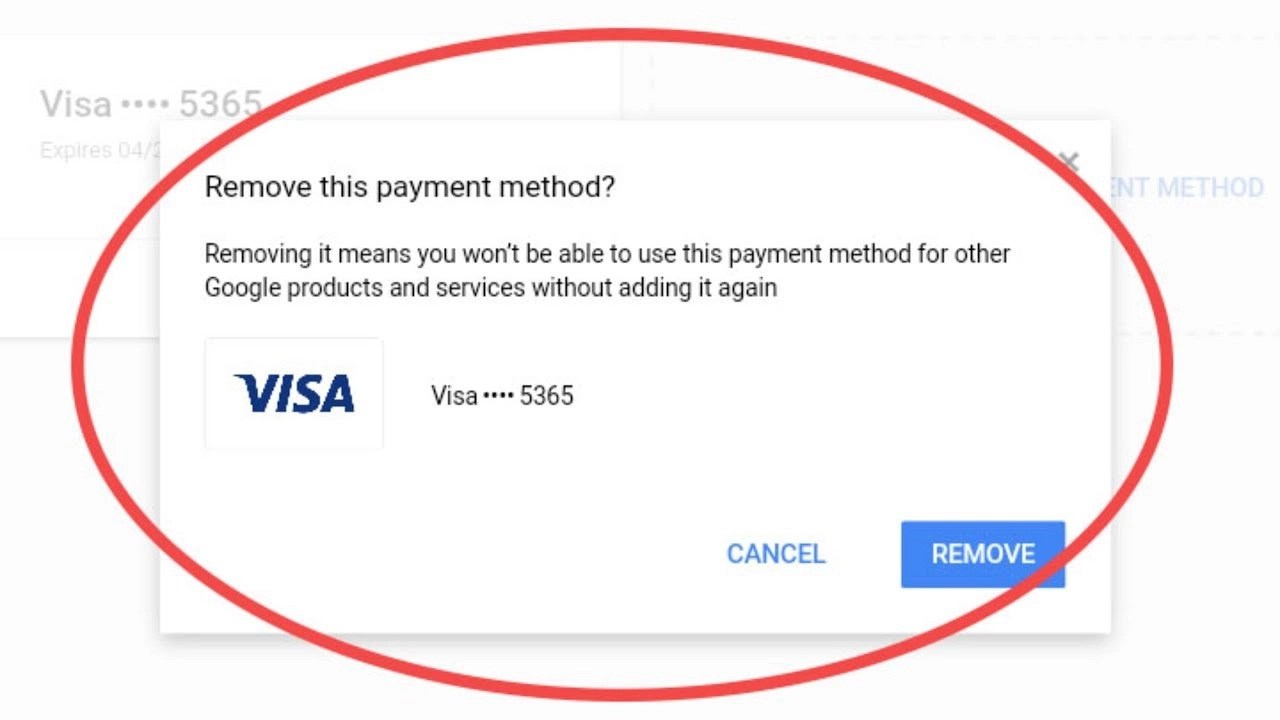
Google Play users have at least one credit card connected with their accounts. This card is used to make purchases of music, games, apps and any other content available for sale. This article will explain how to remove a Credit Card from Google Play on your Android phone.
Furthermore, you may simply want to change this card if you lost it or it’s no longer valid. Here, we have a detailed way of how you could remove your card. Read on to find out more.
How To Remove A Credit Card From Google Play
Note:You might not see this option on a smartphone. It’s advised to follow those steps using a computer with an active internet connection.
First, you need to log in to your Google play store account and navigate this page.
From there, click on the Account option. You will see the following options “Added cards,” “Add a payment method,” and “Edit payment methods option.”
Next, if you want to remove a credit or debit card from the play store, you must select Edit payment methods. Then, if you’re going to add more cards or payment methods, you can choose add a payment method option. In this article, we are discussing removing payment methods. Therefore, we will follow the card removal option from the play store steps.
Now you will be redirected to the Google Payments Center page. From there, you can delete credit card information associated with your Google play store.
Proceeding, you will see the Payment Methods page along with your registered credit cards with your play store account. In addition, you will see Remove and Edit option there with the credit card ending numbers and expiry date.
If your card is expired and you want to update your credit card information with Play Store, you can select the Fix option and edit your card information. In addition, you can select the remove option if you don’t want the Google play store to store your credit card information.
Once you click on the remove button, it will finally confirm that you will not be able to use this payment method for other Google products and services without adding it again.
Also read: How To Link Amazon Prime To Twitch
Lastly, click “Remove” to confirm that. The credit card information on your Google play store is deleted permanently.
Editor’s picks:

Daniel Barrett
Author
Latest Articles
Popular Articles