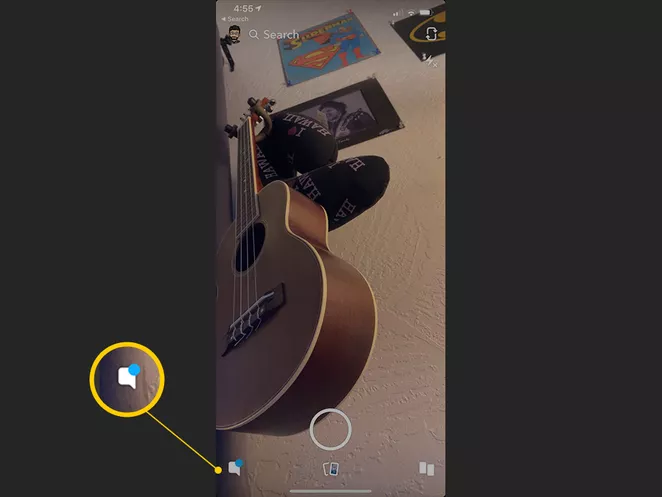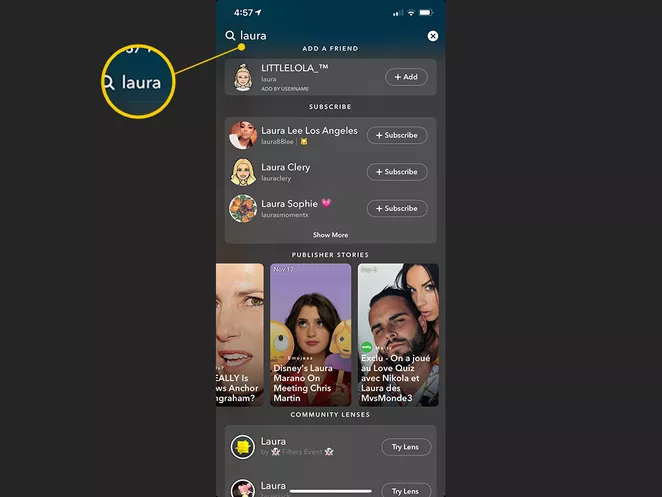How to Know if Someone Has Blocked You on Snapchat
This article explains how to know if someone has blocked you on Snapchat. Click the link to read full guide.
Author:Daniel BarrettAug 03, 202256402 Shares752032 Views

Literally, everyone who has a mobile device has heard of Snapchat. It’s a social mediaplatform like any other but it’s popular for its fun and attractive filters.
Sometimes, due to one reason or another, petty or genuine, a user can decide to block a follower or friend. This has a psychological effect on the affected user. It is now being linked to depression, anxiety, feelings of inadequacy, and worse. This article explains how to know if someone has blocked you on Snapchat.
Here are a few ways you could use to know whether or not you have been blocked.
How To Know If You’ve Been Blocked On Snapchat
Here are the main actions you should take to determine if someone has blocked you on Snapchat.
1. Examine Your Snapchat Contact List
This is the easiest way to know if you have been blocked on Snapchat. If you could see them there previously and check without finding them, then it means you have been blocked. Be sure to confirm that you didn’t remove them from your contact list also.
Browse for them in the Snapchat net, if you can see and re-add them, they may have removed you, but not blocked you. If they are a friend, ask them about it. If not, either cut your losses with people who don’t want you, or try re-adding them and see what happens.
2. Go Through Your Recent Conversations
Another clue can be found in your chat history. This can only be used if you have had previous conversations with the person you suspect.
Open the Snapchat app and go to the conversations menu by clicking on the dialogue bubble icon at the bottom of the screen to the left of the camera snap button. If the user who you suspect blocked you isn’t emerging in your Chat list despite having a recent conversation with them, that’s an important indication. However, you still need to move on to the next step to confirm the block.
Also read: How To Easily Fix Steam Disk Write Error
3. Send A Message
If you have had previous conversations, try sending a fresh one. If you see a red-lettered message saying ‘Failed to send your message – Tap to try again,’ it could mean they blocked you.
If you see ‘Pending’ and a gray icon instead of blue or pink, then you have been deleted from their contacts list.
4. Enter Their Username or Full Name in Your Search Bar
If a user has blocked you, they won’t show up when you search for them on Snapchat. If they’ve deleted you from their Friends list, however, you should be able to find them by searching for them.
There’s a difference between being blocked and being removed from the contact list. When blocked, you won’t find any information about their account. And if removed from their contact list, you’d still see some info about them and be able to re-add them.
Hingeing on their privacy settings, nonetheless, they may not receive them if they only allow their friends to contact them.
To search for the user who you suspect blocked you, tap the Search function at the top of the screen on the conversations tab or snap tab, marked by a magnifying glass icon. Start typing the username or full name of the user you want to look up. But more preferably the Username.
Note:You’ll get more accurate results if you know the user’s username. There could be several other users with similar full names, but usernames are all unique. Likewise, full names can be changed anytime, whereas usernames are permanent.
If the user appears in search results, they’ll emerge under the My Friends label if you’re still in their Friends list or under the Add Friends tab if they scratched you from their Friends list.
If the user you’re looking for doesn’t materialize at all despite scouring for their exact username, then they either blocked you or deleted their Snapchat account.
5. Check Their Story
This can be used for users who post very often and update their stories. Go to your stories tab and check if you can see any of their stories. It’s not certain though but it’s suggestive of something amiss
Bottom Line
If all the steps above prove futile, then they probably deleted their account.
Editor’s picks:

Daniel Barrett
Author
Latest Articles
Popular Articles