How To Find The Best WiFi Channel For 5GHz Frequency
In this guide, we will be talking about how to find the best WiFi channel for 5GHz frequency. Click the link to read full guide.
Author:Daniel BarrettApr 26, 2022385 Shares385112 Views
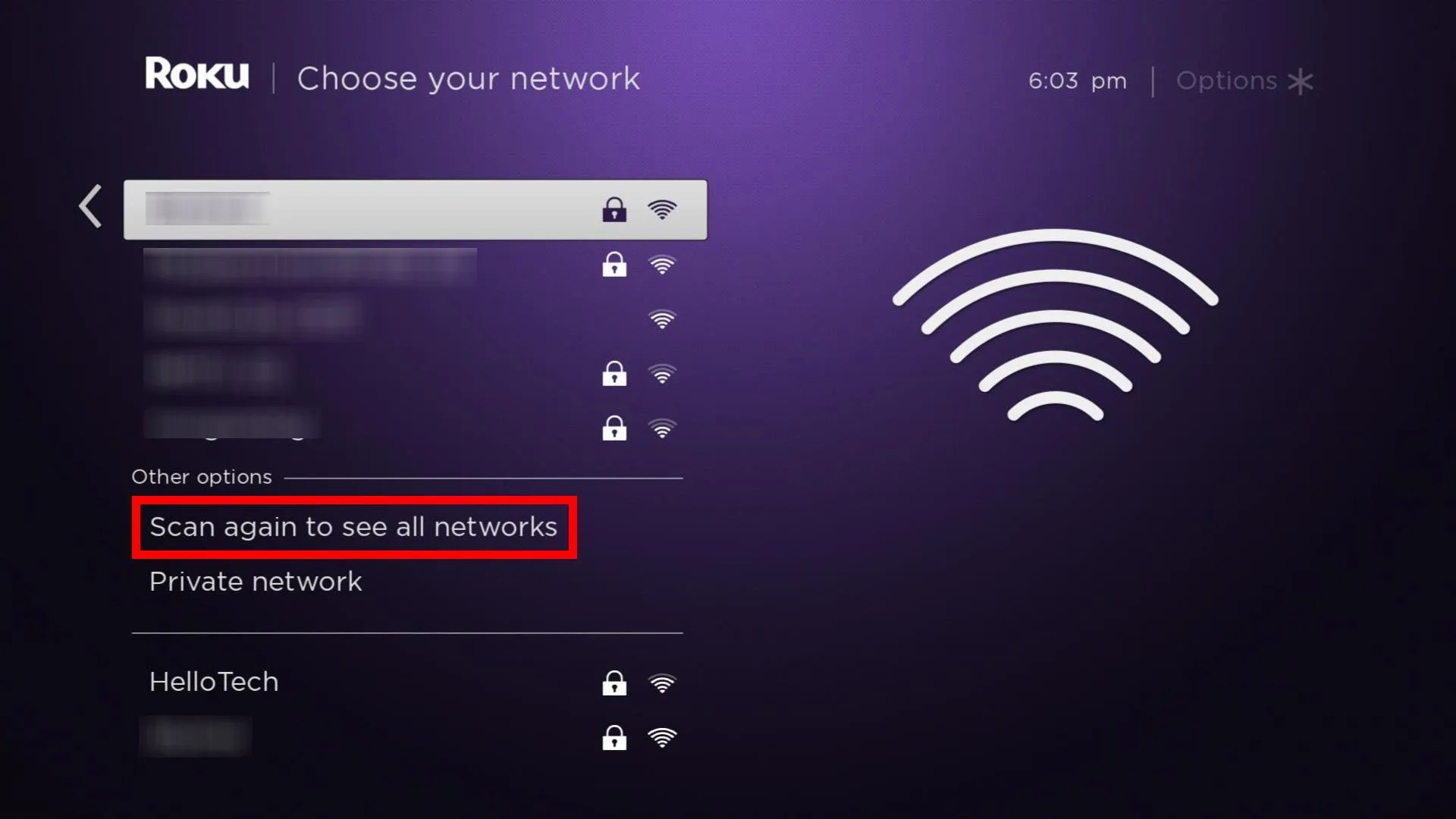
You’ve been using your router daily, and you notice a good and fast performance, but suddenly, you see your router drop its performance rate whenever multiple devices are connected. However, this might not be very pleasant. In this guide, we will discuss how to find the best WiFi channel for 5GHz frequency.
If you’ve tinkered with your router, that is probably because your signal is not strong, and you did it to change the Wi-Fi channel. This might also be because you had some talking about a specific channel. Anyway, routers are auto-configured to default settings by the manufacturer for optimal performance.
However, the default setting can become a bottleneck for varied levels of users. The router can be customized to another level and gain better performance with your personalized settings.
What is a 5GHz Band?
Let’s try to understand the concept of a router before proceeding with the best channel for the 5GHz you seek. A router is a network device that can be used to transmit data through radio waves. A radio wave is transmitted in all directions, and the devices connected to it receive data. This explains how a router works in simple terms.
Now the concept of bands and channels comes into play. There are two common frequencies used in routers, 2.4GHz and 5GHz. This frequency comes with pros and cons. However, 2.4GHz has a broader range but lower bandwidth, while 5GHz has a shorter range but higher bandwidth which means excellent performance.
Now let’s talk about the channels. Channels are the width of a band at which routers release signals in open space. The higher the channel, the wider the bandwidth.
How To Find The Best Wi-Fi Channel For 5GHz Frequency
If you want to select 2.4GHz channels, you’re strongly advised to choose from 1, 6, and 11. These are the best channel among 2.4GHz channels.
For those who keep asking, “Which Is the Best 5GHz Channel?”. The official answer to that question is, that there’s no universal best WiFi channel for 5GHz frequencies, but there are ways to find out which one’s best for you.
How To Find Out Strong 5GHz Frequencies Channels Using WiFiAnalyzer
To find that out, kindly follow the below steps. Officially, we will be making use of WiFiAnalyzer in our steps:
Download a WiFi analyzer app, such as WiFiInfoView or WiFi Commander on PC, iStumbler or AirRadar on Mac, or WiFiAnalyzer for Android. These tools can be used to figure out which channel is slow or fast.
Also read: How To Factory Reset A Toshiba Laptop
- Download and launch WiFiAnalyzer.
- Click the menu icon at the top left corner of the screen.
- Now, choose“Channel Rating” and tap “5 GHz” at the top of the screen.
- This will rate your channel based on the power of your signal, congestion, and interference.
Which is the Best 5GHz Channel?
25 predefined 5GHz channels start from 36, 40, 44, 48 and go till 149, 153, 157, 161, 165. Routers use these channels, but military stations and the scientific industry also use certain channels for communication purposes. The first 36, 40, 44, and 48 channels are called UNII-1 channels, used for domestic purposes. The UNII-1 channels are considered the best channel for WiFi 5GHz, given that it is specifically used at home, but there is more to it.
Editor’s picks:

Daniel Barrett
Author
Latest Articles
Popular Articles