How To Easily Delete Your Roblox Account
Roblox is an online gaming platform that people, especially kids. In this article, we will be explaining how to delete your Roblox account.
Author:Daniel BarrettMay 07, 20226530 Shares217658 Views
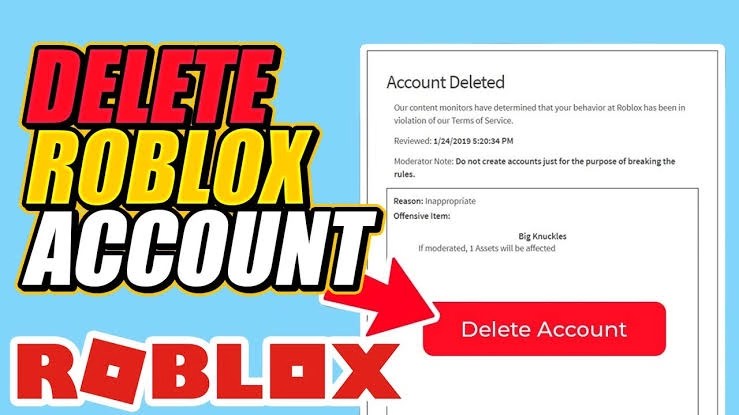
Roblox is an online gamingplatform that people, especially kids, are playing significantly. However, it’s a fun service to use, but sometimes you may not want to play anymore or have other reasons to get rid of the app. In this article, we will be explaining how to delete your Roblox account.
Roblox is a gaming community where users can participate in games and activities that other users have designed, create their games, dress up their avatars, decorate their homes, and socialize.
How To Delete Your Roblox Account
Some of you might be expecting a way to get your account deleted, just like others like Discord or Facebook accounts. However, Roblox does not provide an automated way to delete your Roblox account. Instead, you must contact online support by using the online support form via a web browser.
This form will help you get your account completely removed or deleted from Roblox. To get to Roblox’s online support form:
- First, open your browser and visit Roblox’s official link.
- Then, fill in your account name and details.
- Unfortunately, Roblox does not provide an exact issue choice for deleting your account, so we’ll pick the next closest thing.
- In the help category, select “Billing & Payments.”
- Under that, select “Cancel Membership.”
Editor’s picks:

Daniel Barrett
Author
Latest Articles
Popular Articles