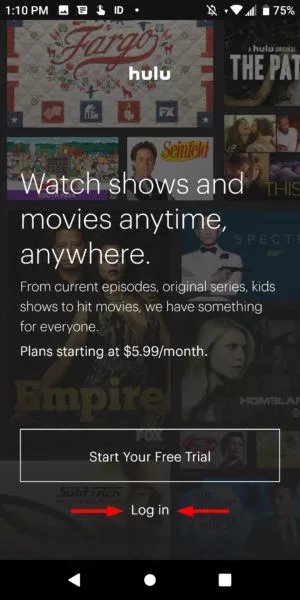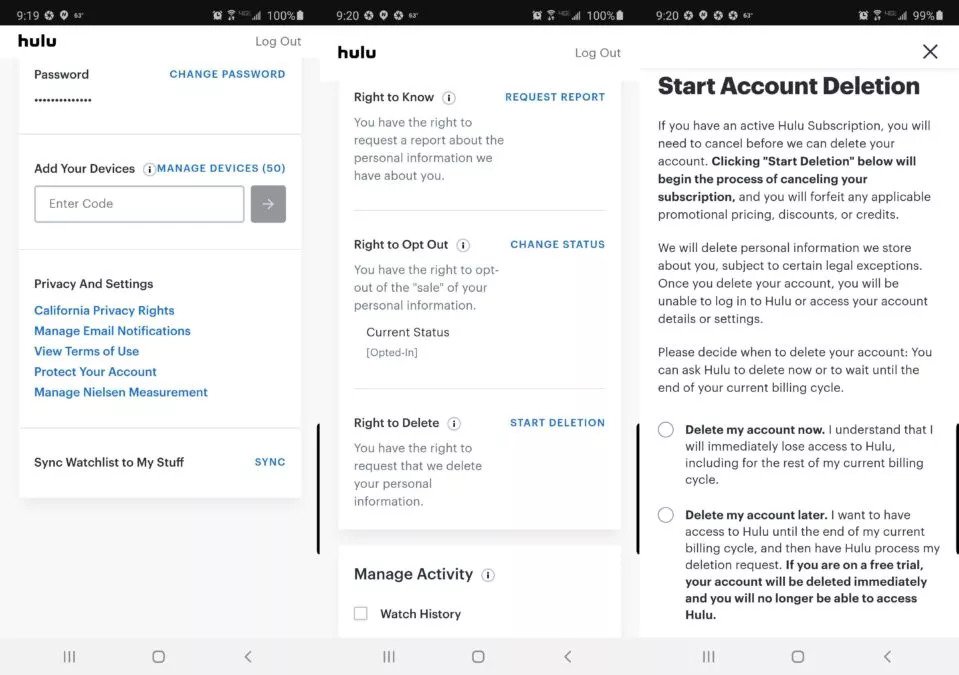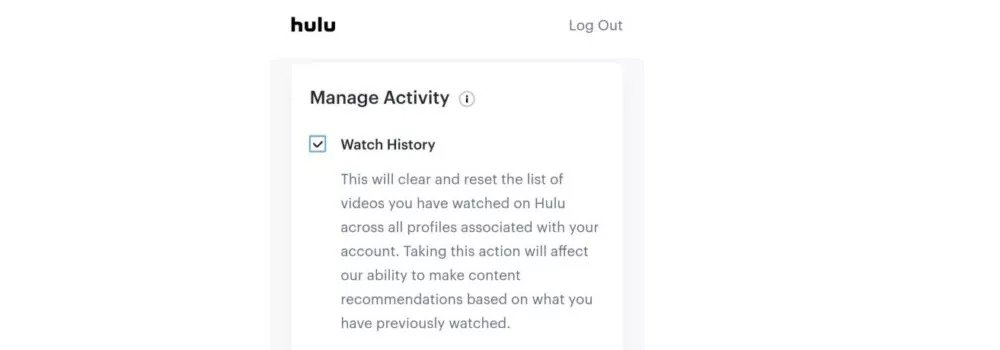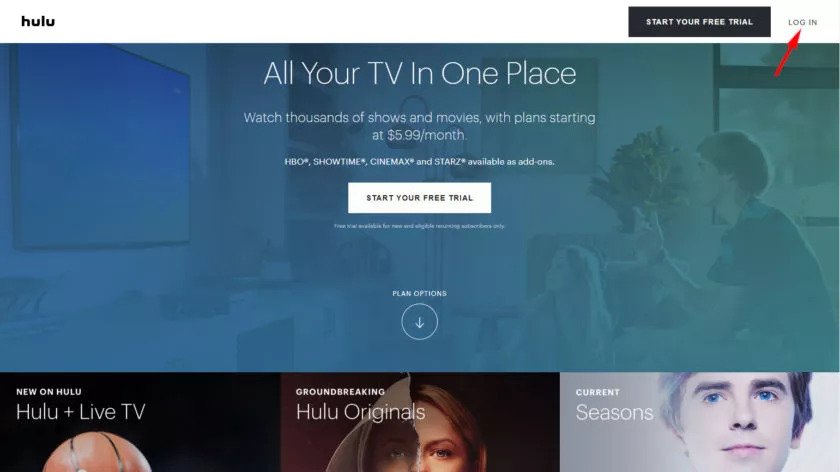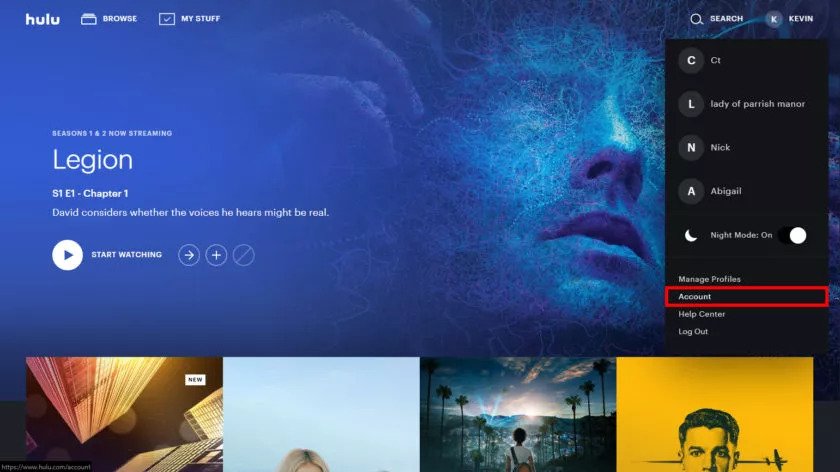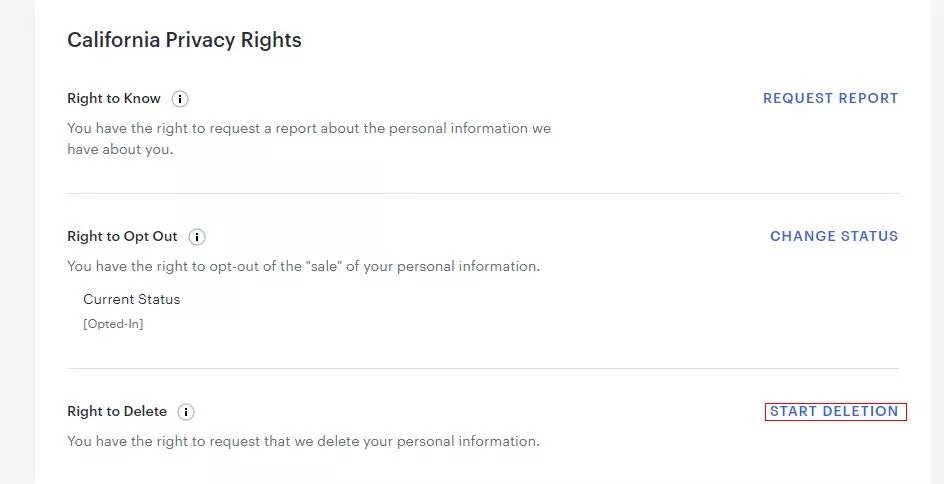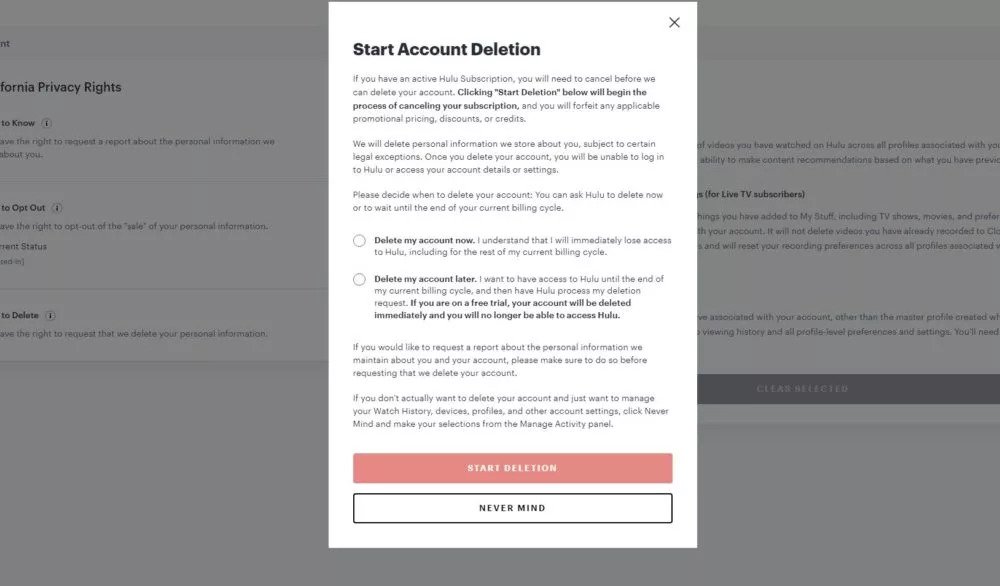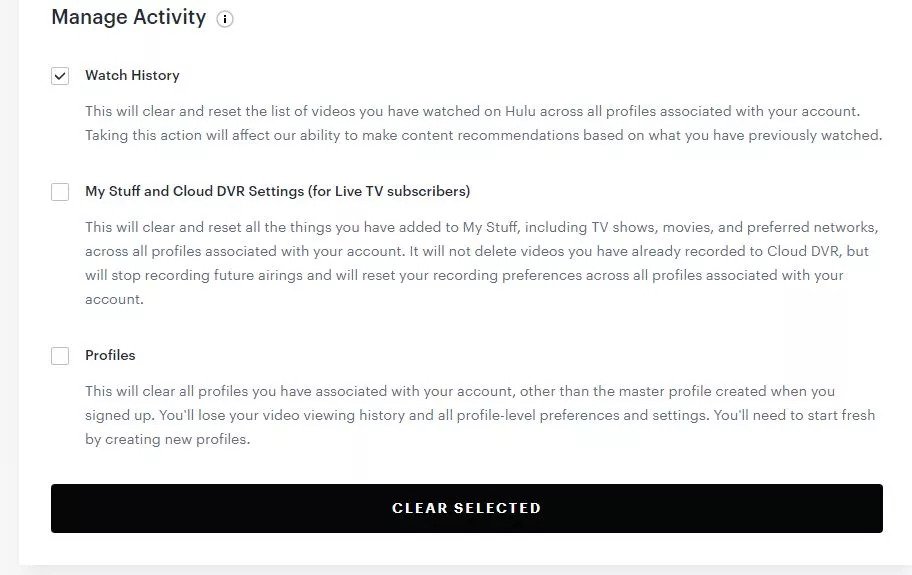How to Delete Your Hulu Account and History
This article walks you through how to delete your Hulu account and history. First, though, there are a few things you should know.
Author:Daniel BarrettJul 03, 2022120853 Shares1633143 Views
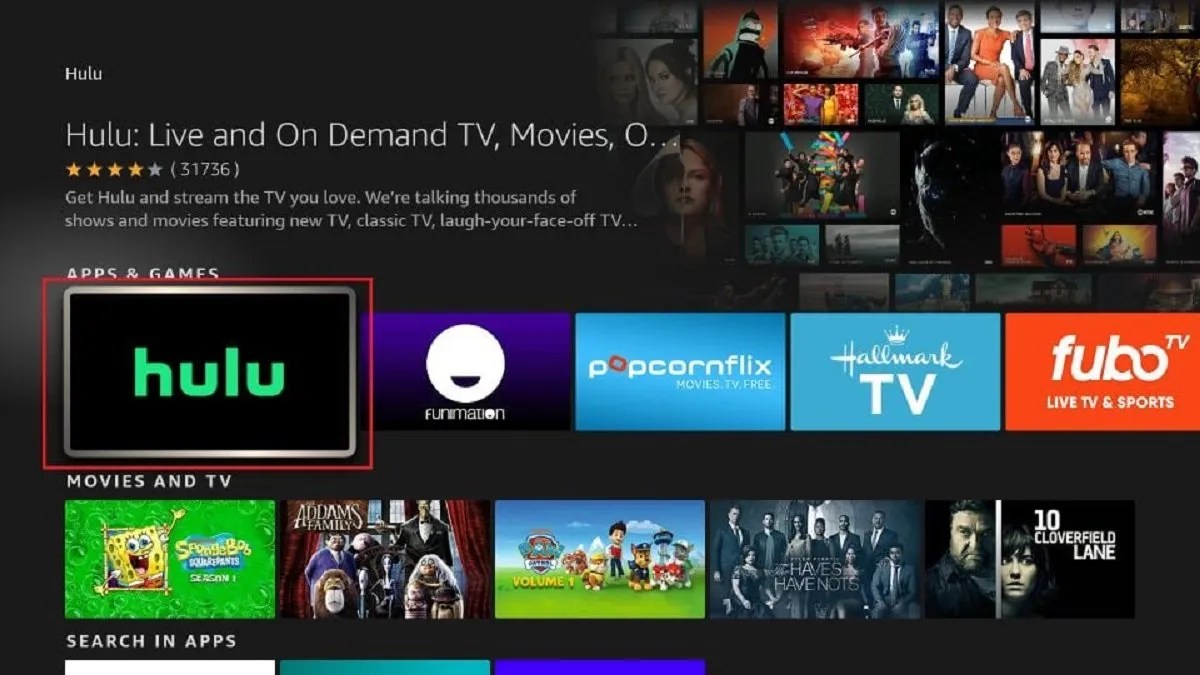
With so many options to stream content to your eyeballs, something must give. Your wallet simply needs a break. If Hulu is on your media blackout list, we’ll walk you through how to delete your Hulu account and history. First, though, there are a few things you should know.
You can’t simply delete an account. Hulu forces you to cancel your subscription before accepting a deletion request. Of course, if you simply need a temporary break, you can pause the service. Closing it entirely means canceling first and then deleting in hopes you’ll have second thoughts.
How to Delete Hulu account on Android
- Launch the Hulu app and log in if needed.
- Choose the main account holder’s name.
- Click Account in the bottom right corner.
- Tap Account again.
Don’t miss: How To Easily Cast Android Screen To Roku TV
- Scroll down to the Privacy and Settings option.
- Click on the California Privacy Rights link.
- You will see a Right to Delete section; tap on the Start Deletion link.
- Hulu will alert you of the consequences of deleting your Hulu account; you have two options: delete your account immediately or delete your account after the end of the billing cycle. First, however, you have to click the Start Deletion button to complete the process.
How to Delete Hulu history on Android
- Repeat the first five steps in our “How to delete Hulu account Android” above.
- Navigate to the Manage Activity section, and tap on the Watch History box on top.
- Click on the Clear Selected button on the bottom. Your watch history on Hulu should be cleared.
How to Delete Hulu account on the Web
- Visit Hulu.com on your preferred browser.
- Log in to your account as usual.
- Select the account holder’s profile.
- Select the name again in the top-right corner and open the Manage Your Account screen.
- Locate the Privacy and Settings section in the lower right corner of the page, and tap on the California Privacy Rights link.
Also read: How To Update Software On ZTE Axon 7
- You should see a Right to Delete section on the lower left side of the screen. Next, click on the Start Deletion link.
- You will see a consequences warning. You can either delete your account immediately or delete the account after the end of your billing cycle. However, you have to click the Start Deletion button to complete the process.
How to Delete Hulu history on the Web
- Repeat the first five parts in our “How to delete Hulu account on the web” above.
- Go to the Manage Activity section on the right side of the page. Then, click on the Watch History box on top.
- Tap on the Clear Selected button at the bottom. Your watch history on Hulu should be cleared.
Editor’s picks:

Daniel Barrett
Author
Latest Articles
Popular Articles