How to Delete a MyLife Account
In this article, you will learn how to easily delete your MyLive account in a few steps. MyLife is a website that offers a people search...
Author:Daniel BarrettAug 16, 202225869 Shares374916 Views
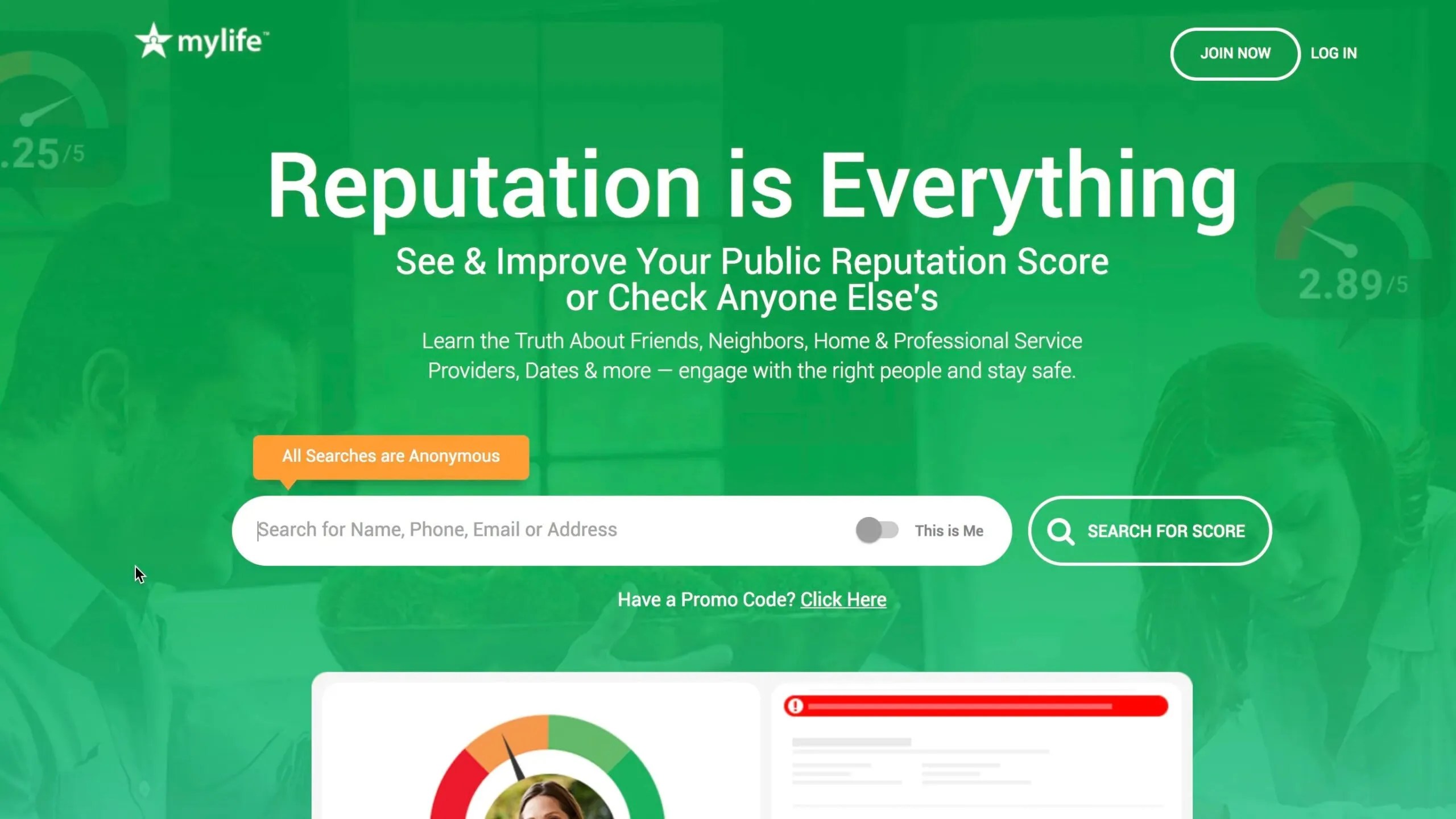
MyLife is a website that offers a people search service. Its main purpose is to help users to find and get in touch with someone they have lost touch with. However, this website allows you to create a profile, and this profile will help anyone searching for you to easily find or track you down.
As of 2013, MyLife boasts a collection of hundreds of millions of profiles. If you decide to delete your account from MyLife, it’s easy to do. In this article, you will learn how to easily delete your MyLive account in a few steps. Follow the below steps to get rid of the account.
How to Delete your MyLife Account
MyLife collects and posts all kinds of personal information publicly online. Removing yourself from MyLife requires you to create an account. After that, your listing should be removed within 7-10 business days.
- Open the MyLife website on your preferred browser.
- Locate and click your profile icon.
- Choose my account.
- Select deactivate account option.
- Click the “Yes, Delete My Account” button.
- Click “OK” in the pop-up window to confirm you want to delete the account.
How do I log in to myLife email?
To log into your myLife email, you will need to use the correct credentials. You can find these by logging into your account on the myLife website.
Editor’s picks:

Daniel Barrett
Author
Latest Articles
Popular Articles