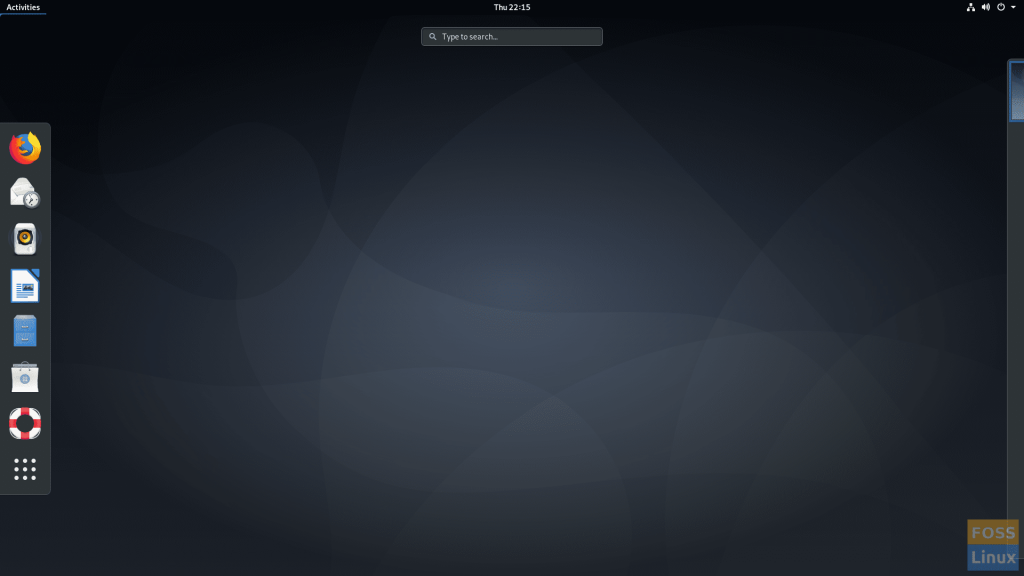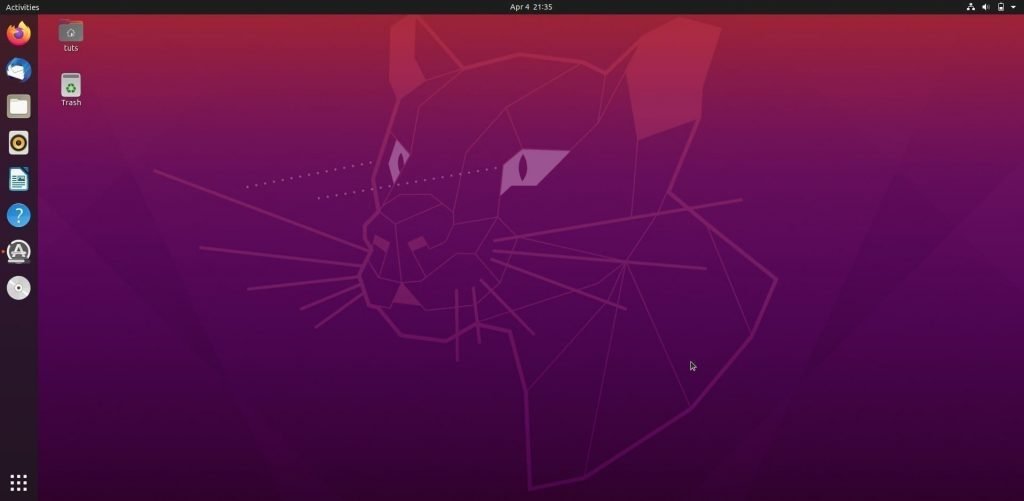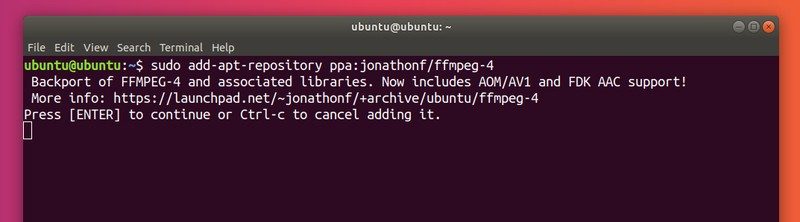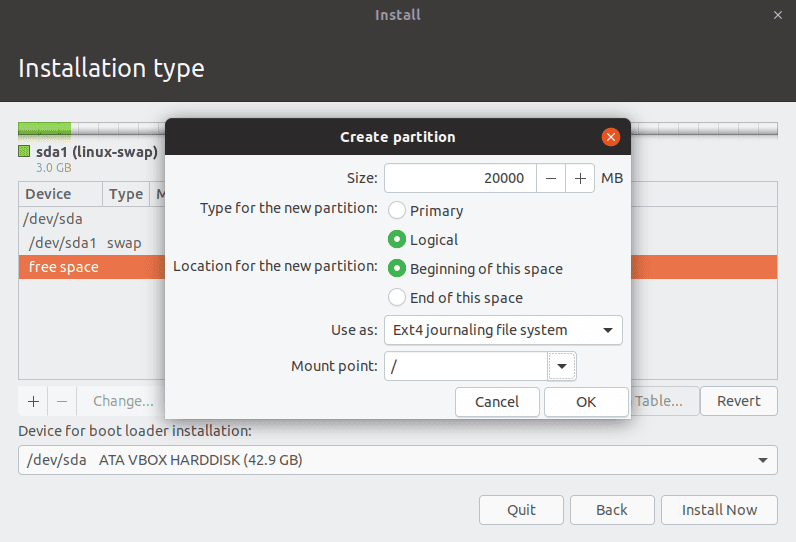Debian vs Ubuntu: Everything You Need to Know
This article compares the two distributions of Linux: Ubuntu vs. Debian.Click the link to read the full guide.
Author:Daniel BarrettJun 17, 2022211 Shares211177 Views
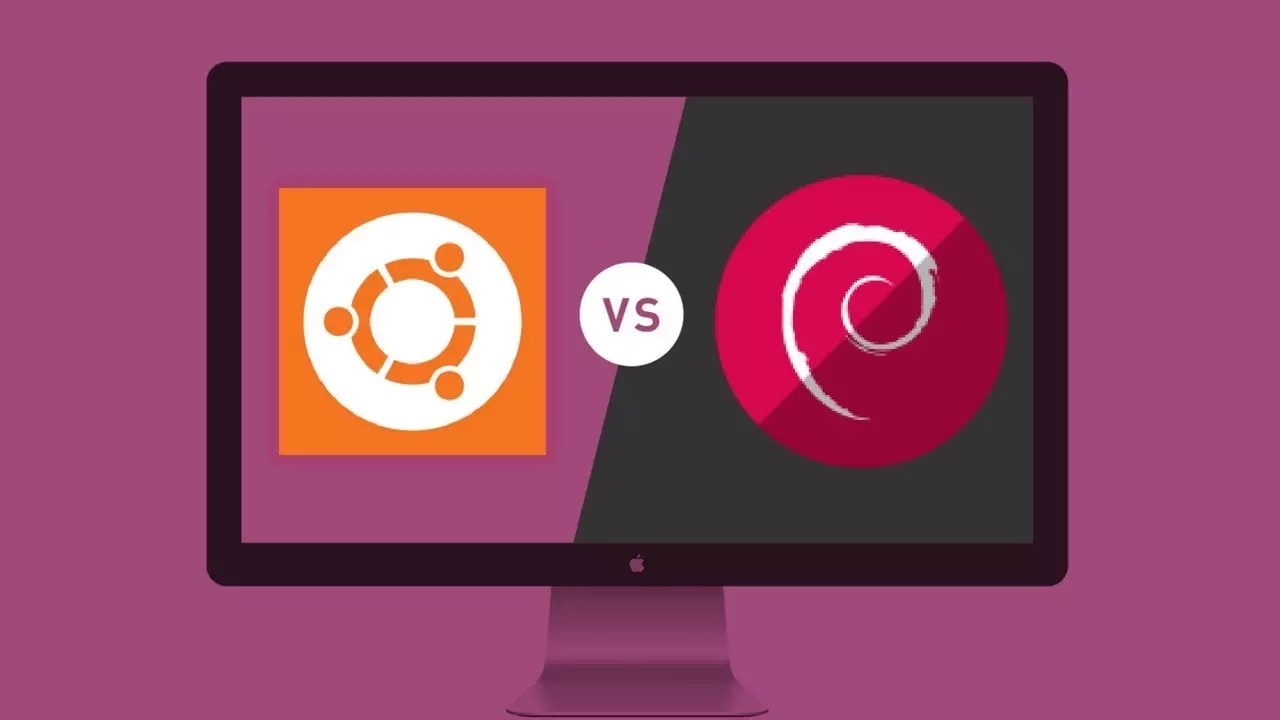
If you’re looking for a Linux distribution, you’ve likely seen recommendations for both Debianand Ubuntu. Their similarities, and the fact that Ubuntu is technically based on Debian, blur the lines between them.
You can use apt-get commands for managing applications in both Debian and Ubuntu. You can install DEB packages in both distributions as well. Many times, you’ll find common package installation instructions for both distributions.
So, what’s the difference between the two, if they are so similar? This article compares the two distributions of Linux: Ubuntu vs. Debian.
As a computer software distribution package, Ubuntu and Debian are used in two ways.
- Desktop Operating System
- Server
Debian involves too much manual work, so it is not recommended for beginners. While Ubuntu is easy to use for beginners, it is not as stable as Debian in its build.
Don’t miss: Top 10 Most Stable Linux Distros In 2022
Ubuntu is Based on Debian
While there are hundreds of Linux distributions, only a handful of them are independent ones, created from scratch. Debian, Arch, and Red Hat are some of the biggest distributions that do not derive from any other distribution.
Ubuntu is derived from Debian. It means that Ubuntu uses the same APT packaging system as Debian and shares a huge number of packages and libraries from Debian repositories. It utilizes the Debian infrastructure as base.
Comparison
Compared to Apple’s macOS and Microsoft’s Windows, Ubuntu and Linux Debian are relatively good alternatives.
Debian Has Lower System Requirements
If the device you want to install Linux on is light on resources, you’ll want to note Debian and Ubuntu’s differing minimum requirements. A Debian 11 desktop install requiresat least a 1GHz processor, 1GB RAM, and 10GB storage. Ubuntu Desktop more than doubles those requirementswith a 2GHz dual-core processor, 4GB of RAM, and 25GB of disk space.
Debian Supports Older Hardware
If you’re thinking of reviving an aging device with Linux, you’re more likely to have success with Debian. That’s partly because Debian still maintains support for 32-bit architectures (also known as i386). Most consumer PCs released in or after the year 2009 use 64-bit architectures. But if your computer is from before that year, you may need a distribution (distro) that still supports 32-bit, such as Debian.
Ubuntu, in contrast, dropped full 32-bit support with version 18.04. Earlier versions with 32-bit support are still available for download, but standard updates have already ended. Extended security updates for version 14.04 will continue only until April 2024 and April 2026 for 16.04.
Release Cycle
The stable version is the main, up-to-date version, that includes five years of support (3 years of Debian security team support + 2 years of Debian LTS team support). Although it doesn’t have a fixed release cycle, stable versions usually come out every two years. The latest published stable branch is version 11, codenamed Bullseye.
The testing version is the next stable branch in its development state. It includes the latest features and updated software, appealing to users who want to test out the latest updates. However, the testing release does not have permanent security support.
Unstable releases have the latest software packages and features, which have not been fully tested yet. As they include active development, they have the potential to break.
Software Freshness
Debian’s focus on stability means that it does not always aim for the latest versions of the software. For example, the latest Debian 11 features GNOME 3.38, not the latest GNOME 3.40.
The same goes for other software like GIMP, LibreOffice, etc. This is a compromise you have to make with Debian.
Ubuntu LTS releases also focus on stability. But they usually have more recent versions of the popular software.
Overall, software in Debian Stable often has older versions when compared to Ubuntu.
Desktop Environment
Debian does not have a default desktop environment. Instead, the installer asks you to choose a desktop interface of your preference during the installation process. The options range from lightweight minimalist window managers to full-featured desktop environments.
Its main advantage is that the Debian desktop environment is more lightweight than Ubuntu, and this characteristic is essential when setting up a distro on older hardware.
Ubuntu uses an out-of-the-box interface which is installed by default. Its desktop version is regarded as highly intuitive and user-friendly. Older Ubuntu releases use Unity, while versions 17.10 and younger utilize the GNOME Shell desktop environment.
Still, the predefined option does not restrict users from using alternative environments. You can install other Ubuntu GUIs (such as Xubuntu for Xfce or Kubuntu for KDE) on top of the existing setup. Switch to “expert mode” during installation to configure and edit everything manually, including the DE.
Software availability
Both Debian and Ubuntu have a huge repository of software. However, Ubuntu also has PPA (Personal Package Archive). With PPA, installing newer software or getting the latest software version becomes a bit easier.
You may try using PPA in Debian but it won’t be a smooth experience. You’ll encounter issues most of the time.
Enterprise vs. Personal
Debian is well suited for a lightweight old-school version from the hardware perspective. But if it’s your first time, you should consider ubuntu as it is super easy to install, and choices are automatically updated without too many questions.
Platform Support
Debian is available on a wide range of platforms, including 32 and 64-bit architecture, 64-bit ARM, ARMv7, ARM EABI, 64-bit little-endian MIPS, 64-bit little-endian PowerPC, and IBM System z.
Unlike Debian, Ubuntu no longer has 32-bit support. Instead, it is available on 64-bit x86 and ARM platforms.
Ubuntu has a traditional or conservative model since the release will take at least six months, but they tend to be stable, and approximately every 5th release is an LTS release.
Also read: Top 9 Best Linux Distros For Gaming In 2022
Installation
Ubuntu’s installer is more stable and streamlined than the Debian installer. Unfortunately, the Debian is associated with cursors and not available as a full GUI.
Because there are a lot of interactive questions that pop up while using the Debian Installer, which may confuse the beginners, on the other hand, the Ubuntu installer is more user-friendly with lesser options than the Debian installer.
Performance
There is no clear ‘winner’ in the performance section, whether it is on the server or on the desktop. Both Debian and Ubuntu are popular as desktop as well as server operating systems.
The performance depends on your system’s hardware and the software component you use. You can tweak and control your system in both operating systems.
Software And Packages
Ubuntu does not give much importance to software licensing and cares much about usability. It has everything included in its default repository; sufficiently user-friendly. In comparison, Debian lacks a lot of firmware due to its kernel containing no proprietary binary large object (Blobs). It is troublesome for firmware and drivers.
On the other hand, Ubuntu works closely with hardware manufacturers to fix installation problems, and so it possesses maximum firmware for increased usability.
Debian is easy for developers to activate with a single Linux Command because it doesn’t have any PPAs, while Personal Package Archives are available in Ubuntu.
Bottom Line
There are other, more cosmetic differences between Debian and Ubuntu. Generally, Ubuntu has a more progressive, forward-thinking feel. Some parts of Debian have an older, classic computingfeel that you might find comfortable and nostalgic. Debian’s release cycleand Ubuntu’s release cyclealso differ quite a bit, which is worth considering if you want to stay on one distro long-term.
If you want a general recommendation, Ubuntu will serve you best if you want to install any and all software without fuss. If your device is old or low on resources, though, Debian is probably the better option.
Editor’s picks:

Daniel Barrett
Author
Latest Articles
Popular Articles