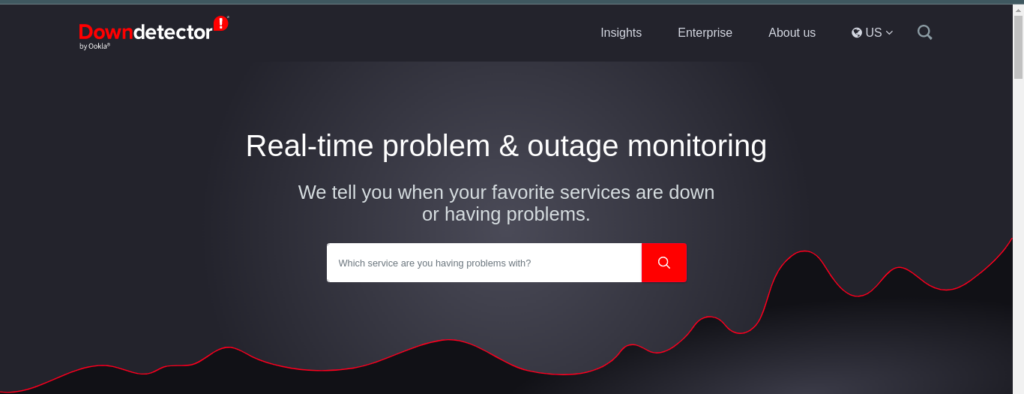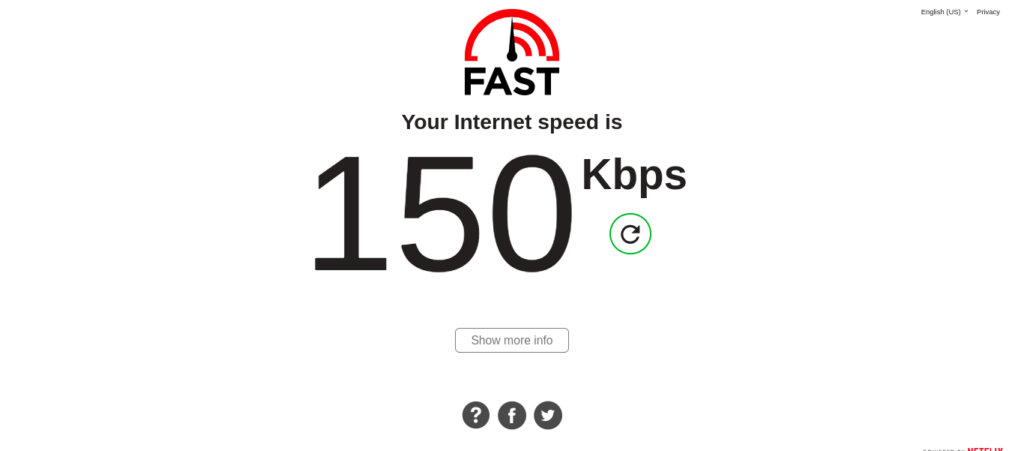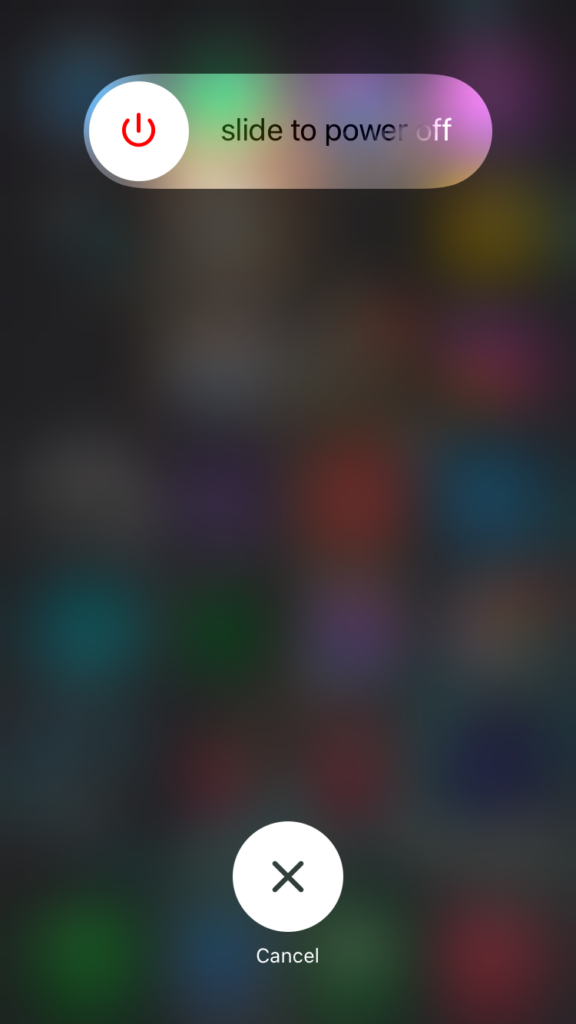7 Quick Ways to Fix the Network Connection Error on Hulu
Hulu network error - In this article, we'll help you troubleshoot it when you're experiencing connection errors on Hulu to get you back to...
Author:Daniel BarrettSep 09, 202228537 Shares792701 Views

How to Fix the Network Connection Error on Hulu– With the increase in usage of streaming services, there are bound to be errors on the streaming service’s server at some point.
Hulu is one of the big names when it comes to streaming services. However, users have been experiencing connection errors on Hulu.
Connection errors are probably one of the most common issues on any online platform, and Hulu is no exception. Most of the time, network-related issues are the reason behind this error. However, it is also possible that Hulu’s servers went down unexpectedly. Whatever the case may be, we’ll help you troubleshoot this error. We recommend that you clear Hulu cachebefore and after using the available methods below.
In this article, we’ll help you troubleshoot it when you’re experiencing a connection error on Hulu to get you back to watching your favorite shows.
Quick Fix 1: Check Hulu’s Servers’ Status
The first thing that you should do when you encounter problems on the platform is to check the status of their servers. You can use tools like Downdetectorto check Hulu’s servers.
You can use this tool to view the reported problems on Hulu and the past issues it experienced.
If the servers are down, the problem lies with Hulu. In this scenario, the best thing to do is to wait for the server to be up and running.
Quick Fix 2: Check Your Network Connection
You might be experiencing the Hulu error connection because of a poor network. Hulu requires a minimum internet bandwidth of 3 Mbps to access its platform. If you intend to stream live TV, you need no less than 8 Mbps and 25 Mbps for 4K UHD content.
To verify your network connection speed, run a test on your network using Fast.comto measure its current upload and download speed.
Quick Fix 3: Restart your Modem to Fix the Network Connection Error on Hulu
The internet connection usually causes network error. If you suspect the internet connection issue and reconnecting didn’t work out for you, we suggest restarting the modem. This modem restart will offer streamlined and unhindered internet signals without compromising signal strength.
Quick Fix 4: Restart Your Device to Fix the Network Connection Error on Hulu
Temporary errors may have occurred on your device’s operating systemcausing other applications to malfunction. If you also experience issues with the other apps on your device, restart your system to address the problem.
Quick Fix 5: Restart the Hulu App
Another reason why Hulu is not working on your device is temporary bugs and glitches. The platform may have encountered an error while connecting to the servers explaining the connection error message on Hulu.
To fix this, restart the Hulu app on your device to reload its resources.
Quick Fix 6: Update the Hulu App
Hulu may already be aware of the error message on their platform and might release a fix at any moment. In this case, it’s advisable to check from time to time if there are available updates for the Hulu app on your device.
Quick Fix 7: Reinstall Hulu to Fix the Network Connection Error on Hulu
This is a simple solution, but it automatically fixes minor glitches and bugs. So, just delete the Hulu app and reinstall it from the app store. You will need to log in with the credentials again, but the network error will be out of the picture.
Editor’s picks:
Jump to
Quick Fix 1: Check Hulu’s Servers’ Status
Quick Fix 2: Check Your Network Connection
Quick Fix 3: Restart your Modem to Fix the Network Connection Error on Hulu
Quick Fix 4: Restart Your Device to Fix the Network Connection Error on Hulu
Quick Fix 5: Restart the Hulu App
Quick Fix 6: Update the Hulu App
Quick Fix 7: Reinstall Hulu to Fix the Network Connection Error on Hulu

Daniel Barrett
Author
Latest Articles
Popular Articles