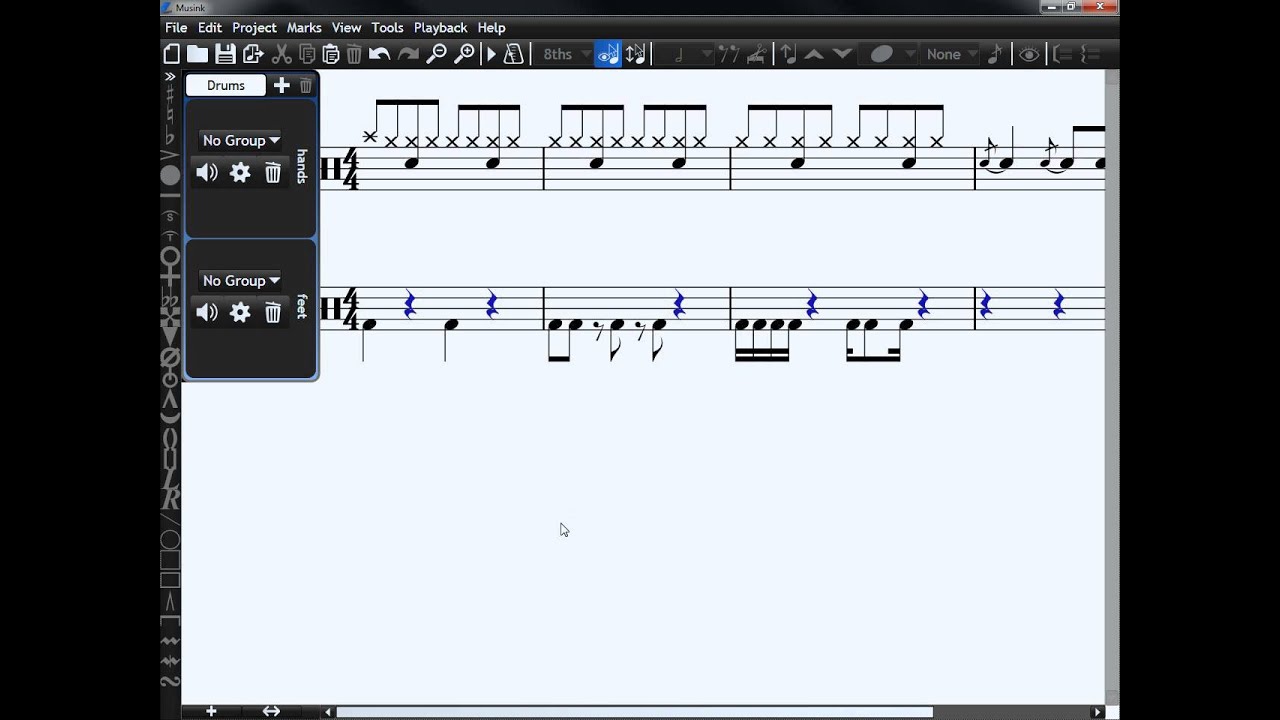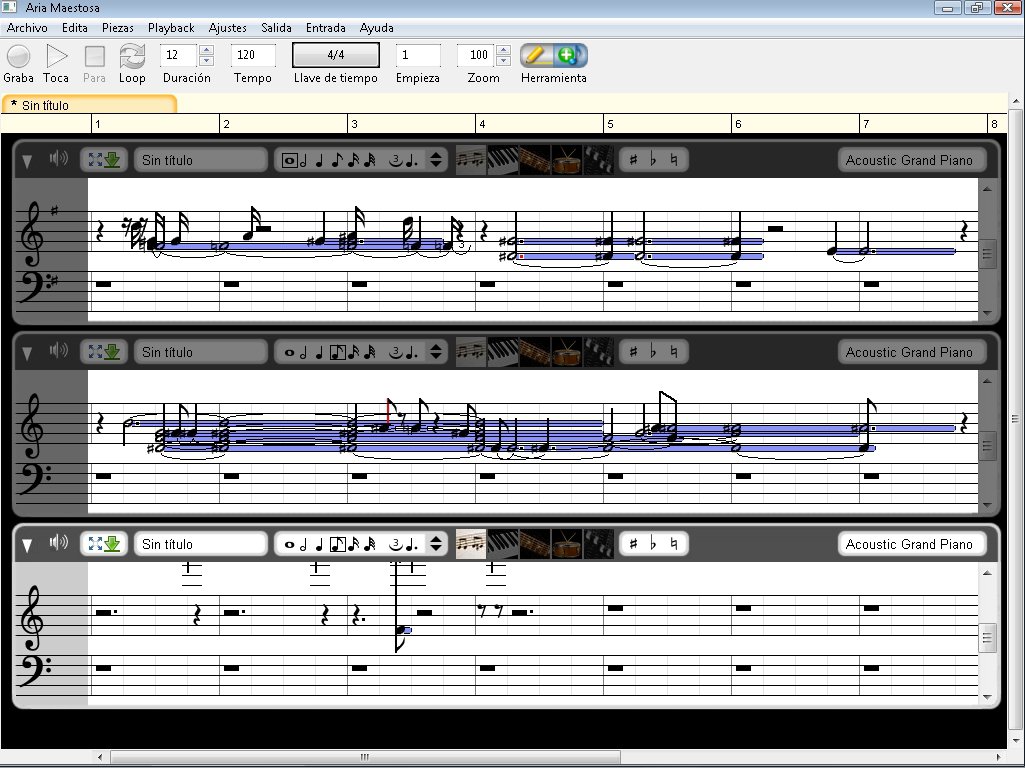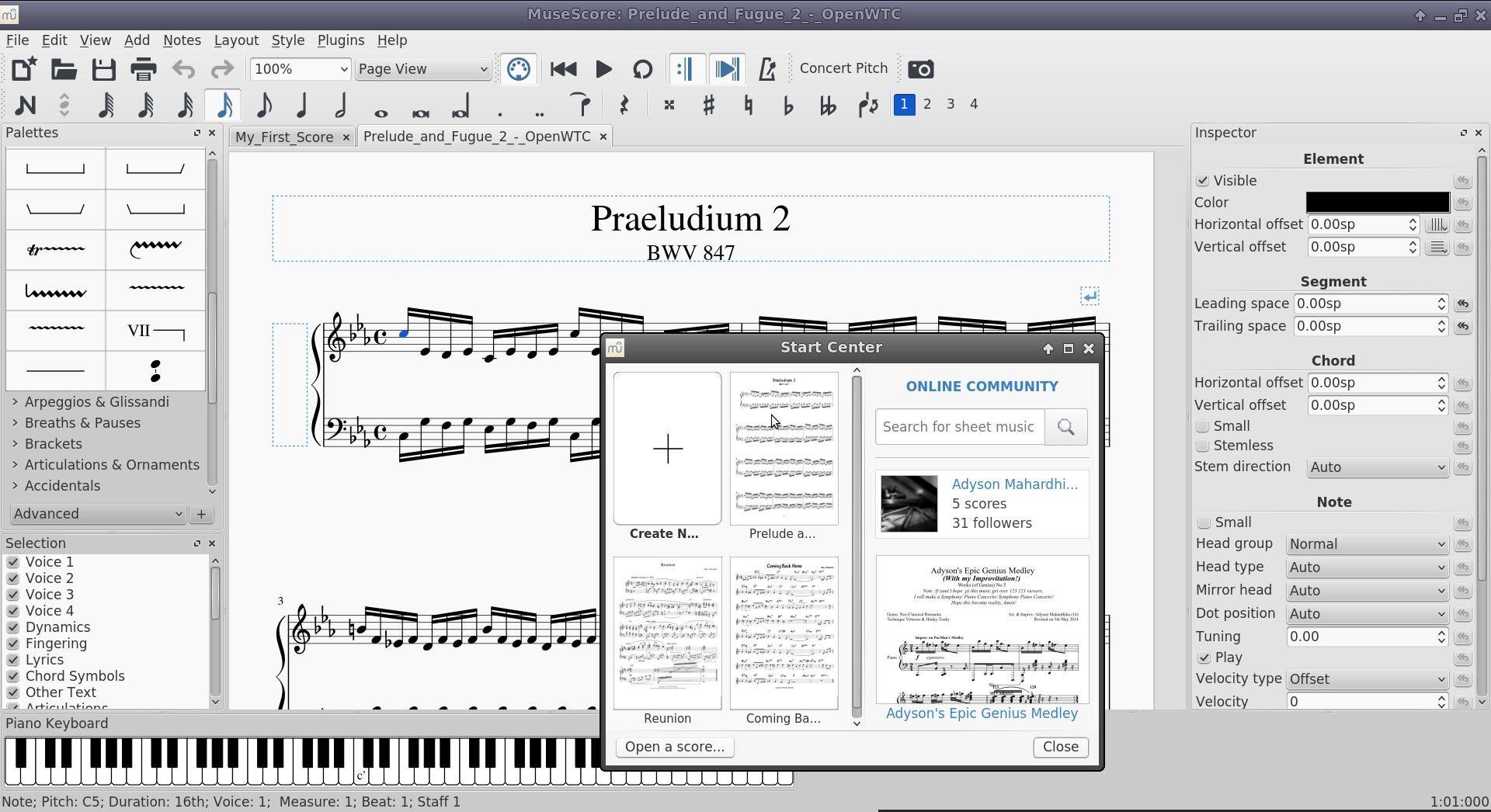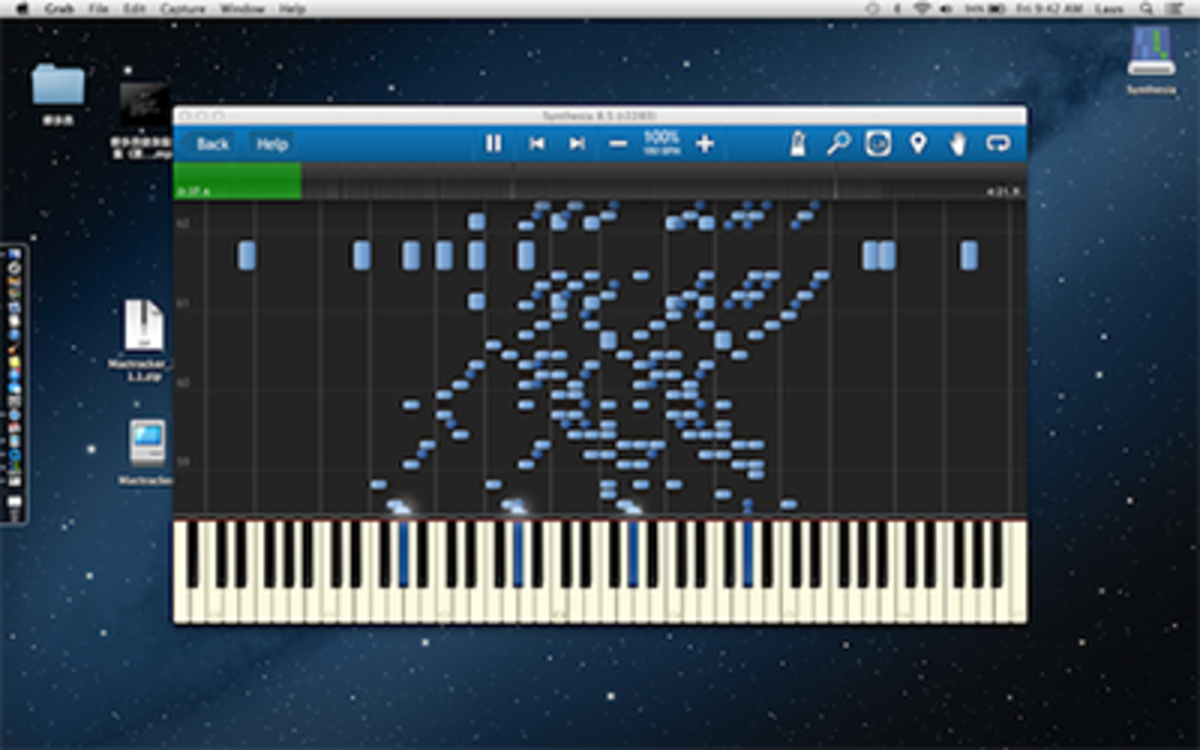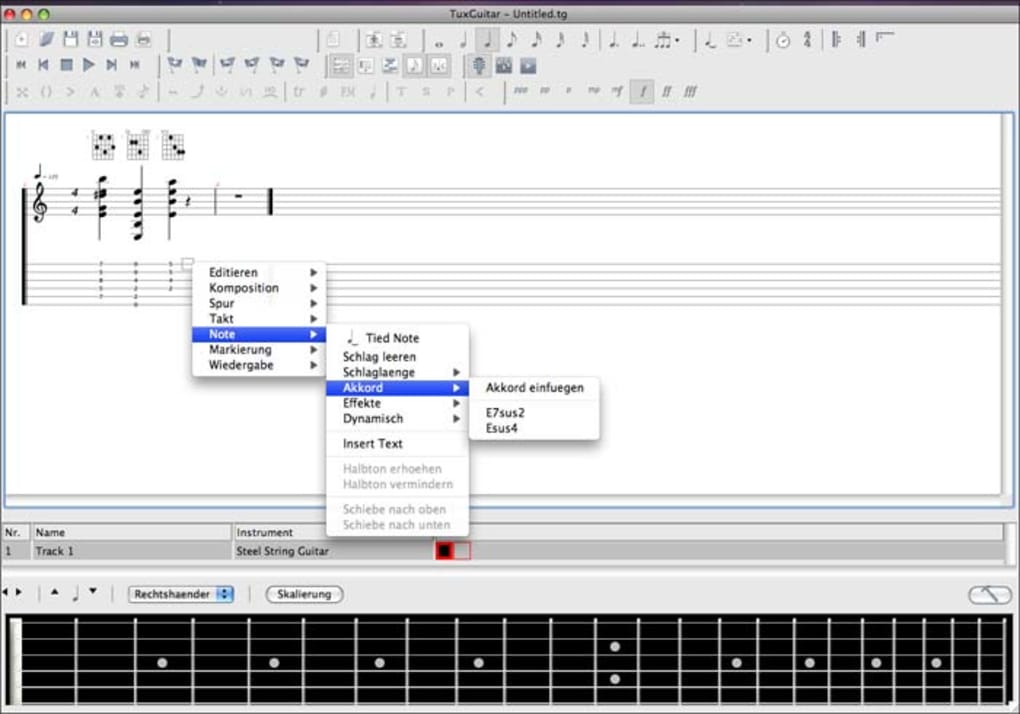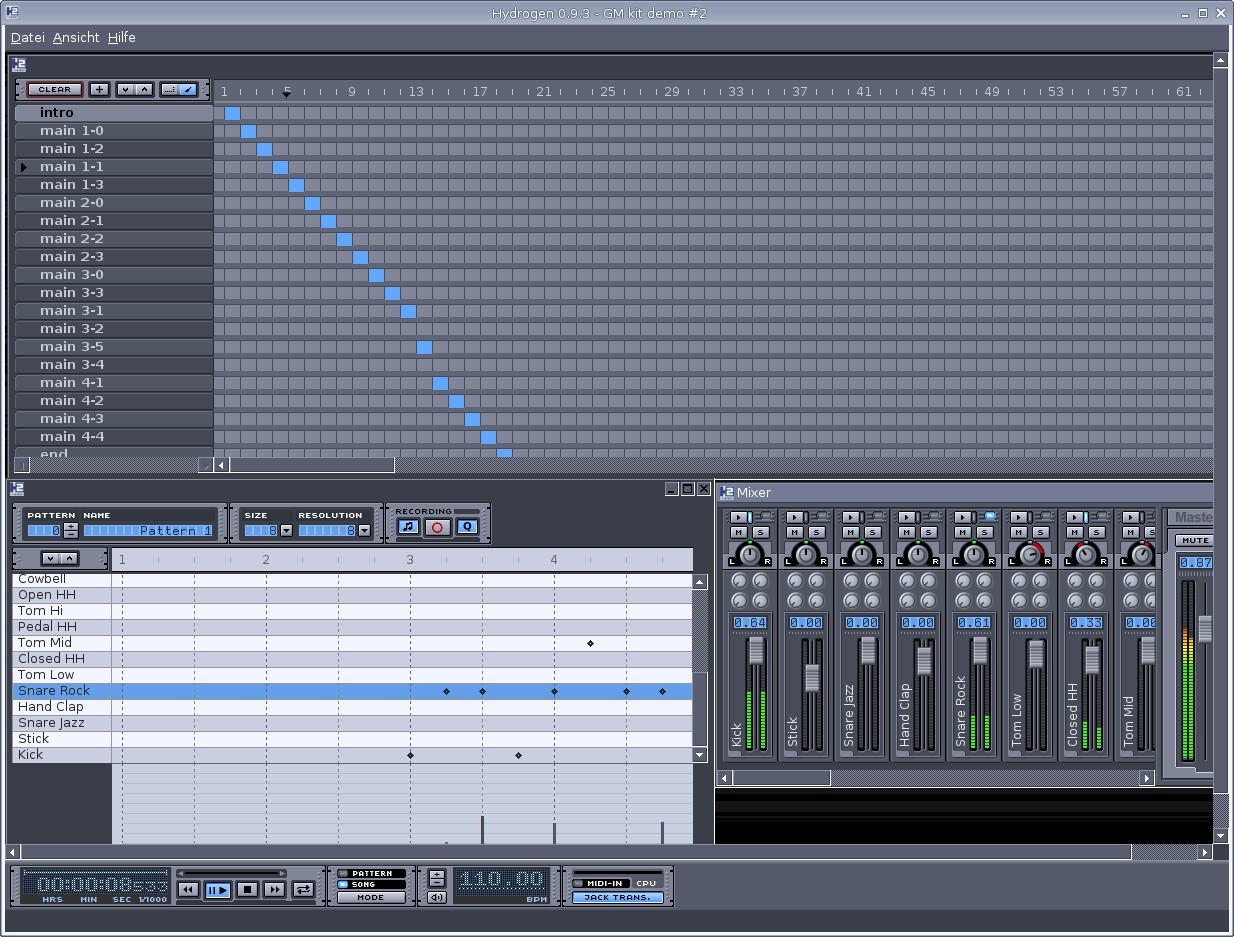12 Best Free Midi Keyboard Software For Windows PC, Mac, IPhone And Android
If you are a music enthusiast and looking for the best free MIDI keyboard software for Windows Mac And Android devices then MIDI keyboard software is a crucial tool for music producers, composers, and performers. It enables them to create, record, and edit music with ease. However, with so many options available in the market, it can be overwhelming to choose the right one.
Author:Daniel BarrettAug 07, 20239074 Shares302465 Views

If you are a music enthusiast and looking for thebest free MIDI keyboard software for Windows MacAnd Androiddevices then MIDI keyboard software is a crucial tool for music producers, composers, and performers. It enables them to create, record, and edit music with ease. However, with so many options available in the market, it can be overwhelming to choose the right one.
12 Best Free Midi Keyboard Software For Windows Pc, Mac, IPhone And Android
Here is a list of the 12 best free MIDI keyboard software for Windows Mac And Androiddevices. We have evaluated these software based on their user-friendliness, functionality, and compatibility. Whether you are a beginner or an experienced music professional, these softwares will enhance your music creation and recording experience.
LMMS (Windows, Mac, Linux)
LMMS is a free, open-source MIDI keyboard software available for Windows, Mac, and Linux operating systems. It is an all-in-one music production software that enables you to create, edit, and mix music using various tools and instruments. It has a user-friendly interface and is suitable for beginners.
GarageBand (Mac, IPhone)
GarageBand is a free MIDI keyboard software exclusively available for Mac and iPhoneusers. It is a powerful music production software that offers a wide range of virtual instruments, effects, and plugins. GarageBand is ideal for music producers, composers, and performers looking to create professional-quality music.
FL Studio (Windows, Mac)
FL Studio is a popular MIDI keyboard software available for Windows and Mac operating systems. It is a comprehensive music production software that offers various tools and features for recording, mixing, and editing music. FL Studio is an industry-standard software used by music professionals worldwide.
Musink Lite (Windows)
Musink Lite is a free, intuitive MIDI keyboard software available for Windows operating systems. It enables you to create, edit, and print music scores with ease. Musink Lite is ideal for music enthusiasts, composers, and performers looking to create sheet music quickly.
Aria Maestosa (Windows, Mac, Linux)
Aria Maestosa is a free, open-source MIDI keyboard software available for Windows, Mac, and Linux operating systems. It offers a wide range of tools and features for creating, editing, and playing MIDI files. Aria Maestosa has a user-friendly interface and is suitable for beginners.
MuseScore (Windows, Mac, Linux)
MuseScore is a free, open-source MIDI keyboard software available for Windows, Mac, and Linux operating systems. It enables you to create, edit, and print music scores using various tools and instruments. MuseScore is an ideal software for music enthusiasts, composers, and performers looking to create sheet music quickly.
It's crucial to note that MuseScore is a notation-specific scoring and composition tool before moving on with the explanation. If you're not interested in notation, I would suggest any other free MIDI keyboard software on this list, even if it allows MIDI keyboard input.
MuseScore's ability to import MIDI files and turn them into music notation is one of its finest features. Additionally, you may import PDF files containing symphonic music, and MuseScore will generate notations that you can alter using a MIDI controller.
MuseScore can compete with more expensive music notation programs even though it is absolutely free. If you're a newbie, you'll find the UI to be simple but effective and incredibly simple to use. Additionally, the program is often upgraded with even stronger features.
Mixxx (Windows, Mac, Linux)
Mixxx is a free, open-source MIDI keyboard software available for Windows, Mac, and Linux operating systems. It is a DJ software that enables you to mix and blend music tracks with ease. Mixxx offers various tools and features for mixing and mastering music tracks.
Synthesia (Windows, Mac)
Synthesia is a free MIDI keyboard software available for Windows and Mac operating systems. It is a fun and interactive software that enables you to learn to play the piano using MIDI files. Synthesia offers various tools and features for practicing and learning piano.
TuxGuitar (Windows, Mac, Linux)
TuxGuitar is a free, open-source MIDI keyboard software available for Windows, Mac, and Linux operating systems. It enables you to create, edit, and play guitar tabs and scores with ease. TuxGuitar offers various tools and features for guitar enthusiasts, composers, and performers looking to create guitar tabs quickly.
Virtual Midi Piano Keyboard (Windows, Mac, Linux)
Virtual Midi Piano Keyboard is a free, open-source MIDI keyboard software available for Windows, Mac, and Linux operating systems. It is a simple software that enables you to play MIDI notes using your keyboard or mouse. Virtual Midi Piano Keyboard is ideal for music enthusiasts looking to practice playing MIDI notes.
Hydrogen (Windows, Mac, Linux)
Hydrogen is a free, open-source MIDI keyboard software available for Windows, Mac, and Linux operating systems. It is a drum machine software that enables you to create, edit, and play drum patterns with ease. Hydrogen offers various tools and features for drum enthusiasts, composers, and performers.
Ableton Live Lite (Windows, Mac)
Ableton Live Lite is a free MIDI keyboard software available for Windows and Mac operating systems. It is a powerful music production software that offers various tools and features for recording, mixing, and editing music. Ableton Live Lite is ideal for music producers, composers, and performers looking to create professional-quality music.
What Is A MIDI Keyboard Software?
Software for MIDI keyboards may be used alone or in conjunction with a DAW (Digital Audio Workstation). Its responsibility is to convert the MIDI controller code into MIDI tracks so that virtual instruments may be loaded and played.
How To Connect A MIDI Controller To Android
There are a few easy steps you must do to connect your MIDI keyboard to your phone before you can begin creating music on your Android.
Check Your Android Phone Version
To connect MIDI devices to your phone or tablet, you must have Android 6.0 or above. The majority of gadgetspurchased during the previous three years or so should satisfy this condition.
Check The Kind Of Port Your Phone Has.
- To connect the USB port on your phone to the cord from your MIDI keyboard, you will need an adaptor.
- You'll need a USB-C to USB-A OTG converter if your phone has a USB-C connector, which is typical of newer phones.
- You need a micro-USB to USB-A OTG converter if your phone is older and still utilizes a micro-USB port.
Connect Your MIDI Keyboard To Your Phone
- Your phone should be connected to the OTG adapter's micro-USB or USB-C end while the USB cable from your MIDI Keyboard should be plugged into the other end.
- You will need another 5-pin MIDI to USB converter in between if your MIDI keyboard doesn't have a USB port and instead utilizes the older 5-pin MIDI connection to connect to your phone.
- A bigger keyboard or synthesizer could need extra power to start on, although smaller MIDI keyboards often get power directly from the USB connection.
Check The Connection
When your MIDI keyboard is turned on and connected, your Android phone should recognize it as a MIDI device. If the USB setup window appears when you connect the keyboard, you may need to choose the MIDI option.
5 Essential Tools For MIDI Keyboard Composers
MIDI keyboard composers rely on a variety of tools to create and produce their music. Here are five essential tools for MIDI keyboard composers:
- MIDI keyboard software- The right software is crucial for MIDI keyboard composers. Popular options include LMMS, FL Studio, and Ableton Live Lite, which offer a range of features for recording, editing, and mixing MIDI tracks.
- Sample libraries - High-quality sample libraries can take your MIDI compositions to the next level. Look for libraries that include a variety of instruments and styles, and that are compatible with your MIDI software.
- MIDI controllers- MIDI controllers allow you to manipulate and control your MIDI tracks in real-time. Popular options include the Novation Launchpad and the Akai MPK Mini.
- Studio monitors- Accurate monitoring is essential for MIDI composers to hear their music as it's meant to be heard. Look for studio monitors that offer a flat frequency response and clear, detailed sound.
- Audio interface- An audio interface allows you to record and playback audio from your computer or mobile device. Look for an interface that offers high-quality audio recording and playback, and that is compatible with your MIDI software.
LMMS V/S FL Studio - Which MIDI Keyboard Software Is Right For You?
LMMS and FL Studio are both popular MIDI keyboard software options for music production. While both programs offer a range of features for recording, editing, and mixing MIDI tracks, there are some key differences to consider.
LMMS is free, open-source software that is compatible with Windows, Mac, and Linux operating systems. It offers a range of features for MIDI composition, including a built-in synthesizer and a variety of effects plugins. LMMS also supports third-party VST plugins, allowing users to expand their capabilities even further.
FL Studio, on the other hand, is a more comprehensive MIDI keyboard software that offers a wider range of features, including audio recording and editing capabilities. It also offers a more intuitive interface and a larger selection of included plugins and effects.

Android Phone as MIDI Controller | MIDI Controller App Tutorial
How To Create Custom MIDI Maps For Your Keyboard In FL Studio
FL Studio offers a range of customization options for MIDI keyboard users, including the ability to create custom MIDI maps. MIDI maps allow you to map specific controls on your MIDI keyboard to different functions in FL Studio, making it easier to control your music production software.
To create a custom MIDI map in FL Studio, start by opening the MIDI mapping window. This can be done by selecting "Options" from the top menu bar and then selecting "MIDI Settings."
From there, click on "MIDI Learn" and then click on the control that you want to map. Once you've selected the control, you can assign it to a specific function in FL Studio by clicking on the corresponding button or control.
People Also Ask
Can You Connect A MIDI Keyboard To An IPhone Without A Computer?
Yes, you can connect a MIDI keyboard to an iPhone using a Lightning to USB Camera Adapter.
What Are The Benefits Of Using A MIDI Keyboard In Music Production?
Using a MIDI keyboard can speed up the music production process and allow for more expressive playing.
Can You Use A MIDI Keyboard With Virtual Instruments?
Yes, MIDI keyboards can be used to play and control virtual instruments in music production software.
What Is MIDI Mapping And How Is It Useful?
MIDI mapping allows you to assign specific controls on your MIDI keyboard to different functions in music production software, making it easier to control the software using the keyboard.
Conclusion
The 12 best free MIDI keyboard software for Windows Mac And Android devices are LMMS, GarageBand, FL Studio, Musink Lite, Aria Maestosa, MuseScore, Mixxx, Synthesia, TuxGuitar, Virtual Midi Piano Keyboard, Hydrogen, Ableton Live Lite.
These softwares offers various tools and features for music enthusiasts, composers, and performers to create, record, and edit music with ease. Whether you are a beginner or an experienced music professional, this software will enhance your music creation and recording experience.
Jump to
12 Best Free Midi Keyboard Software For Windows Pc, Mac, IPhone And Android
What Is A MIDI Keyboard Software?
How To Connect A MIDI Controller To Android
5 Essential Tools For MIDI Keyboard Composers
LMMS V/S FL Studio - Which MIDI Keyboard Software Is Right For You?
How To Create Custom MIDI Maps For Your Keyboard In FL Studio
People Also Ask
Conclusion

Daniel Barrett
Author
Latest Articles
Popular Articles