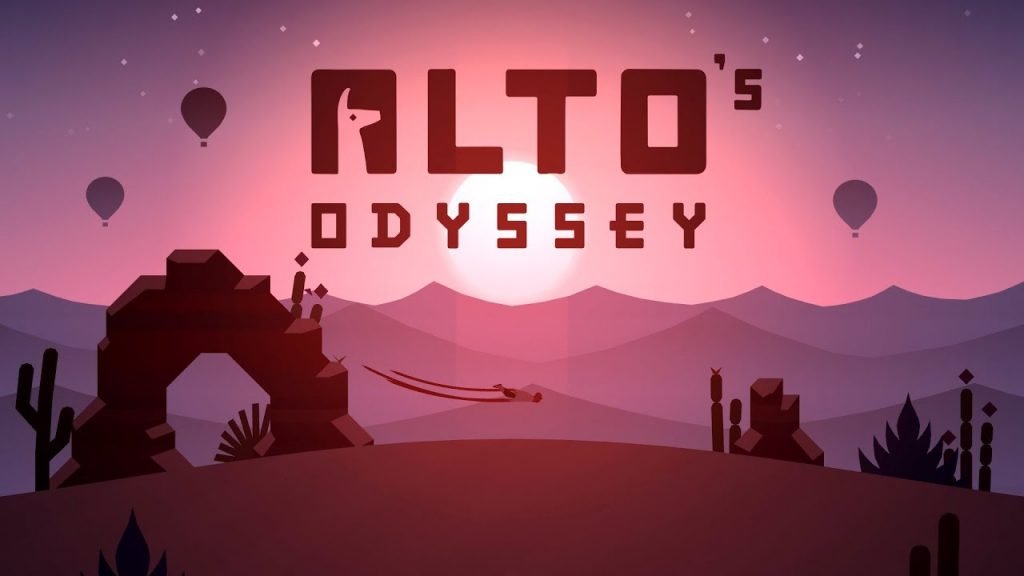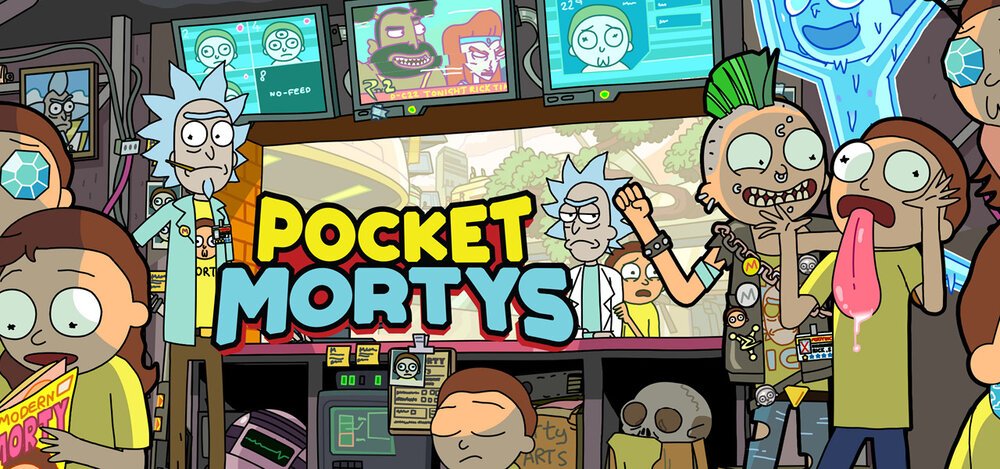Best Chromebook Games You Can Play in 2022
In this article, we'll list out 10 best Chromebook games that you can play right now. Click on the link to read the full guide.
Author:Daniel BarrettMay 29, 2022165 Shares165319 Views

Chromebook is not known for gaming, and rightly so. The best Chromebook games offer some much-needed entertainment to give us a reprieve from our busy, stressful and hectic lives.
Google has been bringing millions of Androidapps on Chrome OS with mouse and keyboard compatibility in recent times. However, not all Android games run well on Chrome OS because they were initially built for phones and tablets — not laptops.
So, if you want to know the current state of gaming on Chromebooks, you have come to the right place. This article will list the ten best Chromebook games you can play right now. Without further ado, let’s dive in:
1. Alto’s Odyssey
Alto’s Odyssey is a sandboarding game from the makers of Alto’s Adventure. The sequel to Alto’s Adventure is even more beautiful than the award-winning mobile game that preceded it.
The game is about an endless journey to discover the secrets of an unexplored desert. The longer you play the game, the more interesting it becomes. It features breathtaking visuals and phenomenal background music.
2. Roblox
What makes Roblox one of the best games ever is that, it is filled with user-generated worlds and games. As such, you will always find something that tickles your fancy. And not only that, but you can also face challenges from your rivals and opponents to make it even more exciting.
If you are hooked to Minecraft, you will love playing Roblox on your Chromebook.
3. Asphalt 9: Legends
If you are looking to play a street racing game on your Chromebook, there is no better game than Asphalt 9: Legends. It’s simply one of the best car games for Chromebook.
Asphalt 9: Legends runs pretty well on Chrome OS, though you’ll see slight stutters here and there. Overall, it’s very much playable.
4. Among Us
Among Us is one of the best Chromebook games to play with friends, and that’s why it became a sensation during the pandemic and continues to grow with new maps and features. Players reveled in getting the opportunity to play a murderous imposter while others call “emergency meetings” to determine who, among them, was the dangerous intruder.
The game is officially available on the Play Store, and you can install it straight away to play the game in full-screen mode. In fact, some Chromebooks already come with Among Us pre-installed.
5. Fallout Shelter
Fallout Shelter is one of a kind game that is available on Chromebook through the Play Store. It’s a survival game where you are made the protector of a super-secret underground Vault. You have to protect the Vault from the devils of Wasteland and also keep your dweller happy along the way.
This game is addictive, runs without a stutter, and greatly benefits from the larger screen.
6. Into the Dead 2: Zombie Survival
Into the Dead 2 is one of the best Chromebook games for Chrome OS users seeking some thrilling, creepy, apocalyptic action. It’s one of the most popular zombie action games on Chromebook, and if you are into survival games, this game will enthrall you to no end.
It’s one of the most popular zombie action games on Chromebook, and if you are into survival games, this game will enthrall you to no end. You should not miss out on Into the Dead 2 for its incredible storyline and action-packed challenges.
7. Pocket Mortys
If you are a Pokemon fan, then this game is for you. It’s based on many characters of Rick and Morty in which you can train as many as 200 characters and make them fight against each other. You can also create your own universe where you can catch Mortys and Ricks in the jungle to gain more points.
The on-screen directional pad and A button are mapped to your keyboard, but you’ll need to tap the screen for other buttons.
8. Sniper 3D
Sniper 3D gives you assignments to take out all the world’s bad guys. Take out bank-heist thieves downtown, save hostages from criminals and assassinate key figures to protect the world from evil characters.
This action-packed game is exciting! You can take out your target from a moving vehicle or stake out your person of interest from a high vantage point.
9. Shadow Fight 3
Shadow Fight 3 is a raging game that you must play on your Chromebook if you like games with exceptional fistfights. It’s based on an epic war where you have to protect the dynasty from the mighty force that the Gates of Shadows protect.
In this game, you can choose to become both a Hero and a Legion by wielding your craft and weapons after every challenging task.
Editor’s picks:

Daniel Barrett
Author
Latest Articles
Popular Articles