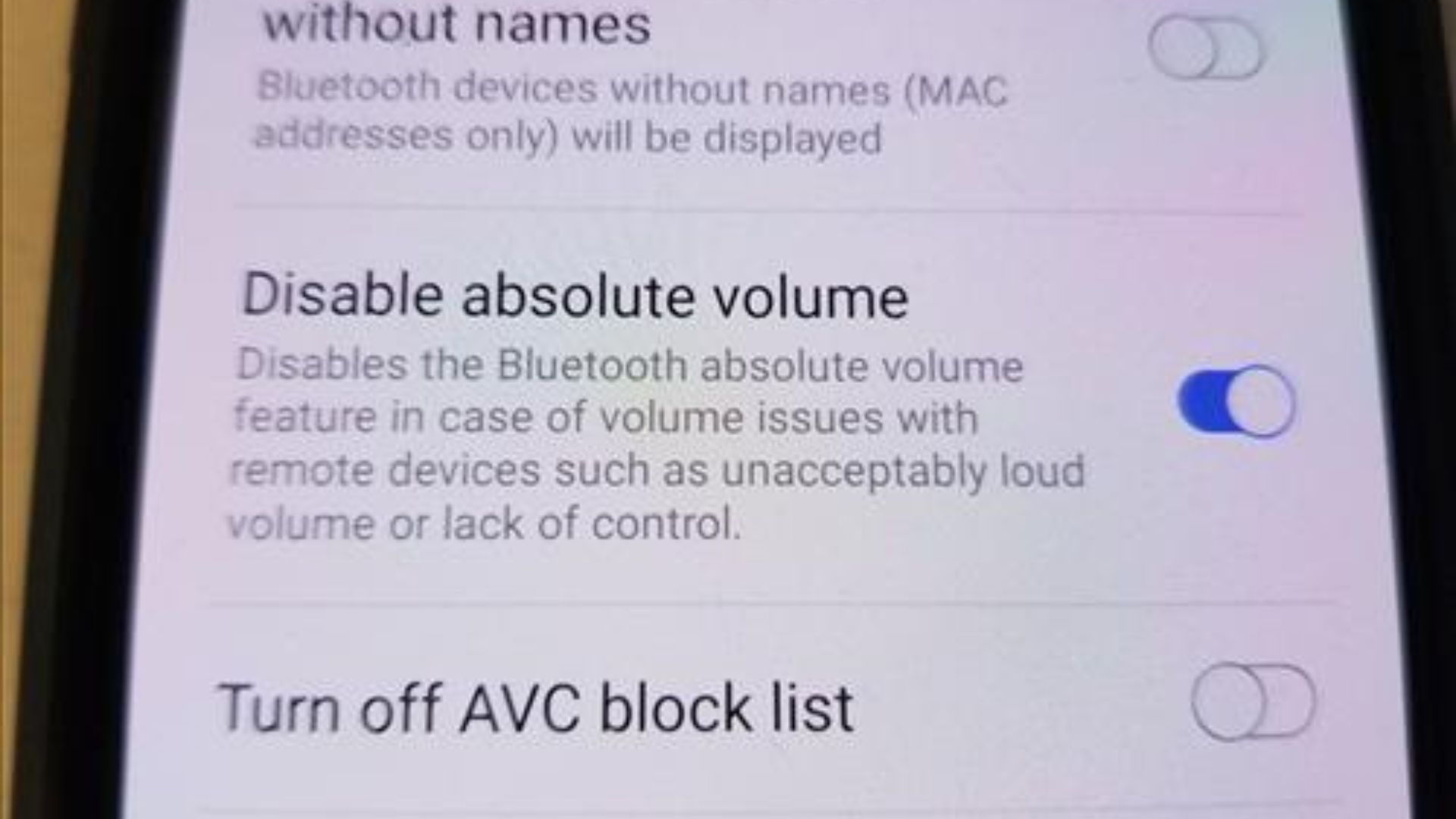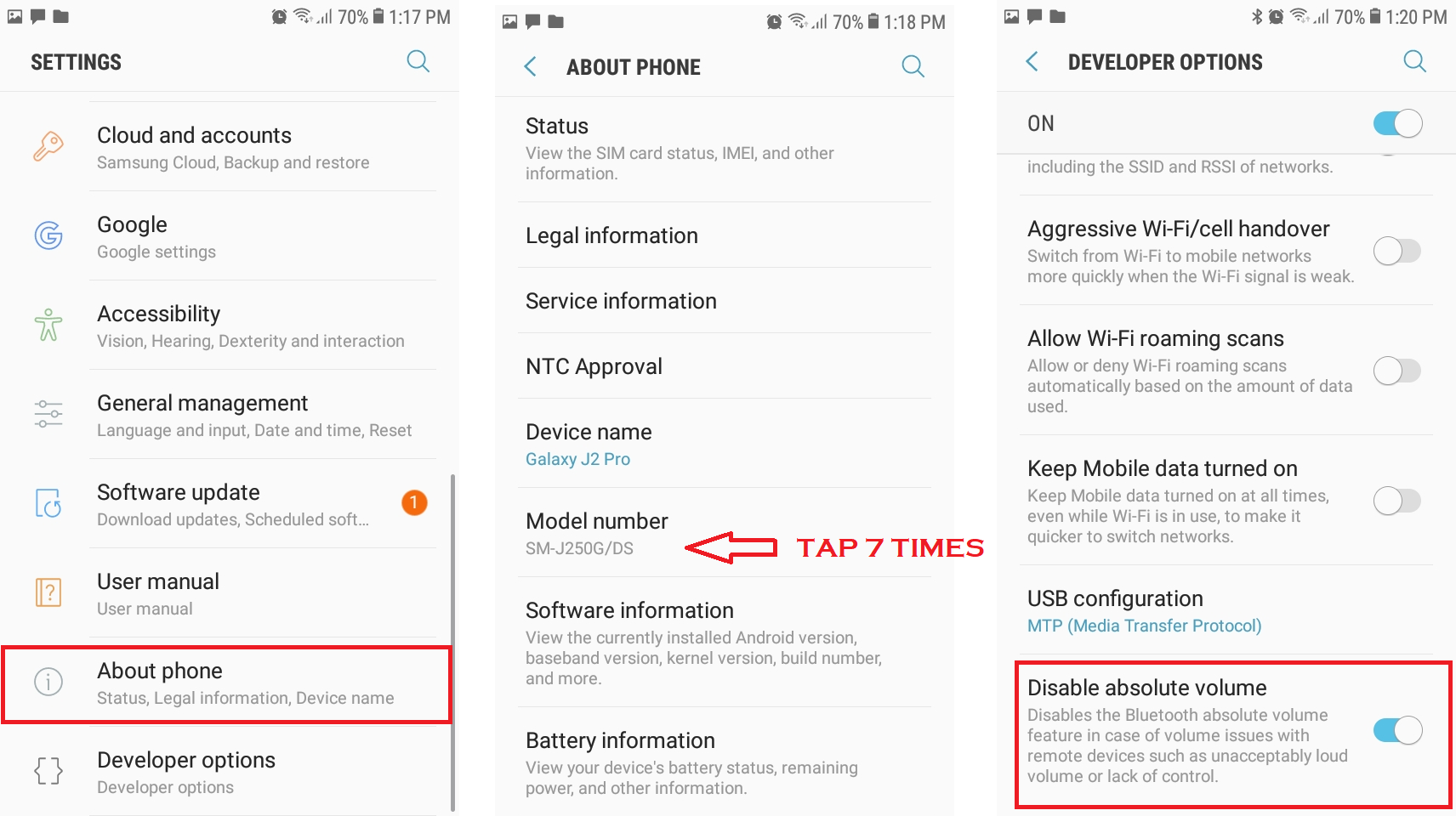How To Disable Bluetooth Absolute Volume On Android?
But fret not, as we're here to absolute bluetooth volume on android explained how to disable it. So, sit back and read on to learn how to take control of your Bluetooth audio experience.
Author:Daniel BarrettAug 10, 202327783 Shares375443 Views
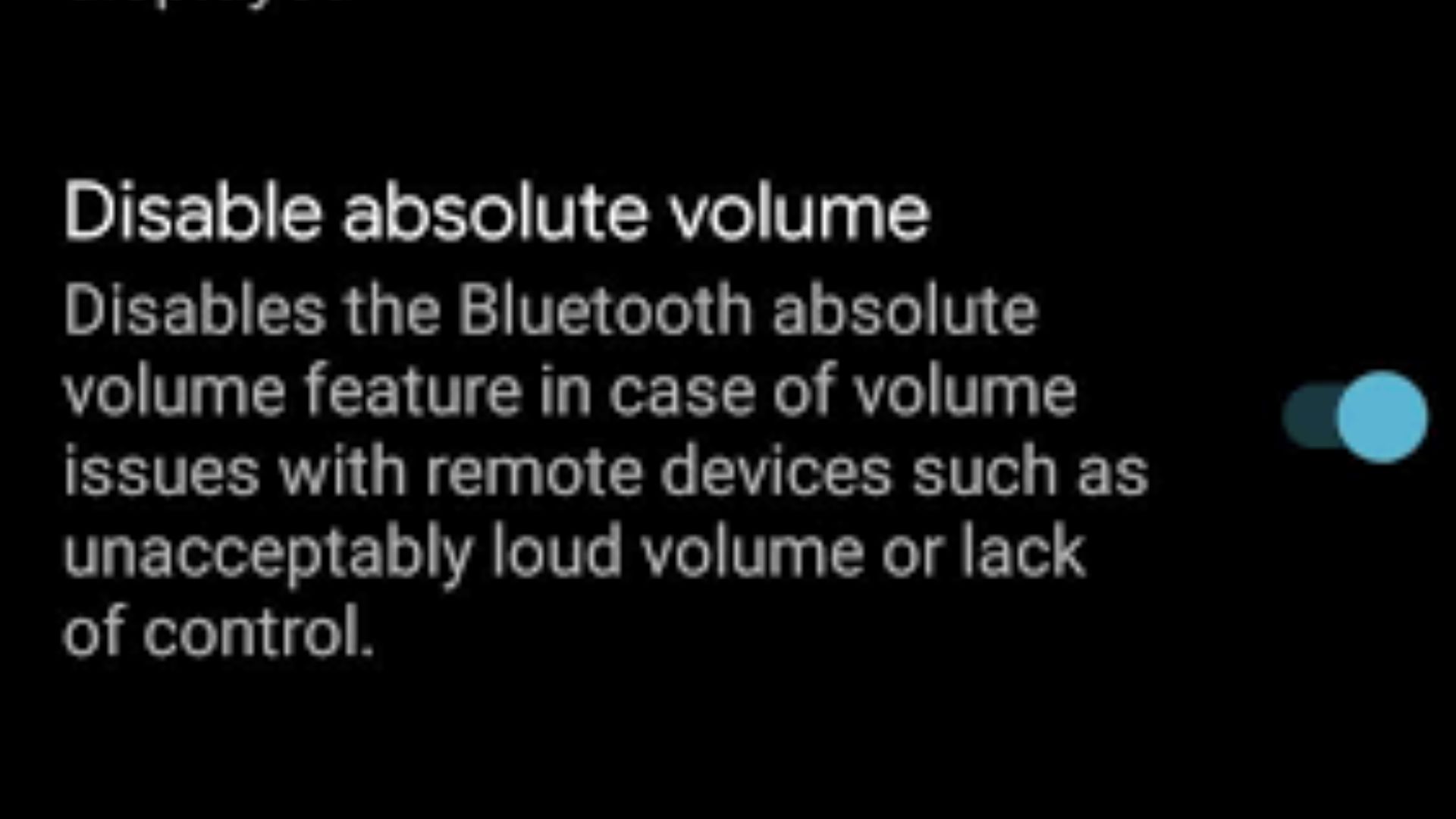
If you have ever used Bluetooth headphones or speakers with your Androiddevice, you might have come across the term "Bluetooth absolute volume."
Bluetooth absolute volume is a feature that allows your Android device to control the volume of your Bluetooth device independently. While this feature can be useful in some situations, it can also cause problems, such as distorted audio or low volume levels.
But fret not, as we're here to absolute bluetooth volume on android explained how to disable it. So, sit back and read on to learn how to take control of your Bluetooth audio experience.
What Is Bluetooth Absolute Volume On Android?
Bluetooth absolute volume is a feature that was introduced in Android 6.0 Marshmallow. It allows your Android device to control the volume of your Bluetooth device independently.
With Absolute Bluetooth Volume, Android users may use a single volume control to adjust the level of their phone as well as the Bluetooth item they are connected to. Since it was introduced in 2015, your phone probably already has this function. Before Bluetooth was included in Android, users had to manage the volume of both the attachment and the phone independently. Absolute Bluetooth Volume has advantages and disadvantages, and there is a simple method to disable it.
According to the Android Open Source Project, devices with Android 6.0 or later may use the absolute Bluetooth Volume capability. In essence, it synchronizes your smartphone's volume with any headphones, speakers, or earbuds that are connected over Bluetooth. This implies that adjusting the volume on your phone will also adjust the volume on any Bluetooth audio devices that are linked to it. Since Android phones have absolute Bluetooth volume enabled by default, every Bluetooth audio source you connect your phone to should be affected by this option.
How To Disable Bluetooth Absolute Volume On Android
Disabling Bluetooth absolute volume is simple, but you must first activate Android's Developer Settings in order to do so.
- Open the Settings app on your Android smartphone.
- Select Phone Info.
- Scroll down to the Build number or Model number, depending on the version of Android you are using (whatever is shown on the page).
- Once you get a notification indicating that developer mode has been activated, tap it seven times in a row. A pop-up countdown will appear as you come closer, letting you know that you are only a few taps away.
- To turn Bluetooth off, swipe down from the top of the screen to see the Control Panel.
- Select System from the Settings app.
- Click on Developer options.
- Tap the button to the right after finding Disable absolute volume.
The volume controls on the phone and the Bluetooth audio device now function separately once you switch Bluetooth back on and connect a Bluetooth audio device.
What Happens If You Disable Absolute Bluetooth Volume?
A function called Absolute Volume integrates (synchronizes) the volume controls on your phone with the Bluetooth device you have partnered with. Therefore, adjusting the level on your phone will also affect the Bluetooth audio device that is linked.
Comparatively speaking, this is far more practical than using separate sliders. A pair of wireless headphones (and earbuds or speakers) and a pair of wireless headphones. It kind of gives the main audio output device priority.
However, a potential difference between the volume levels of the two devices is a regular issue with Bluetooth Absolute Volume. For instance, even at the lowest settings, the Android volume may still be too loud for your Bluetooth speakers or headphones. Conversely, turning down the volume on your phone may make the Bluetooth device seem excessively quiet.
Additionally, a lot of customers are complaining on online forums about Android devices' poor Bluetooth loudness. Although it is less often, those who are really picky about their preferences would undoubtedly notice it. It all boils down to how well-suited and compatible your phone and Bluetooth audio equipment are with each other.
You will receive a different slider for Bluetooth devices if you off Bluetooth Absolute Volume. After that, just the media volume on your phone will change when you use the physical volume controls on the phone to raise or reduce the volume.
You'll also need to expand the Volume panel on your phone and utilize a different Bluetooth volume slider to raise or reduce the level on your headphones if your Bluetooth device doesn't have any physical buttons or touch controls for volume control.
The Difference Between Bluetooth Absolute Volume And Media Volume On Android
When it comes to audio on your Android device, there are two different volume settings that can affect the audio output: media volume and Bluetooth absolute volume. Media volume is the volume level of the audio being played through the device's speakers, while Bluetooth absolute volume is the volume level of audio being played through a connected Bluetooth device.
Media volume can be adjusted independently of Bluetooth absolute volume, but Bluetooth absolute volume is controlled by the device.
When Bluetooth absolute volume is enabled, the device can control the volume level of the Bluetooth device even if the volume on the Bluetooth device itself is turned up to the maximum.
However, disabling Bluetooth's absolute volume will mean that the volume of the Bluetooth device will be controlled solely by the device itself.
It's important to note that the behavior of Bluetooth absolute volume can vary depending on the device and the Bluetooth device in use. Some devices may not support Bluetooth absolute volume, while others may have different ways of handling it.
The difference between Bluetooth absolute volume and media volume is that the former affects the audio output of connected Bluetooth devices, while the latter affects the audio output of the device's speakers.
How To Enable And Disable Bluetooth Absolute Volume With Voice Commands?
Did you know that you can enable or disable Bluetooth absolute volume on your Android device using voice commands? This can be particularly useful if you're in a situation where you can't access your device's settings, such as when driving.
To enable Bluetooth absolute volume using voice commands, you can say "Hey Google" or "Ok Google," followed by "Turn on Bluetooth absolute volume." To disable it, simply say "Hey Google" or "Ok Google," followed by "Turn off Bluetooth absolute volume."
It's worth noting that this feature may not be available on all devices, and you'll need to have Google Assistant-enabled for it to work. Additionally, voice commands may not always be reliable, so it's always a good idea to double-check the settings after using voice commands.
The Impact Of Disabling Bluetooth Absolute Volume On Battery Life
If you're concerned about battery life on your Android device, you might be wondering if disabling Bluetooth absolute volume can help. The short answer is yes, disabling Bluetooth absolute volume can help to conserve battery life on your device.
When Bluetooth absolute volume is enabled, your device is constantly checking the volume level of the connected Bluetooth device and adjusting it if necessary.
This can use up more battery power than if the volume were controlled solely by the Bluetooth device itself. Disabling Bluetooth absolute volume means that your device won't be constantly adjusting the volume, which can help to save battery life.
It's worth noting, however, that the impact on battery life may not be significant, and there may be other factors that have a bigger impact on battery life, such as screen brightness or the number of apps running in the background.
Additionally, disabling Bluetooth absolute volume may not be worth it if you rely on this feature to ensure consistent audio levels across different Bluetooth devices.

How to Fix Bluetooth Volume Levels on Android by Disabling the Absolute Volume Feature
Can You Adjust Bluetooth Absolute Volume On Specific Apps?
One potential downside of Bluetooth absolute volume is that it affects the volume level of all audio being played through a connected Bluetooth device, regardless of the app. This means that if you want to adjust the volume level of a specific app while using a Bluetooth device, you'll need to do so through the app's settings.
However, there are some apps that allow you to adjust the volume level independently of Bluetooth absolute volume. For example, some music streaming apps have their own built-in volume controls, which allow you to adjust the volume level of the app independently of the volume level of the Bluetooth device.
The ability to adjust the volume level of specific apps while using a Bluetooth device depends on the app itself. Some apps may offer this feature, while others may not. It's worth checking the settings of your apps to see if they offer independent volume controls.
The Pros And Cons Of Bluetooth Absolute Volume On Android
Like most features on Android devices, Bluetooth absolute volume has both pros and cons. Here are some of the main advantages and disadvantages of Bluetooth absolute volume:
Pros
- Consistent audio levels- Bluetooth absolute volume ensures that the audio level of connected Bluetooth devices remains consistent, even if the volume on the device itself is turned up to the maximum.
- Ease of use- With Bluetooth absolute volume enabled, you don't have to adjust the volume of your Bluetooth device separately from your Android device. This can make things more convenient and streamlined.
Cons
- Battery drain- Bluetooth absolute volume can use up more battery power than if the volume were controlled solely by the Bluetooth device itself.
- Lack of app-specific control - Bluetooth absolute volume affects the volume of all audio being played through a connected Bluetooth device, which can be a problem if you want to adjust the volume level of a specific app independently.
- Inconsistent behavior - The behavior of Bluetooth absolute volume can vary depending on the device and the Bluetooth device in use. This means that it may not always work as expected.
Whether or not you choose to enable or disable Bluetooth absolute volume on your Android device depends on your personal preferences and the specific situations you find yourself in. It's worth experimenting with both options to see which one works best for you.
People Also Ask
What Should I Do If My Bluetooth Device Is Not Working Properly With Bluetooth Absolute Volume Enabled?
Try disabling Bluetooth absolute volume to see if it improves the performance of your Bluetooth device.
How Do I Know If My Android Device Has Bluetooth Absolute Volume Enabled?
You can check the Bluetooth settings on your Android device to see if the "absolute volume" option is available.
Does Bluetooth Absolute Volume Work With All Bluetooth Devices?
Bluetooth absolute volume works with most Bluetooth devices, but some older devices may not be compatible.
Is There An App That Allows For Independent Volume Control Of Bluetooth Devices?
Yes, there are several third-party apps available that offer independent volume control for Bluetooth devices.
What Are The Benefits Of Using Bluetooth Absolute Volume On Android?
Bluetooth absolute volume ensures consistent audio levels and can make it more convenient to use Bluetooth devices with your Android device.
Conclusion
In this discussion, we have delved into the concept of absolute bluetooth volume on android explained how to disable it. Although this attribute can offer benefits in certain circumstances, it may lead to difficulties such as muffled audio or insufficient volume levels.
By disabling Bluetooth absolute volume, you can ensure that the volume on your Bluetooth device is controlled solely by the device itself. If you're experiencing problems with Bluetooth absolute volume on your Android device, try disabling it and see if that helps.
Jump to
What Is Bluetooth Absolute Volume On Android?
How To Disable Bluetooth Absolute Volume On Android
What Happens If You Disable Absolute Bluetooth Volume?
The Difference Between Bluetooth Absolute Volume And Media Volume On Android
How To Enable And Disable Bluetooth Absolute Volume With Voice Commands?
The Impact Of Disabling Bluetooth Absolute Volume On Battery Life
Can You Adjust Bluetooth Absolute Volume On Specific Apps?
The Pros And Cons Of Bluetooth Absolute Volume On Android
People Also Ask
Conclusion

Daniel Barrett
Author
Latest Articles
Popular Articles