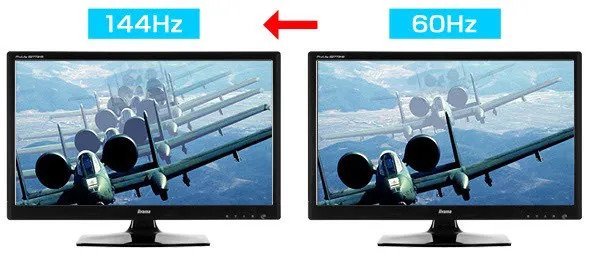60 Hz Vs 144 Hz: Everything You Need to Know
60Hz vs 144Hz - This article explains the basic differences between 60Hz vs 144Hz. Click to read the full guide.
Author:Daniel BarrettAug 17, 202218353 Shares436974 Views

60Hz vs 144Hz – Your chances of seeing the 144Hz and 240Hz are on the high side if you are a PCgamer. This article explains the basic differences between 60Hz vs 144Hz, and 240Hz and has given some tips on when it’s best to upgrade.
60 Hz Vs 144 Hz: Refresh Rate
We need to double back and explain what Refresh Rate is. All screens vary in terms of specifications. This is known as Refresh Rate which is measured in Hz (Hertz). It determines the number of pictures that the screen can display in one second.
By this definition, 60 Hz means that the screen can show 60 pictures in 1 second and 144 Hz means that the screen can show 144 pictures in 1 second, and so on.
An increased number of hertz or a higher refresh rate means you receive more pictures per second sufficiently which makes an increasingly sleeker picture display on the screen. More refresh rate essentially causes you to get smoother gameplay or video quality, which matters incredibly when gaming.
Significance Of Refresh Rate
Basically, a higher refresh rate will mean that the image you see is updated quicker. This can be very useful for action or competitive games where every millisecond counts. The refresh rate works similarly to how frames per second in a video game work, but there are differences.
Frames per second clarify how many frames are generated on your graphics card per second, while the monitor refresh rate elucidates how many times your image is updated on your monitor. So, if you have 300 frames per second in a game but use a 60Hz monitor, what’s displayed to you will essentially have 5 times fewer frame ‘updates’ than could potentially be possible.
In lieu of the above, changing to a new monitor with a better refresh rate isn’t worth it unless your graphics card can effectively run at 60 frames or higher. You can easily check the frames per second for a game on your system using different utilities.
Some people stipulate that the eye can only see up to a specific number of frames per second. This isn’t true in any sense and has mostly been proven as a myth. Our eyes don’t quite work the same ways as displays do, so it’s hard to measure how many ‘frames per second we can see.
What’s certain is that those who have used 144Hz monitors can concur that they can see and feel a difference when playing games. In fact, the most notable difference is when a 144Hz user moves to a 60Hz display – many ongoing 144Hz display users mention that they can see everything from video games to the cursor speed on their desktop feel sluggish when going back to 60Hz.
One other thing you should take cognizance of is that your best option is not display technology created for higher refresh rate monitors. This is the fact if you desire display quality and color accuracy. If you want to compound both in a single monitor, be ready to pay the cash. The newest Acer Predator X27 monitor has all the high-end features:
- 4K resolution
- Nvidia G-sync
- 144hz refresh rate
- HDR
- 1000 nits brightness.
But costs a jaw-breaking $2K right now. The Asus ROG Swift PG27UQ is similarly equipped and similarly priced.
Upgrading from 60Hz to 144Hz
These days, getting a PC that’s capable of running 120fps or more in a video game is relatively easy. Most games naturally receive up to 300 fps on high-end PCs and gaming PCs. If you can effectively run the games you enjoy on more than 120 frames per second, then upgrading to 144Hz is worth it, but it should only be considered as an option if you care about improving performance.
144Hz monitors are used most often in games like Counter-Strike: Global Offensive or League of Legends where every extra frame and micro-movement counts for something like how often you can get hit or how fast you dodge and move.
Here’s what to consider before upgrading:
- You want a competitive edge
- Losing a bit of color accuracy or display quality in movies and games for better performance isn’t a big deal
- Your computer is capable of running games at 100 frames or more.
It goes without saying that the higher the resolution of your monitor, the larger the graphics card you will need to get those higher frame rates. Currently, no graphics card can exert over 60 fps on a 4K monitor with ultra settings. You’ll have to wait till the new NVIDIA GTX 11xx series cards come out at the end of 2018.
Nonetheless, you can safeguard your purchase by getting a monitor that can deal with higher frame rates so that your gaming will greatly benefit if you decide to upgrade your graphics card later.
Editor’s picks:

Daniel Barrett
Author
Latest Articles
Popular Articles