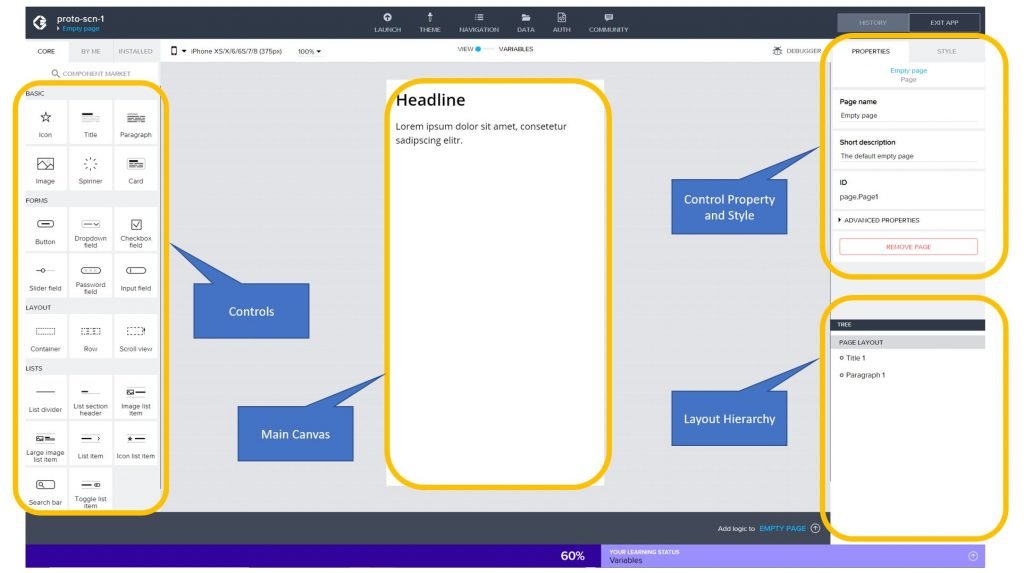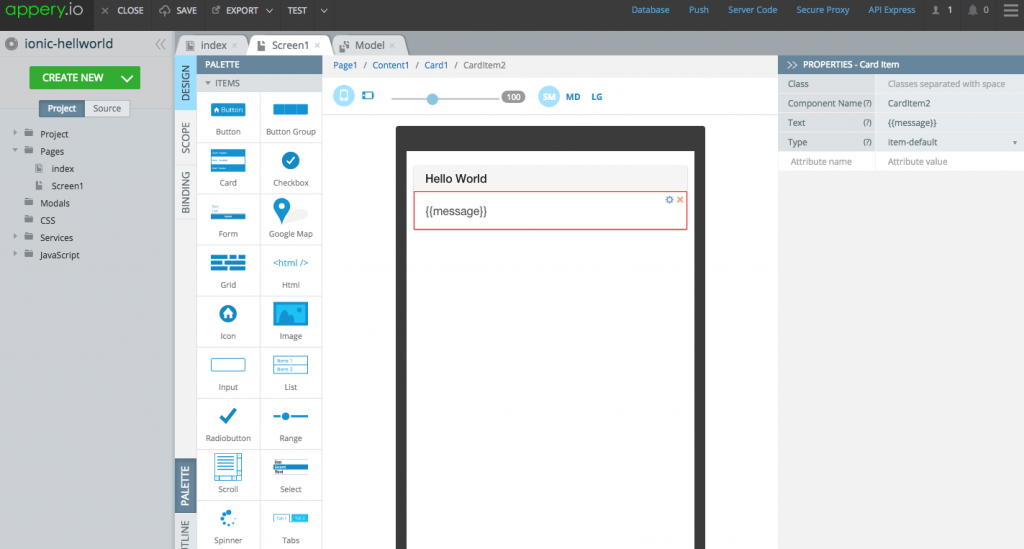6 Free Platforms to Build Apps without Coding
In this guide, we’ve put together some of the best free platform to build native and hybrid apps without coding. Click to read more.
Author:Daniel BarrettMay 29, 202212331 Shares411018 Views

Build Apps Without Coding– When it comes to building mobile apps, you’d think you have to be a programmer to be able to do it. You’re probably right, but that was back in the days.
In this modern age where there is a lot of open-source software, you can build hybrid and native apps without writing a single line of code. There are numerous app-building platforms you can use to create an app in minutes.
It is not cheap to hire a developer to build an app for you, even if you hire someone with less-than-professional experience.
And the more complex a mobile app you need, the pricier it will get in the long term. As such, looking for ways to build your mobile app on your own time might be a sound alternative. Thankfully, software techis evolving rapidly, and building your mobile app without prior coding knowledge has become a possibility.
We’ve put together some of the best free platforms to build native and hybrid apps without coding in this guide.
1. AppyPie
AppyPie allows users without prior coding knowledge to build apps in the cloud. The platform has helped more than 3 million creators to build a fully functional mobile app with nothing but visual building blocks. On top of support for Androidand iOS, AppyPie also offers full-on PWA (Progressive Web Apps) functionality.
The way AppyPie works is exceptionally straightforward. You start with your pre-determined application idea and then turn your focus on the “features” that AppyPie offers. It involves using drag-and-drop components, and no downloads or installations are needed.
The complete version of the created app is a hybrid based on HTML5 and works on all platforms, including Blackberry.
2. Andromo
Andromo is the most popular Android app-maker platform.
It only requires three steps to create your app:
- Create an Andromo project.
- Fill out a few simple forms to add features, graphics, content, and whatever makes your app unique.
- Click a button to build your app.
Unlike many other app builders, Andromo does not have a preview screen for you to see what your app will look like while adding items or changing the formatting. After you create your app, they will email it to you. They do not support uploading the app to the Play store. For free, you can create one app with ads. If you upgrade to the lowest-cost plan for $8 a month, you can have up to 50 apps and monetize them.
3. Composer Pro
You don’t need to essentially learn coding to design an app. Composer Pro by AppGyver is a professional platform that allows you to build applications for any device easily.
Composer Pro never lets you compromise with the quality and design implementation. You will get many style properties that will give you a pixel-perfect experience. With Composer Pro, you can produce highly optimized native apps with access to every native device.
Additionally, you will find hundreds of logic as there is no limit to your thought, whether maths, array operations or engineering, UI logic, etc. Composer Pro covers it all. You will get 500 building blocks, and you can also share your composed components with the community.
4. AppMakr
AppMakr is a cloud-based app maker that allows you to craft iOS, HTML5, and Android apps. You have no limit to the number of apps you can build nor the number of updates you can add.
It has numerous features, including a high-resolution photo gallery, push notifications, live updates, music and video streaming, chat rooms, Google map integration, shared events calendars, in-app shopping, etc. You can monitor your apps on a dashboard and adjust the appearance and functions of your app. You’ll add content using tabs.
It is free to start but adds a one-time payment of $99 when you publish.
5. BuildFire
It’s fair to be skeptical of the potential of certain mobile app builders. A team of developers generally builds the most dynamic and interactive apps. So, naturally, one has to question the potential of a mobile app building service. Fortunately, BuildFire is extremely capable and fully transparent about its features and available tools.
The main feature of BuildFire is its plugin system. Every mobile app you build with this platform will start by selecting plugins and widgets. The plugins cover all major areas of functionality and tooling for specific mobile applications. E.g., If you want to build an eCommerce app, you can choose between Shopify, Square, PayPal, and other integrations.
The app-building interface is highly flexible. You can start by designing the Home page and then work your way up to additional pages and content. Down the line, you will be able to add real-time features like blog content, user profiles, push notifications, and much more. Furthermore, BuildFire customers can drastically choose one of more than a dozen templates to accelerate the application building process.
6. Appery
Using Appery to build apps is easy and fast. There is no need for writing codes or downloading and installing anything. It is done exclusively on the Cloud and uses drag-and-drop components to create the UI. This platform is used to build apps for Android, Windows phones, and iOS using Apache with the built-in component.
Appery has a plugin catalog that allows you to add some functions to your app, but you can also create plugins that would be specific to your app. It will enable you to share your project with business users, customers, or developers in real-time. The price ranges from free to about $180 per month.
Editor’s picks:

Daniel Barrett
Author
Latest Articles
Popular Articles