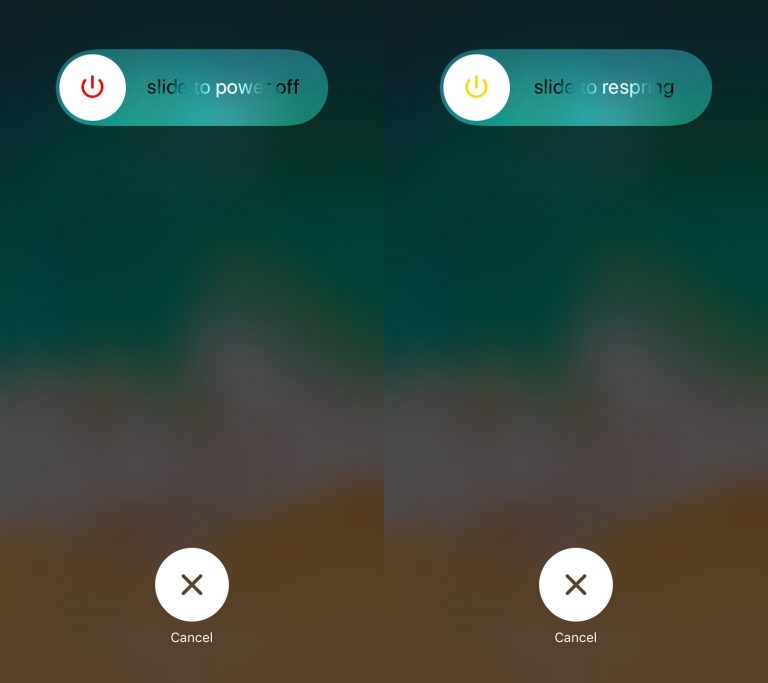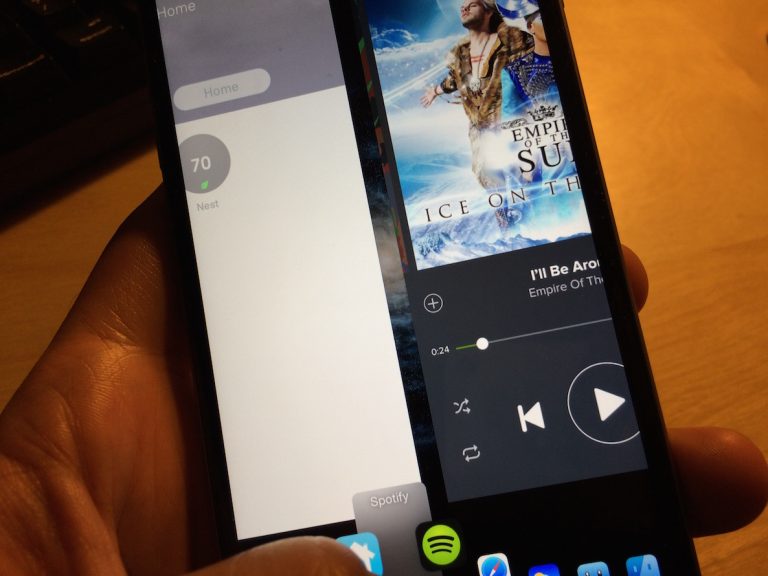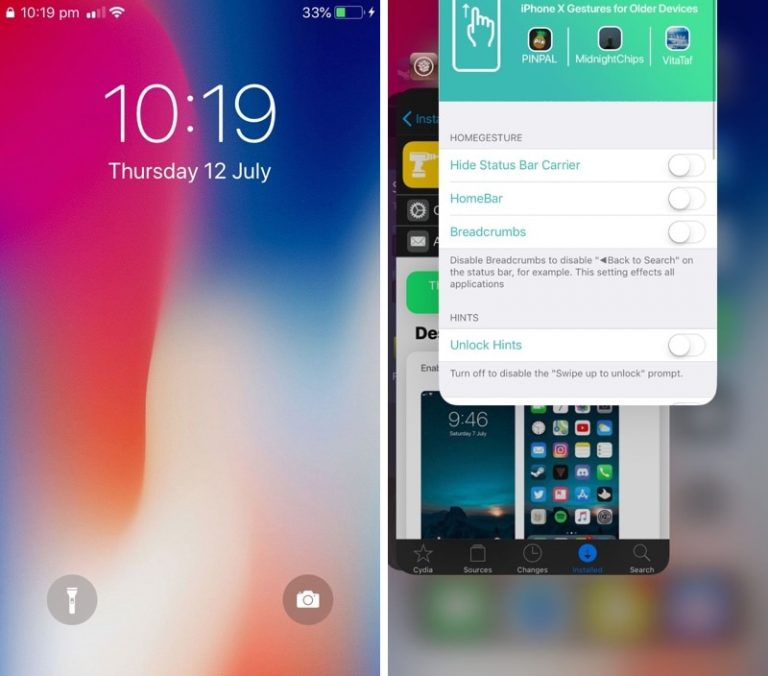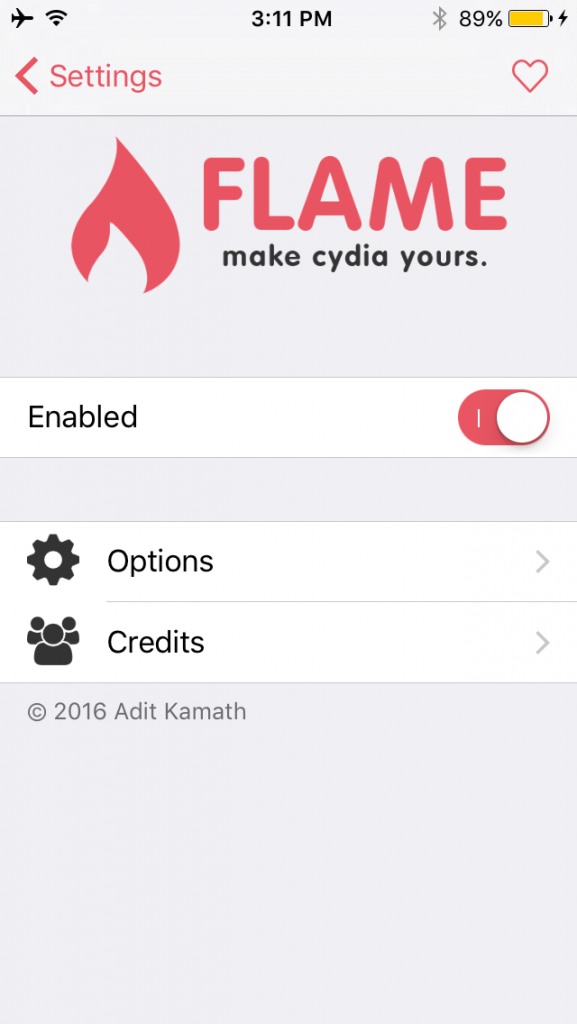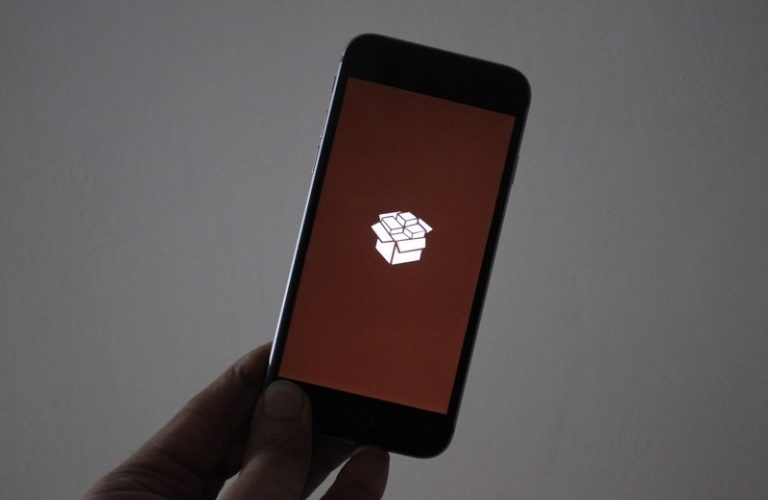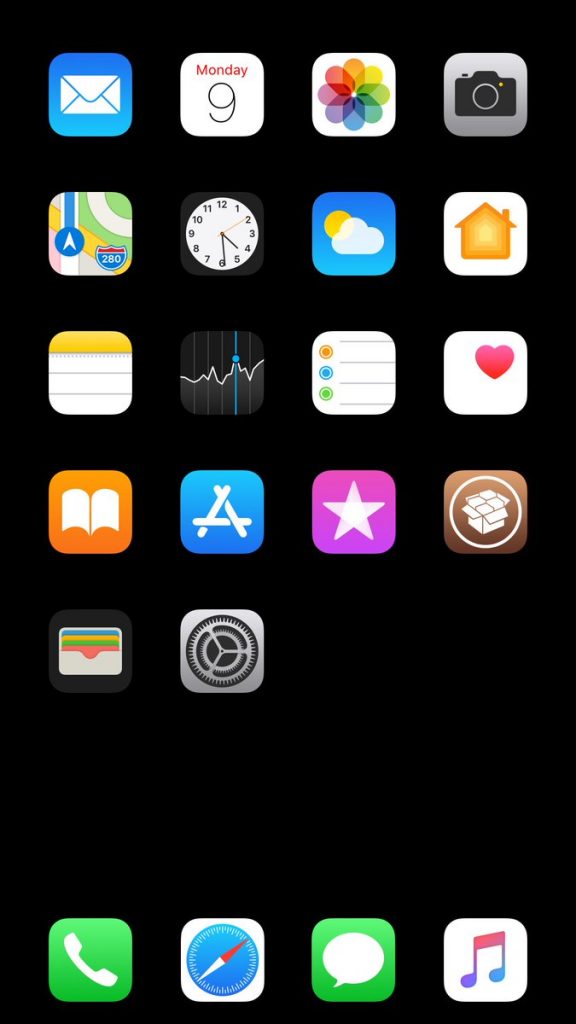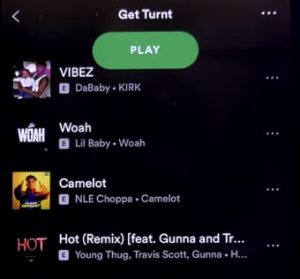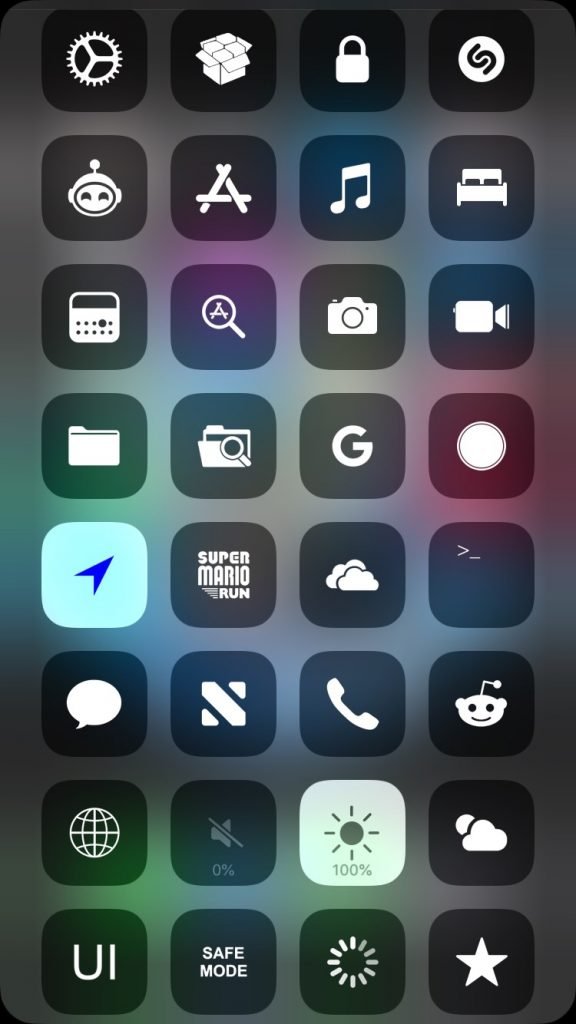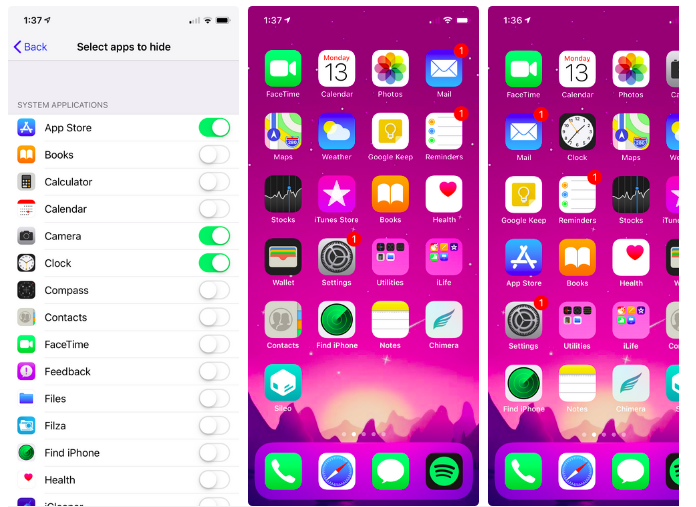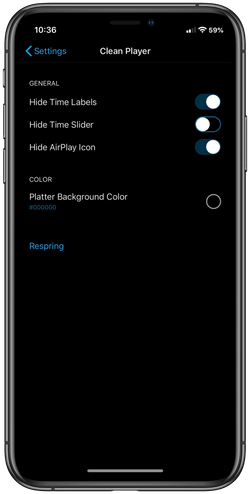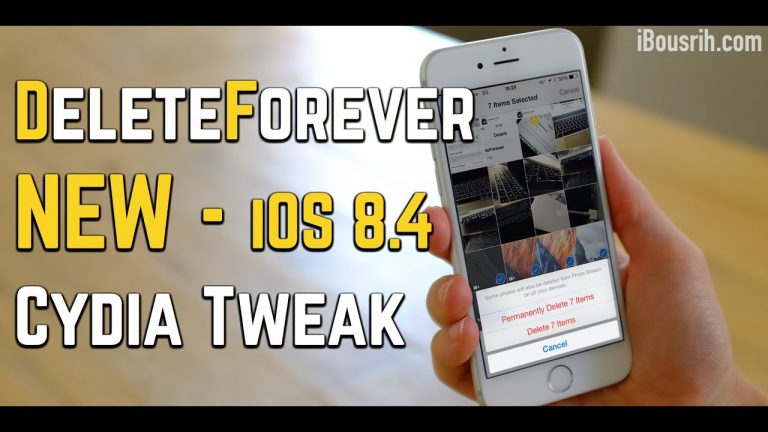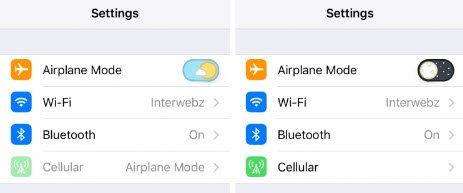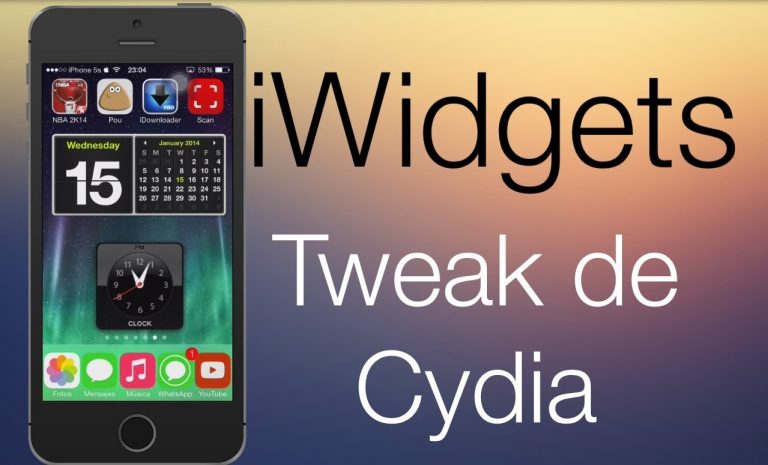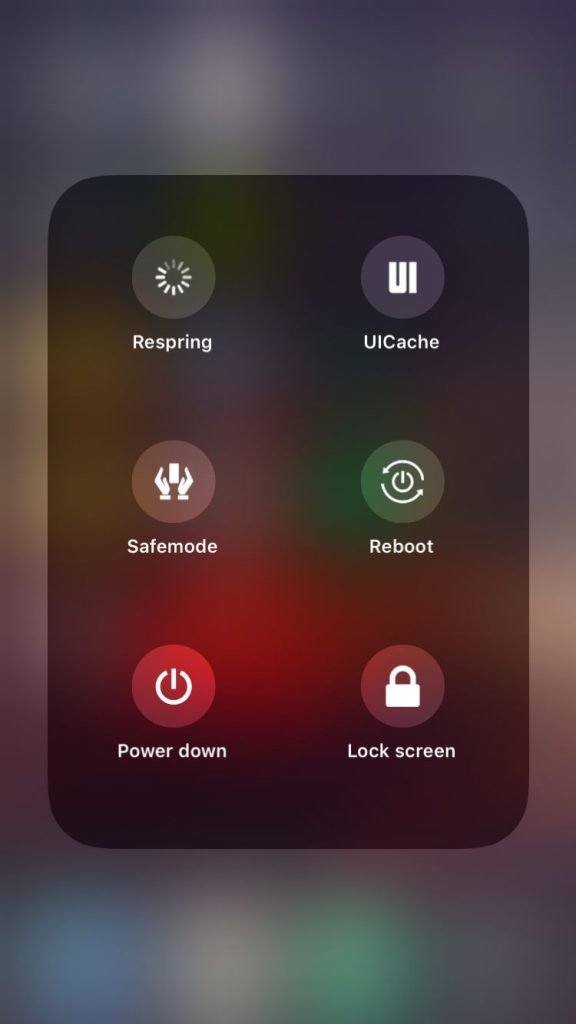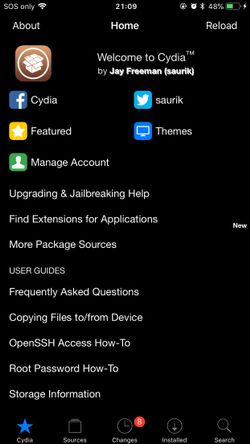Best 30+ Cydia Tweaks for iOS 14 in 2022
Cydia is an unofficial AppStore that allows users to install apps that are not authorized by Apple, here are 31 Best Cydia Tweaks for iOS 14
Author:Daniel BarrettAug 28, 20222114 Shares264249 Views

Suppose you’re an iPhoneuser who wants to escape Apple’s restrictions set in place; jailbreak your iPhone. After jailbreaking your device, Cydia tweaks are the easiest way to open yourself up to the endless possibilities of customization features. This includes custom themes, icon designs, wallpapers, and an endless list of specialized apps.
These features are all distributed through a mobile package manager known as Cydia. Cydia is essentially an unofficial AppStore that allows users to find and install apps that are not authorized by Apple, enabling them to tweak the look and feel of iOS.
Cydiais a highly specialized platform that has been built for the distribution of software where any user can get or download ‘tweaks’. These tweaks then upgrade the general functioning of your iOS-powered device, taking its capabilities to a whole new level in several ways. Themes of all sorts for instance, as well as sounds and ringtones, wallpapers, and smart Cydia apps, can be downloaded on your iPhone, iPad or iPod device; making it a lot like the iTunes App Store.
To help you out, we have compiled a list of the top 30+ best Cydia Tweaks for iOS 14. Let’s dive in.
Best Cydia Tweaks in 2022
We will go through some of the most useful Cydia tweaks made to date to customize your iPhone to your heart’s content.
FlipControlCenter
FlipControlCenter is a Cydia tweaks compatible with iOS 10.2 Jailbreak. The default Control Centre in iOS is quite limiting, and, shockingly, Apple doesn’t allow you to add/remove custom toggles. FlipControlCentre brings this much-sought feature to jailbroken ios devices with the ability to add/remove/rearrange new toggles, including Cellular data, Low power, and Personal Hotspot.
You can also add/remove/rearrange apps in the bottom pane of the Control center. It also adds some neat options for customizing the number of toggles on a page based on device orientation.
PowerDown
PowerDown is a Cydia tweak compatible withiOS10.2 Jailbreak. By default, the “Slide to Power Off” option is only shown by the iOS shutdown menu. You can restart your iPhone by pressing the Home and Power button simultaneously, but it isn’t the most convenient solution.PowerDown adds three new sliders below the regular “Slide to Power Off” – Reboot, Respring, and Safe mode.
The Respring option restarts the Springboard and is typically useful while installing/removing new tweaks from Cydia. Finally, the safe mode option can be useful to troubleshoot issues you may have with a certain Jailbreak tweak.
Don’t miss: How To Install And Update Kodi On Your Devices
SugarCane13 for iOS 13
SugarCane is a useful tweak that puts percentages on modules in your control center, such as battery and volume indicators. Useful when changing the volume with the side buttons to get an idea of a numerical value associated with your volume level.
Grupi for iOS 13
Grupi categorizes all of the app notifications into one. Allowing you to expand them by tapping on the icons. In addition, you can choose to hide the notifications by certain apps by holding down the icons and pressing the red ‘x’ that appears.
Auxo 3
Auxo 3 is a Cydia tweak compatible with iOS 12Jailbreak. It is used for multitasking. The three main features of Auxo 3 are namely Multi-Center, Quick Switcher, and Hot Corners.
Multi-Center transforms Control Center into an additional card like other apps in the Multitasking panel. Quick Switcher makes switching between recent apps easier by pulling your finger, and Hot Corners provides faster navigation between the app switcher, Home screen, and lock screen.
CallBar
CallBar is a Cydia tweaks compatible with iOS 12 Jailbreak. It displays the call interface as a banner at the top of the screen. This tweak allows you to continue using your iPhone without being interrupted by the full incoming call screen.
BatteryPercentX
BatteryPercentX hides the battery icon in the top corner and replaces it with a percentage, giving the home screen a cleaner look.
Shuffle Tweak For iOS
Shuffle is an efficient app that allows you to navigate to your tweaks, and Cydia apps are much more accessible. In addition, it categorizes the tweaks, apps, and system apps in the settings menu into different sections.
Home Gesture
Home Gesture is one of the best ios 12 jailbreak tweaks, and this brings iPhone Xgestures to the older devices. So, for instance, you can get multitask by swiping up, and you can open the control center with a swipe down from the upper right corner of your device.
Moreover, if you swipe up from the lock screen, you can enter the passcode from there.
Colour Badges
There’s no way to customize how notification badges look on a stock device, but if you’re jailbroken, you can take advantage of a new jailbreak tweak called BadgeColors. It color-matches your badge notifications to the app icons they sit on top of.
Also read: How to spoof your iPhone’s call history
Smooth Cursor
The standard cursor when you type in iOS usually jumps after each character. The Smooth Cursor tweak gives a smooth animation as you enter characters on the screen. It’s almost as if the cursor is “sliding on ice.”
Flame Jailbreak for iOS 13
If the classic look of Cydia wasn’t to your liking. Then try out the Flame Jailbreak app. It lets you customize the Cydia app interface with various options to configure Cydia’s appearance and functionality.
AVLock
AVLock is a Cydia tweaks compatible with iOS 11.3.1 Jailbreak. It is used to add the rotation lock button in the video player interface of iOS 11, which makes it quite convenient. It attempts to make watching videos more tolerable on the iOS platform.
Don’t miss: Tether your Laptop with an iPhone and PdaNet
AppDrawer
AppDrawer is a Cydia tweaks compatible with iOS 10 Jailbreak. It is a unique feature of Android, where all of your installed apps appear when you bring it up.
SmartLPM(Smart Low Power Mode)
SmartLPM makes your low power mode even more efficient by turning on low power mode when your phone is plugged in—allowing it to charge the phone’s battery faster.
CleanHomeScreen for iOS 13
CleanHomeScreen should probably be one of the first you install. It will clean your home screen, giving your icon labels a cleaner look. Perfect if you love a simplistic design.
Also read: Download Instagram Rocket IPA for iOS
iCleaner
This iCleaner tweak cleans your jailbroken device from any unnecessary files you don’t need. Useful as jailbroken devices tend to slow down after several app installations. This will keep the device running smoothly and fast.
Artistry for iOS 13
In music applications such as Spotify, Artistry tweak will allow you to view the album artwork next to the songs.
CCModules
This iOS 13 CCModules tweak allows you to add many more modules to the control center rather than just the standard ones set by default. In the settings, you can see all the control center modules you can add.
ColorMyBattery
As the name of the app suggests, ColorMyBattery changes the color of the battery indicator based on the power level. You can even customize the colors.
HideYourApps Tweak
A handy app that allows you to hide apps you may not want anyone to see is HideYourApps. You can toggle which apps to display in the settings menu.
PullToRespring
PullToRespring allows you to respring(restarting your device without going through the boot chain). Activated by pulling down the screen in the Settings menu.TapTapRes for iOS 13
TapTapRes for iOS 13
TaptTapRes is an efficient tweak that allows you to change the video quality and frames per second when using the camera directly on the camera screen. In addition, you no longer have to go to the settings to change the options.
Clean Player
Clean Player is an app that helps remove/hide some of the media controls on the lock screen. For example, it can remove timestamps, hide the airplay icon, hide the duration slider and change the player’s background.
Cylinder
Cylinderis an excellent and beautiful tweak that changes the animations of scrolling effects on the home screen. It comes under the BigBoss Repo. Some of the animations include; burst, alternative spin, bubble, etc.
NoLowPowerAutoLock
NoLowPowerAutoLock, as the name of the app suggests, is pretty self-explanatory. However, sometimes the auto-lock feature on low power mode can be annoying. This prevents the device from auto-locking during low power mode.
DeleteForever
It is a Cydia tweak compatible with iOS 10 Jailbreak. In addition, DeleteForever will allow you to permanently delete photos with one swoop, rather than deleting a photo and then having to delete it again from the Recently Deleted folder.
DayNightSwitch Tweak
After applying the DayNightSwitch tweak, wherever you have a toggle button, the tweak will add day and night effects to show whether it is daytime or nighttime. So, for example, it’ll show the sun and clouds during the day and the moon and stars during the night.
KillX Tweak
KillX allows you to close all apps at once in the App Switcher. Swiping down from the app switcher will close all running apps. A handy, quick and efficient tweak.
Kalm
One of the best lock screen customization tweaks available on Cydia in Kalm. There are myriads of features that can be selected to make the iOS locks screen yours. You can colorize, change the location of things as well as alter the alignment of lock icons.
CopyPasta Tweak for iOS
CopyPasta is a fantastic Cydia tweak that allows you to view the history of copies, links, text messages, images, etc. It also allows you to select them in the Notes app. This clipboard manager is displayed at the bottom of the keyboard.
iWidgets
iWidgets is the best Cydia tweaks to customize your jailbroken iPhone.Apple wasn’t particularly known to be a fan of widgets in iOS in the past but has been gradually pushing updates to improve widgets support in iOS.
PowerModule Tweak
PowerModule adds quick power access controls to the control center. These controls include respring, entering safe mode, power down, rebooting, locking your device, etc.
TurKey
TurKeyis a neat tweak that allows you to turn your Cydia app into dark mode.
Carrierizer iOS Tweak
Carrierizer allows you to change your carrier operator text or replace it with emoticons of your choice. You can also hide the carrier name entirely.
NewGridSwitcher Tweak
NewGridSwitcheris a free tweak that allows you to change the app switcher design. It makes switching apps a lot quicker, in my opinion.
Bottom Line
As time advances, you should expect more developers to update their tweaks to support this latest Jailbreak.
Editor’s picks:
Jump to
Best Cydia Tweaks in 2022
FlipControlCenter
PowerDown
SugarCane13 for iOS 13
Grupi for iOS 13
Auxo 3
CallBar
BatteryPercentX
Shuffle Tweak For iOS
Home Gesture
Colour Badges
Smooth Cursor
Flame Jailbreak for iOS 13
AVLock
AppDrawer
SmartLPM(Smart Low Power Mode)
CleanHomeScreen for iOS 13
iCleaner
Artistry for iOS 13
CCModules
ColorMyBattery
HideYourApps Tweak
PullToRespring
TapTapRes for iOS 13
Clean Player
Cylinder
NoLowPowerAutoLock
DeleteForever
DayNightSwitch Tweak
KillX Tweak
Kalm
CopyPasta Tweak for iOS
iWidgets
PowerModule Tweak
TurKey
Carrierizer iOS Tweak
NewGridSwitcher Tweak
Bottom Line

Daniel Barrett
Author
Latest Articles
Popular Articles