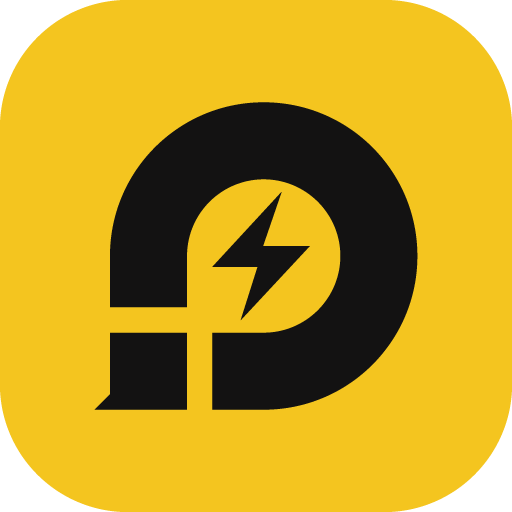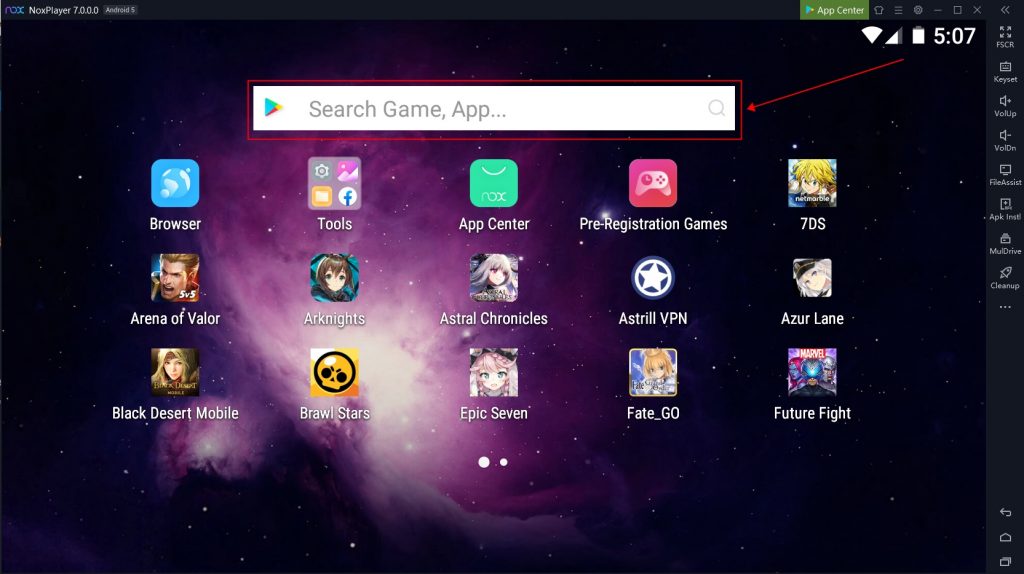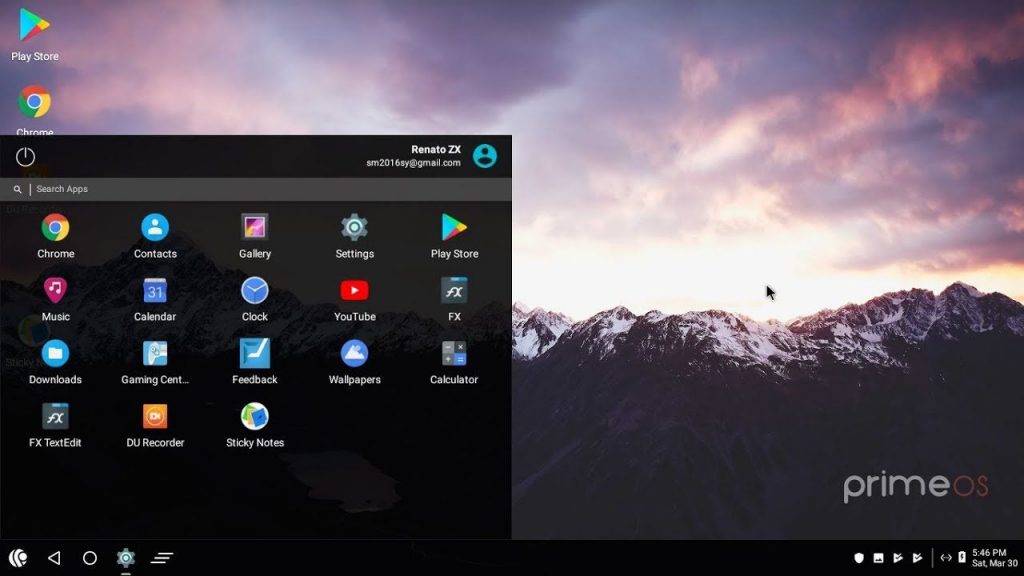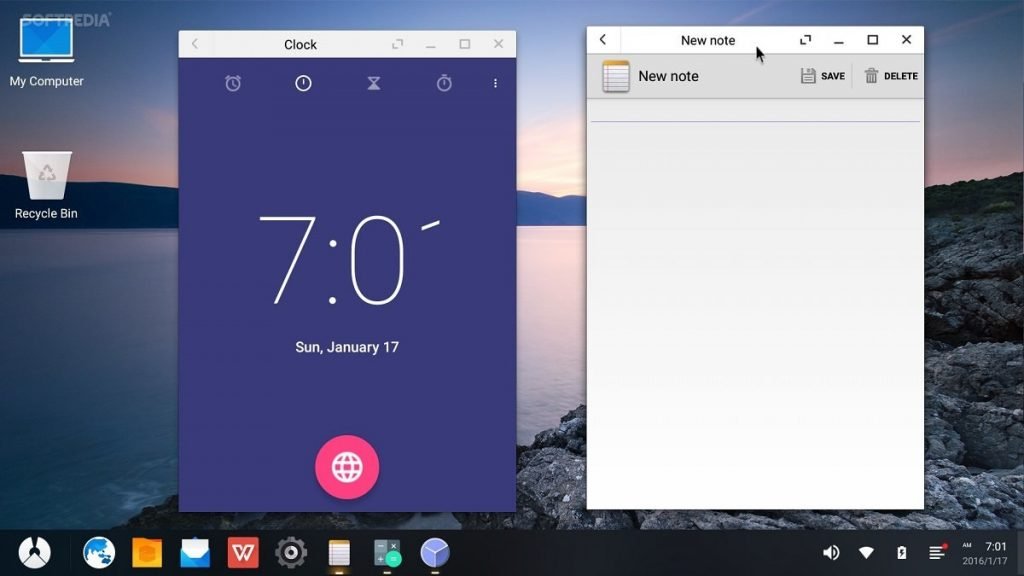14 Best Android Emulators For PC And Mac In 2021
14 Best Android Emulators For PC And Mac. An Android emulator is a software application that allows your mobile to imitate Android OS features into your PC
Author:Daniel BarrettSep 06, 20216998 Shares777577 Views

An Androidemulator is a software application that allows your mobile to imitate Android OS features into your PC. It allows you to install Android Apps on your computer or laptop and use them natively.
There are a lot of valid reasons why someone would want to run Android emulators on their PC. App developers may be trying to test their application before shipping it out. Gamers may want to use a mouse and keyboard on their games. Maybe you just want it there to have it. In any case, Android emulation on PC is possible and it’s a lot easier than it used to be. Some old favorites either left the space or become unusable (Andy, AmiduOS, and Leapdroid), but everything else here should work okay for most people. Here are the best Android emulators for PC and Mac.
It’s also worth noting that Windows may allow for Android apps directly in Windows 10 starting in 2021. This could mean big things for the Android emulator market.
Following is a handpicked list of Top Android Emulator, with their popular features and website links. The list contains both open source(free) and commercial(paid) software.
Top 14 Best Android Emulator for Windows PC, Mac
LDPlayer
LDPlayer is an Android emulator focusing on gamingperformance. Running Android Nougat 7.1, it features the usual array of gamer-oriented features, including good keyboard mapping controls, multi-instance, macros, high FPS, and graphical support. This is one of the few emulators on the list that gets active updates to improve compatibility. It supports a wide range of games, including Garena Free Fire, Among Us, Clash of Clans, and many others. In the latest versions, LDPlayer has optimized the performance of League of Legends: Wild Rift, providing preset keymapping for different Champions and other custom features. Besides that, LDPlayer is also a well-rounded emulator for using TikTok, Instagram, WhatsApp, etc.
Price:Free
Features:
- You can download Android Games and apps from pre-installed LD Store or Google Play.
- It helps you to manage your gaming automatically.
- Offers custom control with keyboard and mouse
- It allows you to open several games simultaneously.
BlueStacks
Bluestacks is the most mainstream of all Android emulators. There are several reasons for that. For starters, it’s compatible with Windows and Mac. It was also one of the first that worked really well that still gets regular updates. The emulator targets mobile gamers. There is a stigma with Bluestacks because it can feel a little bloated at times.
Bluestacks is a very popular Android emulator. It also offers custom key mapping for keyboard configurations. It helps you to improve your target and reaction time while playing a game with the keyboard and mouse.
This emulator is one of the heaviest emulators on the list. However, it also has the most features for better or for worse. Bluestacks also made the MSI App Player, another excellent emulator that some believe works better than vanilla Bluestacks. You can try either one, they are both by Bluestacks.
Price:Free / $2 per month
Features:
- You can play multiple games simultaneously.
- Record and replay any action in real-time.
- It allows you to do video recording and screen recordings.
Supported platforms:Microsoft Windows, and Apple macOS.
GameLoop
GameLoop, formerly known as Tencent Gaming Buddy is an Android emulator that is used as a gaming platform. It is an ideal emulator if you want to play games on your desktop. GamLoop emulator includes many popular games like Call of Duty: Mobile and PUBG Mobile.
This emulator features other games aside from Tencent’s, although its collection isn’t as big as it could be. The emulator downloaded and installed fine and the games we tested ran just fine. This one is not good for productivity or developmental testing. However, if you have an itch for mobile FPS gaming along with some titles, this is actually a fairly decent gaming emulator and it boasts a good collection of newer titles.
Price:Free
Features:
- It supports android PUBG mobile games and allows them to play on PC.
- Offers configured controls for playing PUBG games on PC.
- Users can customize PUBG mobile’s control overlay.
- This Emulator doesn’t ask for any type of account creation, so no need to register on it.
- This simulator works in a low configuration computer tool.
NoxPlayer
Nox Player is another Android Emulator which is recognized by gaming lovers around the world. You can run this Emulator on various devices that allows running multiple functions.
This emulator includes the usual stuff like key-mapping with your keyboard, actual controller support, and even the ability to key-map gesture controls. For instance, you can assign the function to swipe right to an arrow key and use that in a game without actual hardwarecontroller support.
Price:Free
Features:
- It offers open keyboard mapping running with a single click, all gaming controls on the mouse, and keyboard.
- Nox player comes with a default macro recorder to record the complex operations.
- It offers the best user experience and superior performance.
MEmu
Memu is easy to install an Android emulator app. It offers support for Intel and AMD chips, as well as integrated and dedicated graphics.
This emulator supports Android Jelly Bean, Kit Kat, and Lollipop. You can even run multiple instances at once for multiple games or testing features. It aims itself at gamers much like Bluestacks and similar emulators but it’s usable as a productivity tool too.
Price:Free / $2.99 per month / $29.98 per year
Features:
- Range of keyboard mapping options to enhance your gaming experience.
- Provide an option for virtualization.
- It offers various dedicated keyboard settings for the fast gaming experience.
Support platforms:Android and Microsoft Windows.
AndY
AndY is another popular Android emulator. It breaks down the main barrier between mobile and desktop computingby keeping the customer updated with the latest Android upgrades.
Features:
- It offers storage capacity to users and the freedom to play any games available on the Android platform with ease.
- It provides the feature of the phone as a joystick so that the user never has to leave multi-touch or amazing gaming elements.
- AndY offers smooth interaction between mobile and desktop devices.
- It allows users to download any app from any desktop browser to AndY OS.
Supported Platforms:Android, macOS, and Microsoft Windows.
GenyMotion
This Android emulator is mostly for developers. It lets you test your apps on a variety of devices without owning them. You can configure the emulator for a variety of devices with various versions of Android to help suit your needs. For instance, you can run a Nexus One with Android 4.2 or a Nexus 6 with Android 6.0. You can easily switch between virtual devices at will. It’s not great for consumer uses, but Genymotion does offer their services for free for personal use.
Genymotion is a multi-support Android emulator. The software helps you to speeds up testing, share live demos. You can also monitor performance across all devices.
Features:
- It offers high definition pixel compatibility, which provides better clarity on your PC.
- This tool allows you to test the products in a secure virtual environment.
- It allows you to use a desktop webcam as the video source to record screencasts.
- This tool is capable of emulating more than 3000 Android device configurations like the Android version and screen size.
- It has strong sensors, like GPS and multi-touch.
Supported Platforms:Android, Mac OS, Microsoft Windows, and Linux
PrimeOS
PrimeOS is kind of a standout in the Android emulator space. It’s not actually an emulator. You install this as a partition on your computer and it boots up running native Android. It’s a gamer-focused Android experience, although you can totally use this for productivity if you really want to. PrimeOS includes a gaming center, support for mouse and keyboard, and access to most Android apps and games.
This emulator provides a complete desktop experience the same as Mac OS or Windows with access to many Android applications. This Android Emulator is designed to bring you both worlds – a complete fusion of Android and PC.
Price:Free
Features:
- Support for dual boot with a single click with a PrimeOS installer.
- It combines the Android ecosystem with the system interface to provide a great gaming experience.
- It offers high performance when compared to the Windows budget system.
Supported Platforms:Android, Mac OS, and Microsoft Windows.
Android Studio
Android Studio is the default development console (integrated development environment, or IDE) for Android. It comes with a bunch of tools to help developers make apps and games specifically for Android. As it turns out, there is also a built-in emulator that you can use to test out your app or game. The setup is rather complicated so it won’t appeal to everyone but it is by far the fastest and most feature-rich option on this list.
This is an open-source Android emulator which is licensed under Apache Public License 2.0.
Price:Free
Features:
- Provide WiFi support with GUI.
- Power Suspend/resume (S3 mode)
- Offer Battery Status.
- V4l2 Camera support.
- It offers support for netbook native resolution.
- Allows mirror mode on external monitors.
- External storage automount support.
- Support external keyboard
ARChon
ARChon is Google’s official App Runtime for Chrome package. This streamlined Emulator has the ability to run any Android app as a ChromeOS app.
It’s not an easy emulator to get running. You’ll have to install the thing to Chrome. From there, you have to obtain APKs and load them in. As an added rub, you may need to use a tool to change the APK in order to make it compatible. There are a lot more steps to make this work than most other Android emulators for PC. On the plus side, though, it works with any operating systemthat can run an instance of Chrome (Mac OS, Linux, Windows, etc).
Price: Free
Features:
- Very lightweight because it is integrated with Google Chrome.
- You can use it with all operating systems.
- Provide supports for the latest android system.
- It can be used for all applications and android games.
Also read:How to Run iOS Apps on an Android Device
Ko Player
Ko player is an Android emulator tool that helps users gain the quality Android playing experience on their Windows PC or Mac. The main focus of this Emulator is to provide a lag-free gaming experience to its users.
Features:
- It allows you to take advantage of all the features and functions of Android without owning any device.
- Ko player has simple, easy to use, and interactive user interface.
- The built-in video recording allows you to record your favorite videos and enjoy them at your convenient time.
- It also allows you to record videos.
- Enhance gaming performance.
- You can record and share your gameplay with your friends or anyone you want.
- It comes with an inbuilt Google Play Store, thus giving you access to any app you want.
NetEase MuMu Player
NetEase made an actually decent emulator with MuMu. It’s another gaming emulator with most of the same features as its competitors. The emulator runs Android 6.0, a bit older than some competitors. That said, it has a decent boot time and enough features to warrant consideration. MeMU, Bluestacks, and GameLoop kind of surpassed it in terms of features and all three of those get regular updates. However, if none of those work, this one probably will.
Price:Free
Phoenix OS
Phoenix OS is one of the newer Android emulators for PC. Like most these days, it boasts a gamer experience. However, it also boasts a desktop-like experience so it actually works pretty well for productivity as well. It has Google Play Services, although updating those services can be a bit of a pain sometimes. That means you get every app and game in the Google Play Store. Phoenix OS also runs Android 7.1 which is relatively modern for an Android emulator. You can download the emulator from its official website and its forums are housed on XDA-Developers.
Price:Free
ARC Welder
ARC Welder is another Android emulator tool that allows Android applications to run on Google Chrome for Windows, OS X, Linux systems.
Features:
- This app allows you to test and run Android applications within Chrome OS to overcomes any runtime errors or bugs.
- You can test applications in the Google Chrome web browser.
- Supported platforms: Windows, Linux, Mac, and Chrome OS.
FAQs
What is Android Emulator?
An Android emulator is a software application that allows your mobile to imitate Android OS features into your PC. It allows you to install Android Apps on your computer or laptop and use them natively. It is mainly used for debugging purposes
Benefits of using Android Emulator software?
Here are some other reasons for using Android Emulator:
- It will have a larger display thus also offers better controls to use applications in computers.
- You don’t need to care about the battery life of your Android devices.
- PCs are highly powerful than Android devices so that it can handle HD games and videos at a decent speed.
How do Android Emulators Work?
Android Emulators work on the principle of platform virtualization for both hardware and software. The AVD manager (Android Virtual Device) helps you to set up and do the configurations for virtual Android devices.

Daniel Barrett
Author
Latest Articles
Popular Articles