10 Cheap Android TV Boxes You Can Buy Right Now
In this walkthrough, we will highlight 10 cheap Android TV boxes you can buy right now. Click the link to read full guide.
Author:Daniel BarrettSep 07, 202239352 Shares771600 Views
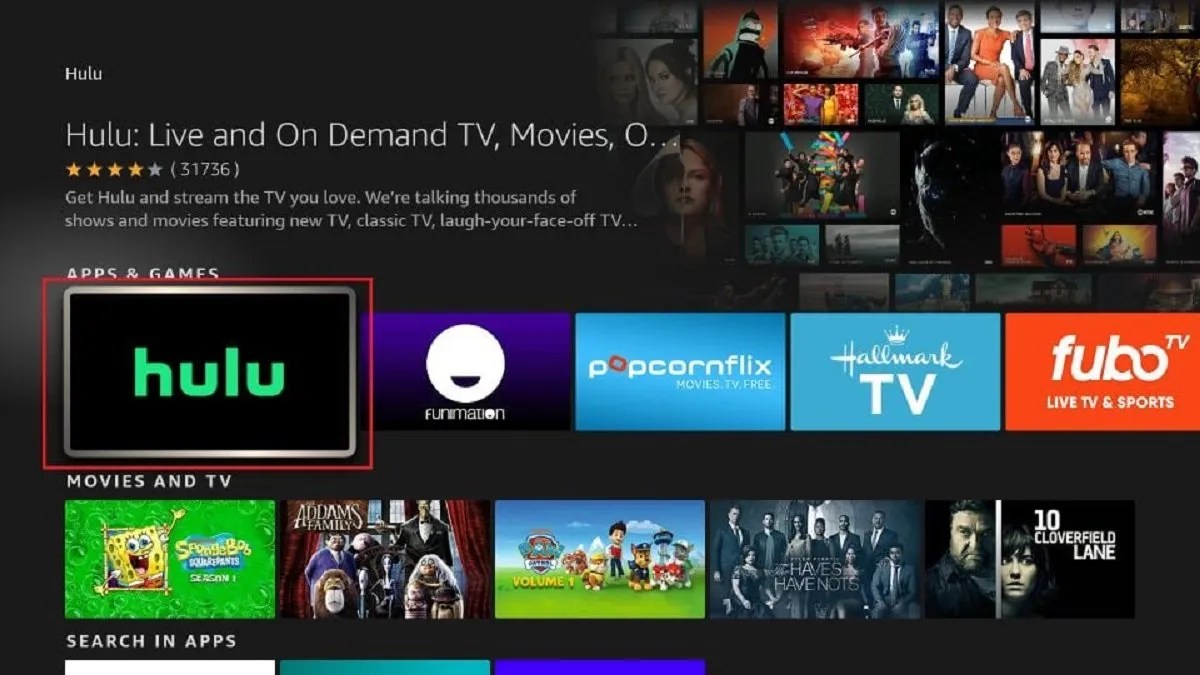
AndroidTV Box may soon replace traditional television programs in the future. People have adapted and moved to stream television shows instead of hooking up and tuning in to scheduled television shows. This walkthrough will highlight ten cheap Android TV boxes you can buy right now.
The best Android boxes of 2022 are incredibly versatile devices. Plug one into a TV, and you’ve suddenly got a smart device that has access to all the latest streaming services, like Netflix and Disney Plus.
With the domination of smart televisions and demand for shows that you can watch anytime, giant techcompanies have capitalized on this through Android TV Box.
Android boxes have also become very popular as Kodi streaming devices, to such an extent that Android boxes have almost become synonymous with Kodi boxes.
There are many high-quality and top-performing best Android TV Boxes, but they come at a hefty price. So how can you get your hands on an Android TV Box without spending a fortune but still getting its excellent features?
Here’s a list of the best ten cheap Android TV boxes.
Top 10 Cheap Android TV Boxes
1. Nvidia Shield TV Pro
The latest Nvidia Shield Pro doesn’t do much new but doesn’t have to to remain the best streaming box and retro gamingmachine out there. An Android-powered set-top-box / games console, it’s about as powerful as streaming devices and is jam-packed with features that will tempt movie and video game fans alike.
Whether you’re after high-spec PCgaming streamed to your TV or 4K movies in multiple HDR formats, it’s got you covered. However, it does offer less value for money than previous models, despite a spec bump.
2. Beelink GT1 Ultimate
Beelink GT1 Ultimate is one of the most updated and advanced Android TV Boxes, yet it is affordable. This android tv box has Android 7.1 as its operating system, coupled with 3GB RAM and storage of 32 GB. In addition, it has an octa-core processor that can play 4K videos at 60 frames per second. Others might also be happy that it is pre-installed with Kodi.
Though Beelink is one of the brands that are not that well-known, this tv box has a support forum and an over-the-air firmware update process, which greatly counts because you can get help from other users.
3. Amazon Fire TV Cube
Using Fire TV OS, a variation of Android, Amazon’s newest Fire TV Cube is, by far, our favorite Amazon streaming device – better in so many ways than the Amazon Fire TV Cube that was released in 2017. The processor upgrade and inclusion of Dolby Vision are great new additions and, despite a few shortcomings, help solidify the Cube’s spot as one of the best streaming players to be released this year.
The Fire TV Cube has always been rock-solid in performance, but the latest version introduces several upgrades that make it even faster.
4. Amalen MXQ Pro 4K TV Box
Amalen MXQ Pro 4K TV comes in two model versions for this unit — one 1 GB RAM with an 8GB storage space and a 2GB RAM with 16GB storage.
Choosing between the two should not be so hard, seeing as this is already cheap, you might as well get the best out of this tv box. The super plus side of the Amalen MXQ Pro 4K TV is its user support forum that actively discusses and helps users with their Android TV box needs.
This tv box also has a regular firmware update even though the over-the-air update process version is not yet out but will soon be available.
- How To Link Amazon Prime To Twitch Account
- What Is Peel Remote And How To Disable The App From Your Phone
5. Turewell T9
The Turewell T9 Android 9.0 TV box comes with Android 9.0 Pie, which is fast and efficient. In addition, this Android TV box offers a decent range of games, an attractive user interface (for the cost), and Google Play Store support which grants you access to an eclectic mix of experiences. It also supports video decoding and plays almost all popular audio and video formats, including 4K HD video.
Moreover, its H.265 decoding will save 50% of streaming bandwidth compared to H.264. As a result, it will provide the ability to play thousands of Android games on a large 4K screen while enjoying a higher quality experience with less buffering.
6. WeTek Hub
WeTek Hub is another tiny Android TV box, though not as small as Beelink MINI MXIII. It is 4K, and Kodi streaming is enabled due to it being pre-installed on the device.
This tv box is one of those Android TV boxes that both run live TV and online streaming. On the other hand, WeTek Hub runs with a tablet-optimized version of Android; thus, it is very advisable to use it in mouse mode so that you can access some of its software. Otherwise, you will have problems accessing other features.
7. MINIX NEO U9-H
Featuring speedy video that stretches up to 60fps, the NEO U9-H 64-bit Media Hub for Android delivers smooth, responsive, and crystal-clear picture quality thanks to its 4K capabilities. In addition, the U9-H offers impressive picture performance thanks to full HDR10 support.
Its HDR (High Dynamic Range) technology widens the color spectrum, displaying brighter whites and deeper blacks, accentuating the contrast to create a more natural, vibrant viewing experience. All of this is available in a package that costs less than £40/$50.
8. Xiaomi Mi Box
Xiaomi as a brand presents devices that are way cheaper than counter brands but still deliver decent performance and quality. For example, this tv box is a mix of a stick streamer and an Android TV Box and runs an actual Android TV operating system instead of just having a tablet-optimized version of Android.
It also has a whopping 4K streaming capability, but it is advisable to run it at 30 Hz or lower to run the 4K feature without a hitch. Not to worry, though; this tv box can flawlessly stream at 1080p.
9. Mecool MK9 Pro
Powered by the S905X2, the latest chipset from Amlogic, the Mecool MK9 Pro can display YouTube in 4K and boasts HDR10 alongside HLG HDR and H.265(HEVC) video encoding for enhanced contrast, color and clarity.
Handily, it sports a voice control function and comes with Bluetooth voice control remote controller, allowing you to operate the TV box using voice commands, which is both novel and useful. With Google Assistant built-in, the Mecool MK9 Pro makes it easy to control your smart home.
10. Goobang Doo ABOX
Goobang Doo ABOX Android TV box is one cheap device that allows you to watch many TV programs, movies, music, and games without paying a monthly subscription.
It has a lot of sources for TV shows, offering you a wide range of choices when it comes to TV entertainment. What’s more, it is pre-installed with Kodi, so you get all the entertainment you want at a pretty low price.
It is powered by a 64-bit Quad Core processor and a Mali-450 5-core GPU, quite powerful if you ask me. It is accompanied by 1GB RAM and 8GB internal storage. Another good thing about Goobang Doo ABOX is that it has an air vent that acts as a primary cooling system for the small device and prevents it from overheating.
Editor’s picks:

Daniel Barrett
Author
Latest Articles
Popular Articles